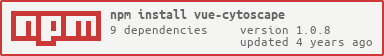Cytoscape, now in vue
Add it to your project:
yarn add vue-cytoscape
then import the plugin in your main Vue instance:
import VueCytoscape from 'vue-cytoscape'
import 'vue-cytoscape/dist/vue-cytoscape.css'
...
Vue.use(VueCytoscape)
After this, you use cytoscape as a normal vue component:
<cytoscape :config="config"/>The config property is the part of the object passed to the cytoscape function without the container property. For example:
const config = {
elements: [
{ // node a
data: { id: 'a' }
}, { // node b
data: { id: 'b' }
}, { // edge ab
data: { id: 'ab', source: 'a', target: 'b' }
}
],
style: [
{
selector: 'node',
style: {
'background-color': '#666',
'label': 'data(id)'
}
}, {
selector: 'edge',
style: {
'width': 3,
'line-color': '#ccc',
'target-arrow-color': '#ccc',
'target-arrow-shape': 'triangle'
}
}
],
layout: {
name: 'grid',
rows: 1
}
}For more information please read cytoscape documentation. This library is in a very early stage and suggestions and help are welcomed. If you have any issue please feel free to use the Issues page.
Starting with version 1.2 it is possible to have a more vue-like experience. You can add elements
to a cytoscape instance by adding cy-elements components as children of the cytoscape
component:
<template>
<cytoscape :config="config">
<cy-element
v-for="def in elements"
:key="`${def.data.id}`"
:definition="def"
/>
</cytoscape>
</template>
<script>
export default {
data () {
return {
elements: [{
data: { id: 'a' }, position: { x: 589, y: 182 }
},
...
]
}
}
}
</script>
You can check the ChildrenElementsExample.vue in the github repository for a full example.
This section is safe to ommit. Nevertheless the way the previous vue-like behaviour is implemented
is the following:
- A
CyElementis a component that renders an empty div, if you inspect the DOM you will see thatvueactually renders them. - In the
createdanddestroyedlifecycle method of aCyElementcomponent acytoscapeelement is added/removed accordingly. - In the
updatedmethod, the correspondent element is first removed fromcytoscapeand then added back.
You can register listeners to the usual cytoscape events directly in the component itself:
<template>
...
<cytoscape :config="config" v-on:mousedown="onCyMouseDown" />
...
<template>
<script>
...
export default {
...
methods: {
onCyMouseDown (event) {
// this will be called `onmousedown` over cytoscape
}
},
...
}
</script>
The event is the same event dispatched by cytoscape, see events in
cytoscape.
The installation registrate a global cytoscape component and a store object this.$cytoscape. Accessing this.$cytoscape.instance returns a promise to the cytoscape instance. You can access this for example to catch mouse events (although the method of the previous section is preferred) or to perform any action, using the same approach as using vanilla cytoscape. Accessing the store object allows you to add/delete/... objects in cytoscape. For example:
<template>
<cytoscape :config="config" style="width: 100%; height: 600px"/>
</template>
<script>
// initial config
const config = {
elements: [],
style: [ {
selector: 'node',
style: {
...
}
...
}],
layout: {
...
}
}
export default {
...
methods: {
// you can call this method somewhere to trigger the update of the cytoscape canvas content
cyUpdate () {
// new nodes and edges
const cynodes = [...]
const cylinks = [...]
// update the cytoscape instance
this.$cytoscape.instance.then(cy => {
// remove all elements
cy.remove(cy.elements())
// add the new ones
cy.add(cynodes)
cy.add(cylinks)
// inside the cytoscape callback we lose the component this, we can use `that` instead if needed
const that = this
// click and double click (simulated) over the nodes
cy.on('tap', 'node', function (event) {
const data = event.target.data()
// if you are using vuex you can dispatch your events this way
that.$store.dispatch('sectors/select', { data })
})
})
}
}
}
</script>Many features of cytoscape come as external dependencies or extensions. To use an extension you can use the following life cycle hooks:
preConfigif defined, it will be called with the cytoscape constructor function before creating thecytoscapeinstance.afterCreateif defined, it will be called after the creation of thecytoscapeinstance with this instance as argument.
For example, in the following code we register and configure the contextMenus extension:
<template>
<div id="holder">
<cytoscape :config="config" :preConfig="preConfig" :afterCreated="afterCreated"/>
</div>
</template>
<script>
...
import jquery from 'jquery'
import contextMenus from 'cytoscape-context-menus'
import 'cytoscape-context-menus/cytoscape-context-menus.css'
export default {
...,
methods: {
preConfig (cytoscape) {
// it can be used both ways
contextMenus(cytoscape, jquery)
// cytoscape.use(contextMenus, jquery)
},
afterCreated (cy) {
// demo your core ext
cy.contextMenus({
menuItems: [
{
id: 'remove',
content: 'remove',
tooltipText: 'remove',
image: {src: 'remove.svg', width: 12, height: 12, x: 6, y: 4},
selector: 'node, edge',
onClickFunction: function (event) {
var target = event.target || event.cyTarget
target.remove()
},
hasTrailingDivider: true
},
{
id: 'hide',
content: 'hide',
tooltipText: 'hide',
selector: '*',
onClickFunction: function (event) {
var target = event.target || event.cyTarget
target.hide()
},
disabled: false
}
]
})
},..
},
...
}
</script>For additional details check the ContextMenusExample.vue and CtxMenuExample.vue in the src folder. Notice that these example correspond to different extensions.
Another example, using the cola layout extension can be found in LayoutExtensionsExample.vue.
cytoscapeevents can now be listened in through the component.- graph elements can be added as children of the
cytoscapecomponent.
- support for
cytoscapeinteraction via global instance. preConfigandafterCreatedlifecycle hooks provided, support forcytoscapeplugins.