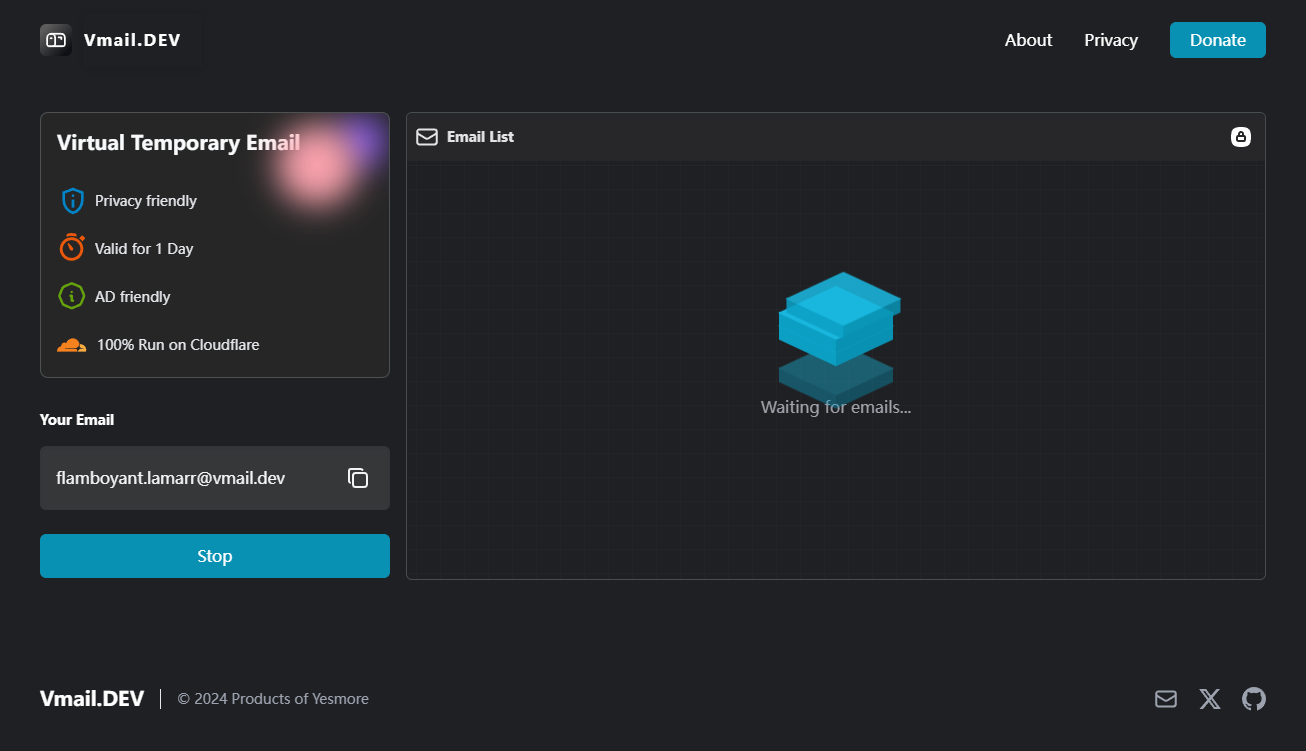Temporary email service build with email worker.
- Receiving emails (email worker)
- Display email (remix)
- Mail Storage (sqlite)
Worker receives email -> saves to database -> client queries email
demo: https://vmail.dev
- Cloudflare account (Email service)
- Domain name hosted on Cloudflare
- turso sqlite (a free plan available for personal use)
1.Register a turso account, create a database, and create an emails table
After registration, you will be prompted to create a database. I named it vmail here,
Then, Create a table named emails. Select your database, you will see the "Edit Tables" button, click and enter.
⚠️ Note: There is a plus button in the upper left corner, and I tried to click it without any prompts or effects, so I used the cli provided by turso to initialize the table.
Cli documents: https://docs.turso.tech/cli/introduction
For Linux (or mac/windows):
# Install (Remember to restart the terminal after installation)
curl -sSfL https://get.tur.so/install.sh | bash
# Authenticate
turso auth login
# Connect to your Turso database
turso db shell <database-name>
# Copy sql script to run on the terminal (packages/database/drizzle/0000_sturdy_arclight.sql)
CREATE TABLE `emails` (
`id` text PRIMARY KEY NOT NULL,
`message_from` text NOT NULL,
`message_to` text NOT NULL,
`headers` text NOT NULL,
`from` text NOT NULL,
`sender` text,
`reply_to` text,
`delivered_to` text,
`return_path` text,
`to` text,
`cc` text,
`bcc` text,
`subject` text,
`message_id` text NOT NULL,
`in_reply_to` text,
`references` text,
`date` text,
`html` text,
`text` text,
`created_at` integer NOT NULL,
`updated_at` integer NOT NULL
);2.Deploy email workers
git clone https://github.com/yesmore/vmail
cd vmail
# Install dependencies
pnpm installFill in the necessary environment variables in vmail/apps/email-worker/wrangler.toml file.
- TURSO_DB_AUTH_TOKEN (turso table info from step 1,click
Generate Token) - TURSO_DB_URL (e.g. libsql://db-name.turso.io)
- EMAIL_DOMAIN (e.g. vmail.dev)
If you don't do this step, you can add environment variables in the worker settings of Cloudflare
Then run cmds:
cd apps/email-worker
# Node environment required
pnpm run deploy3.Configure email routing rules
Set Catch-all action to Send to Worker
4.Deploy Remix app on Vercel or fly.io
Ensure that the following environment variables (.env.example) are prepared and filled in during deployment:
- COOKIES_SECRET (The encryption secret of the cookie, a random string is sufficient)
- TURNSTILE_KEY (Obtained from Cloudflare for website verification)
- TURNSTILE_SECRET
- TURSO_DB_RO_AUTH_TOKEN (Obtain database credentials from turso )
- TURSO_DB_URL
- EMAIL_DOMAIN (e.g. vmail.dev)
5.Add DNS records to the corresponding platform in Cloudflare
e.g. vercel :
Done!
GNU General Public License v3.0
Inspired by smail.pw & email.ml