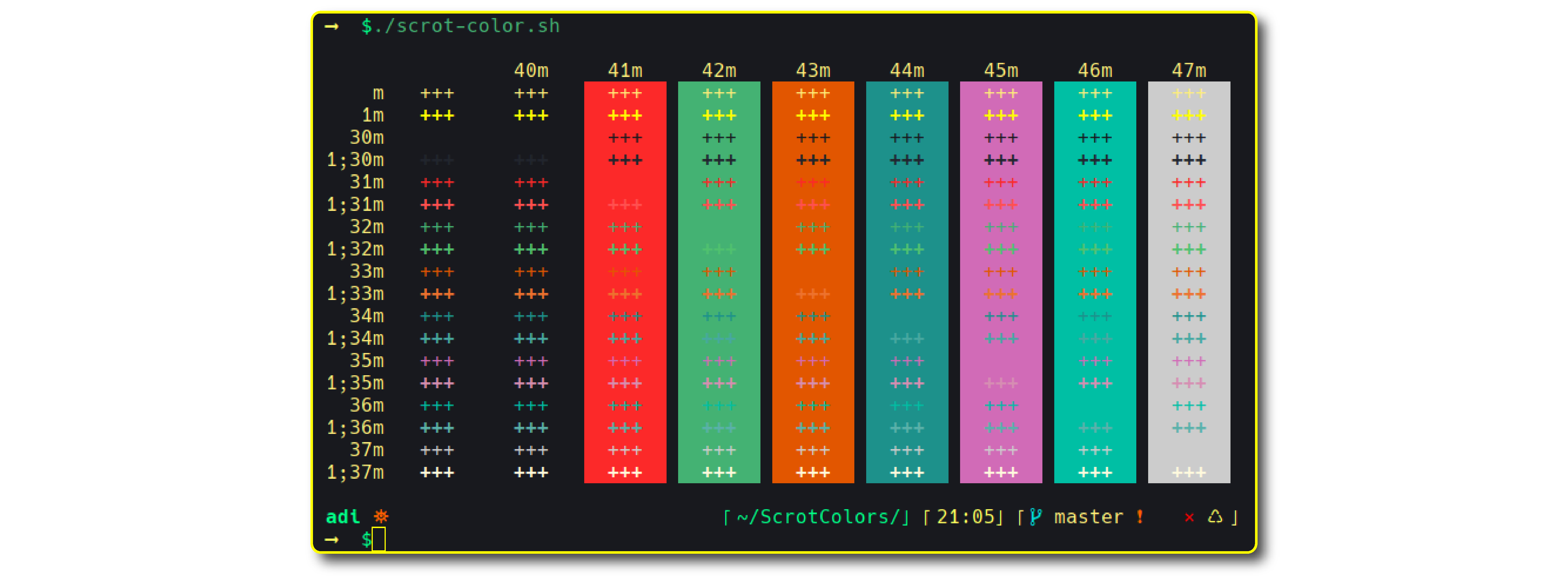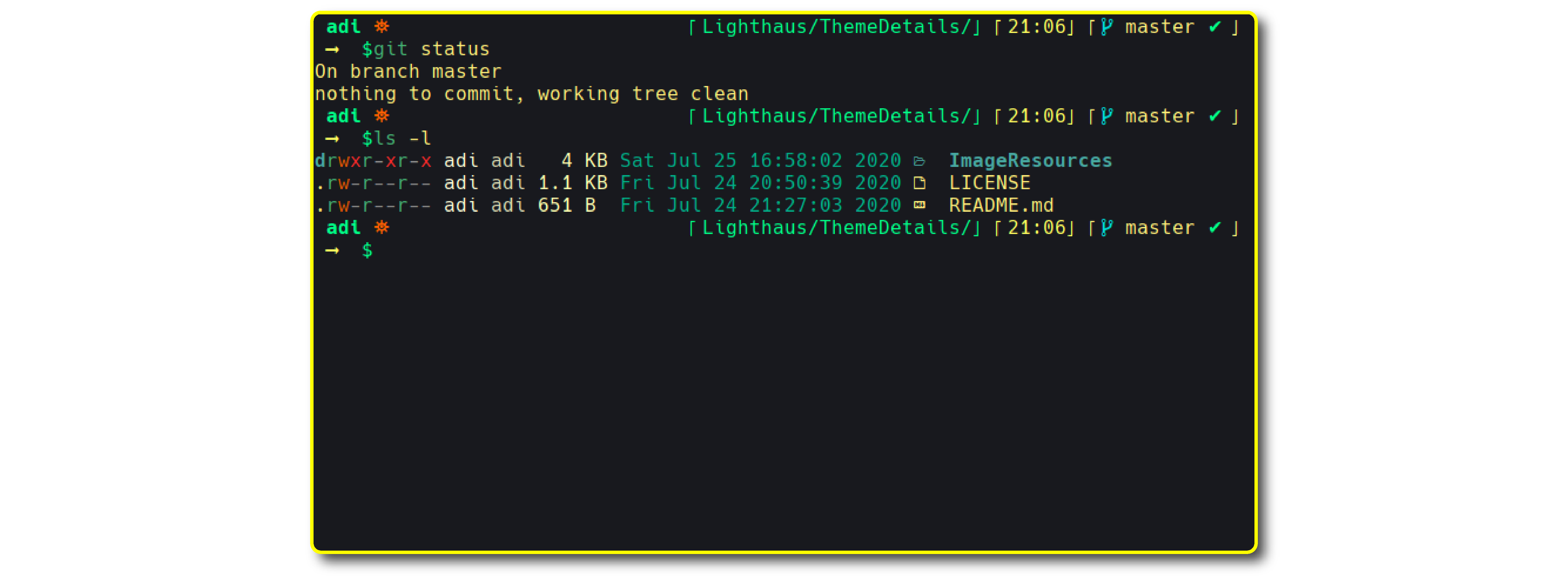Font used in the screenshots: Source Code Pro for Powerline
To use the Lighthaus theme for iTerm2, download lighthaus.json file and paste in it your ~/.config/tilix/schemes folder.
- Launch Tilix
- Go to
Prefrences - Navigate to your
Profile - Click on
ColorTab - Choose
LighthausinColor schemein the dropdown menu.
For more information refer to the official project README.
v 1.0.0
Lighthaus and all it's projects use Semantic Versioning.
All changes are recorded in CHANGELOG
Please report any bugs or issues here.
Copyright © 2020-Present Lighthaus Theme
Copyright © 2020-Present Adhiraj Sirohi
Copyright © 2020-Present Vasundhara Sharma