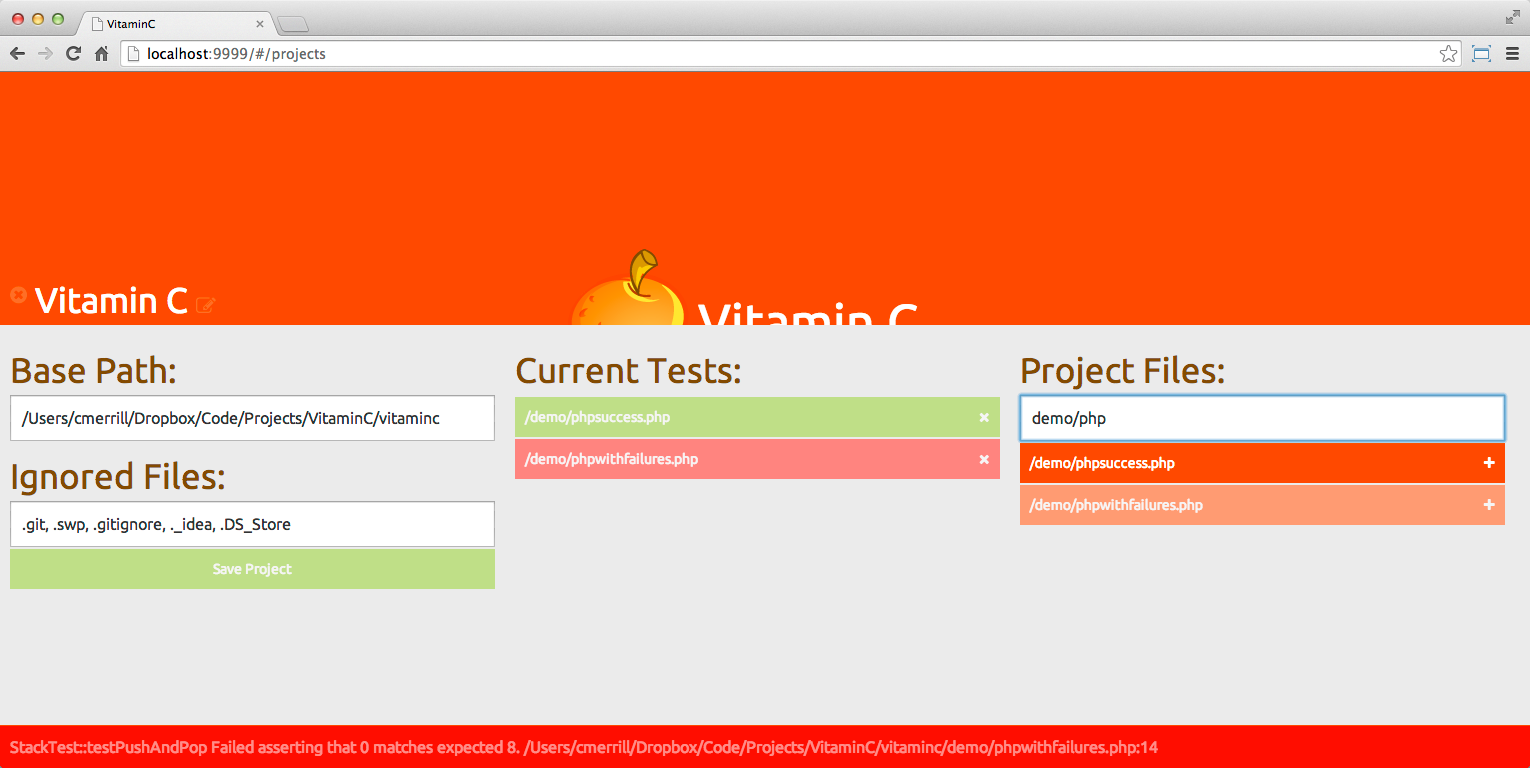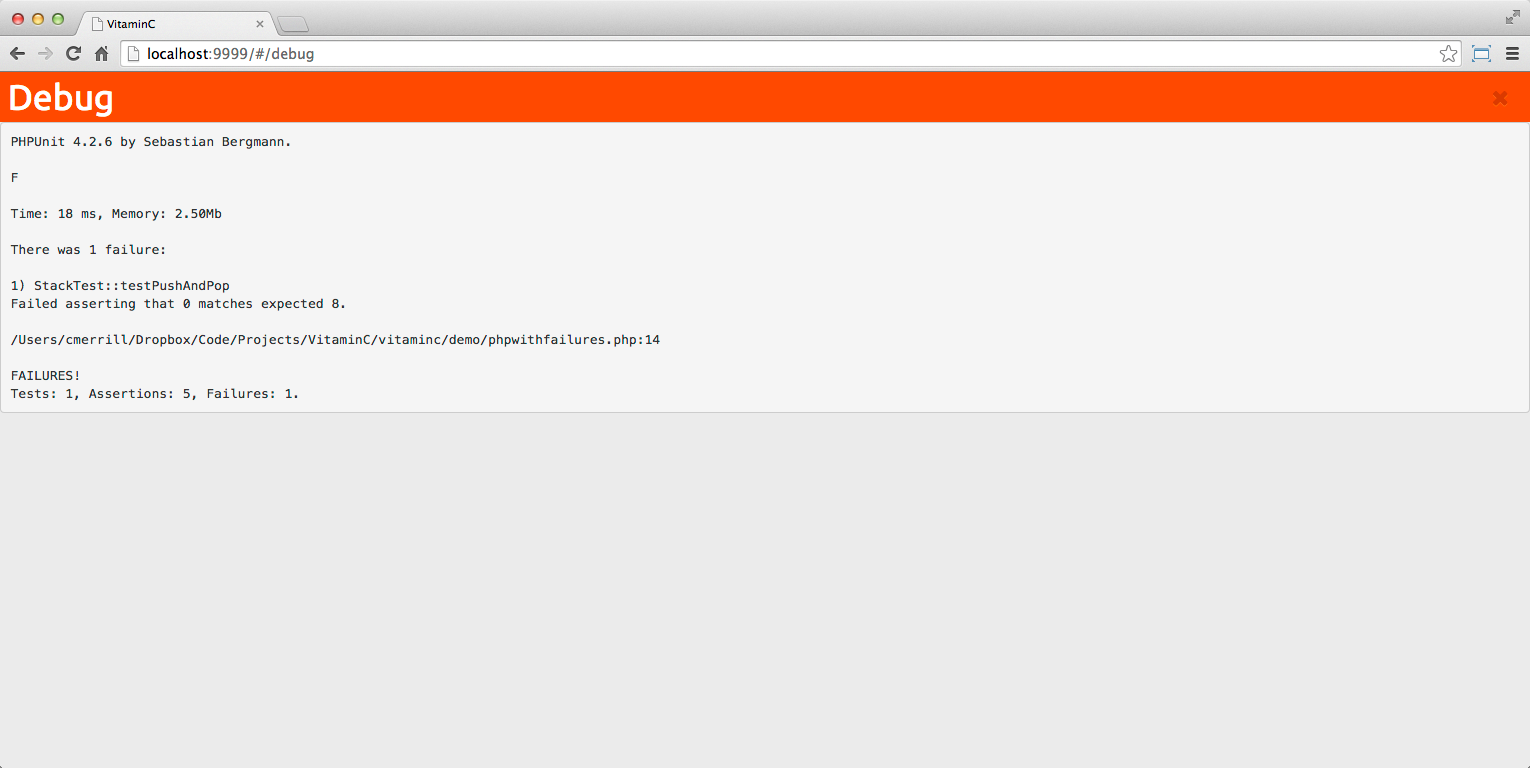A multi language test runner that supports php, python out of the box. Javascript will be coming soon. Because Vitamin C runs commands via the command line, adding your language of choice should be rather simple by simply adding another test runner.
The results are a bar that is at the bottom of the page.
- Green Bar
- Indicates that all tests are passing
- Yellow Bar
- Indicates that tests are running, and none have yet to return with a valid result
- Red Bar
- Indicates that one or more tests have failed. The text displayed in the bar should indicate what test failed and why.
##How does it work?
###Video Demo
[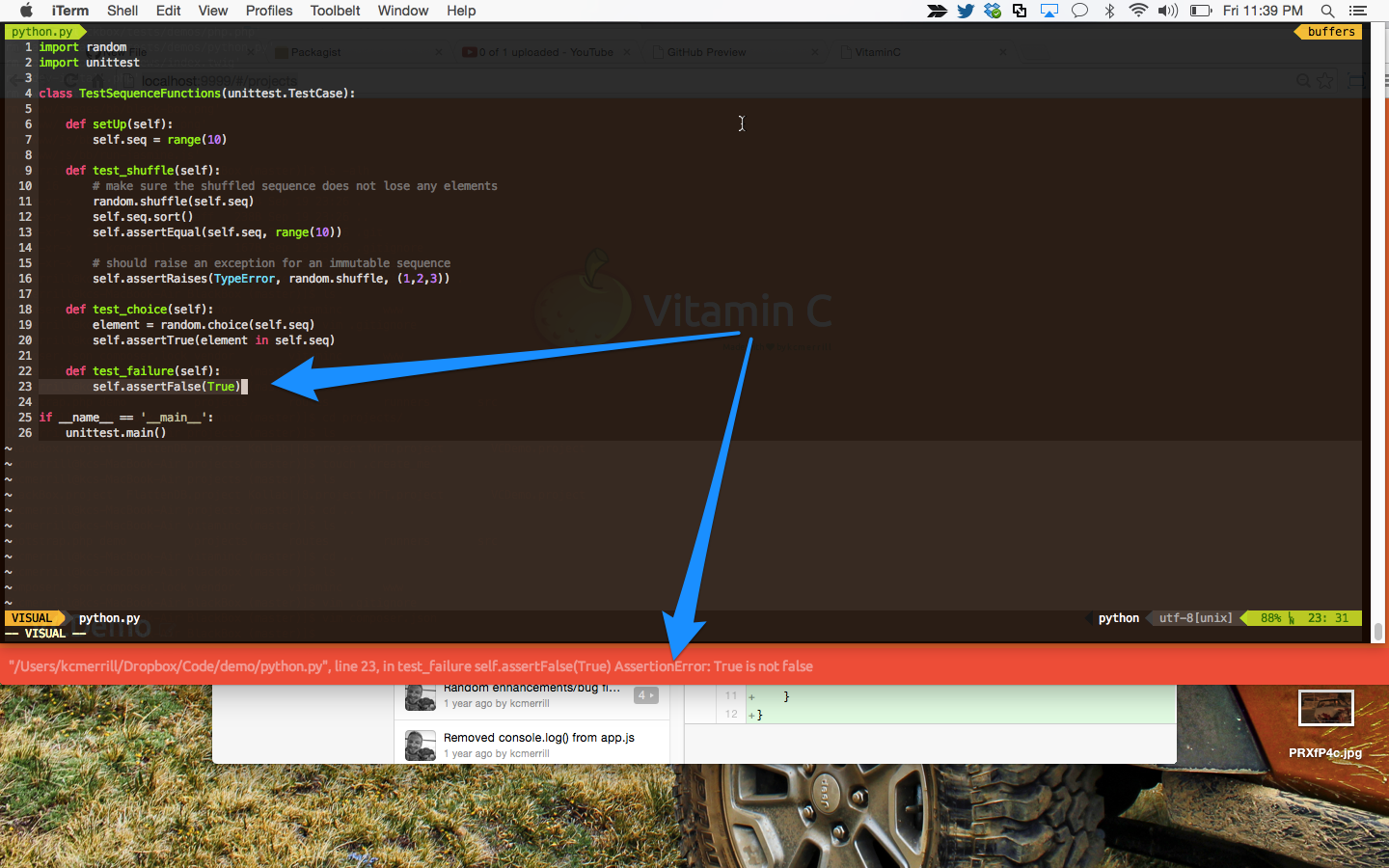 ] (https://www.youtube.com/watch?v=2L1LezvExL4)
] (https://www.youtube.com/watch?v=2L1LezvExL4)
######Side Note It's an early version prototype that will have quite a few bugs. If you see any please feel free to do a PR and I'd be happy to merge them in. I realize the irony in that there are not tests as of yet. Because it's such an early versioned prototype, I'll be adding them sooner rather than later.
###Installation Instructions
- Either clone or download the Vitamin C repository to your machine where your code is located.
- Using composer(http://getcomposer.org) run composer.phar install in the root directory
- Once the installation is completed, cd into the WWW directory and using php >= 5.4 built in webserver, run php -S localhost:9999
- In a web browser, direct the url to http://localhost:9999
- If you're a docker user, this is probably the easiest way, simply docker pull kcmerrill/vitaminc
- For it's FIRST use, simply cd into your projects folder, or if you're like me and have a folder with a bunch of projects inside of it, cd to it and run:
docker run -d -p 80:80 -v $PWD:/$PWD --name vitaminc kcmerrill/vitaminc- For every use afterwards, simply run:
docker start vitamincOf course if you have any questions, please feel free to email me. [email protected] or leave me a comment.