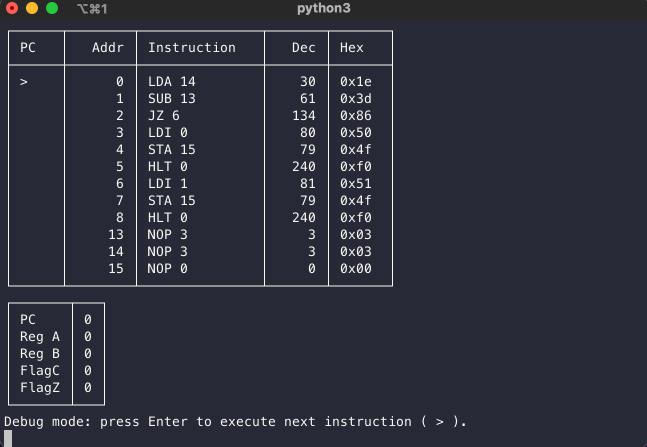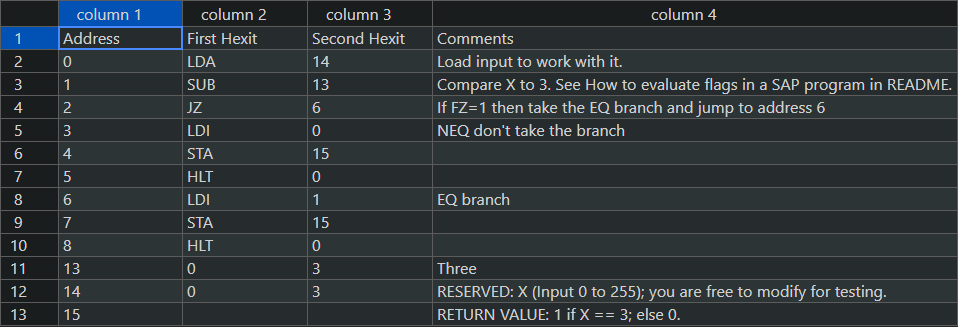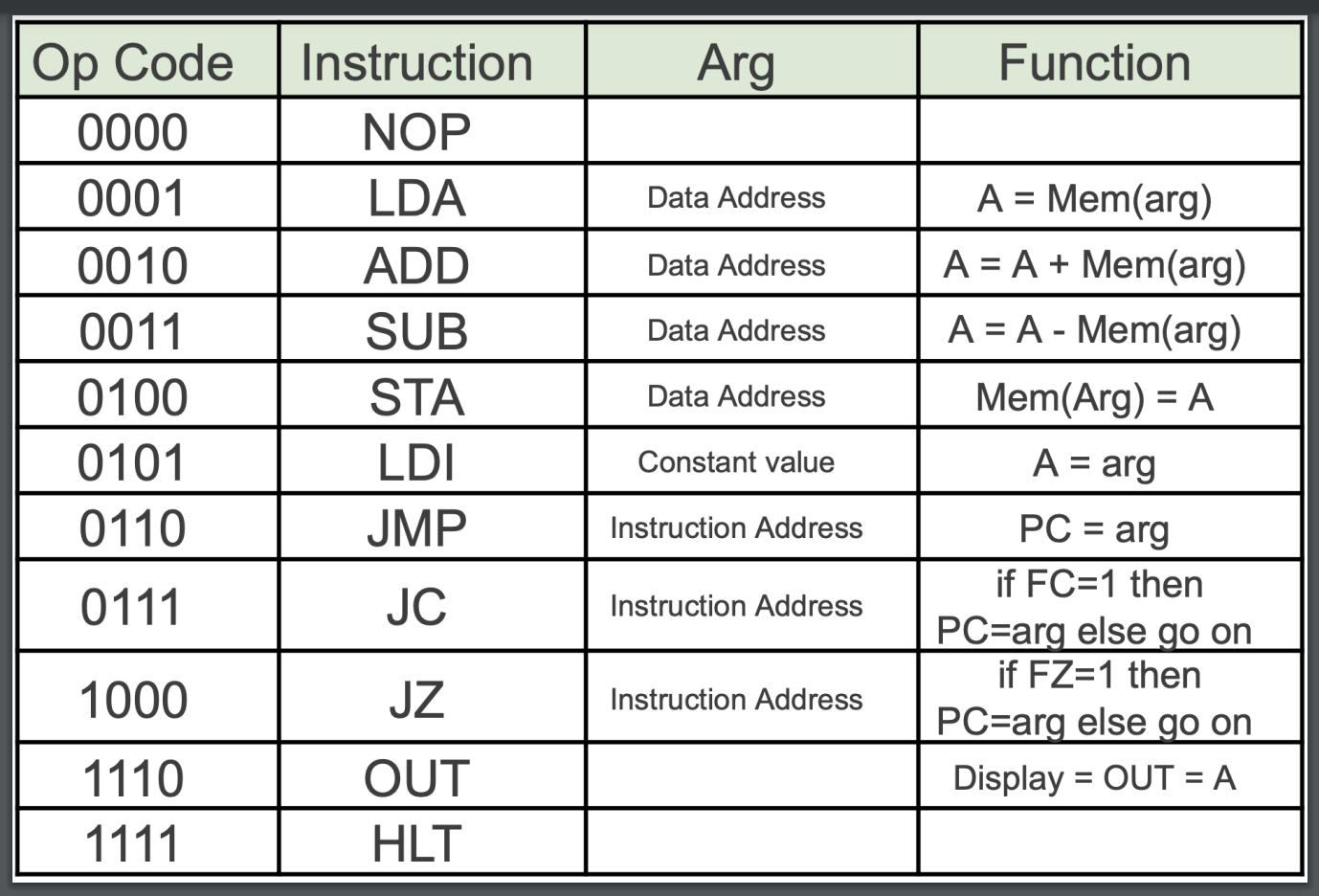Simulation of SAP (Simple-As-Possible computer) programs from COMP 311 (Computer Organization) @ UNC.
pip install SAPsim
If you get the error pip not found, use pip3 instead1. Similarly, for later commands that use python, you'll need to use python3 instead.
Python 3.9+ is required.
In a .csv file, write a SAP program in this format (use these exact column names):
In a Python shell, import SAPsim and use SAPsim.run to run the program.
❯ python
>>> from SAPsim import run
>>> run("ex1.csv") # Run ex1.csv at full speed (default)
┌──────┬────────┬───────────────┬───────┬───────┐
│ PC │ Addr │ Instruction │ Dec │ Hex │
├──────┼────────┼───────────────┼───────┼───────┤
│ │ 0 │ LDA 14 │ 30 │ 0x1e │
│ │ 1 │ SUB 13 │ 61 │ 0x3d │
│ │ 2 │ JZ 6 │ 134 │ 0x86 │
│ │ 3 │ LDI 0 │ 80 │ 0x50 │
│ │ 4 │ STA 15 │ 79 │ 0x4f │
│ │ 5 │ HLT 0 │ 240 │ 0xf0 │
│ │ 6 │ LDI 1 │ 81 │ 0x51 │
│ │ 7 │ STA 15 │ 79 │ 0x4f │
│ > │ 8 │ HLT 0 │ 240 │ 0xf0 │
│ │ 13 │ NOP 3 │ 3 │ 0x03 │
│ │ 14 │ NOP 3 │ 3 │ 0x03 │
│ │ 15 │ NOP 1 │ 1 │ 0x01 │
└──────┴────────┴───────────────┴───────┴───────┘
┌───────┬───┐
│ PC │ 8 │
│ Reg A │ 1 │
│ Reg B │ 3 │
│ FlagC │ 1 │
│ FlagZ │ 1 │
└───────┴───┘
>>> run("ex1.csv", debug=True) # Run in debug (step) mode
Initial state of simulation of ex1.csv
...
Debug mode: press Enter to execute next instruction ( > ).
...SAPsim running in Python terminal
Debug mode: There is a debug (step) mode that runs one instruction at a time, as shown above. By default, the program is run at full speed.
I recommend editing the CSV in VSCode or Excel. If you use VSCode, I recommend the extensions Edit CSV (Excel-like editing) and Rainbow CSV (adds color to columns).
Lastly, here's a blank template that includes only the column names and addresses 0-15 and two commented example programs.
All instructions are supported.
To customize table appearance, use table_format. Options.
>>> run("ex1.csv", table_format="outline")
+------+--------+---------------+-------+-------+
| PC | Addr | Instruction | Dec | Hex |
+======+========+===============+=======+=======+
| | 0 | LDA 14 | 30 | 0x1e |
| | 1 | SUB 13 | 61 | 0x3d |
| | 2 | JZ 6 | 134 | 0x86 |
| | 3 | LDI 0 | 80 | 0x50 |
| | 4 | STA 15 | 79 | 0x4f |
| | 5 | HLT 0 | 240 | 0xf0 |
| | 6 | LDI 1 | 81 | 0x51 |
| | 7 | STA 15 | 79 | 0x4f |
| > | 8 | HLT 0 | 240 | 0xf0 |
| | 13 | NOP 3 | 3 | 0x03 |
| | 14 | NOP 3 | 3 | 0x03 |
| | 15 | NOP 1 | 1 | 0x01 |
+------+--------+---------------+-------+-------+
+-------+---+
| PC | 8 |
| Reg A | 1 |
| Reg B | 3 |
| FlagC | 1 |
| FlagZ | 1 |
+-------+---+To modify values in the SAP program without editing the CSV, use the change keyword argument. For example, run("ex1.csv", change={14: 4, 13: 2}) would change the byte at address 14 to 4 and at 13 to 2 before execution.
It's easy to just mimic the example programs, but if you need it, here are the rules for SAPsim programs.
Footnotes
-
Consider aliasing
piptopip3and similar forpython. Also consider usingpyenv. Relevant XKCD ↩