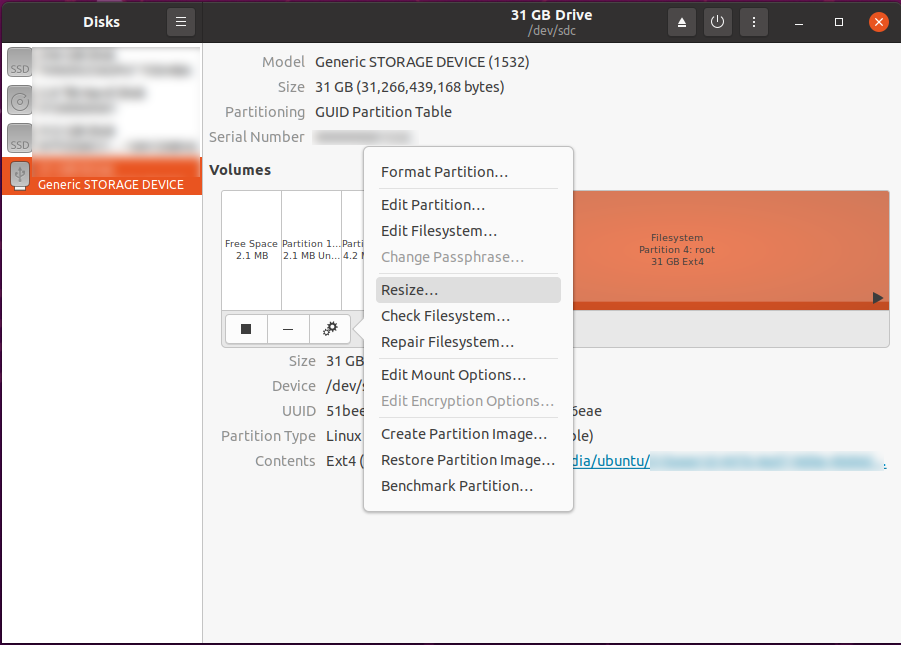Releases: initdc/rootfs-tools
NanoPi-R6S_Manjaro-ARM-gnome-desktop_SD
For FriendlyELEC NanoPi R6S
Base on
- Manjaro-ARM-gnome-generic-22.12.img - 22.12
- rk3588-sd-ubuntu-jammy-desktop-5.10-arm64-20221213.img factory image
user
root/root
First time boot, OOBE will ask you to setup user hostname
More about R6S: https://wiki.friendlyelec.com/wiki/index.php/NanoPi_R6S
Fedora-37-20221130.n.0-mmc+visionfive2
!!! WARNING: Lots of feature missing. Don't use it in production.
For VisionFive2
Base on
This image was built few month ago, I've forget password. I don't publish it due no alive package build instance.
try: root/root root/Byinitdc
or better way: chroot and passwd on a linux host after flash to disk.
openSUSE-Tumbleweed-JeOS.riscv64+visionfive2_2022.11.04-Build1.34
For VisionFive2
Base on
- openSUSE-Tumbleweed-RISC-V-JeOS.riscv64-rootfs.riscv64-2022.11.04-Build1.34.tar.xz
- VisionFive2 Software v2.4.4
user
root/Byinitdc
suse/byinitdc
jammy-server-visionfive2_20221219
ubuntu-22.10-server-licheerv_mod-wifi
For LicheeRV
Base on ubuntu-22.10-preinstalled-server-riscv64+licheerv.img.xz
Guide follow: https://wiki.ubuntu.com/RISC-V/LicheeRV
ubuntu-22.04-minimal
For Intel Edison
Base on https://github.com/edison-fw/meta-intel-edison/releases/tag/hardknott and ubuntu-22.04-minimal-cloudimg-amd64-root.tar.xz
user
root/root
ubuntu/ubuntu
login and run
- run
resize-disk
flashtool deps libusb-0.1-4
edison-buster
base on https://github.com/edison-fw/meta-intel-edison/releases/tag/Warrior64
user
root/admin