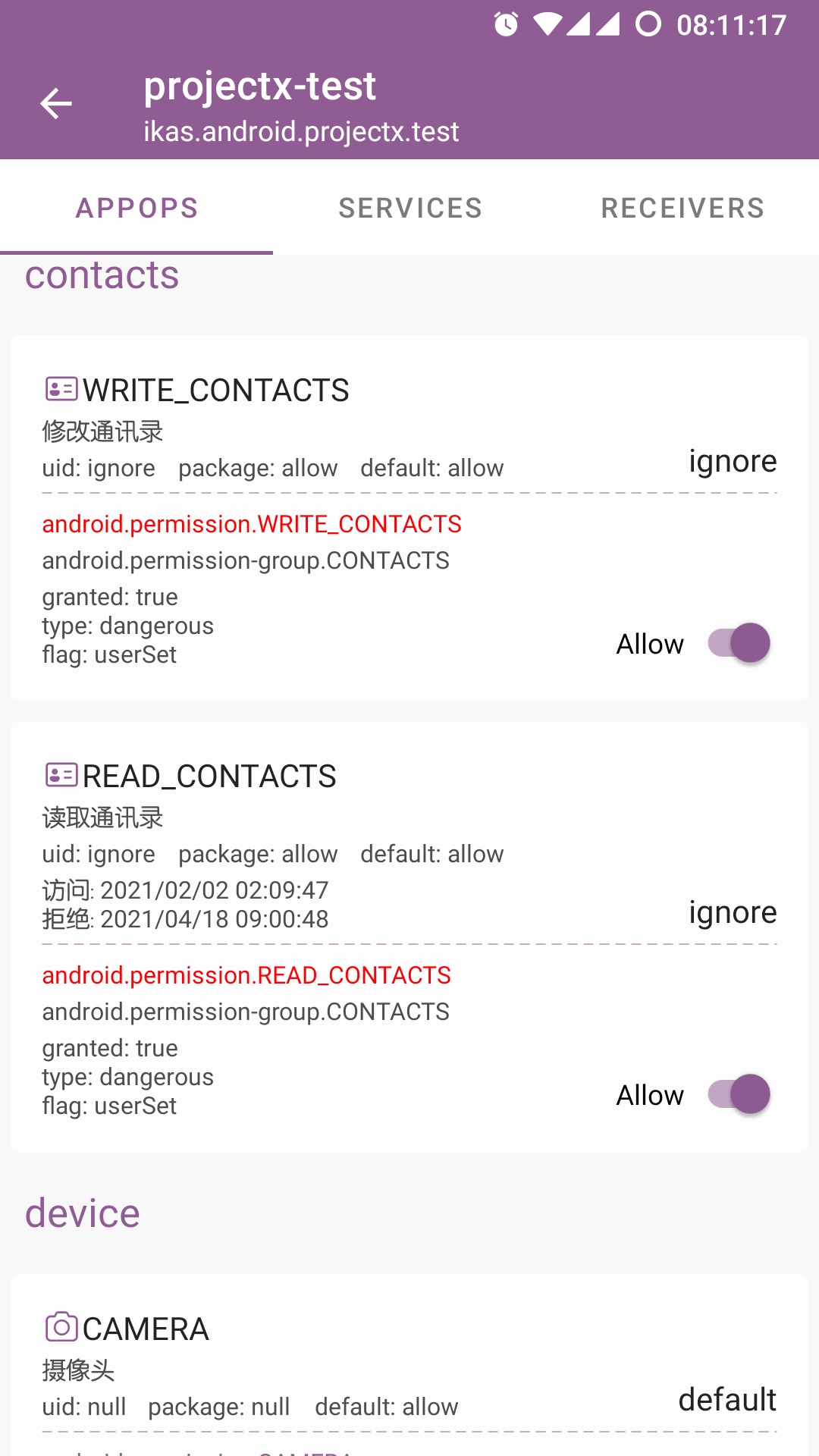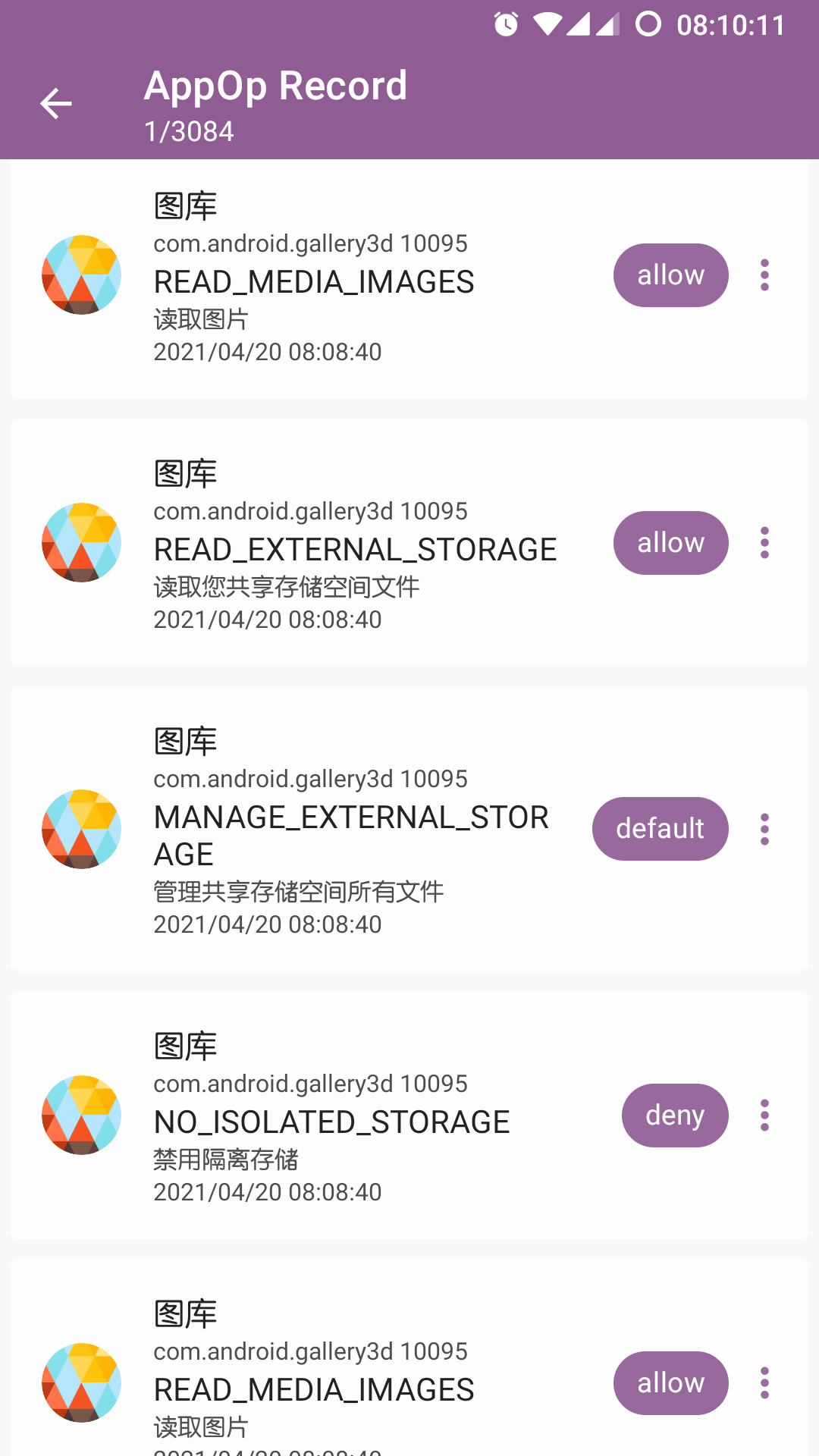For Android 10+, Manage App/App Component(IFW)/Permission/AppOps
https://github.com/ikas-mc/px-app/wiki
https://github.com/ikas-mc/fdroid-repo
Note
This app is a personal research app
This app may cause damage to your system or application, Please bear the consequences
This app requires root or Sui/Shizuku
Root mode does not support running in background, if you need background, Please use Sui/Shizuku
Sui/Shizuku : https://github.com/RikkaApps/Sui
https://github.com/ikas-mc/px-repo
Common rules and templates
Custom rules, the same structure as the public library
You need create a private repo by yourself
Private repo uses ssh protocol, add Deploy keys in the github project settings, and then upload the key on the app settings page
https://docs.github.com/v3/guides/managing-deploy-keys/#deploy-keys
Android 10+ may modify/synchronize/reset AppOps by default
If you want to independently set the appops, you must prevent this modification behavior of the system
Ref wiki:https://github.com/ikas-mc/px-app/wiki/AppOps
Note: Only support vanilla system, third-party system have their own modifications
Choose one of the following 2 options
-
Magisk module
Modify the system service.jar, and then make magisk module
https://github.com/ikas-mc/Prevent-Op-Sync-Patcher -
Xposed module
https://repo.xposed.info/module/ikas.android.projectx.hook.prevent
Open app and go to mode page then check appOps option
Note:
Disable some components may cause the system to restart indefinitely and enter recovery mode
Temporary solution:
#1
Not open source yet
The plug-in source code can refer to:
https://github.com/ikas-mc/Prevent-Op-Sync-Patcher