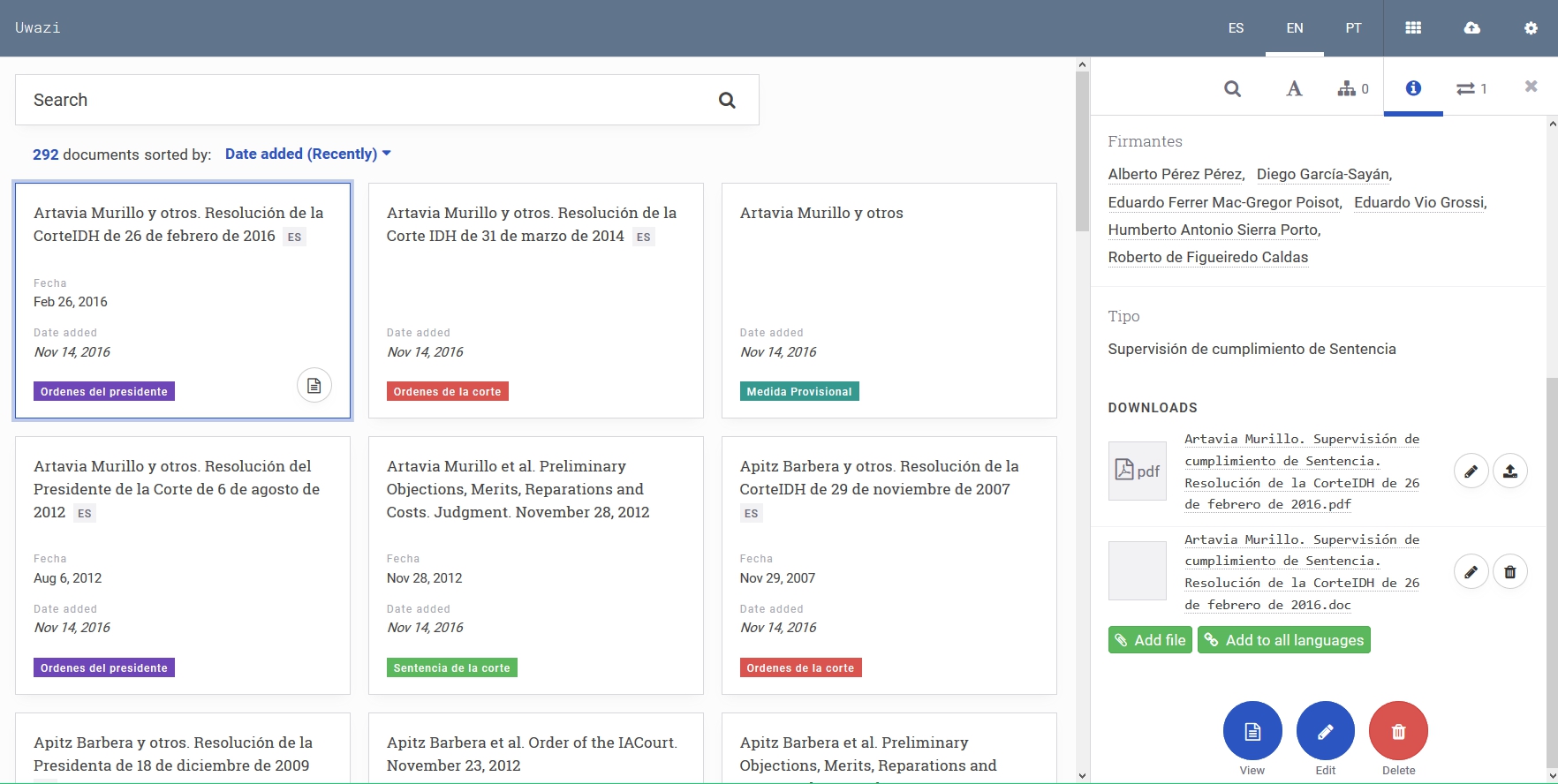-
Notifications
You must be signed in to change notification settings - Fork 81
Upload files to a document or entity
Dani Catalan edited this page Mar 6, 2018
·
3 revisions
To upload a file to a document/entity:
- open the document/entity
- select Add file if you want to upload a file that will be accessible only for the current interface language
- or: select Add to all languages if you want this file to be displayed in all interface languages for this document/entity. Note: The option Add to multiple languages will only be available if your instance has more than one UI Language.
Visitors will see the attached files under the Downloads section under the Information tab.