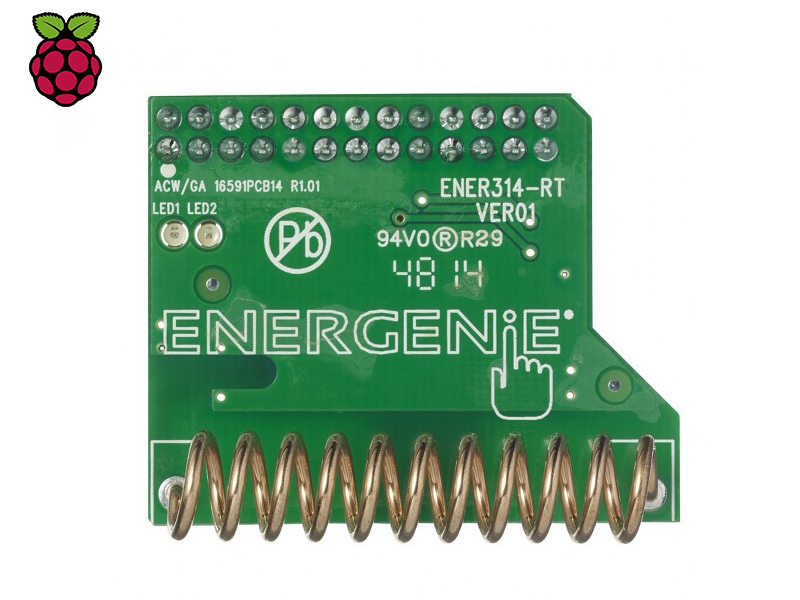MQTT client for Energenie ener314-rt board running on a raspberry Pi
Please note that this is for the 'two way' ener314-rt board, which is different from 'one way' ener314 board, and does not work for the 'one way' board.
engMQTTClient uses the mosquitto MQTT client library to do the MQTT handling. Communication with the Energenie products is developed from the code in the energenie example directory eTRV/eTRV_TX/HopeRF-TX-RX
It also uses the log4c logging library and the cJSON parser.
Beta. Not really production ready, but in use at my house and others have downloaded, compiled and got it to work. Feature requests are welcome, but as I only have one Pi and it used to run the heating and lights in my house, will only get developed when it can be taken offline.
Working :
- sending ON/OFF commands to ENER002 remote controlled sockets.
- MIH0013 (eTRV) commands Commands are sent using topics /energenie/eTRV/Command/Command/sensorId where Command can be
| Command | Payload | Comment |
|---|---|---|
| Temperature | 4-30 (Ascii) | Set Target Temperature |
| Identify | None | Makes the MIH0013 flash |
| Exercise | None | Causes Valve to go up and down. Creates Diagnostic when finished. |
| Voltage | None | MIH0013 reports battery Voltage |
| Diagnostics | None | Causes MIH0013 to report diagnostics |
| ValveState | "0", "1" or "2" (ascii) | 0=Set Valve Open 1=Closed 2=Normal Operation |
| PowerMode | "0", "1" | 0=Low Power Mode off 1=On |
| ReportingInterval | 300-3600 (ascii) | Set the Reporting Interval (not tested) |
As of the merge of issue 11, repeat commands that are issued for the same sensorId, will be replaced in the queue rather than added to it. So, for example, issueing a Temperature command of 18 and then 20 for the same sensor will result in only the 20 being sent to the trv.
- MIH0013 (eTRV) reports Reports are received on Topic /energenie/eTRV/Report/Report/sensorId where Report can be
| Report | Payload | Comment |
|---|---|---|
| Temperature | Ascii string | Measured Temperature in degrees Centigrade |
| TargetTemperature | Ascii String | Target Temperature set |
| Diagnostics | 2 bytes | byte 0 = low byte, 1 = high byte |
| Voltage | Ascii String | Reported Battery Voltage |
Thanks to excellent work by @setdetnet, the preferred method of running the program is now through docker. The parameters below can still be added to the docker command if necessary.
Run the program as root using
sudo LD_LIBRARY_PATH=/usr/local/lib ./engMQTTClient
assuming log4c has been placed in /usr/local/lib as per default.
| Option | Parameter | Default | Description |
|---|---|---|---|
| -h | string | localhost | host address of MQTT Broker |
| -p | integer | 1883 | port of MQTT Broker |
| -r | integer | 8 | Number of times ook message is sent. Increase if you are experiencing communication difficulties with switches |
| -u | string | "" | username to connect to MQTT Broker |
| -P | string | "" | password to connect to MQTT Broker |
The version from the raspian respository is too old to work, so you need to get the tarball and install that. See the instructions at http://log4c.sourceforge.net/#installation
Download and install as per instructions from http://www.airspayce.com/mikem/bcm2835/index.html
The mosquitto packages in the raspian respository are also out of date. To get the latest follow the instructions at http://mosquitto.org/2013/01/mosquitto-debian-repository/
You need the dev packages as well to compile engMQTTClient.
mosquitto - MQTT version 3.1/3.1.1 compatible message broker
mosquitto-dbg - debugging symbols for mosquitto binaries
mosquitto-dev - Development files for Mosquitto
mosquitto-clients - Mosquitto command line MQTT clients
Clone this repository and compile engMQTTClient using 'make'.
For ENER002 sockets, using its own protocol the structure is /energenie/ENER002/address/socketnum
_address_ is a number 1-1048575 representing the 20 bit address field. 444102 corresponds to the default address used by the sample code.
_socketnum_ is 0-4. 0 addresses all the sockets accessed by address, 1-4 access individual sockets at that address.
For eTRV (and hopefully other OpenThings protocol devices) the structure to send command to device is /energenie/eTRV/Command/commandid/deviceid
To receive commands the structure is /energenie/eTRV/Report/commandid/deviceid
_commandid_ is the command sent or received (so far "Identity" or "Temperature")
_deviceid_ is the openThing id number for the device in decimal
Listen for Incoming eTRV reports
mosquitto_sub -v -h your_mosquitto_broker -t /energenie/#Turn on socket
mosquitto_pub -h your_mosquitto_broker -t /energenie/ENER002/444102/4 -m OnIdentify eTRV (flashes led for 60s)
mosquitto_pub -h your_mosquitto_broker -t /energenie/eTRV/Command/Identify/329 -nInstall paho library
sudo pip install paho-mqtt
Turn Socket On
import paho.mqtt.publish as publish
# Switch On
publish.single("/energenie/ENER002/444102/4","On", hostname="192.168.0.3")Listen for eTRV temperature reports (can also be used to find out the address of your eTRVs)
import paho.mqtt.client as mqtt
import subprocess
import time
broker_address = "192.168.0.3"
broker_port = 1883
def on_connect(client, userdata, flags, rc):
client.subscribe("/energenie/eTRV/Report/Temperature/#")
def on_message(client, userdata, msg):
print (msg.topic+" "+str(msg.payload)+ "C")
client = mqtt.Client()
client.on_connect = on_connect
client.on_message = on_message
client.connect(broker_address, broker_port, 60)
client.loop_forever()Item file
Switch Light_FF_Bed_Table "Bedside Lamp" (FF_Bed, Lights)
{mqtt=">[raspberryPI:/energenie/ENER002/444102/1:command:ON:On],>[raspberryPI:/energenie/ENER002/444102/1:command:OFF:Off]"}
Sitemap file
Switch item=Light_FF_Bed_Table label="Bedroom Light" icon="switch"
Item file
Group Temperature_Chart
Number Temperature_329_set "Lounge Temperature Target [%.1f °C]" <temperature> (Temperature_Chart, FF_Bed)
{mqtt=">[raspberryPi:/energenie/eTRV/Command/Temperature/329:command:*:${command}]"}
Number Temperature_329 "Lounge Temperature [%.1f °C]" <temperature> (Temperature, Temperature_Chart, FF_Bed)
{mqtt="<[raspberryPi:/energenie/eTRV/Report/Temperature/329:state:default"}
Number Temperature_Chart_Period "Chart Period"
Number eTRV_329_received_target "Lounge Received Target" <temperature> (Trv, FF_Bed, Temperature_Chart)
{mqtt="<[raspberryPi:/energenie/eTRV/Report/TargetTemperature/329:state:default"}
Number eTRV_329 "Lounge TRV Control" (Trv, FF_Bed)
{mqtt=">[raspberryPi:/energenie/eTRV/Command/Identify/329:command:1:0]"}
Sitemap file
Setpoint item=Temperature_329_set icon="temperature" minValue=4 maxValue=30 step=1
Text item=Temperature_329
Switch item=eTRV_329 mappings=[1="Identify"]
Switch item=Temperature_Chart_Period label="Chart Period" mappings=[0="Hour", 1="Day", 2="Week"]
Chart item=Temperature_Chart period=h refresh=6000 visibility=[Temperature_Chart_Period==0, Temperature_Chart_Period=="Uninitialized"]
Chart item=Temperature_Chart period=D refresh=30000 visibility=[Temperature_Chart_Period==1]
Chart item=Temperature_Chart period=W refresh=30000 visibility=[Temperature_Chart_Period==2]
In configuration.yaml
light:
- name: "Bedside Lamp"
platform: mqtt
command_topic: "/energenie/ENER002/444102/1"
payload_on: "On"
payload_off: "Off"
sensor lounge:
- platform: mqtt
state_topic: "/energenie/eTRV/Report/Temperature/329"
name: "Lounge Temperature"
unit_of_measurement: "°C"
An larger example of a HomeAssistant package for an eTRV is shown in the Wiki.
This code is published under the MIT License. The last paragraph is important. If running this code causes your device to fail, I'm not responsible.
The mosquitto MQTT library is released under the Eclipse Public License.
The log4c logging library is released under the LGPL license.
The cJSON JSON parser is released under the MIT license.