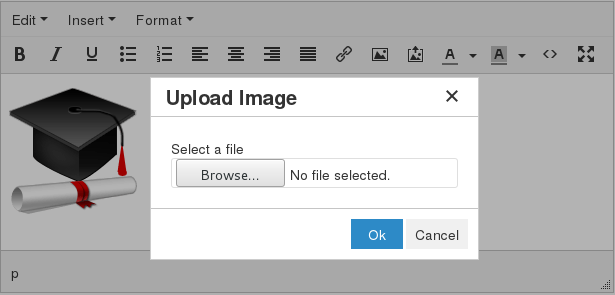RosarioSIS code is now hosted at GitLab!
https://github.com/francoisjacquet/tinymce-uploadimage
Version 0.1 - January, 2017
License GNU GPL v2
Author François Jacquet
This plugin allows users to upload images which are directly placed into the text area.
Technically speaking, the image is automatically converted to base64 code. No images are uploaded to the server. The image data is directly placed inside the src of the HTML image tag.
This was written for TinyMCE version 4 (TinyMCE is a WYSIWYG HTML editor).
Your TinyMCE init() method should contain the following value:
tinymce.init({
...
plugins: 'uploadimage', // and your other plugins.
toolbar: 'uploadimage' // and your other buttons.
...
});To allow images drag-n-drop or pasting:
tinymce.init({
...
paste_data_images: true,
images_upload_handler: function (blobInfo, success, failure) {
success("data:" + blobInfo.blob().type + ";base64," + blobInfo.base64());
},
...
});base64 encoded images are larger than its couterpart file.
Browsers may have image size limitations (around 8.5Mb).
If saved to DB, you may end up storing lots of data...
You can test this plugin within RosarioSIS.
Go to the demo site, login as administrator, then browse to Students > Print Letters.
RosarioSIS can automatically save base64 images to disk, thanks to this function which detects and extracts base64 images in the TinyMCE HTML; and this function which actually uploads the image to the server.
@boxuk for the original plugin, see https://github.com/boxuk/tinymce-imageupload