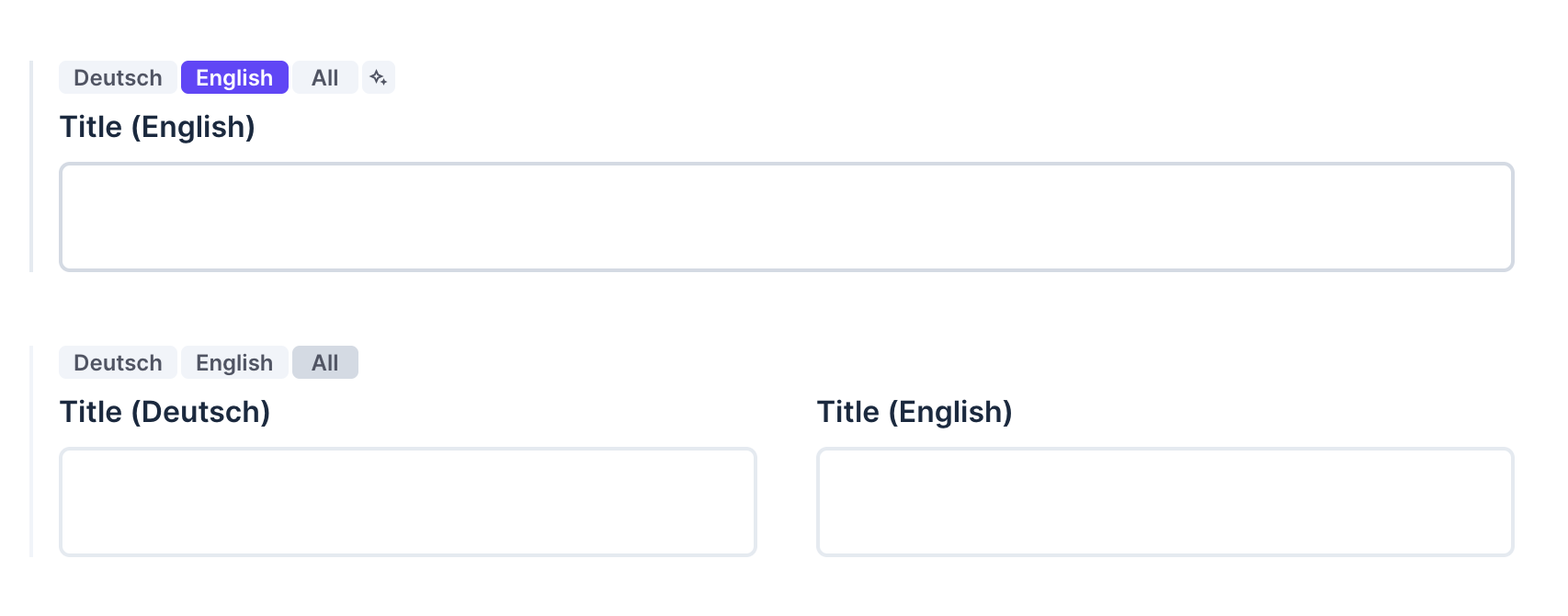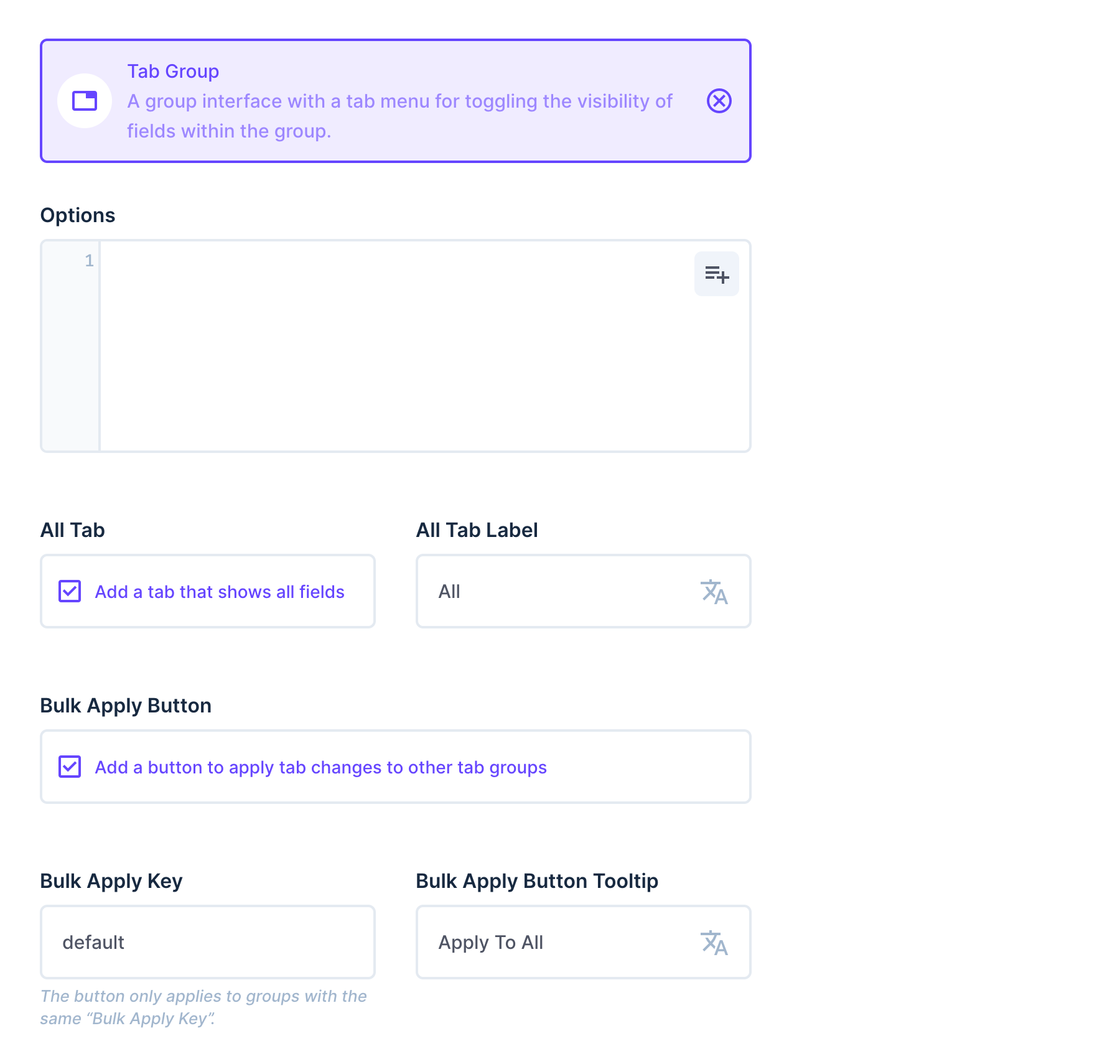A group interface with a tab menu for toggling the visibility of fields within the group.
The main use case for this extension is to provide an alternative solution to the translation interface. You can use this tab group interface to toggle fields individually or some of them or all of them together as you like. For example, you can toggle the visibility of a title_de and a title_en field. In addition you can apply tab changes to other tab groups by using the Bulk Apply Button.
tab-group-demo.mp4
(Demo Video)
In your interface settings, you can use a JSON field to specify which button displays which fields, like:
[
{
"label": "Deutsch",
"active": true,
"fields": [
{
"name": "title_de",
"activeWidth": "full"
}
]
},
{
"label": "English",
"fields": [
{
"name": "title_en",
"activeWidth": "full"
}
]
},
{
"label": "Deutsch + English",
"fields": [
{
"name": "title_de",
"activeWidth": "half"
},
{
"name": "title_en",
"activeWidth": "half"
}
]
}
]There are also options to add an All tab to display all fields as specified and to add a Bulk Apply Button to other tab groups (using the same Bulk Apply Key).
Use the following classes to customize CSS styles via the Directus Project Settings: .tab-group, .tab-group .menu or .tab-group .menu .menu-item.
Example:
/* disable the vertical bar */
.tab-group::before {
content: none !important;
}