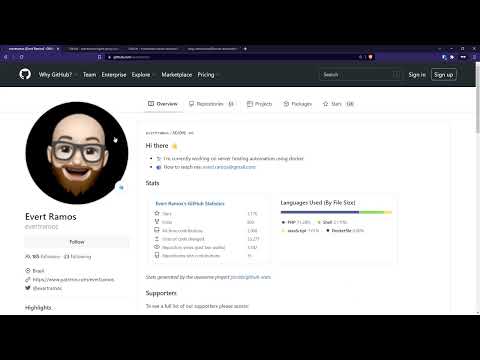Scripts to automate your daily work in bash scripting!️
🚧 This is a work in progress project
Instalation using easy-server
We will update the youtube channel with more videos
- Make sure NGINX Proxy is running
Please check NGINX Proxy Automation for more details.
You will need the proxy running to run some scripts in this project
- Clone this repository using the option --recurse-submodules ⚠
git clone --recurse-submodules https://github.com/evertramos/server-automation server-automation We use basescript 🛰
- Create .env file
cd server-automation && cp .env.example .envMake sure your file path where you cloned this project (item 2) and proxy (item 1) are correct.
- Start new site!
Go to wordpress folder, create .env file and run new site script!
cd wordpress && cp .env.example .env && ./new-site.sh --new-url PUT_HERE_YOUR_DOMAIN.com --disable-letsencrypt --skip-docker-image-checkIn this item we will use Docker WordPress version number 'v0.6' for now.
If you want to have Lets Encrypt running, please inform the correct email address in ./server-automation/wordpress/.env file and remove --disable-letsencrypt option from the line above.
Check the domain in the browser and install your new WordPress site!
Your domain url, used in the option --new-url above, must have the DNS correctly pointing to your server.