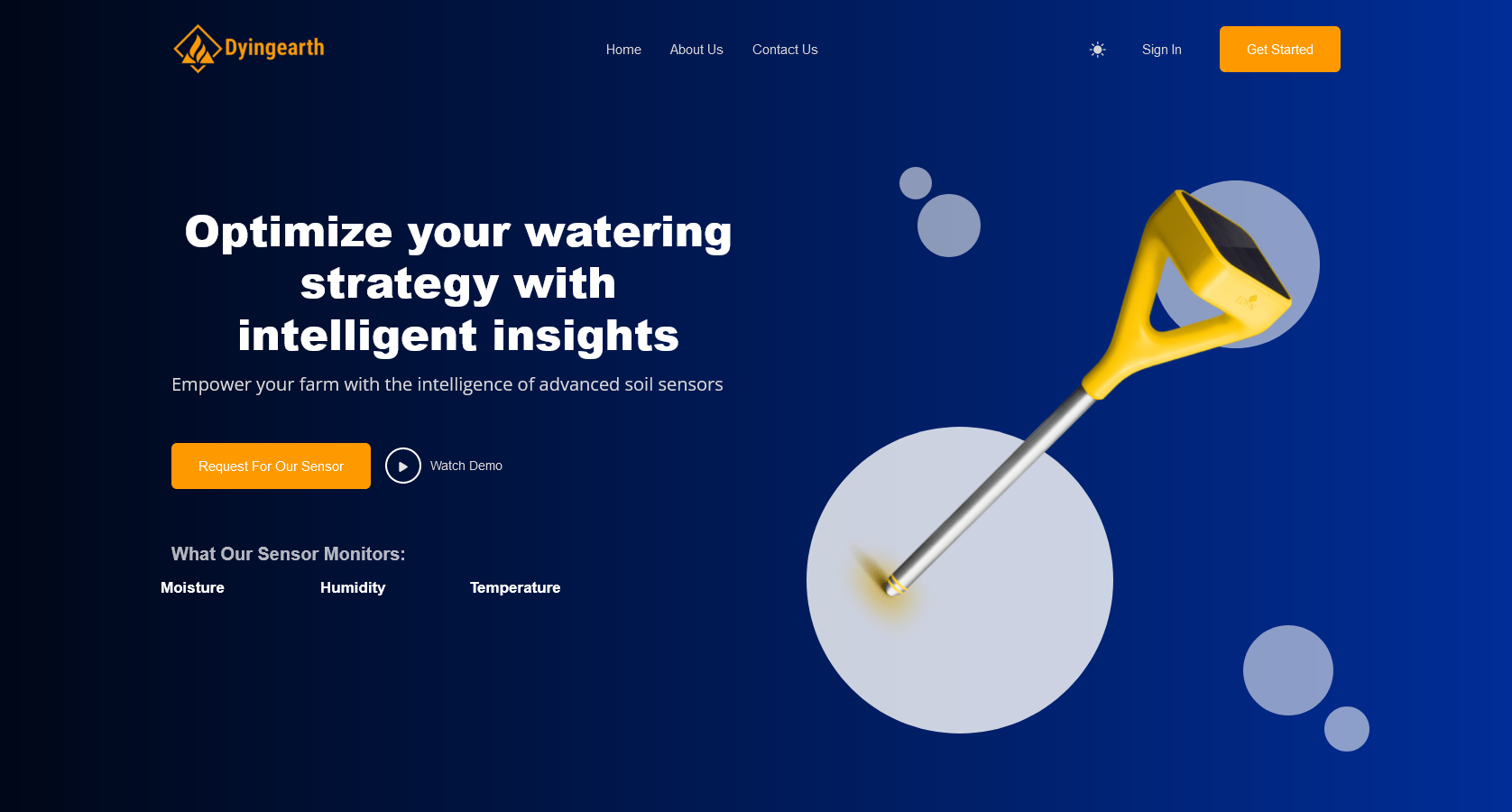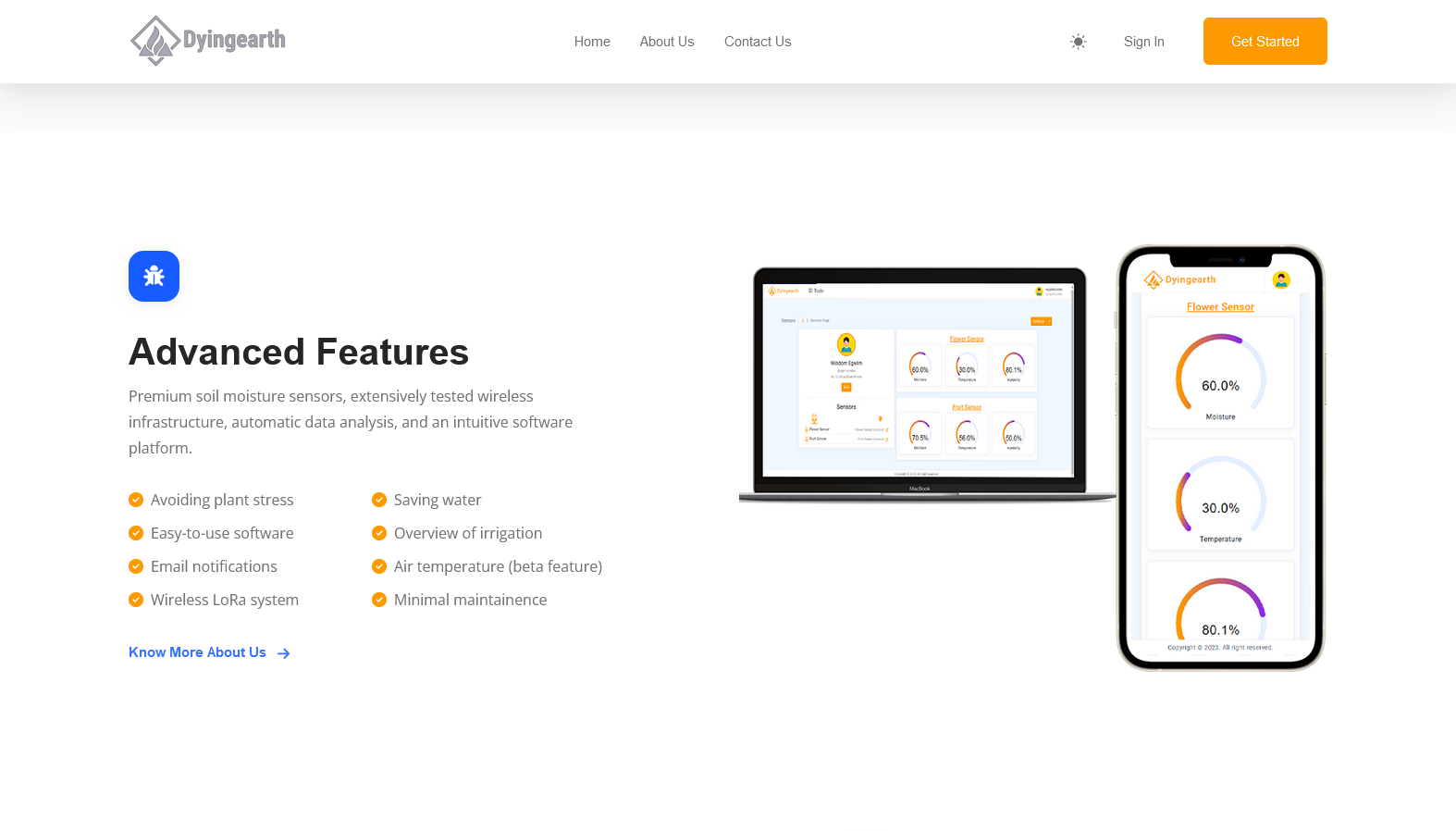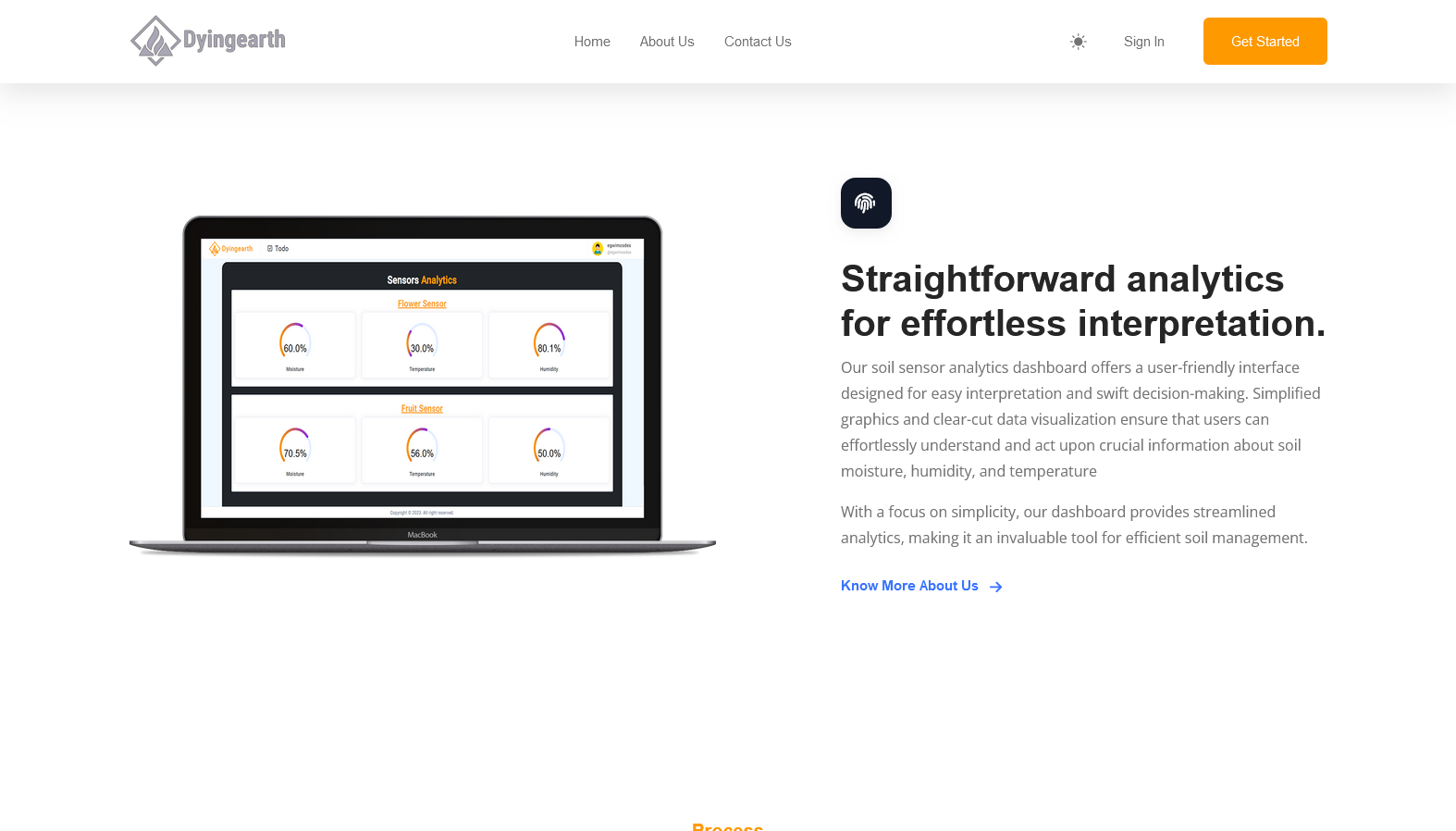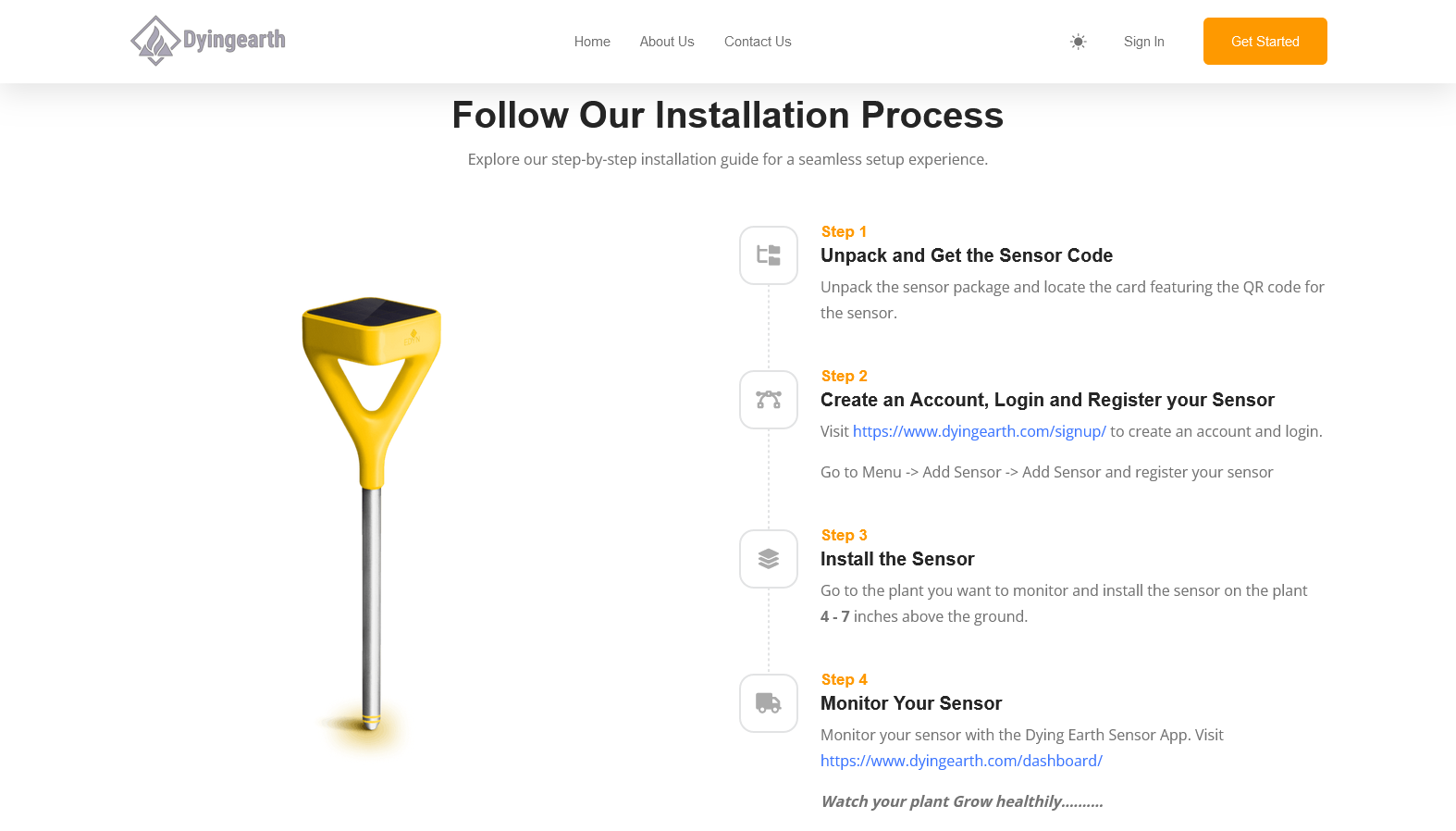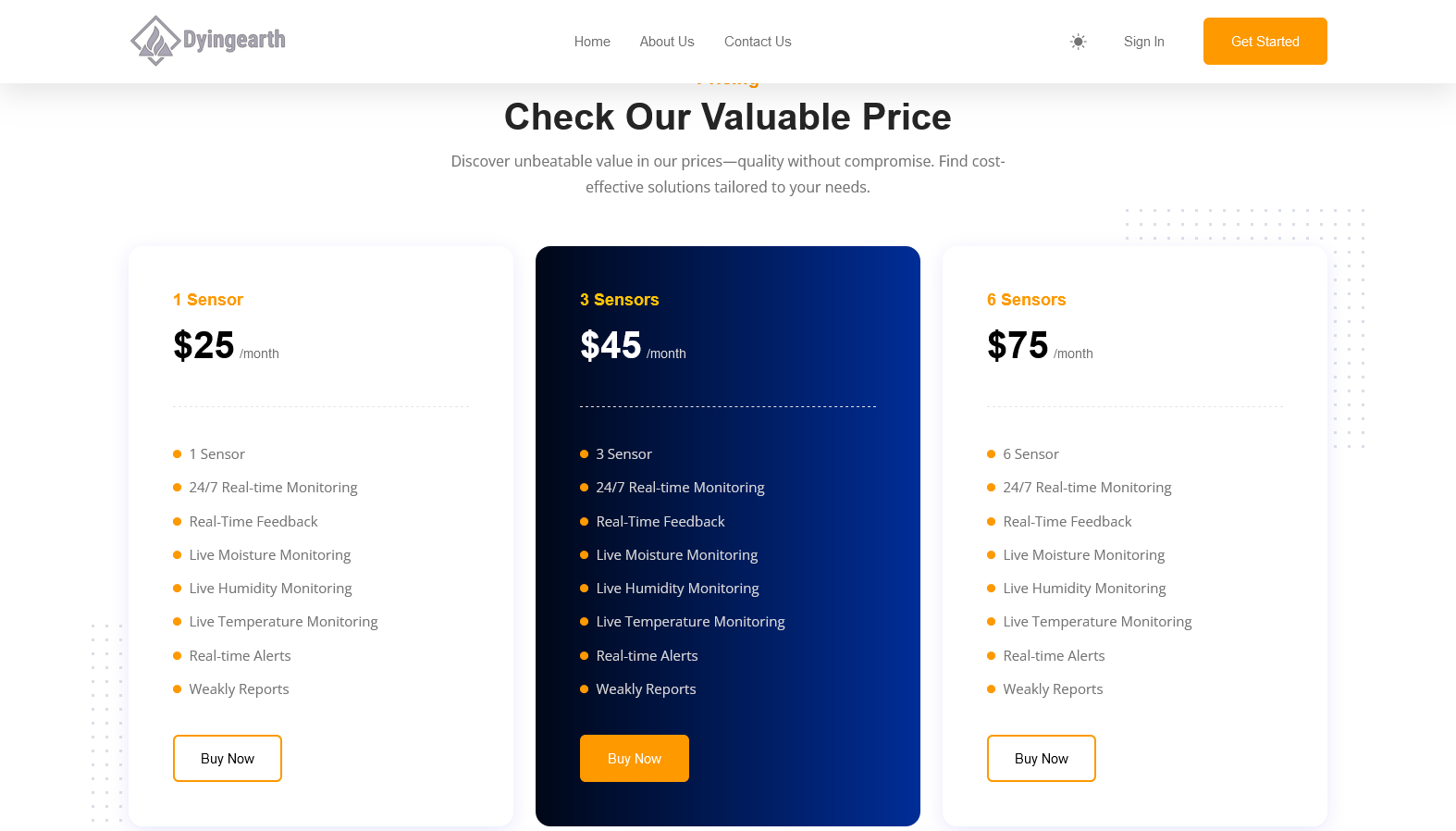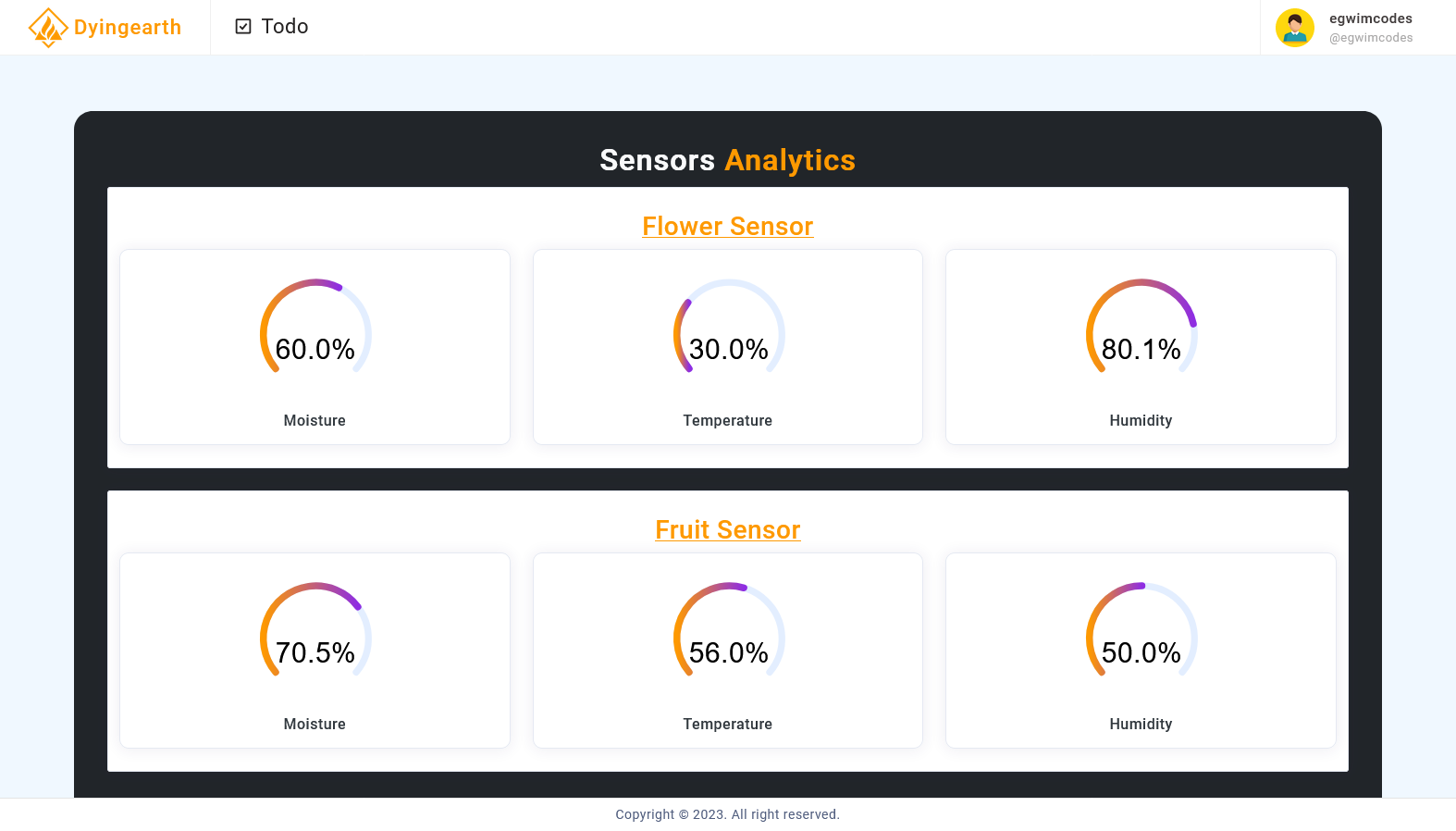The Dyingearth Soil Sensor Project stands as a testament to my dedication to merging technology with practical solutions. In this Python-based initiative, I endeavored to create a sophisticated system capable of tracking crucial soil parameters: humidity, temperature, and moisture content. This project was born out of a recognition of the pivotal role these factors play in agriculture and environmental monitoring.. dyingearth.com.
Check the live demo here 👉️ (https://dyingearthcodes.onrender.com)
First, navigate to the .env file and replace the placeholder values with your specific database details. Optionally, you can update the email settings if necessary. First, creat
To ensure your database connection is established correctly, run the following command:
python manage.py dbshell
Activate the virtual environment using the following command:
env/Scripts/activate
Install project dependencies by running:
pip install -r requirements.txt
Make and apply migrations to set up the database schema:
python manage.py makemigrations
python manage.py migrate
Create a superuser (admin user) for the application by running:
python manage.py createsuperuser
Follow the prompts to enter your credentials.
Start the development server with the following command:
python manage.py runserver
Start the Celery worker to handle asynchronous tasks:
celery -A dyingearthcode worker --pool=solo -l INFO
Start the Celery beat server for periodic tasks (Note: Ensure Celery beat is installed and running):
celery -A dyingearthcode beat -l INFO
With these steps, you should have the Dyingearth Soil Sensor Project up and running, ready to collect and analyze soil data. Feel free to explore the project, and don't hesitate to reach out for any assistance or feedback
Open http://localhost:9000 with your browser to see the result.
@Egwimcodes (https://egwimcodes.dev) Wisdom Egwim is a highly skilled, ambitious Software Developer with a robust background in Python, Django, FastApi, Flutter, Dart, Javascript, ReactJS, NextJS, Css, Tailwindcss, and Bootstrap. My expertise extends beyond conventional boundaries, encompassing a profound understanding of ML and Robotics.