En este repositorio puedes ver un ejemplo de como implementar Gemini Nano en una aplicación web usando Angular.
Tradicionalmente, los modelos de inteligencia artificial se ejecutaban del lado del servidor debido a su tamaño, pero ahora es posible ejecutarlos directamente en el navegador.
Aprenderás paso a paso cómo configurar y utilizar Gemini Nano en Chrome Canary y cómo crear una pequeña aplicación Angular que integre esta tecnología.
¡No te lo pierdas!
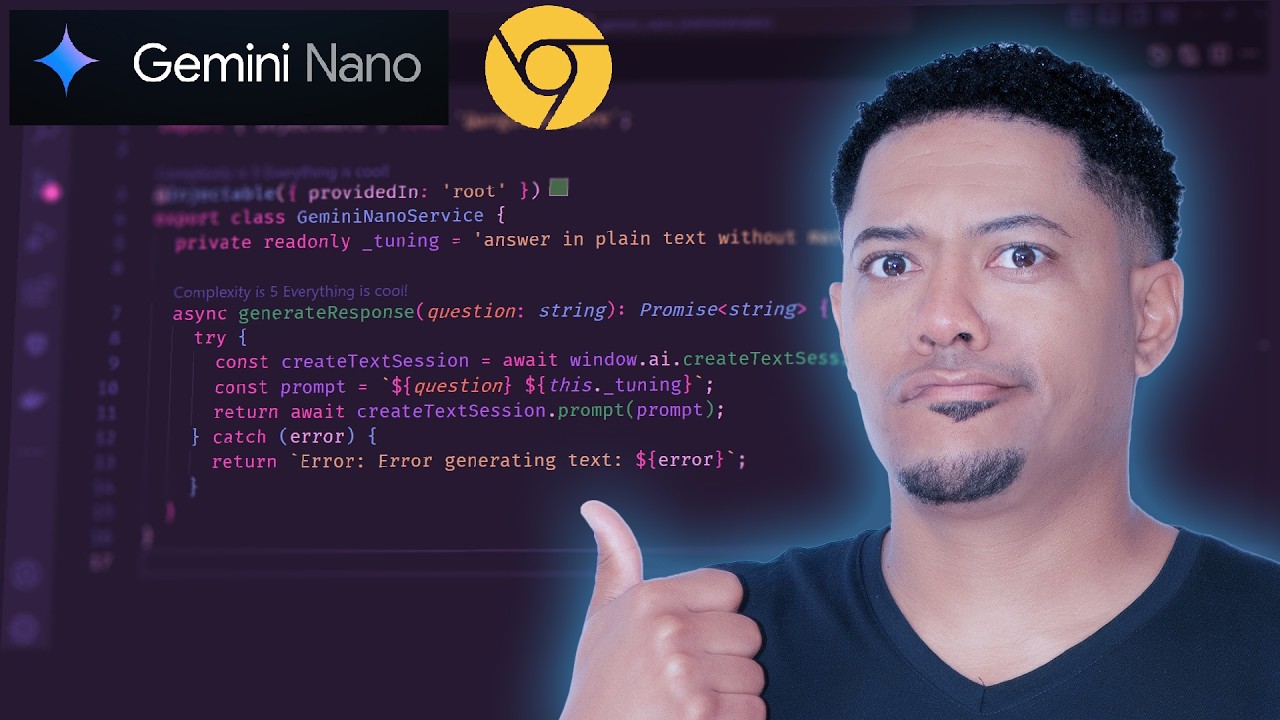 Si quieres ver como lo hice, puede ver el video en youtube.
Si quieres ver como lo hice, puede ver el video en youtube.
Run ng serve for a dev server. Navigate to http://localhost:4200/. The application will automatically reload if you change any of the source files.
Run ng generate component component-name to generate a new component. You can also use ng generate directive|pipe|service|class|guard|interface|enum|module.
Run ng build to build the project. The build artifacts will be stored in the dist/ directory.
Run ng test to execute the unit tests via Karma.
Run ng e2e to execute the end-to-end tests via a platform of your choice. To use this command, you need to first add a package that implements end-to-end testing capabilities.
To get more help on the Angular CLI use ng help or go check out the Angular CLI Overview and Command Reference page.