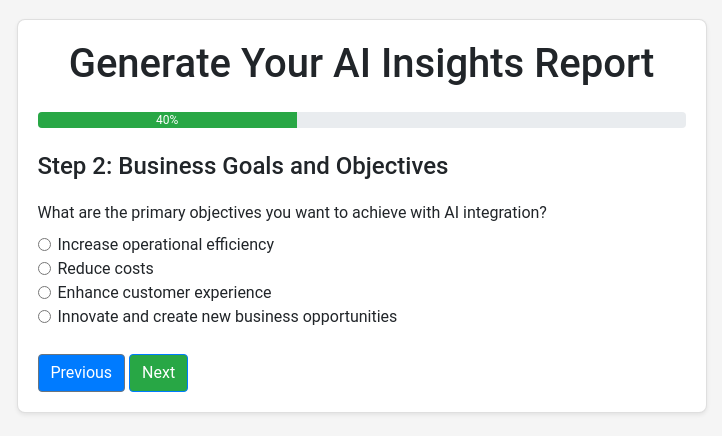AI Insights is a web-based application designed to provide valuable insights for your business using AI-driven analytics. The application leverages multiple data sources to deliver comprehensive reports and visualizations, helping users make data-driven decisions with ease.
- Python 3.x
- Poetry package manager
- Google Sheets API credentials (either through environment variables or a
credentials.jsonfile)
-
Clone the repository:
git clone https://github.com/dmotts/ai-insights.git cd ai-insights -
Install dependencies:
pip install -r requirements.txt
-
Set up environment variables: Configure the necessary environment variables. You can set them in your environment or create a
.envfile in the root directory. Required variables include:GOOGLE_SHEETS_TYPEGOOGLE_SHEETS_PROJECT_IDGOOGLE_SHEETS_PRIVATE_KEY_IDGOOGLE_SHEETS_PRIVATE_KEYGOOGLE_SHEETS_CLIENT_EMAILGOOGLE_SHEETS_CLIENT_IDGOOGLE_SHEETS_AUTH_URIGOOGLE_SHEETS_TOKEN_URIGOOGLE_SHEETS_AUTH_PROVIDER_X509_CERT_URLGOOGLE_SHEETS_CLIENT_X509_CERT_URLOPENAI_API_KEYPROTONMAIL_ADDRESSPROTONMAIL_PASSWORDMONGODB_URI
Alternatively, you can store Google Sheets credentials in a
credentials.jsonfile in the root directory. -
Run the application:
python app.py
-
Access the application: Open your web browser and go to
http://localhost:5000to view the application.
Contributions are welcome! It only takes five (5) steps!
To contribute:
-
Fork the repository.
-
Create a new branch:
git checkout -b my-feature-branch. -
Make your changes and commit them:
git commit -m 'Add some feature'. -
Push to the branch:
git push origin my-feature-branch. -
Open a pull request.
Please read our Contributing Guidelines to get started! 🚀
🫶 Thank you for your support! 🙌
If you like this project and would like to see more features or show your support.
Feel free to reach out to the developer(s) and give this project a ⭐!