-
Notifications
You must be signed in to change notification settings - Fork 19
connect restim to video player
diglet48 edited this page Feb 14, 2024
·
1 revision
Start MPC-HC. Go to view -> options.
In the options dialog, go to player -> web interface and enable listen on port.
See video instructions here: https://www.youtube.com/watch?v=2wu1vQDazNY
Start HereSphere. Go to user settings, enable timestamp server.
You might need to fiddle around with the settings to get your media player to connect:
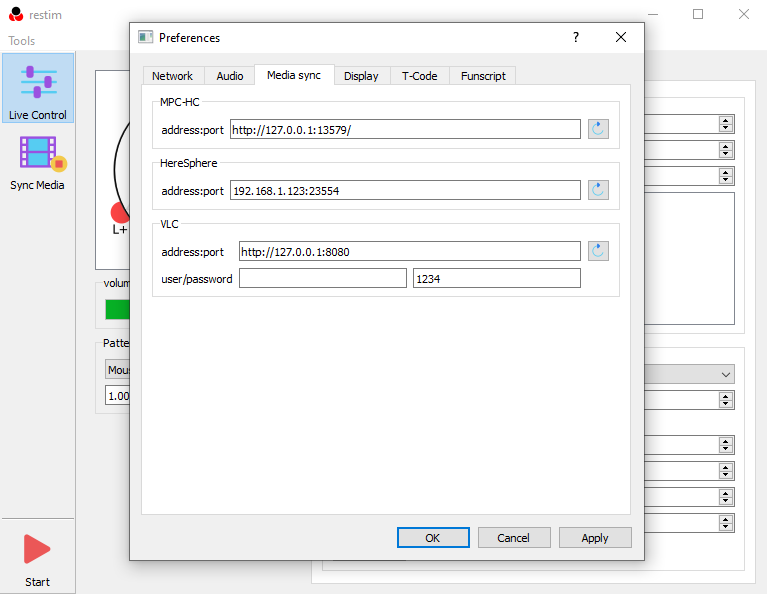
If done correctly, Restim will automatically detect and link the funscripts of the loaded video.
