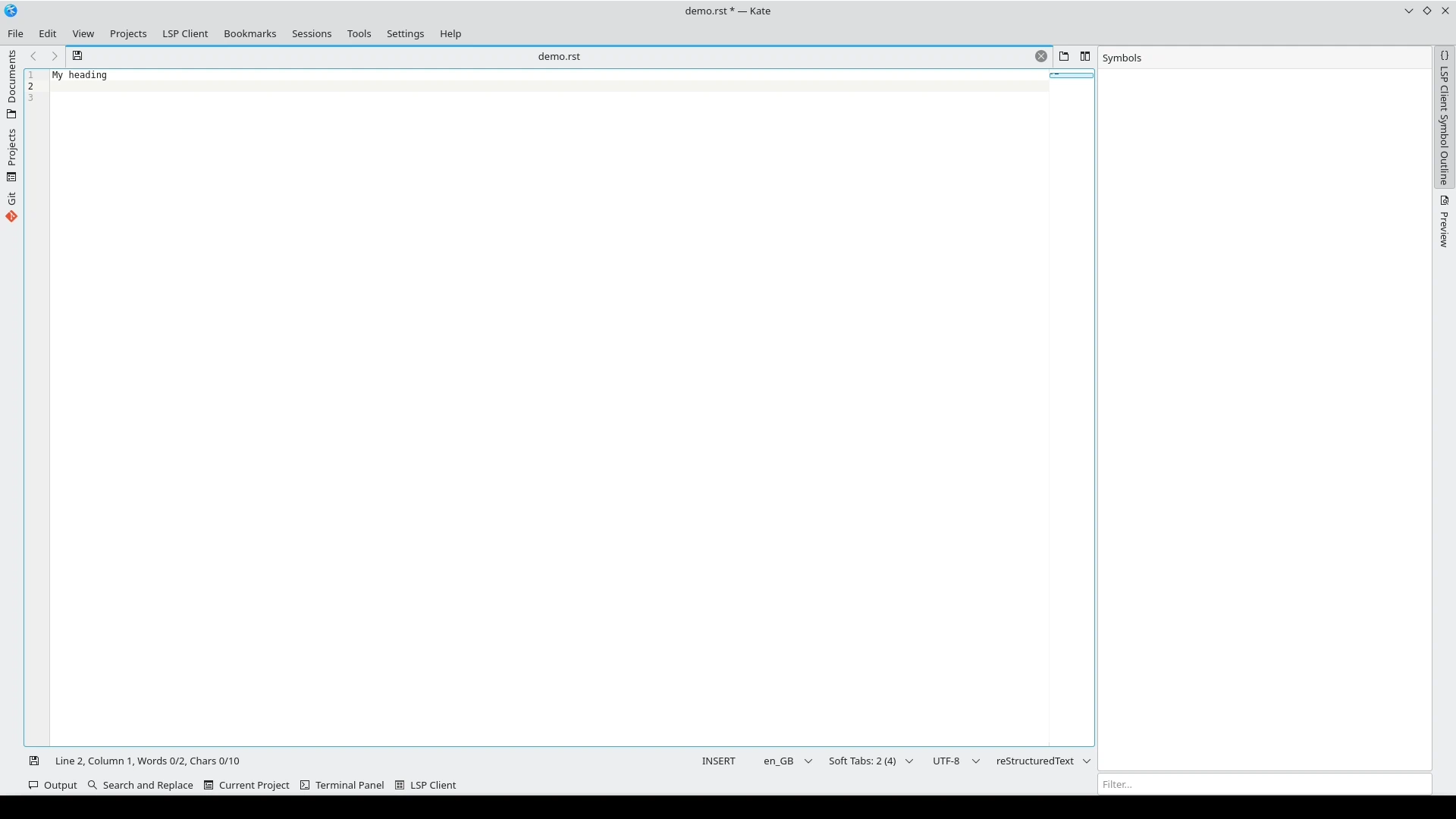This project has been discontinued in favour of esbonio.
You may also want to look at the projects mentioned below in the section Comparison to other projects.
RST Language Server implements the server side of the Language Server Protocol (LSP) for the reStructuredText markup language.
RST Language Server is intended to be used by text editors implementing the client side of the protocol. See langserver.org for a list of implementing clients.
Autocompletion of title adornments
Sections reported as symbols in the editor outline
rst-mode is part of the docutils project. It provides a lot of rst-related functionality, such as operations on text blocks or helpers for indentation and section titles. However, rst-mode is exclusive to Emacs.
chrisjsewell/rst-language-server is much more fully featured than this project. It provides diagnostic messages, navigation to references and definitions etc.
However, there seems to be no versioning, releases, or packages that can be simply installed by a user. Moreover, Chris's implementation targets Visual Studio Code only, whereas this project tries to support various editors.
lextm/restructuredtext-antlr was an attempt to use ANTLR to parse reStructuredText into a custom syntax tree. The project is discontinued and archived.
RST Language Server relies on docutils for parsing and its Abstract Syntax Tree.
RST Language Server is available as a package on PyPI and can be installed via pip:
$ pip install --user rst-language-serverUsing RST Language Server with Kate requires the LSP Client Plugin. Once the plugin is activated in the settings a new settings symbol named LSP-Client appears. Click on the section, select the User Server Settings tab and paste the following server configuration.
{
"servers": {
"rst": {
"command": ["rst-ls", "--client-insert-text-interpretation=false"],
"highlightingModeRegex": "^reStructuredText$"
}
}
}This will start RST Language Server when opening any file that is configured to use the reStructuredText syntax highlighting.
There are numerous ways to use Language Servers in with Neovim. This setup configuration assumes that you use nvim-lspconfig.
To registers RST Language Server with nvim-lspconfig, add the following lua code before requiring lspconfig and calling the corresponding setup function of the language server:
-- Register rst-ls with lspconfig
local configs = require "lspconfig/configs"
local util = require "lspconfig/util"
configs.rst_language_server = {
default_config = {
cmd = { "rst-ls" },
filetypes = { "rst" },
root_dir = util.path.dirname,
},
docs = {
description = [[
https://github.com/digitalernachschub/rst-language-server
Server implementation of the Language Server Protocol for reStructuredText.
]],
default_config = {
root_dir = [[root_pattern(".git")]],
},
},
}
Note that this setup currently requires Neovim Nightly (0.6).
RST Language Server can be used with Emacs via lsp-mode. Add the following configuration to your init.el in order to start rst-ls in rst-mode:
(with-eval-after-load 'lsp-mode
(add-to-list 'lsp-language-id-configuration
'(rst-mode . "rst")))
(defcustom lsp-rst-ls-command '("rst-ls")
"Command to start the RST Language Server."
:type 'string)
(require 'lsp-mode)
(lsp-register-client
(make-lsp-client :new-connection (lsp-stdio-connection (lambda () lsp-rst-ls-command))
:major-modes '(rst-mode)
:server-id 'rst-ls))RST Language Server can be used with any text editor that implements a Language Client. See this list of Language Client implementations.
| Feature \ Editor | Kate | Neovim | Emacs |
|---|---|---|---|
| Autocompletion of title adornments | ✔ | ✔ | ✔ |
| Section symbols | ✔ | ✔ [1] | ✔ [2] |
| [1] | Tested with Aerial |
| [2] | Tested with company-mode |
The RST Language Server is executed as a subprocess of the Language Client. Therefore, if we want to see log output in Kate we need to write the logs to a file using the --log-file command line option. We also set the log level to debug in order to view the JSON-RPC messages exchanged between client and server. Lastly, we configure the root (i.e. the working directory of the executed command) to the directory where our source code lives in and use poetry run to execute the code in the Git repository:
{
"servers": {
"rst": {
"command": ["poetry", "run", "rst-ls", "--log-file=/tmp/rst-ls.log", "--log-level=debug", "--client-insert-text-interpretation=false"],
"root": "/path/to/rst-language-server-repo",
"highlightingModeRegex": "^reStructuredText$"
}
}
}