-
Notifications
You must be signed in to change notification settings - Fork 0
GatewayAPIs
| Last Modified: | 2011-08-25 |
|---|---|
| Version: | 1.2.0 |
| Author: | Dave Vieglais |
This document describes an API that provides a common set of methods for accessing content held in a collection composed of a set of records constructed from a list of fields.
Version History
| Version | Description |
|---|---|
| 1.0 | First iteration of API descriptions |
| 1.0.1 | Added error descriptions for methods |
| 1.1.0 | Changed definition of FieldList to include the same information as FieldInfo; Added optional key for "label" and a boolean "multivalued" entry to field description. |
| 1.2.0 | Added filter parameter to getFieldValues and removed the start parameter. Added a fieldHistogram operation which returns a set of histogram bins. |
| 1.2.1 | Added numRecords to getFieldValues response. Renamed fieldHistogram to getFieldHistogram and adjusted URL to .../fields/{name}/histogram |
Contents
| URL | HTTP Method | Name | Parameters | Return |
|---|---|---|---|---|
{base}/ |
GET | getSummary | Collection metadata CollectionInfo | |
{base}/fields |
GET | getFields | List of Fields FieldList | |
{base}/fields/{name} |
GET | getField | name (as URL path) | Field metadata FieldInfo |
{base}/fields/{name}/values |
GET | getFieldValues | name (as URL path), filter, count | Field distinct values FieldValues |
{base}/fields/{name}/histogram |
GET | getFieldHistogram_ | name (as URL path), filter, bins | Histogram of values matching filter. |
{base}/records |
GET | getRecords | start, count [,orderby] [,order ] [,fields] [,filter] | List of Records RecordList |
{base}/record/{id} |
GET | getRecord | id (as URL path part) | Document identified by id |
Return a summary of the collection that is accessible at this location.
| URL: | {base}/ |
|---|
Parameters
None
Return
| rtype: | JSON serialized CollectionInfo |
|---|---|
| returns: | Summary information for the collection |
Errors
| Status | Name | Description |
|---|---|---|
| 405 | Method Not Allowed | The HTTP method used to access the resource is not permitted (e.g. using POST instead of GET) |
| 406 | Not Acceptable | The service is not able to respond with the requested content type as indicated in the request accept headers. |
Example
curl "http://service/base/"
{'url': 'http://service/base/',
'numRecords': 635881,
'lastModified': '2010-05-11T22:12:34Z',
'currentTime': '2011-06-14T07:39:34Z'}
Returns a list of names of fields supported by the collection.
| URL: | {base}/fields |
|---|
Parameters
None
Return
| rtype: | JSON serialized FieldList |
|---|---|
| returns: | A list of fields available in the collection |
Errors
| Status | Name | Description |
|---|---|---|
| 405 | Method Not Allowed | The HTTP method used to access the resource is not permitted (e.g. using POST instead of GET) |
| 406 | Not Acceptable | The service is not able to respond with the requested content type as indicated in the request accept headers. |
Example
curl "http://service/base/fields"
{ 'id' : {
'type': 'STRING',
'distinct': 650123,
'stored': true,
'multivalued': false,
'label': 'ID' }
'text' : {
'type': 'TEXT',
'distinct': 34823,
'stored': true,
'multivalued': false,
'label': 'Full Text' },
'keywords' : {
'type': 'STRING',
'distinct': 34348,
'stored': true,
'multivalued': true,
'label': 'Keywords' },
'created' : {
'type': 'DATE',
'distinct': 13,
'stored': true,
'multivalued': false,
'label': 'Created' },
... }
Returns basic metadata about a field that can be used for assisting with dynamically generated user interfaces.
| URL: | {base}/fields/{name} |
|---|
Parameters
| name: | The name of the field being examined. This value is expressed as part of the URL path. |
|---|
Return
| rtype: | JSON serialized FieldInfo |
|---|---|
| returns: | Metadata about a particular field |
Errors
| Status | Name | Description |
|---|---|---|
| 405 | Method Not Allowed | The HTTP method used to access the resource is not permitted (e.g. using POST instead of GET) |
| 406 | Not Acceptable | The service is not able to respond with the requested content type as indicated in the request accept headers. |
| 404 | Not Found | The field name as indicated in the URL path does not exist. |
Example
curl "http://service/base/fields/created"
{'created' : {
'type': 'DATE',
'distinct': 13,
'stored': true,
'multivalued': false,
'label': 'Created' }
}
Retrieves a list of distinct values present in the field, and the number of occurrences of each value. The values provided are adjusted according to the current result set which is specified by the filter parameter.
| URL: | {base}/fields/{name}/values[?filter={filter}][&count={count}] |
|---|
Parameters
| name: | The name of the field being examined. This value is expressed as part of the URL path. |
|---|---|
| filter: | A query string in a syntax supported by the target collection that will be used to restrict the size of the results. Default filter is ":" which matches everything. |
| count: | The total number of values returned in the request. -1 returns all. Default = 1000. |
Return
| rtype: | JSON serialized FieldValues |
|---|---|
| returns: | A list of distinct values and their occurrences as reported by the index. |
Errors
| Status | Name | Description |
|---|---|---|
| 405 | Method Not Allowed | The HTTP method used to access the resource is not permitted (e.g. using POST instead of GET) |
| 406 | Not Acceptable | The service is not able to respond with the requested content type as indicated in the request accept headers. |
| 404 | Not Found | The field name as indicated in the URL path does not exist. |
Example
curl "http://service/base/fields/created/values"
{ "numRecords": 635881,
"values": [ ['2009-03-11T02:18:14Z',161906],
['2009-03-11T01:59:26Z',121375],
['2009-03-11T01:10:49Z',76274],
['2009-03-11T02:01:09Z',70220],
['2009-03-10T01:34:00Z',52013],
['2009-03-10T14:46:03Z',51956],
['2009-03-10T01:37:02Z',36627],
['2009-03-10T01:32:17Z',34379],
['2009-04-01T16:06:19Z',15777],
['2009-04-01T19:50:52Z',4745],
['2009-03-10T15:31:55Z',3555],
['2009-04-01T20:11:25Z',3537],
['2009-03-10T01:33:13Z',3517] ] }
Retrieves a histogram of values for a field from the values present in a subset as specified by a filter.
| URL: | {base}/fields/{name}/histogram[?filter={filter}]
[&bins={bins}] |
|---|
Parameters
| filter: | A query string in a syntax supported by the target collection that will be used to restrict the size of the results. Default filter is ":" which matches everything. |
|---|---|
| bins: | The number of bins that will appear in the results. Default is 10. |
Example
TODO.
Retrieves a page of records from a subset of the collection as identified by a filter.
| URL: | {base}/records[?start={start}]
[&count={count}]
[&orderby={orderby}]
[&order={order}]
[&fields={fields}]
[&filter={filter}] |
|---|
Parameters
| start: | The zero based index of the first record to retrieve. Default is 0. |
|---|---|
| count: | The maximum number of records to retrieve (page size). Default is 1000. |
| orderby: | The name of the field that will be used to order the results. Default is collection specific. |
| order: | Either "ASC" or "DESC" indicating ascending or descending sort order respectively. The default value is "ASC". |
| fields: | A comma delimited list of field names that are to appear in the results for each record. Default is to return all fields. The default is "*" which returns all fields. |
| filter: | A query string in a syntax supported by the target collection that will be used to restrict the size of the results. Default filter is ":" which matches everything. |
Return
| rtype: | JSON serialized RecordList |
|---|---|
| returns: | Summary information for the collection |
Errors
| Status | Name | Description |
|---|---|---|
| 405 | Method Not Allowed | The HTTP method used to access the resource is not permitted (e.g. using POST instead of GET) |
| 406 | Not Acceptable | The service is not able to respond with the requested content type as indicated in the request accept headers. |
| 400 | Bad Request | Parameters specified in the request are invalid. The error description and optionally the debug field should contain information to assist the caller in determining what caused the error. |
Example
curl "http://service/base/records?start=0 \
&count=5\
&orderby=lat\
&order=ASC\
&fields=id,created,lat,lng\
&filter=collCode_s:FISH"
{'numFound':161906,
'start:0,
'docs':[
{
"created":"2009-03-11T02:18:14Z",
"id":["MCZ.FISH.41611."],
"lng":[166.73],
"lat":[-77.88]},
{
"created":"2009-03-11T02:18:14Z",
"id":["MCZ.FISH.42517."],
"lng":[166.73],
"lat":[-77.88]},
{
"created":"2009-03-11T02:18:14Z",
"id":["MCZ.FISH.42519."],
"lng":[166.73],
"lat":[-77.88]},
{
"created":"2009-03-11T02:18:14Z",
"id":["MCZ.FISH.42520."],
"lng":[166.73],
"lat":[-77.88]},
{
"created":"2009-03-11T02:18:14Z",
"id":["MCZ.FISH.42518."],
"lng":[166.65],
"lat":[-77.85]}
]}
Retrieves a single record from the collection.
| URL: | {base}/record/{id} |
|---|
Parameters
| id: | The unique identifier for the record. The identifier is expressed as part of the URL path, and so MUST be properly URL path encoded as per RFC3986. |
|---|
Return
| rtype: | Octet stream |
|---|---|
| return: | The document identified by {id}. The document should be a literal representation of the content held in the collection and identified by {id}. |
Errors
| Status | Name | Description |
|---|---|---|
| 405 | Method Not Allowed | The HTTP method used to access the resource is not permitted (e.g. using POST instead of GET) |
| 406 | Not Acceptable | The service is not able to respond with the requested content type as indicated in the request accept headers. |
| 404 | Not Found | The field name as indicated in the URL path does not exist. |
Errors that prevent the successful completion of any of the API methods should be handled in a way that informs the client of the likely problem.
An error condition is communicated by a HTTP response status code in the 400 or higher range. A list of error codes relevant to this API are listed below. Refer to the HTTP specification for a complete reference of HTTP status codes.
HTTP error codes of relevance to the DataONE cicore are repeated here for convenience. Refer to the HTTP specification for a complete reference.
| Code | Meaning | Description |
|---|---|---|
| 400 | Bad Request | The request REST operation is invalid, serialization is erroneous, mime type is not supported, or resource is not supported. |
| 401 | Unauthorized | Authentication failure. Credentials are required or were invalid. |
| 403 | Forbidden | The current user does not have the right to perform the requested action. |
| 404 | Not Found | The requested resource does not exist. |
| 405 | Method not allowed | The HTTP method used is not allowed on this resource. Response must include an Allow header indicating valid HTTP methods. |
| 406 | Not Acceptable | The resource identified by the request is only capable of generating response entities which have content characteristics not acceptable according to the accept headers sent in the request. |
| 408 | Request Timeout | The client did not produce a request within the time that the server was prepared to wait. |
| 409 | Conflict | The request could not be completed due to a conflict with the current state of the resource. |
| 410 | Gone | The resource is known to be permanently deleted (as opposed to 404 which indicates uncertainty about the state of the object). |
| 413 | Request Entity Too Large | The server is refusing to process a request because the request entity is larger than the server is willing or able to process. |
| 415 | Unsupported Media Type | The server is refusing to service the request because the entity of the request is in a format not supported by the requested resource for the requested method. |
| 500 | Internal Server Error | The server encountered an unexpected condition which prevented it from fulfilling the request. |
| 501 | Not Implemented | The server does not support the functionality required to fulfill the request. This is the appropriate response when the server does not recognize the request method and is not capable of supporting it for any resource. |
The response body of an error condition should include a JSON encoded Error structure, for example:
{'name': 'NotFound',
'description': 'The requested resource is not available.'
'debug': 'Optional information helpful for debugging can be included'}
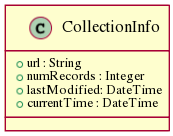
| url: | The URL used to access the collection |
|---|---|
| numRecords: | The total number of records available in the collection |
| lastModified: | The time that the collection was last modified |
| currentTime: | The time when this response was generated |
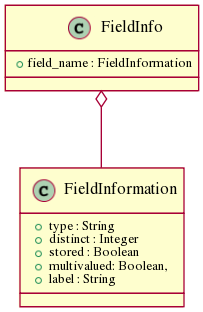
| field_name: | The name of the field |
|---|---|
| type: | The type of the field (e.g. STRING, DATE, TEXT, SFLOAT, INTEGER) |
| distinct: | The number of distinct terms appearing in the field |
| stored: | True if the field values are available for retrieval |
| multivalued: | True if the field can contain multiple values |
| label: | An optional human readable label for the field |
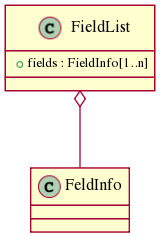
FieldList is a dictionary with keys being the name of the field and the value being a FieldInfo.
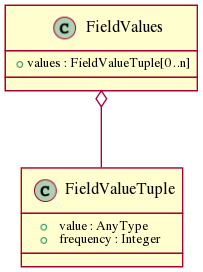
FieldValues is a list of tuples, each tuple representing a value known to occur in the field and the number of records that value appears in.
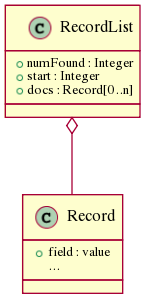
A list of records returned from the search operation. The fields present in each Record is determined by the list of fields requested.
