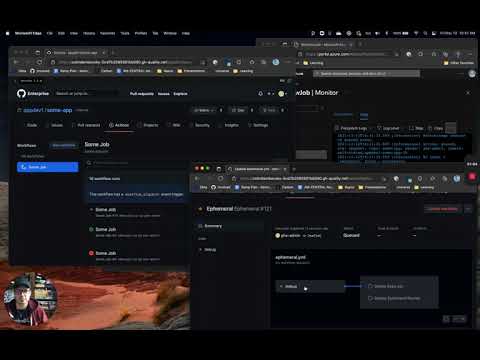This repo contains code for:
- An Azure function that can listen for
workflow_jobwebhook events from a GHES instance. - A workflow that can be configured in GHES to spin up ephemeral runners in Azure Container Instances (ACI) as well as tear down orphaned ACI.
- The steps that deploy (and clean up resources) are handled inside a workflow instead of in the Azure Function, so can easily be updated.
Note: The
PATsthat are used are VISIBLE as application settings on the Azure Function and inside the ACI containers. Make sure that you have proper RBAC configured for the Azure Function App as well as the ACI instances. Ideally, only administrators should be able to see these resources.
There is an action to deploy for you! Add the secrets below, edit the static values in the workflow file and invoke.
| Name | Value |
|---|---|
AZURE_CREDENTIALS |
Azure Credentials to access the destination subscription |
REPO_PAT |
PAT with repo and workflow permissions; this will be used to authenticate the workflow_dispatch call |
SECRET |
A secret that you must use when you configure the webhook in your GHES instance |
In .github/workflows/deploy-function.yml there are some constants:
env:
rg: cdfunc
ghes: https://colindembovsky-0cd7b2095901bb090.gh-quality.net
org: central
repo: ephemeral-runner
ignore-label: permanentUpdate these as necessary.
Note: The
ignore-labelis CRITICAL. If you do not configure this, you will get an infinte loop where the function is queuing a workflow which triggers another queue and so on and so on. Your permanent runners should have thepermanentlabel to avoid this!!
Note: The workflow that is triggered is
<ghes>/<org>/<repo>/ephemeral.yml@mainby default.
Then excute the 🚀 Deploy WebHook Fn Action!
The last step of the function (Display URL) will emit the URL that you need to register. Note this URL as well as the value you configured for SECRET.
- Configure your server to run Actions.
- Register a permanent runner at org or enterprise level with the tag
permanent. This runner will spin up ephemeral runners. - Sync the azure/login repo using actions-sync.
- Create an org and repo for the workflow that is responsible for spinning up ephemeral agents (in response to the call from the Azure function). These are the
organdrepothat must be set in static values above. - Copy the ghes/ephemeral.yml file to the
.github/workflowsfolder of the repo. - Add the following secrets to the GHES repo:
AZURE_CREDENTIALS: Credentials to the Azure subscription where you want to run the ACI ephemeral runnersREPO_PAT: A personal access token withrepoandworkflowpermissions - this will be used to generate a PAT to register the agent on the incoming repo.
Note: If you have an Enterprise-level permanent runner, ensure that you edit the org runner settings to allow repos to see the Enterprise runner groups.
There are some static values in the ephemeral.yml file. Edit as necessary:
env:
rg_name: cd-ephemeral
aci_prefix: gh
runner_image: ghcr.io/colindembovsky/ubuntu-actions-runner:77e620b571af517697a900c6290388d5c6ed4294
ghes_url: https://colindembovsky-0cd7b2095901bb090.gh-quality.net- At the Enterprise (or org) settings, navigate to Hooks and add a new webhook.
- Enter the URL (including the
code) and thesecret. - Make sure to change the content type to
application/json - Check
Workflow jobsas the event type and click Update webhook
With all the configuration done, you can create jobs that will be executed on the ephemeral runners:
name: Some Job
on:
workflow_dispatch:
jobs:
dostuff:
runs-on: [ self-hosted, '${{ github.repository_owner }}-${{ github.event.repository.name }}-${{ github.run_id }}' ]
steps:
- uses: actions/checkout@v2
- run: echo hello world!The only thing you have to do is configure the runner with self-hosted and then some other unique value. To ensure a unique value, you can use ${{ github.repository_owner }}-${{ github.event.repository.name }}-${{ github.run_id }}.
When this job queues, the webhook will fire and the job will wait for a runner matching the labels. The Azure Function will extract the unique label out and then invoke the ephemeral.yml workflow in the configured repo. This will in turn create an ACI self-hosted runner registered to the same repo as the invoking workflow with the unique label. The job then executes in the ephemeral runner. Once the job completes, the ephemeral runner unregisters. Another webhook is then fired to remove the (now terminated) ACI.
cd MonaResponder
# set the config
export EPHEMERAL_SPINNER_ORG=central
export EPHEMERAL_SPINNER_REPO=ephemeral-runner
export EPHEMERAL_SPINNER_WORKFLOW=ephemeral.yml
export EPHEMERAL_SPINNER_WORKFLOW_REF=main
export GITHUB_SERVER=https://colindembovsky-0cd7b2095901bb090.gh-quality.net
export GITHUB_SECRET=<secret>
export IGNORE_LABEL=permanent
export PAT=<PAT with repo and workflow permissions>
# run the function emulator
npm start- Open a new terminal
- Run curl:
sha="123"
curl -H "Content-Type: application/json" -H "x-hub-signature: sha1=$sha" -X POST http://localhost:7071/api/WorkflowJob -L --data "@test/completed.json" -iNote: The call should fail for mismatched signature. Check the function console output in the first terminal for the calculated hash and update the
shavariable. Then repeat the command. If you change the contents of the file, repeat this process.