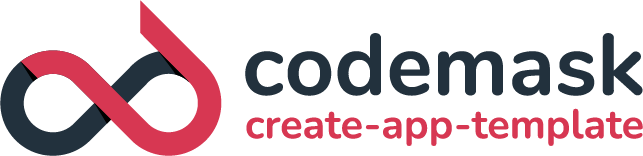npm create @codemaskinc/app-templateyarn create @codemaskinc/app-templatepnpm create @codemaskinc/app-templatebunx @codemaskinc/create-app-templateThe following flags can be used to configure the package manager and template:
| Flag | Description |
|---|---|
--npm |
Selects the NPM package manager. |
--yarn |
Selects the Yarn package manager. |
--pnpm |
Selects the PNPM package manager. |
--bun |
Selects the Bun package manager. |
--template |
Selects a template to use when generating the project (e.g., react, react-native, astro, nestjs-rest-api, nestjs-graphql) |
yarn build && npx create-app-templateWe can add extra functions to the template, they can be optionally selected when creating new project (example - template/react/extras/form)
Files from extras folder will be combined with files from base template. If there are two file with the same location (usually index.ts's) text from extra file will be placed in the bottom of the original one
You need to also define extras in other places in code
In src/data/questions/extras.ts there is extras object, you can add properties to array inside extras.options[Template] to enable selection of new extras.
label - text that appear in list of extras
value - name of folder where extras is placed
If your extras should install new package you can add them in src/data/packages.ts