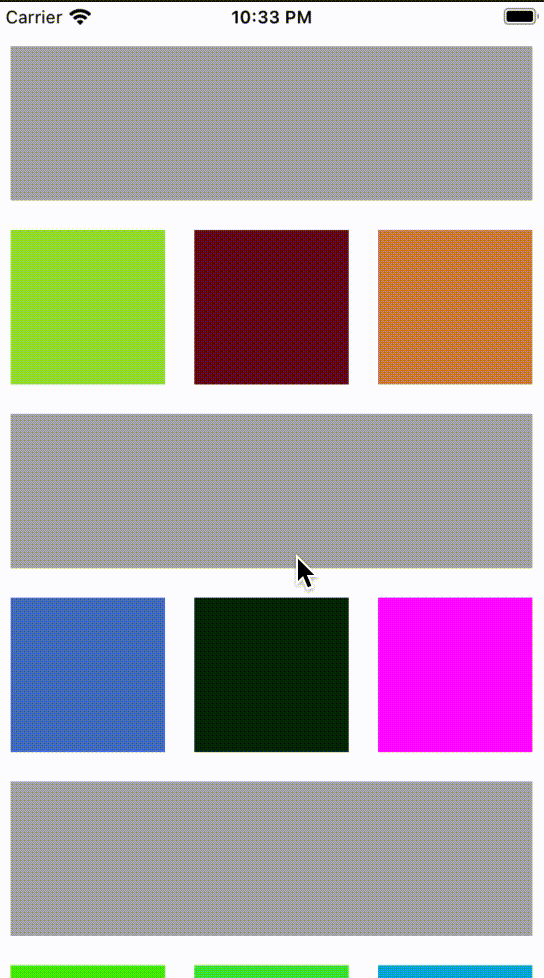To run the example project, clone the repo, and run RxCollectionViewLayoutExampleApp scheme from RxCollectionViewLayout.xcworkspace
- iOS 11.0+
- Xcode 9
The implementation is the same as RxDataSource - https://github.com/RxSwiftCommunity/RxDataSources
let collectionViewLayout = RxCollectionViewGridLayout<SectionModel<Void, ItemOrNativeAd<Int, Int>>> (
numberOfColumns: {
(viewLayout, collectionView) -> Int in
return 3
},
configureColumnSpan: {
(viewLayout, collectionView, indexPath, items) -> Int in
switch items {
case .item:
return 1
case .ad:
return 3
}
},
heightForRow: {
(viewLayout, collectionView, indexPath, items) -> CGFloat in
return (collectionView.frame.size.width/3)
},
alignmentForSection: {
(viewLayout, collectionView, section) -> GridCollectionViewLayout.Alignment in
return .center
}
)Turn your data into an Observable sequence Bind the data to the collectionView using:
collectionView.rx.items(layout:protocol<RxCollectionViewLayoutType, GridCollectionViewLayoutDelegate>)
let itemsObs = Observable.just(Array(1...30))
let adsObs = Observable.just(Array(1...10))
Observable.combineLatest(itemsObs, adsObs) { self.merge(items: $0, with: $1) }
.do { self.items = $0 }
.map{ [SectionModel(model: (), items: $0)] }
.bind(to: self.collectionView.rx.items(layout: collectionViewLayout))
.disposed(by: disposeBag)To install RxCollectionViewLayout add the following line to your Podfile:
pod 'RxCollectionViewLayout'Then run pod install.
Create a Package.swift file.
import PackageDescription
let package = Package(
name: "SampleProject",
dependencies: [
.package(url: "https://github.com/chotchachi/RxCollectionViewLayout.git", from: "0.0.2")
]
)If you are using Xcode 11 or higher, go to File / Swift Packages / Add Package Dependency... and enter package repository URL https://github.com/chotchachi/RxCollectionViewLayout.git, then follow the instructions.
Add RxCollectionViewLayout folder to your project