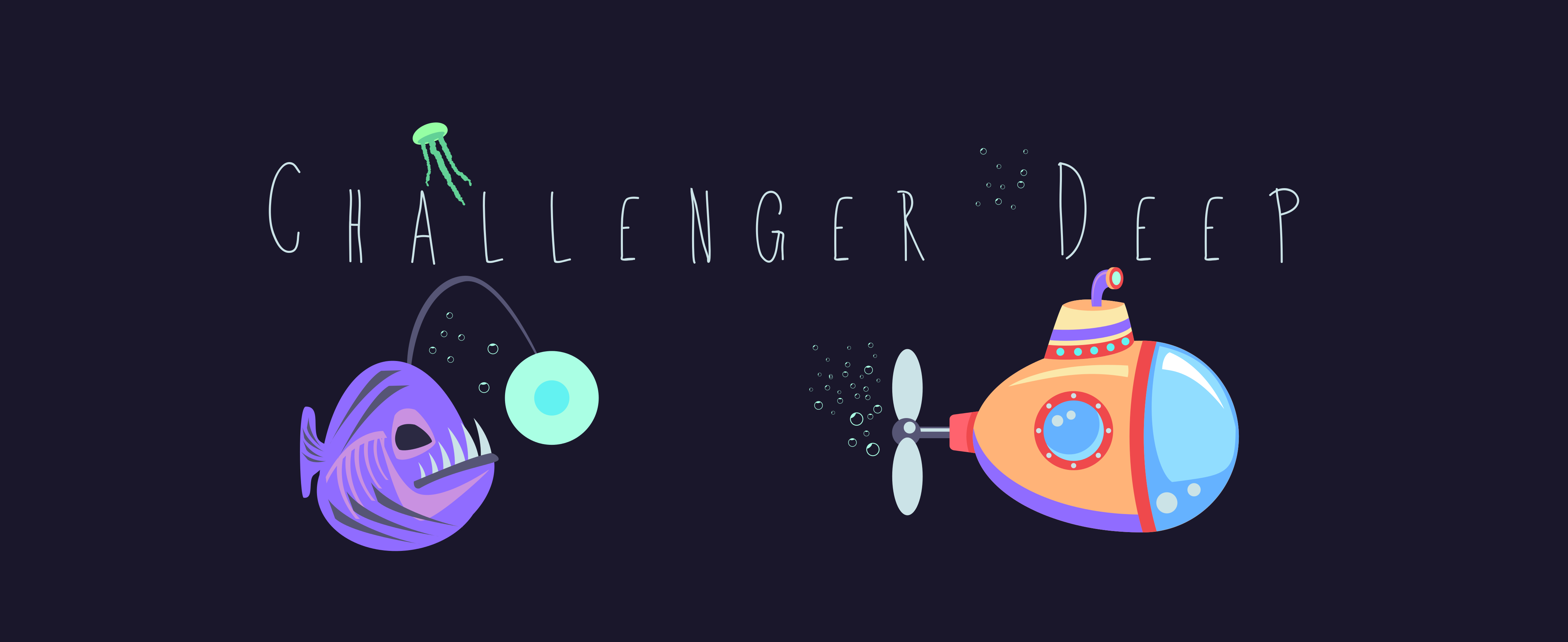- Download the theme using the GitHub .zip download option and unzip it.
- Go to the Colors Tab in iTerm2 / Preferences / Profiles.
- Click on the 'Color Presets...' dropdown menu in the bottom right corner and select "Import...".
- Select the challenger-deep.itermcolors file
- To activate it select challenger-deep in the 'Color Presets...' dropdown menu.
-
Notifications
You must be signed in to change notification settings - Fork 2
Challenger Deep Theme for iTerm2
License
challenger-deep-theme/iterm
Folders and files
| Name | Name | Last commit message | Last commit date | |
|---|---|---|---|---|
Repository files navigation
About
Challenger Deep Theme for iTerm2
Topics
Resources
License
Stars
Watchers
Forks
Releases
No releases published
Packages 0
No packages published