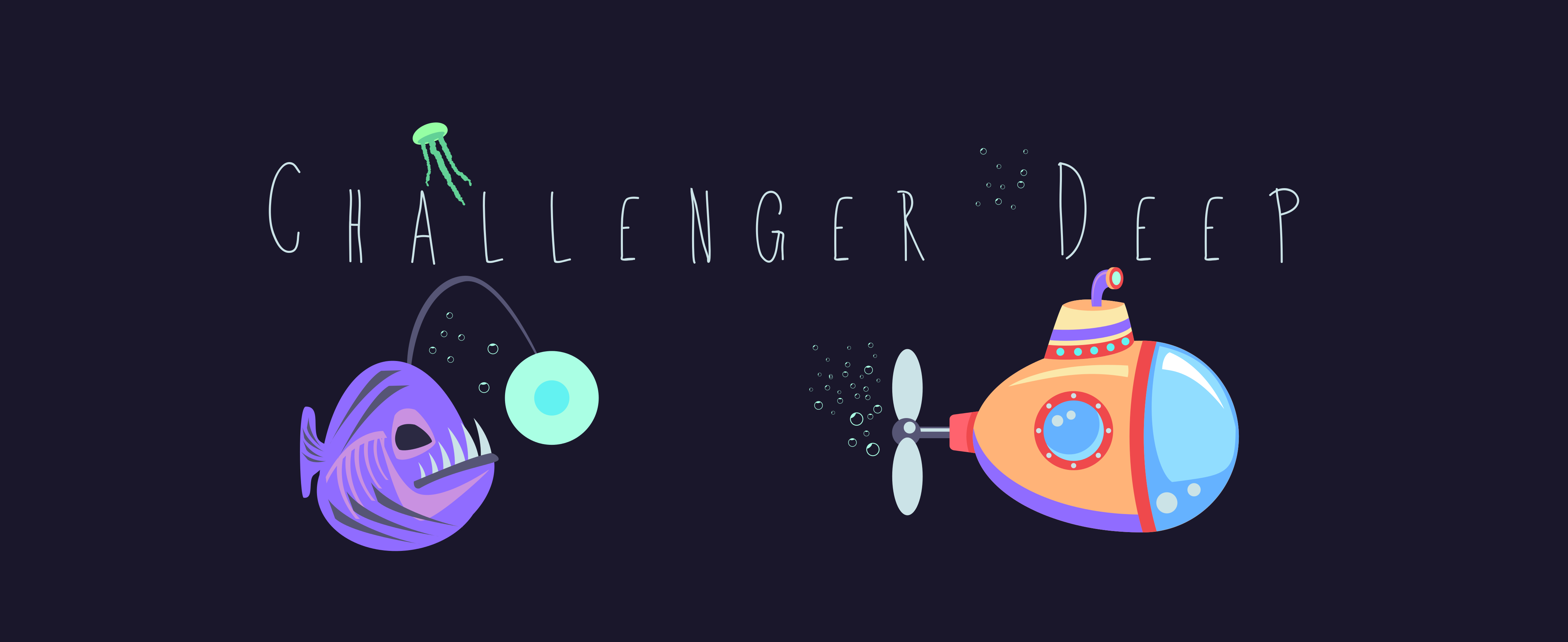To backup all settings from GNOME Terminal, simply run the following:
dconf dump /org/gnome/terminal/legacy/ > backup.dconf
Then if you need to restore:
dconf load /org/gnome/terminal/legacy/ < backup.dconf
To install this theme simply run the following command in the terminal:
curl -s https://raw.githubusercontent.com/challenger-deep-theme/gnome-terminal/master/remote-install.sh | bash
This will load the color palette into the default GNOME Terminal profile.
This will overwrite any previously defined color schemes in the terminal profile.
Alternatively, this repo can be cloned and run with the install.sh script.
This theme was ported to GNOME Terminal by Jaxson Van Doorn