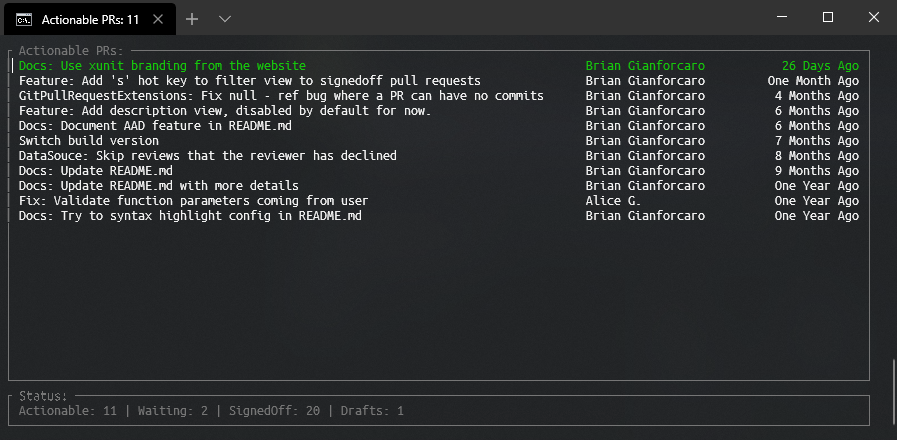pr-dash is a command line tool which allows you to monitor the status
of all Azure Dev Ops pull requests you are assigned a reviewer of, right
at home in your terminal. pr-dash was inspired by the iron code review
system from janestreet, you can read more about that here:
PR Dash: A command line pull request dashboard
pr-dash is currently tested on Windows and Linux.
Note: This tool is not created by, affiliated with, or supported by Microsoft/Azure DevOps.
To configure pr-dash you simply need to setup a yaml file with one or more projects/repo's to monitor for reviews.
The location of the yaml file differs based on the OS:
- Linux: ~/.pr-dash.yml
- Windows: C:\Users\USER-NAME\AppData\Roaming\pr-dash.yml (%APPDATA%\pr-dash.yml)
Example pr-dash.yml:
accounts:
- project_name: sample-project1
org_url: https://dev.azure.com/example1
pat: <your-personal-authentication-token>
hide_ancient: true
- project_name: sample-project2
org_url: https://example2.visualstudio.com
pat: <your-personal-authentication-token>
# Would only work on windows
- project_name: sample-project3
org_url: https://example3.visualstudio.com
Notes:
- pat is optional when running on windows, if it's omitted the code will attempt to use AAD authentication.
- You can read how to create an Azure DevOps PAT token here.
Now you can run pr-dash and try it out.
Action Keys:
h - Display this help dialog.
r - Force refresh the current PR view.
a - Switch the current view to actionable PRs.
c - Switch the current view to created PRs.
d - Switch the current view to draft PRs.
s - Switch the current view to signed off PRs.
w - Switch the current view to waiting PRs.
q - Quit the program.
Enter - Open the currently selected PR.
Movement Keys:
↑ - Select one pull request up.
↓ - Select one pull request down.
k - Select one pull request up.
j - Select one pull request down.
Mouse:
Scroll Up - Select one pull request up.
Scroll Down - Select one pull request down.
Left Click - Open the currently selected PR.
pr-dash is written in C#, targeting dotnet core so you'll need to grab a
dotnet core 5.0 installation in order to compile it.
Building is easy:
$ git clone https://github.com/bgianfo/pr-dash
$ cd pr-dash\src
$ dotnet build
Microsoft (R) Build Engine version 16.6.0+5ff7b0c9e for .NET Core
Copyright (C) Microsoft Corporation. All rights reserved.
Determining projects to restore...
All projects are up-to-date for restore.
pr-dash -> C:\src\pr-dash\src\bin\Debug\netcoreapp3.1\pr-dash.dll
pr-dash-test -> C:\src\pr-dash\test\bin\Debug\netcoreapp3.1\pr-dash-test.dll
Build succeeded.
0 Warning(s)
0 Error(s)
Time Elapsed 00:00:08.29
To run the xUnit.net based test suite, use:
$ cd pr-dash
$ dotnet test
Test run for C:\src\pr-dash\test\bin\Debug\netcoreapp3.1\pr-dash-test.dll(.NETCoreApp,Version=v3.1)
Microsoft (R) Test Execution Command Line Tool Version 16.6.0
Copyright (c) Microsoft Corporation. All rights reserved.
Starting test execution, please wait...
A total of 1 test files matched the specified pattern.
Test Run Successful.
Total tests: 8
Passed: 8
Total time: 11.6563 Seconds