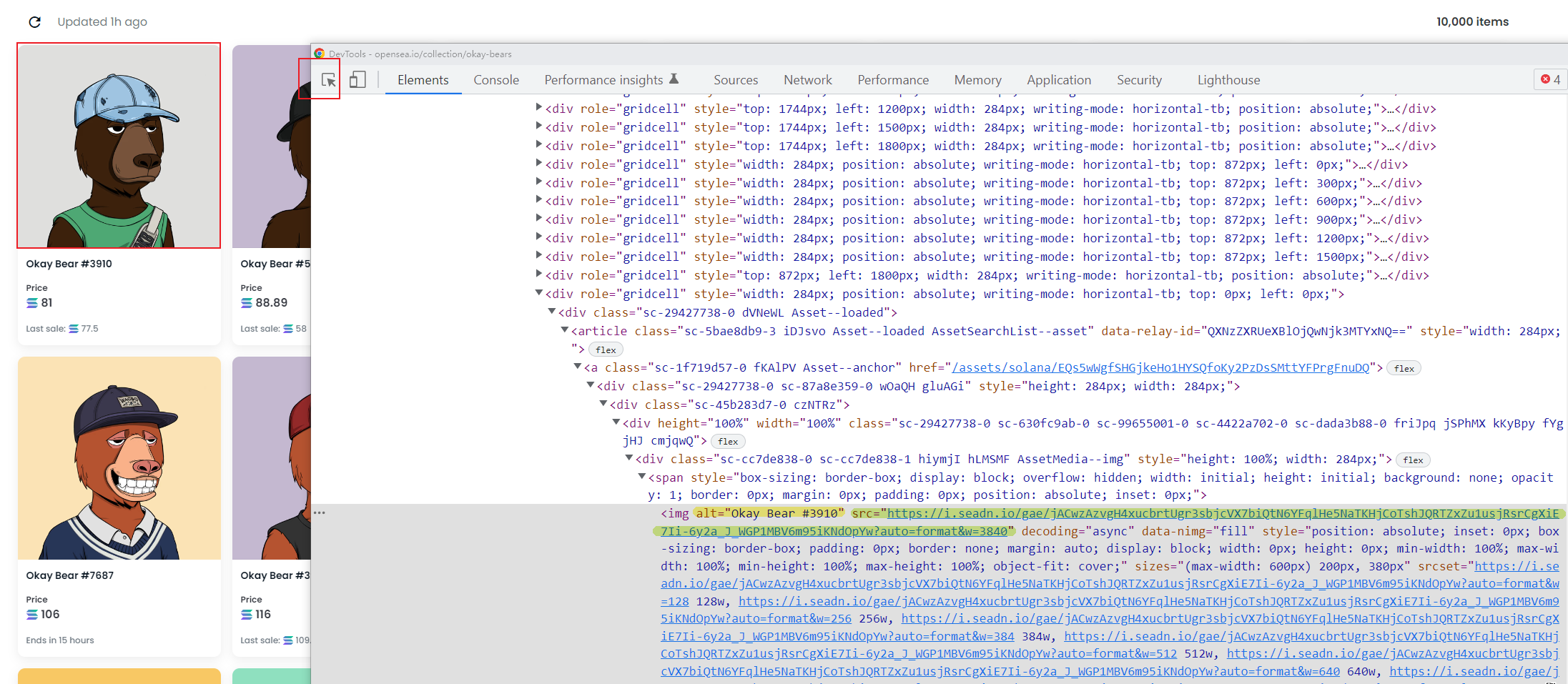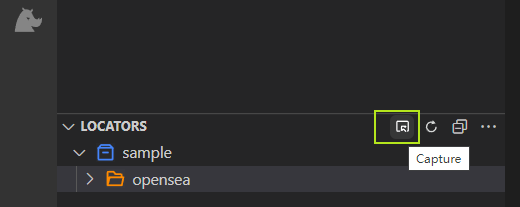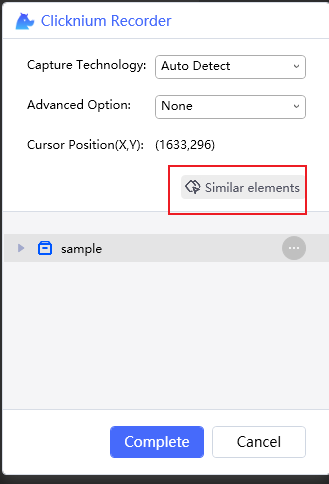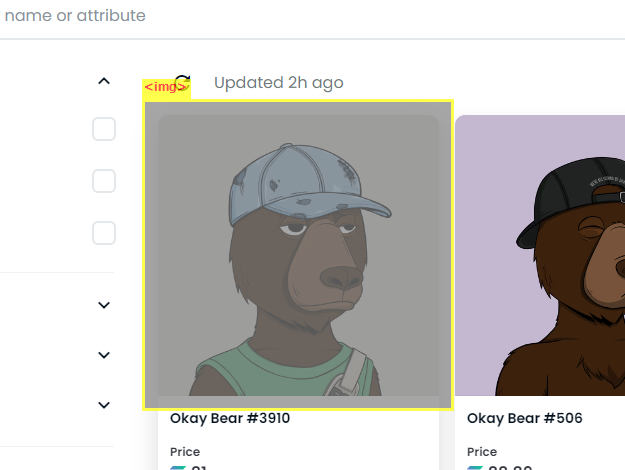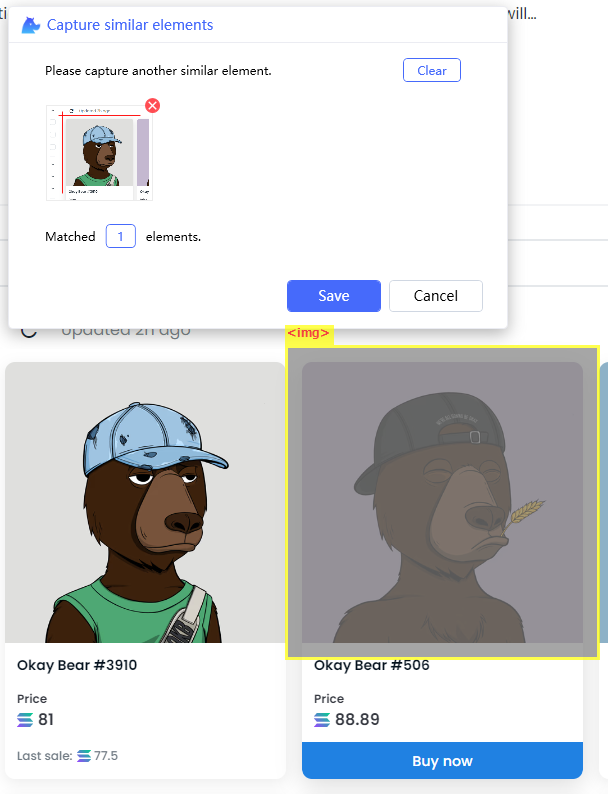A Python OpenSea picture scraper powered by Clicknium.
- Windows 7 SP1+
- Chrome
- Clicknium Chrome extension
If you want to code based on this project please install Clicknium VS Code Extension
In VS Code, press Ctrl+Shift+P to show the Command Palette, input or select Clicknium: Package Project, then select the path to save the executable file.
Let's scrape Okay Bear as an example.
- Open Okay Bear's page with Chrome.
- Press F12 to open the DevTools, click the mouse icon, and then click the NFT picture.
In the following pic, we can see:
Capturing similar elements is quite easy for this scenario:
- Click the capture button in VS code extension to start the recorder.
- Click
Similar elements. - Ctrl + Click on the first pic and then capture the second.
You can also use this way to capture the price.
Clicknium provides API to control the mouse and keyboard. In this Scenario, Page-down is the easiest way. More about HotKey
clicknium.send_hotkey("{PGDN}")
use requests(pip install requests)
More sample: 10 lines of Python code to upload a video to TikTok, Instagram, Twitter