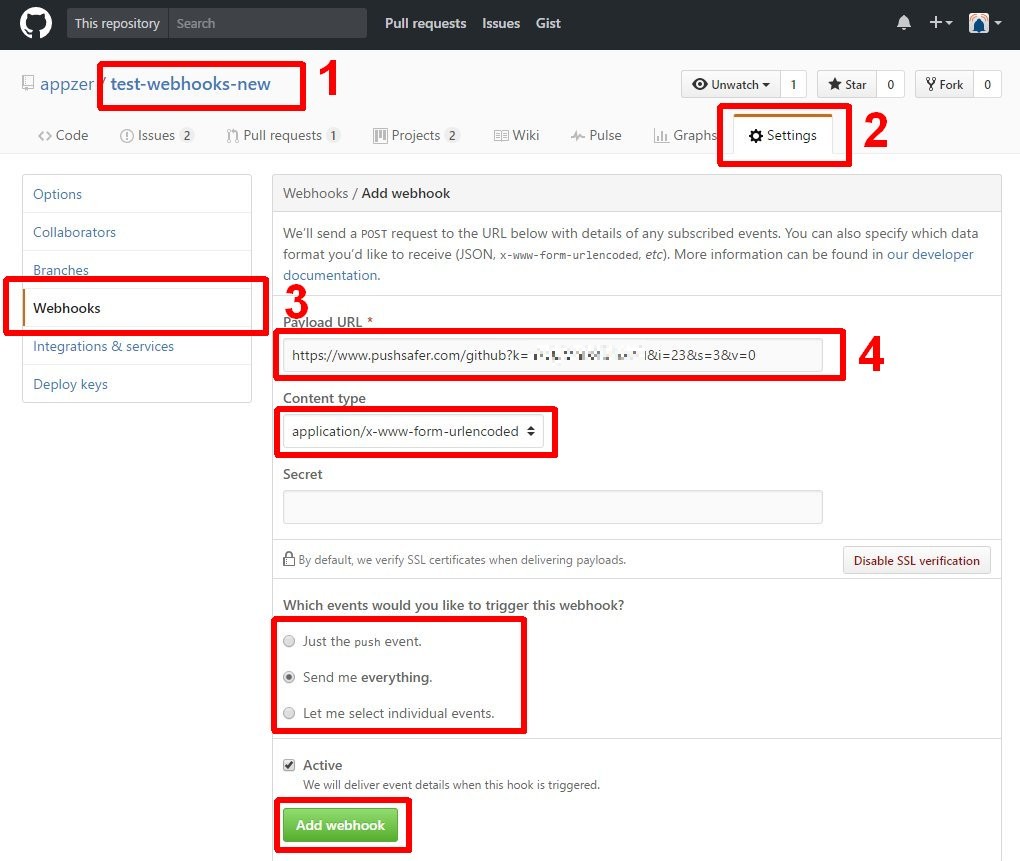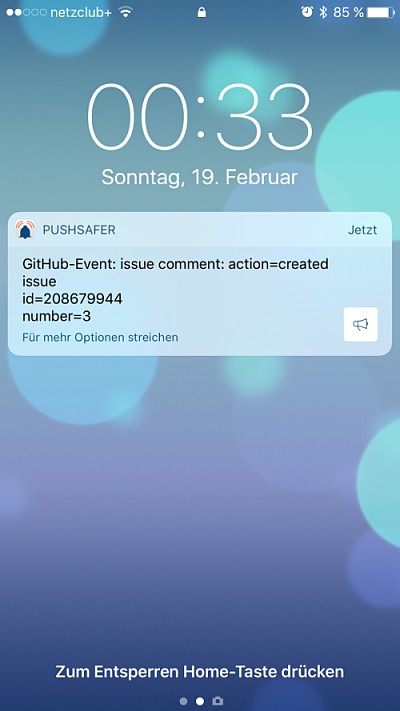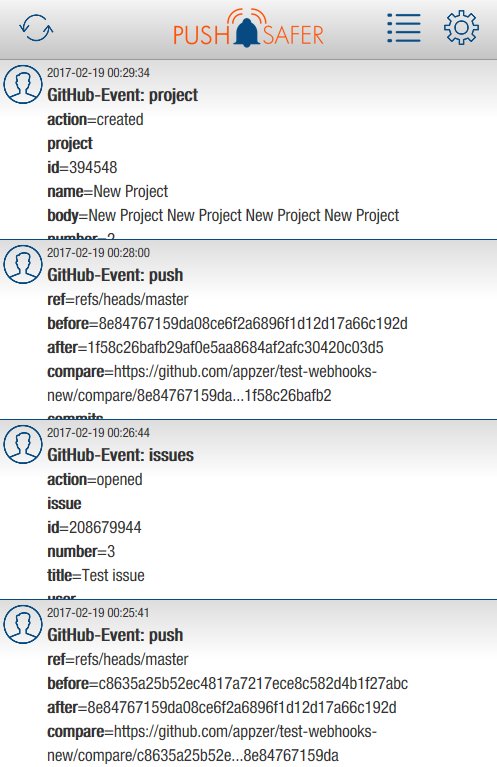##How to send push-notification out of github with webhooks & Pushsafer Always be informed of changes to your repository.
Pushsafer.com make it easy and safe to send & receive push-notifications to your
- Android devices
- iOS devices (iPhone, iPad, iPod Touch, Watch)
- Windows 10 Phone & Desktop
- Browser (Chrome & Firefox)
https://github.com/appzer/github-pushsafer/
- open the desired repository
- go to settings
- then on webhooks
- enter the payload URL from Pushafer, with the required key and optional params
- Content type: choose application/x-www-form-urlencoded
- select the events which should trigger this webhook
- add / save the webhook
You can create up to 20 webhooks for each event on each installation target (specific organization or specific repository).
https://www.pushsafer.com/github?k=XXXXXXXXXXXXXXXXXXXX
https://www.pushsafer.com/github?k=XXXXXXXXXXXXXXX
https://www.pushsafer.com/github?k=XXXXXXXXXXXXXXXXXXXX?i=4&s=2&v=0&d=23
Any API parameters, as found on https://www.pushsafer.com/en/pushapi, can be appended to the URL.
If you want to customize the message text of your push-notification, modify this file to your needs: github_webhooks.php. After that, upload the file to your server and change the payload URL to yours.
| Name | Description |
|---|---|
| * | Any time any event is triggered (Wildcard Event). |
| commit_comment | Any time a Commit is commented on. |
| create | Any time a Branch or Tag is created. |
| delete | Any time a Branch or Tag is deleted. |
| deployment | Any time a Repository has a new deployment created from the API. |
| deployment_status | Any time a deployment for a Repository has a status update from the API. |
| fork | Any time a Repository is forked. |
| gollum | Any time a Wiki page is updated. |
| issue_comment | Any time a comment on an issue is created, edited, or deleted. |
| issues | Any time an Issue is assigned, unassigned, labeled, unlabeled, opened, edited, milestoned, demilestoned, closed, or reopened. |
| label | Any time a Label is created, edited, or deleted. |
| member | Any time a User is added or removed as a collaborator to a Repository, or has their permissions modified. |
| membership | Any time a User is added or removed from a team. Organization hooks only. |
| milestone | Any time a Milestone is created, closed, opened, edited, or deleted. |
| organization | Any time a user is added, removed, or invited to an Organization. Organization hooks only. |
| org_block | Any time an organization blocks or unblocks a user. Organization hooks only. |
| page_build | Any time a Pages site is built or results in a failed build. |
| project_card | Any time a Project Card is created, edited, moved, converted to an issue, or deleted. |
| project_column | Any time a Project Column is created, edited, moved, or deleted. |
| project | Any time a Project is created, edited, or deleted. |
| public | Any time a Repository changes from private to publi |
| pull_request_review_comment | Any time a comment on a pull request's unified diff is created, edited, or deleted (in the Files Changed tab). |
| pull_request_review | Any time a pull request review is submitted. |
| pull_request | Any time a pull request is assigned, unassigned, labeled, unlabeled, opened, edited, closed, reopened, or synchronized (updated due to a new push in the branch that the pull request is tracking). Also any time a pull request review is requested, or a |
| push | Any Git push to a Repository, including editing tags or branches. Commits via API actions that update references are also counted. This is the default event. |
| repository | Any time a Repository is created, deleted, made public, or made private. |
| release | Any time a Release is published in a Repository. |
| status | Any time a Repository has a status update from the API |
| team | Any time a team is created, deleted, modified, or added to or removed from a repository. Organization hooks only |
| team_add | Any time a team is added or modified on a Repository. |
| watch | Any time a User stars a Repository. |