AMBARI-26131:Fix ambari-metrics-collector service check failed and resolve jar conflict problem #135
Add this suggestion to a batch that can be applied as a single commit.
This suggestion is invalid because no changes were made to the code.
Suggestions cannot be applied while the pull request is closed.
Suggestions cannot be applied while viewing a subset of changes.
Only one suggestion per line can be applied in a batch.
Add this suggestion to a batch that can be applied as a single commit.
Applying suggestions on deleted lines is not supported.
You must change the existing code in this line in order to create a valid suggestion.
Outdated suggestions cannot be applied.
This suggestion has been applied or marked resolved.
Suggestions cannot be applied from pending reviews.
Suggestions cannot be applied on multi-line comments.
Suggestions cannot be applied while the pull request is queued to merge.
Suggestion cannot be applied right now. Please check back later.
What changes were proposed in this pull request?
This PR is same as @#131
I have recreated PR based on @sandeep318kumar fix unit test.
After ambari-metrics-collector installed, i find the service check is failed. So i check the service port 6188 on host. The port is listened but access the url is failed return 500 (http://x.x.x.x:6188/ws/v1/timeline/metrics/livenodes)
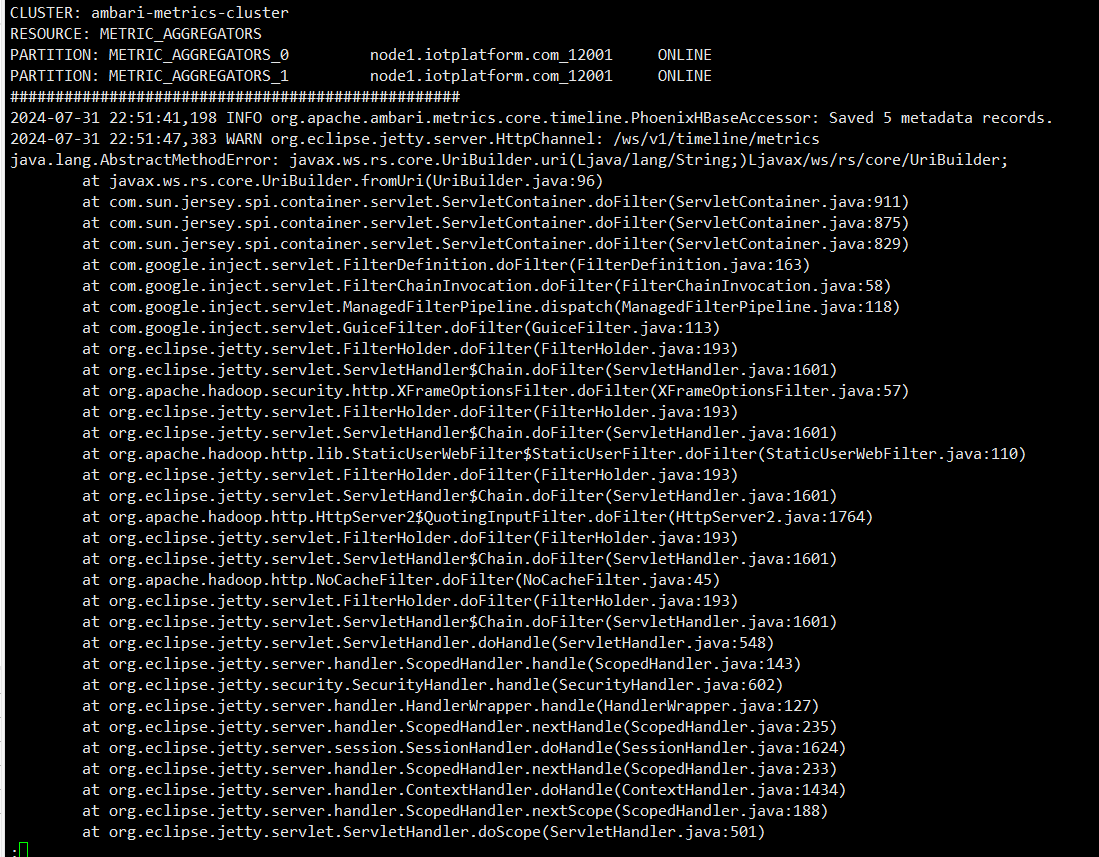
Finally i find warn log about ambari-metrics-collector.It seems to be caused by jar conflict
At the same time, I upgraded some jar versions:
to solve the CVE problem:
1.upgrade commons-io to 2.8.0
2.upgrade guava to 32.1.1-jre
adapt bigtop3.3.0 and modify tar.gz download url:
1.upgrade kafka to 2.8.2
2.upgrade zookeeper to 3.7.2
3.upgrade hbase to 2.4.17
4.upgrade hadoop to 3.3.6
5.upgrade phoenix to 2.4-5.1.3
add missing jar:
1.sqlline
fix unit test failed
How was this patch tested?
RockyLinux8.10

1.pre install python dependency packages for unit test
yum install python3-distro python3-kerberos
2.build ambari-metrics
mvn -B clean package -Dbuild-rpm
[INFO] ------------------------------------------------------------------------
[INFO] Reactor Summary for ambari-metrics 3.1.0-SNAPSHOT:
[INFO]
[INFO] ambari-metrics ..................................... SUCCESS [ 6.540 s]
[INFO] Ambari Metrics Common .............................. SUCCESS [01:06 min]
[INFO] Ambari Metrics Hadoop Sink ......................... SUCCESS [ 21.498 s]
[INFO] Ambari Metrics Flume Sink .......................... SUCCESS [ 14.678 s]
[INFO] Ambari Metrics Kafka Sink .......................... SUCCESS [ 14.806 s]
[INFO] Ambari Metrics Storm Sink .......................... SUCCESS [ 11.373 s]
[INFO] Ambari Metrics Collector ........................... SUCCESS [06:29 min]
[INFO] Ambari Metrics Monitor ............................. SUCCESS [ 4.235 s]
[INFO] Ambari Metrics Grafana ............................. SUCCESS [ 18.101 s]
[INFO] Ambari Metrics Host Aggregator ..................... SUCCESS [ 38.438 s]
[INFO] Ambari Metrics Assembly ............................ SUCCESS [20:59 min]
[INFO] ------------------------------------------------------------------------
[INFO] BUILD SUCCESS
[INFO] ------------------------------------------------------------------------
[INFO] Total time: 30:46 min
[INFO] Finished at: 2024-10-09T10:39:20+08:00
[INFO] ------------------------------------------------------------------------
3.install ambari-metrics