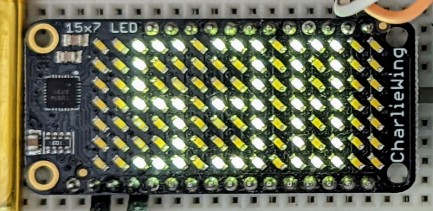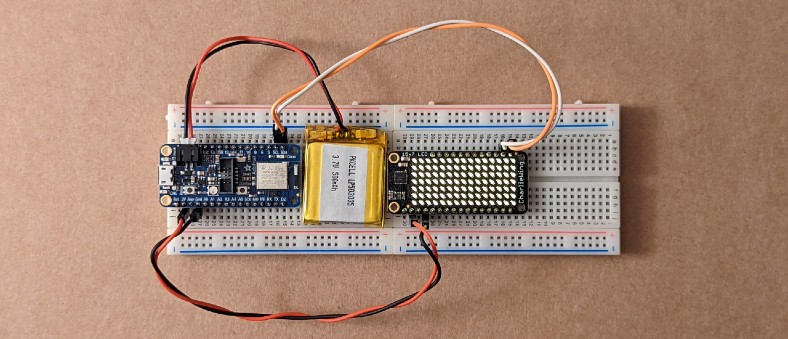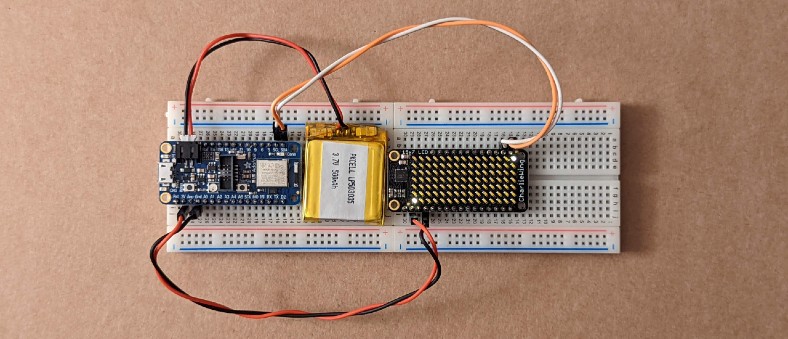Go/TinyGo driver for Lumissil IS31FL3731 matrix LED driver.
PR to include this driver to the official TinyGo driver list
- picture mode ("auto frame play mode" and "audio frame play mode" are not supported in this version of the driver)
- drawing by XY coordinates or raw pixel's index on LED layout
- frames (0-7) and switching between them
- any custom LED matrix layout built on IS31FL3731
- using
DrawPixelIndex(...)function
- using
- Adafruit 15x7 CharliePlex LED Matrix FeatherWing (CharlieWing)
- using
DrawPixelXY(...)orDrawPixelIndex(...)function - default I2C address:
0x74
- using
- Adafruit 16x9 Charlieplexed PWM LED Matrix Driver - IS31FL3731
- driver communicates over I2C interface
- datasheet: https://www.lumissil.com/assets/pdf/core/IS31FL3731_DS.pdf
Driver can work with any Go program that provides I2C interface like this:
type I2C interface {
WriteRegister(addr uint8, r uint8, buf []byte) error
}This is TinyGo example that uses
machine package's I2C to control Adafruit 15x7 CharlieWing:
package main
import (
"time"
"machine"
"github.com/antonfisher/is31fl3731"
)
// I2CAddress -- address of led matrix
var I2CAddress uint8 = is31fl3731.I2C_ADDRESS_74
func main() {
bus := machine.I2C0
err := bus.Configure(machine.I2CConfig{})
if err != nil {
println("could not configure I2C:", err)
return
}
// Create driver for Adafruit 15x7 CharliePlex LED Matrix FeatherWing
// (CharlieWing): https://www.adafruit.com/product/3163
ledMatrix := is31fl3731.NewAdafruitCharlieWing15x7(bus, I2CAddressLEDMatrix)
err = ledMatrix.Configure()
if err != nil {
println("could not configure led driver:", err)
return
}
// Fill the whole matrix on the frame #0 (visible by default)
ledMatrix.Fill(is31fl3731.FRAME_0, uint8(3))
// Draw couple pixels on the frame #1 (not visible yet)
ledMatrix.DrawPixelXY(is31fl3731.FRAME_1, uint8(0), uint8(0), uint8(10))
ledMatrix.DrawPixelXY(is31fl3731.FRAME_1, uint8(14), uint8(6), uint8(10))
// There are 8 frames available, it's a good idea to draw on an invisible
// frame and then switch to that frame to reduce flickering. Switch between
// frame #0 and #1 in a loop to show animation:
for {
println("show frame #0...")
ledMatrix.SetActiveFrame(is31fl3731.FRAME_0)
time.Sleep(time.Second * 3)
println("show frame #1...")
ledMatrix.SetActiveFrame(is31fl3731.FRAME_1)
time.Sleep(time.Second * 3)
}
}This example code switches display between these two states:
Note: tested on nRF52840 controller.
This driver inspired by Adafruit Python driver: https://github.com/adafruit/Adafruit_CircuitPython_IS31FL3731
MIT License