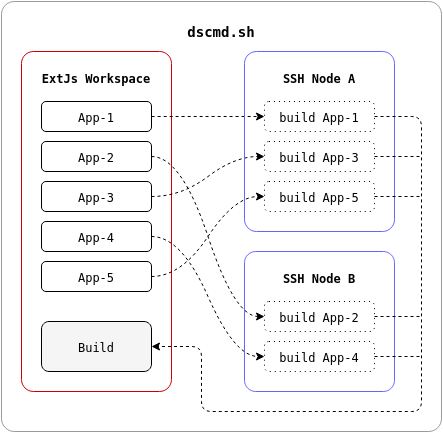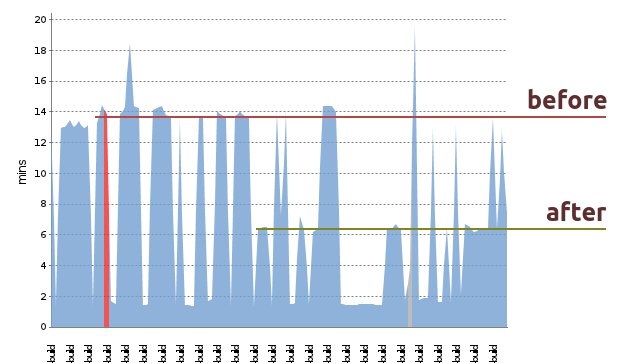Note: 3 distributed VMs used instead one master.
Read article about this script.
- Copy
dscmd.shscript to your Sencha applications workspace;wget https://raw.githubusercontent.com/antonfisher/dscmd/master/dscmd.sh -O dscmd.shchmod +x dscmd.sh
- Run
$./dscmd.sh config.
$ ./dscmd.sh
Build distribution tool for SenchaCMD v0.1.3 [beta]
Usage:
./dscmd.sh config
./dscmd.sh applications-list
./dscmd.sh add-agent
./dscmd.sh remove-agent [--all]
./dscmd.sh agents-list
./dscmd.sh agents-test
./dscmd.sh build [--all] <application1,application2,...>
- Copy ssh key to agent;
- Run
$ ./dscmd.sh add-agent.
- Run
$ ./dscmd.sh build --allto build all application in applications folder; - Or run
$ ./dscmd.sh build applicationName1,applicationName2.
for each agents {
copy ssh key --> ssh --> apt-get install --> install sencha cmd --> initial rsync
}
for each applications {
rsync --> sencha app build --> rsync
}
- 0.1.3 Beta release:
- Show build time
- Rename init -> config
- Show applicaiton list command
- Add agent, ssh-key copying action confirmation
- Add agent, apt-get update confirmation
- 0.1.2 Beta release:
- Configurable application path
- Show list of applications after script init
- Show build progress
- Support for multi-host add-agent command
- Check application's build exit status
- Stop build after first fail
- 0.1.1 Beta release:
- Support
build --allflag - Fix:
add-agent
- Support
- 0.1.0 Initial release
- Column formating for print output
- Check exit code for each agent
- Script commands completion(?)
Copyright (c) 2016 Anton Fisher [email protected]
MIT License. Free use and change.