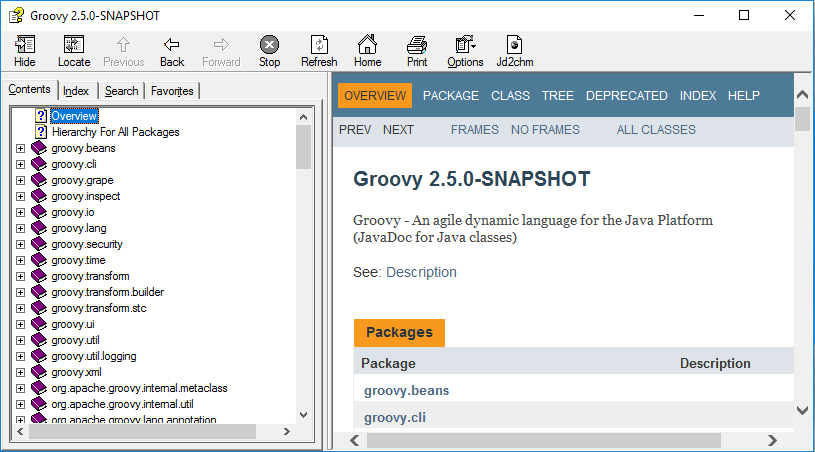jd2chm is a Python application that creates a set of Microsoft Compiled HTML (CHM) project files from an existing Javadoc API documentation.
After generating the project files, it invokes the HTML Help compiler. The HTML Help Compiler is a prerequisite to generate the final CHM file.
j2dchm was tested with Python 3.5.2.
Note: jd2chm was initially created in 2001 and ended up targeting Python 2.2 and 2.3 in 2004. I decided to "brush" it again in order to make it compatible with Python 3 and to generate CHM files from recent Javadocs (i.e. Java 8 API).
The HTML Help Compiler might already be installed on your Windows System. The presence of the HTML Help compiler can be tested with jd2chm with option -c.
The HTML Help Compiler is available at: https://msdn.microsoft.com/en-us/library/windows/desktop/ms669985(v=vs.85).aspx
jd2chm creates the following HTML Help project files:
- HHP: HTML Help Project file
- HHC: HTML Help Contents file
- HHK: HTML Help Keywords file
A CHM generated with jd2chm will look similar to the following one (Groovy 2.5.0):
- Clone jd2chm:
> git clone https://github.com/andreburgaud/jd2chm.git
- In the newly created jd2chm directory, create a Python virtual environment:
> py -m venv ENV
- Activate the virtual environment:
> ENV\Scripts\activate
(ENV) >
- Install 3rd party libraries
(ENV) > pip install -r requirements.txt
- Execute
jd2chmwith-hoption to ensure it works:
(ENV) > python jd2chm.py -h
jd2chm version 1.0.0b1
Copyright (c) 2001-2016 Andre Burgaud
http://www.burgaud.com/
Usage:
jd2chm.py [ -h | -c | -l | [-p path] [-o output] [-t title] [-v] ]
-h: Displays usage.
-c: Checks if the HHC compiler is installed.
-l: Displays license.
-v: Verbose (displays debug information)
-p path: 'path' is the directory containing a Javadoc
documentation (default: current directory).
-o output: base name of the CHM output file
Ex.: -o 'product' will result in a CHM file named 'product.chm'.
-t title: Assign 'title' as the title of the project.
Notes:
- The user is prompted if the project name and document title are not
provided at the command line. The default values are extracted from
the Javadoc index.html (see examples below).
- The Javadoc directory is the directory containing the file index.html.
Examples:
jd2chm.py -p C:\beanshell\javadoc
The user is prompted to possibly modify the default values for the
project name and document title.
jd2chm.py -p C:\beanshell\javadoc -o bsh20b4 -t "Beanshell 2.0b4" -v
jd2chm.py -p C:\j2se\docs\api -o j2se142_02 -t "Java(TM) 2 SDK 1.4.2"
jd2chm.py -o jython21 -t "Jython 2.1"
The Javadoc is assumed to be in the current directory.
jd2chm.py -o SWT30M7 -t "Standard Widget toolkit 3.0M7"
The Javadoc is assumed to be in the current directory.
jd2chm is intended to run on Windows, nevertheless, the generated CHM files can be viewed on other OS (i.e. Linux and Mac OSX).