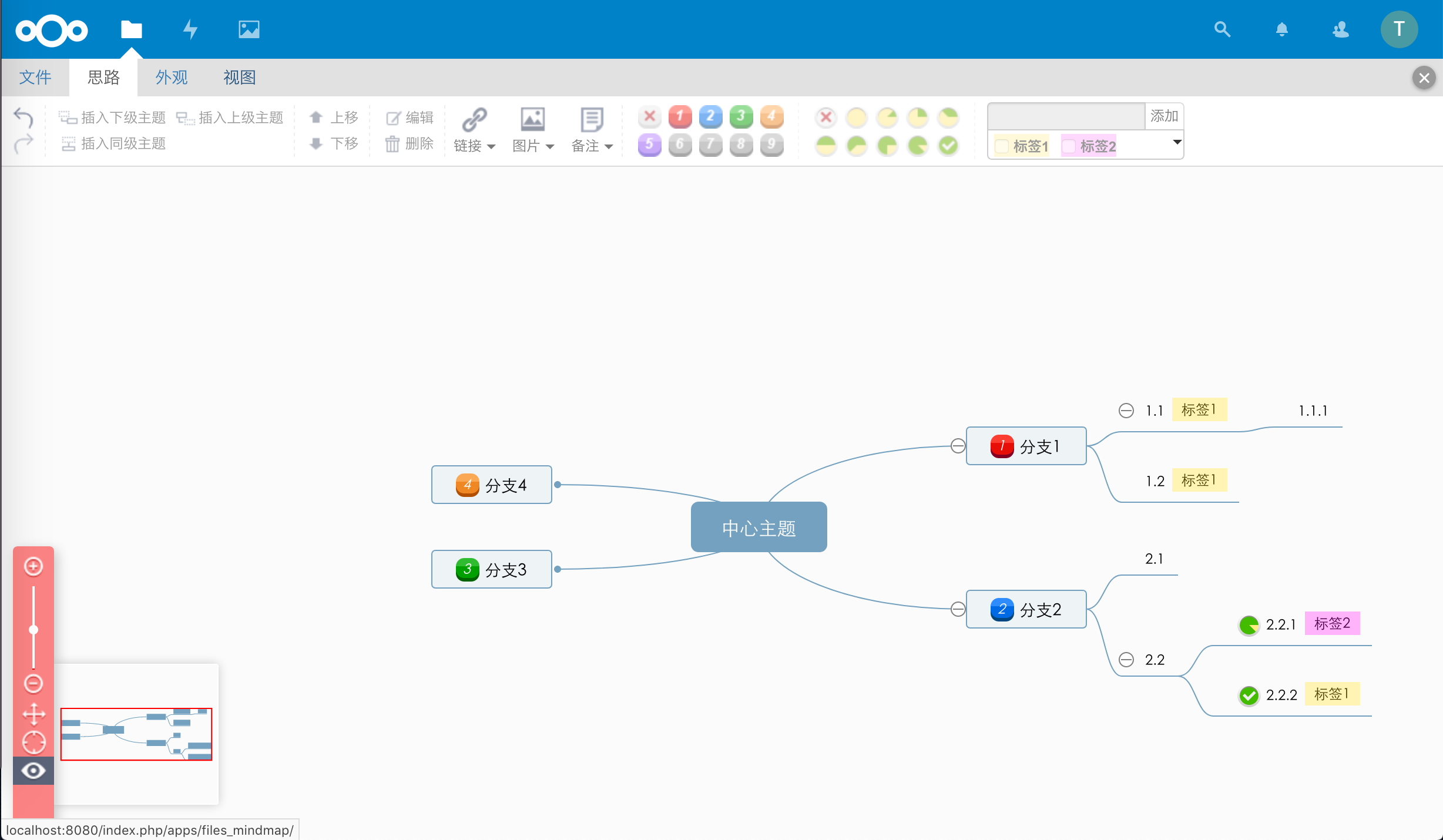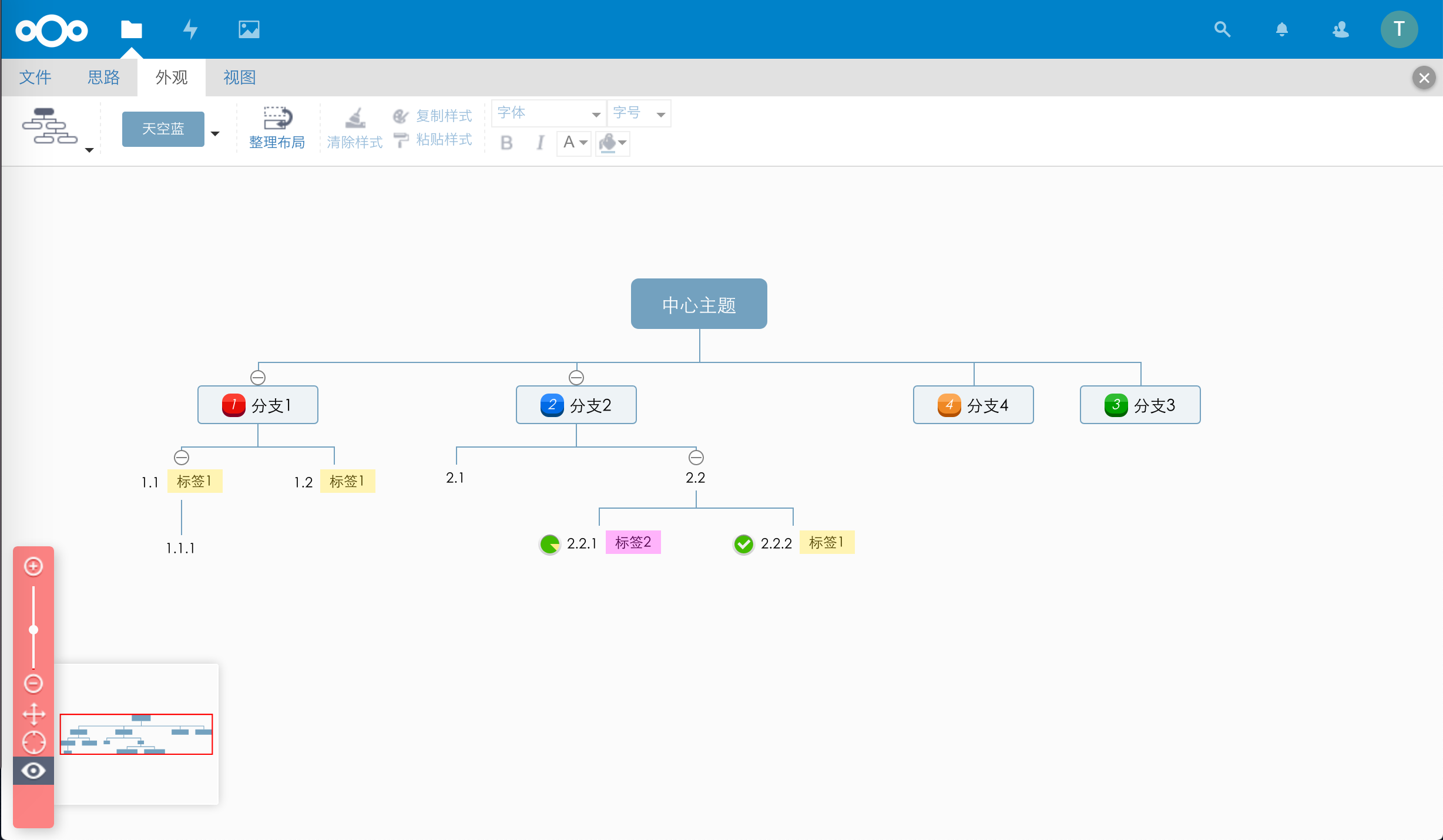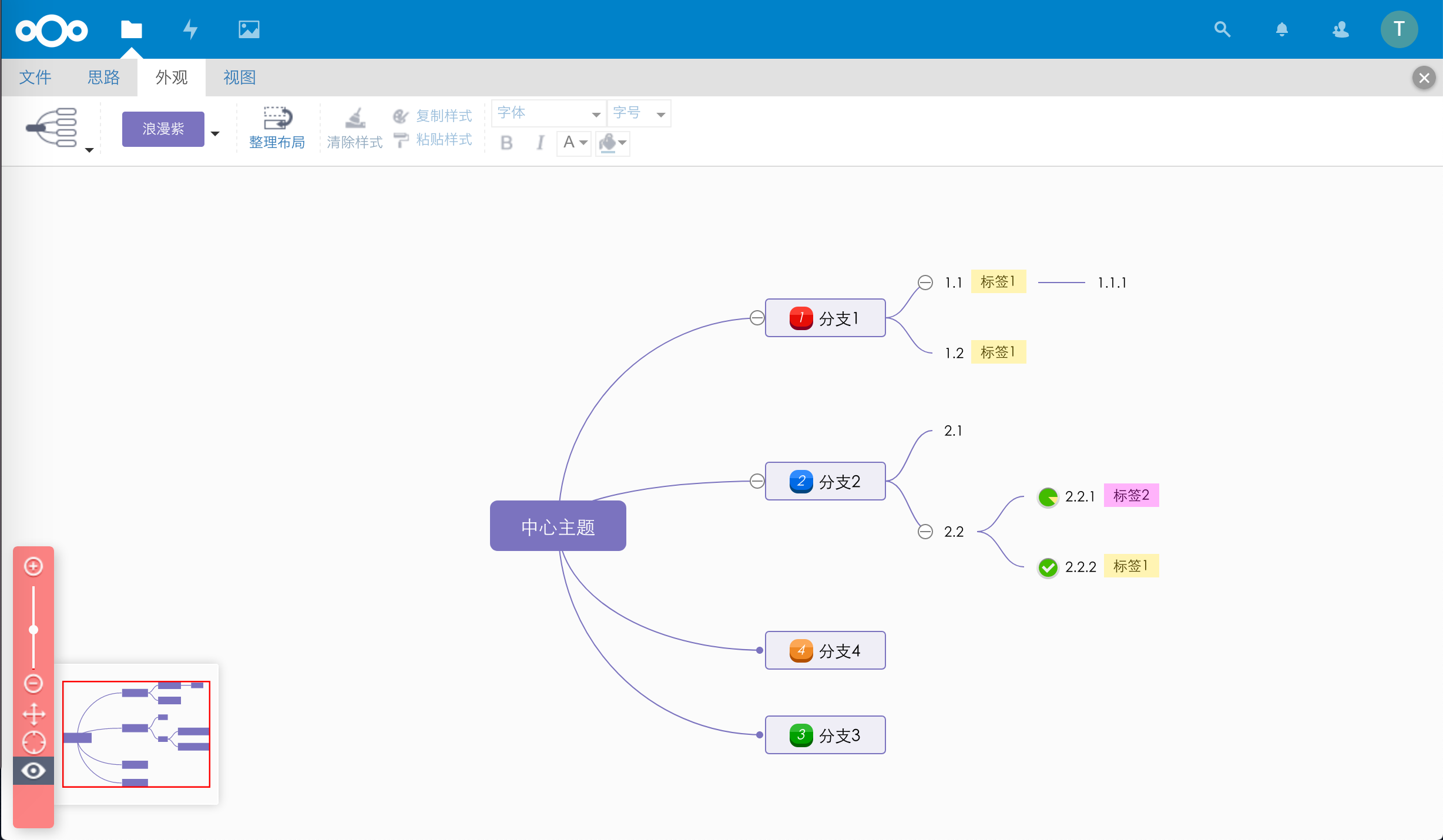This application enables Nextcloud users to open, save and edit mind map files in the web browser. App icon by Icons8 and mind map powered by KityMinder Editor.
This is a fork from ACTom, thank you for this great app
- Install app
- Click New button in Nextcloud file page
- Choose "New mind map file"
You can also click a .km file to edit.
translate: Go to https://github.com/ACTom/kityminder-editor, and translate strings in l10n directory.
这是Nextcloud的一个思维导图应用,它可以让用户在浏览器中打开、编辑、保存思维导图文件,应用的图标来自于Icons8,应用核心显示模块采用KityMinder Editor。
- 安装应用
- 点击Nextcloud 文件界面的新建按钮
- 选择"新建思维导图文件"
你也可以直接点击一个.km文件来编辑。
- 本地图片上传并编码至km文件(已完成)
- 多标签页思维导图kmp格式支持
- xmind格式支持