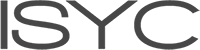The Moodle Notifications Agent plugin enhances communication within Moodle courses by enabling automatic message delivery based on customizable rules. Developed by the UNIMOODLE consortium of 16 Spanish universities (Valladolid, Complutense de Madrid, País Vasco/EHU, León, Salamanca, Illes Balears, Valencia, Rey Juan Carlos, La Laguna, Zaragoza, Málaga, Córdoba, Extremadura, Vigo, Las Palmas y Burgos). Notifications Agent helps educators keep students informed about important events efficiently.
- Automated Notifications: Set rules to send messages automatically based on various conditions.
- User-Friendly Interface: Create and manage notifications through an intuitive UI.
- Mobile Compatibility: Fully functional on mobile devices.
- Extensible: Supports additional subplugins for extending conditions and actions.
- Platform-ready: Create templates and force rules from site-admin settings.
- Open Source: Distributed under an open-source license.
Ideal for educational institutions and organizations utilizing Moodle, seeking to improve timely and relevant communication with students.
Compatible with Moodle 4.1 and newer versions.
For comprehensive usage instructions, visit the official documentation.
Contributions are welcome! Please refer to our contributing guidelines on GitHub for more information.
This plugin is developed and maintained by the UNIMOODLE consortium. Special thanks to all contributors who have helped in its development.
Notifications Agent was designed by UNIMOODLE Universities Group
Notifications Agent was implemented by Moodle's Partner ISYC
This project was funded by the European Union Next Generation Program.
This project is licensed under the GNU General Public License. Please see the LICENSE file for details.
2023 UNIMOODLE
This program is free software: you can redistribute it and/or modify it under the terms of the GNU General Public License as published by the Free Software Foundation, either version 3 of the License, or (at your option) any later version.
This program is distributed in the hope that it will be useful, but WITHOUT ANY WARRANTY; without even the implied warranty of MERCHANTABILITY or FITNESS FOR A PARTICULAR PURPOSE. See the GNU General Public License for more details.
You should have received a copy of the GNU General Public License along with this program. If not, see https://www.gnu.org/licenses/.
- Download the plugin from the GitHub repository.
- Unzip the plugin files into the
/localdirectory of your Moodle installation. - Complete the installation process via the Moodle admin interface.
- Log in to your Moodle site as an admin and go to Site administration > Plugins > Install plugins.
- Upload the ZIP file with the plugin code. You should only be prompted to add extra details if your plugin type is not automatically detected.
- Check the plugin validation report and finish the installation.
On your Moodle installation run the command to setup the enviroment:
php admin/tool/phpunit/cli/init.phpThis command will run all the test in the plug-in and subplugin suites.
vendor/bin/phpunit --group notificationsagentIf we only need to test one of the suites:
vendor/bin/phpunit --testsuite local_notificationsagent_testsuiteOr one particular test:
vendor/bin/phpunit local/notificationsagent/condition/weekend/tests/weekend_test.phpSome test use some uopz funcionality. Install it with the following commad:
pecl install uopzFor further information, visit:
- https://moodledev.io/general/development/tools/phpunit
- https://docs.phpunit.de/
- https://pecl.php.net/package/uopz
Generate Phpdoc documentation. Run this command on plugin directory.
docker run -ti -u $UID:$UID --rm -v $(pwd):/data phpdoc/phpdoc -t phpdoc