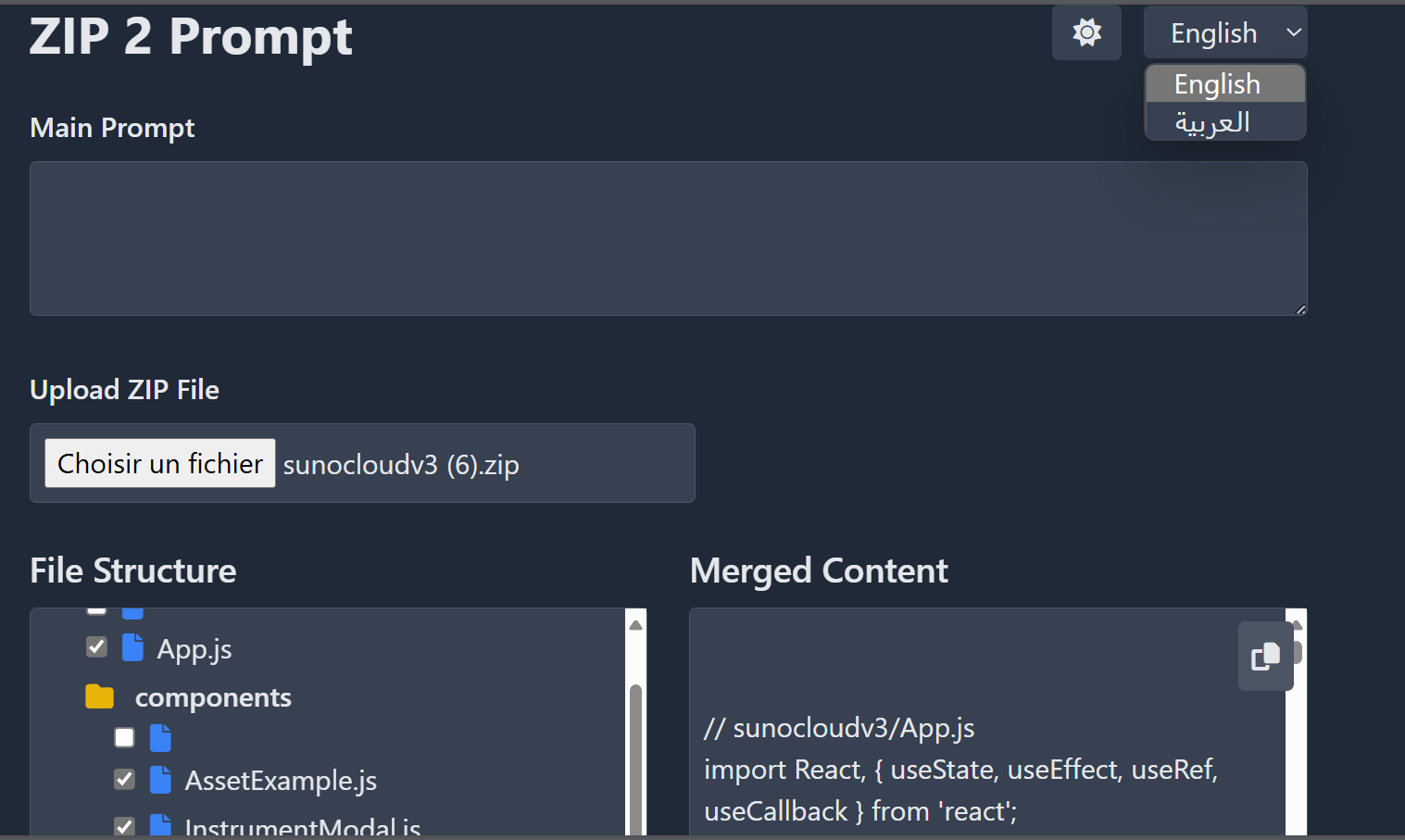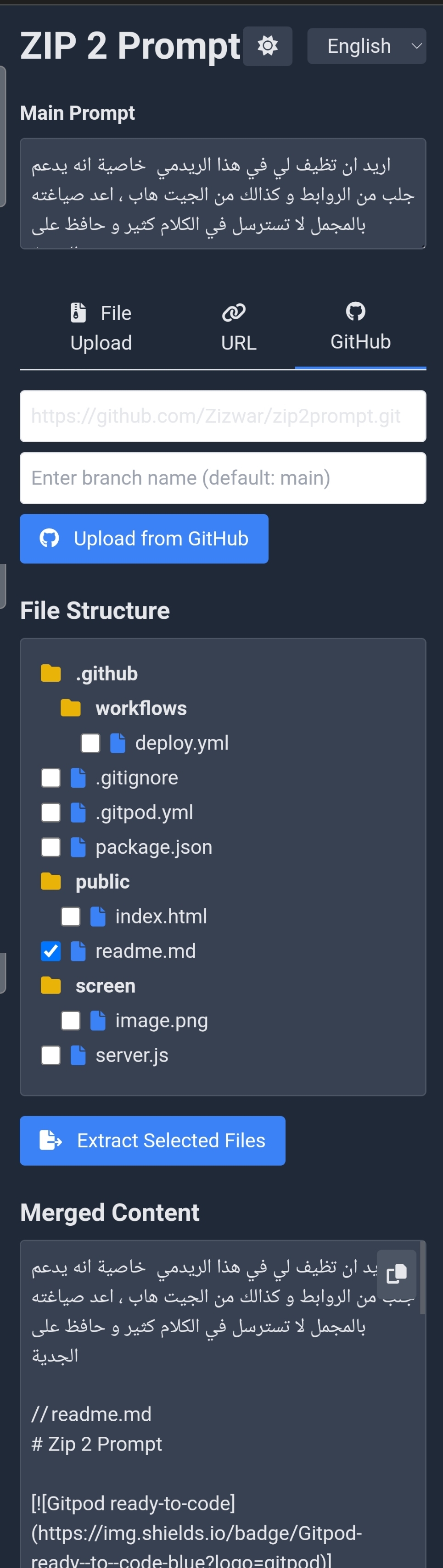Zip 2 Prompt is a powerful tool that transforms project structures into an AI-readable text format, enabling comprehensive analysis of multi-file projects by AI models. It provides a user-friendly interface for extracting and formatting code from ZIP files, URLs, or GitHub repositories.
- Convert ZIP files, URLs, or GitHub repositories into AI-friendly text format
- Selective file extraction with advanced folder/file selection options
- Preserve and include project structure in output
- Customizable prompts to guide AI analysis
- Support for diverse file types common in software projects
- Dark mode for eye comfort
- Bilingual support (English/Arabic)
- Uploaded project management system
- Reopen and analyze previously uploaded projects
- Advanced checkbox system for files/folders
- Option to exclude media files (images/videos, etc.) from extraction
- Select/deselect all files with one click
- Enhanced file tree display with empty folder filtering
- Clipboard integration for quick copying of formatted content
- File Content Preview - View file contents before selection with automatic code formatting
- Ready-to-Use Prompt Templates - Pre-made templates for common use cases (code analysis, debugging, documentation generation, improvement suggestions)
- Code Summarization - Option to reduce output size by removing comments and formatting code
- Automatic Key File Detection - Auto-detect and highlight essential project files (e.g., package.json, README, config files)
- File Group System - Save and retrieve predefined file selections for repeated use
- Overcome AI limitations in handling complex file structures
- Enable comprehensive AI-powered project analysis
- Simplify AI prompt creation for large/organized projects
- Maintain project context for accurate AI interpretation
- Save time preparing projects for AI processing
- Easily manage and filter relevant files for AI analysis
- Enhance AI response accuracy through new features like code summarization and specialized templates
- Upload ZIP file, provide URL, or enter GitHub repository link
- Select relevant files for analysis using advanced checkbox system
- Customize selection using "Select All", "Deselect All", or "Select Key Files" options
- Optionally exclude media files
- Add specific instructions/questions in main prompt area or choose from ready-made templates
- Preview files before selection using preview feature
- Use code summarization to reduce output size for large projects
- Generate comprehensive text output
- Copy to clipboard or download output for use with AI models
- Save favorite file groups for future reuse
git clone https://github.com/Zizwar/zip2prompt.git
cd zip2prompt
npm install
npm run start- Browse contents of any file before selection
- Automatic code formatting based on language using highlight.js
- Intuitive preview interface with direct add/remove from selection
- Choose from specialized templates for various scenarios:
- Code Analysis: Get insights about architecture and patterns
- Debugging: Detect vulnerabilities and performance issues
- Documentation Generation: Create comprehensive code documentation
- Improvement Suggestions: Receive code readability/maintainability recommendations
- Reduce output size by removing unnecessary comments
- Unified code formatting for better readability
- Ideal for large projects exceeding AI model limits
- Auto-detect important files including:
- Config files (package.json, composer.json, etc.)
- README/documentation files
- Setup/configuration files
- Main files (index.js, main.py, etc.)
- Star indicators in UI for key files
- Dedicated button to select all key files with one click
- Save custom file selections with custom names
- Easily retrieve previously saved selections
- Simplify repetitive work on same/similar projects
- Direct ZIP file upload
- Remote ZIP file URL input
- GitHub repository link with branch selection
- View list of uploaded projects
- Reopen previously uploaded projects for further analysis
- Delete uploaded projects when no longer needed
- Dark/Light mode toggle for eye comfort
- Full bilingual support (English/Arabic) with language switcher
- Responsive design for cross-device use
- Intuitive drag-and-drop interface for file uploads
Contributions are welcome! Feel free to submit pull requests.
This project is licensed under the ISC License.