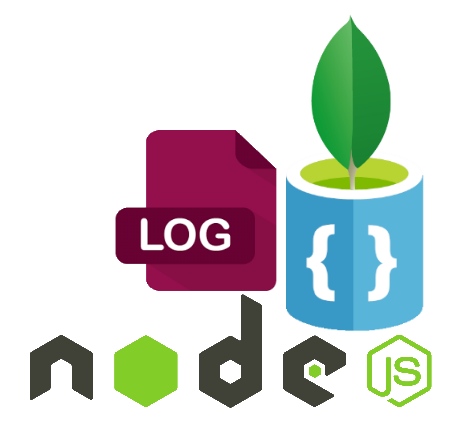is a minimal NodeJS app which will serve as a quick-start (template) for my next NodeJS projects. It includes logging (bunyan) a database (mongoDB) and a REST Webservice API (express).
The goal of this logTest project is to build a minimal NodeJS application using best practises and available (free & frequently used) packages that meets the most often needed requirements.
Best practises requirements, we want:
-
open source,
- the choosen modules/tools/solutions need to be free (as in no costs) and have support of an active community.
-
logging,
- with "context" like module/function, date/time stamp, log levels (debug info,warn, error as minimum)
- support of configurable output (flat file, roling file, syslog, ..)
- for now we will implement/use a rolling file output (so automatic cleanup of log files)
- logging output suitable for filtering (and/or script processing for finding issues)
-
REST Webserivice API,
- we want to implement an API, so our webserver can give a response on a (web) request
- we will return our response in JSON format
-
database storage,
- we need permanent storage in a database
- using the API we can save & read data from it.
-
use build tools
- unit testing (mocha, should, sinon)
- integration testing (supertest)
- for automatic node restarts when source files are changes
- compress/uglify source files to distribution folder
-
security
-
https
- mechanism to start the app after boot (we will use PM2)
- targets Unix/Linux (will be tested on Ubuntu and Raspbian PI )
Not all of it will be implemented in the code; some aspects might need (free) third party tools and/or configuration settings.
| Packages | Requirement | install |
|---|---|---|
| gulp | Build-Tool, install it so it can run from command line | |
| It can copy and uglify/compress source files | sudo npm install gulp -g | |
| gulp-nodemon | Build-Tool, detect source file changes | npm install gulp-nodemon --save-dev |
| bunyan | Logging | sudo npm install -g bunyan |
| express | REST API | npm install express --save |
| mongoDB | Storage | www.mongodb.org (download & install) |
| mongoose | Storage framework / using JSON to access the mongoDB | npm install mongoose --save |
| body-parser | make json objects available in req.body | npm install body-parser --save |
| mocha | unit testing framework. gulp-mocha is the gulp plugin of mocha, should = assertion framework, sinon = mocking framework | npm install gulp-mocha should sinon --save-dev |
| supertest | intergration tests with supertest | npm install supertest gulp-env --save-dev |
-
fork this package to your github account
-
clone it from github to your local folder
git clone https://github.com/[your-account-name-here]/logTest.git-
install node and npm when needed. ( find here how to install node)
test first if you have node already installed. Let it show its version number
node --version
- install its dependencies
npm install
NOTE: Use npm install --only=production to install only dependencies, and not devDependencies,regardless of the value of the NODE_ENV environment variable.
-
install mongoDB (link)
-
add test data in the mongoDB database (see setupDB/README.md)
-
run the program
gulp
or
node logTest.js
or use PM2 (auto start / auto restart)
pm2 start logTest.js
- open a web browser and test with:
http://[your ip or domainname]:8088/api/books
- test API using a tool like postman
# see postman folder with GET, PUT, POST, DELETE and PATCH requests.
- execute the unit- and integration tests (note you need to install gulp, see above in the table)
gulp test
- show log output from the logfile (note you need to install bunyan, see above in the table)
cd logs
bunyan logTest.log
Report a bug or a suggestion by posting an issue on the git repository (https://github.com/Vinz68/logTest/issues).
- include code quality check (JSLint or something else..)
- add choice of storage (MongoDB or Azure DocumentDB)
- add client which can consume the answer of the request(s) preferable a single page web-app (SPA; i think of an Angular2 app).
- add client authentication using OAUTH2