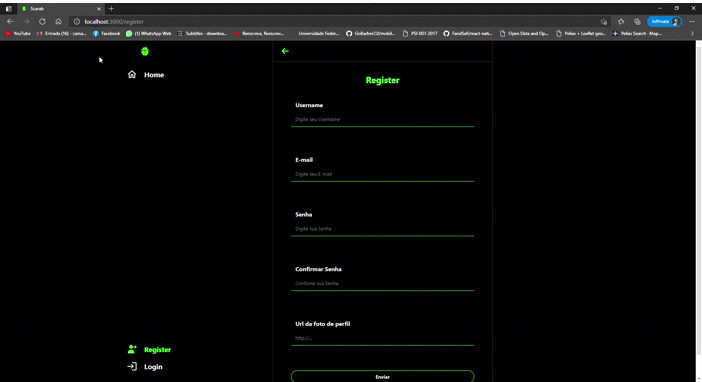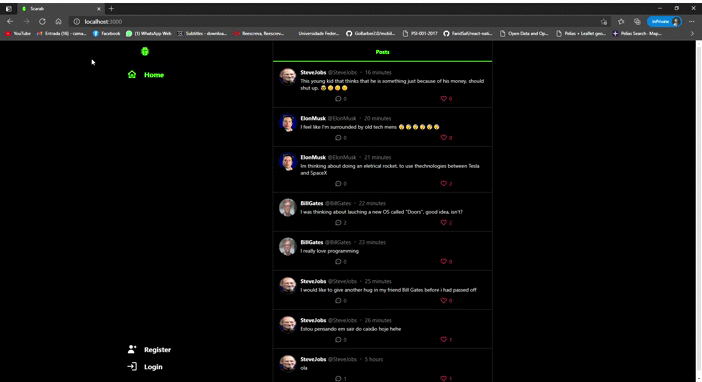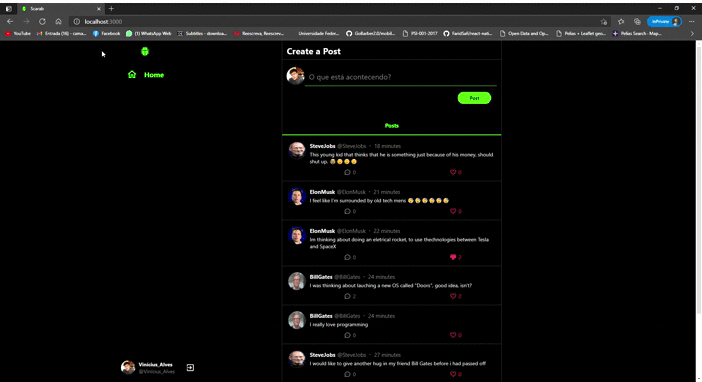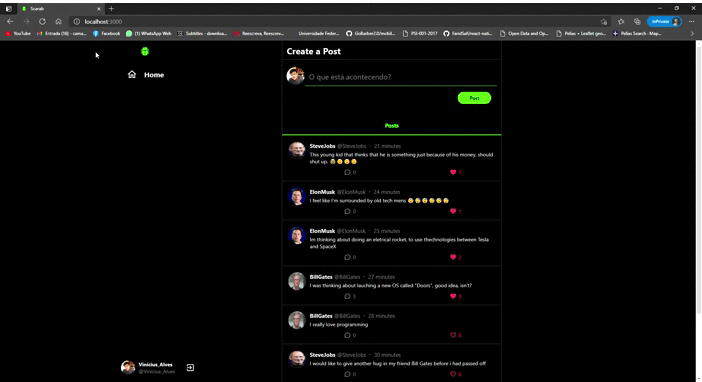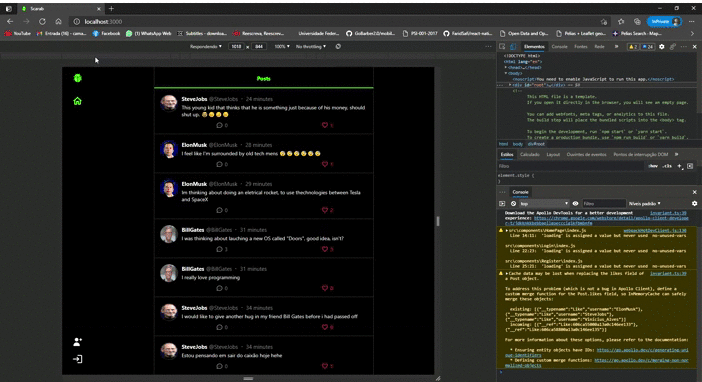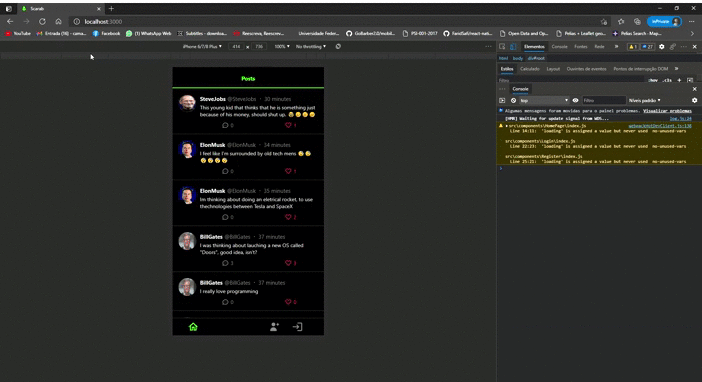🪲 Scarab is a social media where you can make a post that can be liked and commented by other users. 🪲
About | Layout | Lauching the project | Technologies | Author
🪲 Scarab - Is an application that allows the users to meet and interact with another person by an unificated interface, you can interact with someone's post by likes or even comments.
🤓 The project was developed with the main purpose of being a greate orportunity to me to train my skills with ReactJs, styled-components and GraphQL for the frontend, and with NodeJs and GraphQL in the backend.
📈 The project was an essential opportunity to develop skills with ReactJs, styled-components, GraphQL, NodeJS and other technologies.
This repository contains an REST API developed with NodeJs AND GraphQL as backend and a web application developed with ReactJs, both of them in JavaScript.
GraphQL : is an open-source data query and manipulation language for APIs, and a runtime for fulfilling queries with existing data. GraphQL was developed internally by Facebook in 2012 before being publicly released in 2015.
The project is divided in two main parts:
- Backend (backend folder)
- Frontend (frontend folder)
💡 Is required that the backend is in execution to work.
⚠️ Before all, you must have created a project in the MongoDB website, you also have to do a 'config.js' file in the root of the back end part, exporting your MongoDB server connection and you JWT key with the name of 'SECRET_KEY'. With this done you are ready to go.
# Clone the Repository
$ git clone https://github.com/ViniciusResende/Scarab.git
# Enter the poject folder in the Terminal
$ cd Scarab
# Go to the server folder
$ cd backend
# Install all the dependencies
$ npm install
or
$ yarn install
# Execute the appliction with this command
$ npm run server
or
$ yarn run server
# The server will start in the port:5000
# Clone this Repository
$ git clone https://github.com/ViniciusResende/Scarab.git
# Enter the poject folder in the Terminal
$ cd Scarab
# Go to the mobile folder
$ cd frontend
# Install all the dependencies
$ npm install
or
$ yarn install
# Execute the appliction with this command
$ npm start
or
$ yarn start
# The application whill start in the port:3000
Those following tools were used in the project development:
Frontend (ReactJs + styled-components)
- @apollo/client
- apollo-link-context
- graphql
- graphql-tag
- jwt-decode
- moment
- react-toastify
- styled-icons

Vinícius Alves