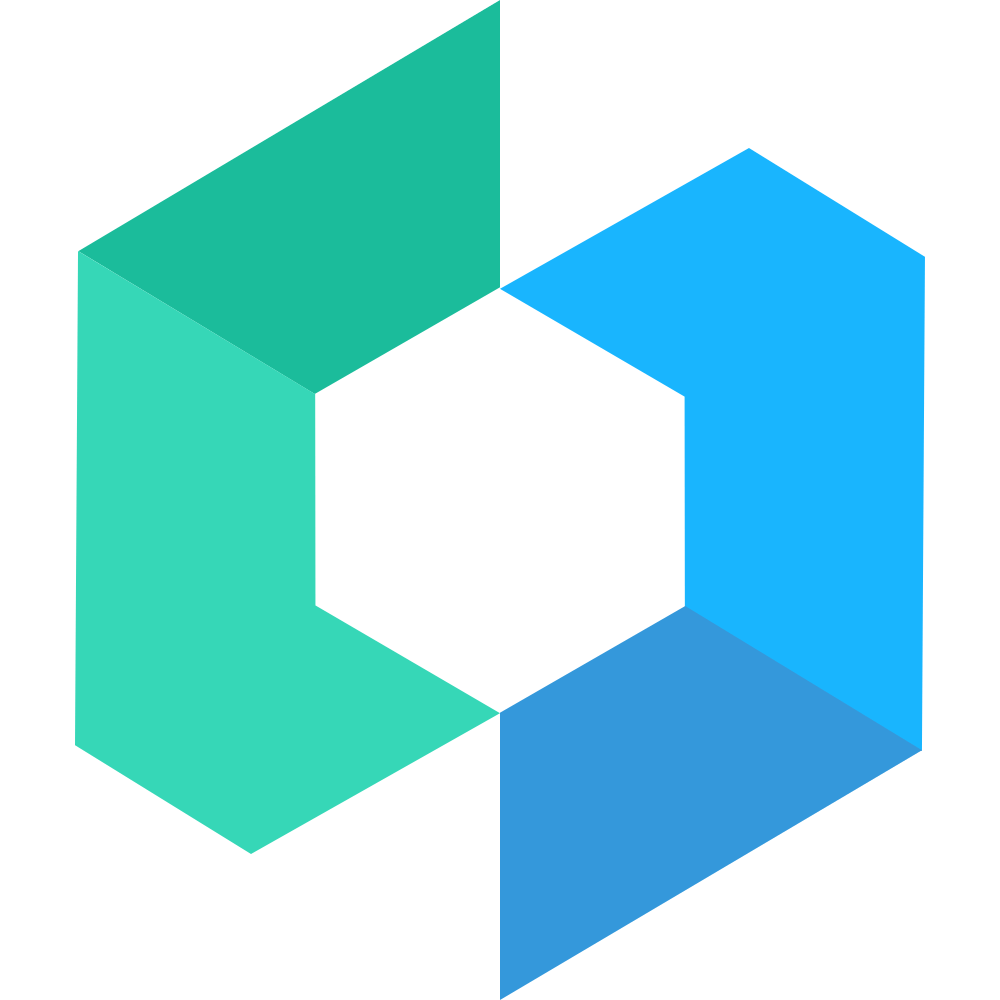🇨🇳 访问中文版 🚀 Vant Weapp - 小程序版
- 50+ Reusable components
- 90% Unit test coverage
- Extensive documentation and demos
- Support babel-plugin-import
- Support Custom Theme
- Support i18n
- Support TS
- Support SSR
npm i vant -Syarn add vant<!-- import style -->
<link rel="stylesheet" href="https://cdn.jsdelivr.net/npm/[email protected]/lib/index.css" />
<!-- import script -->
<script src="https://cdn.jsdelivr.net/npm/vue/dist/vue.min.js"></script>
<script src="https://cdn.jsdelivr.net/npm/[email protected]/lib/vant.min.js"></script>1. Use babel-plugin-import (Recommended)
# Install babel-plugin-import
npm i babel-plugin-import -D// set babel config in .babelrc or babel-loader
// Note: Don't set libraryDirectory if you are using webpack 1.
{
"plugins": [
["import", {
"libraryName": "vant",
"libraryDirectory": "es",
"style": true
}]
]
}Then you can import components from vant, equivalent to import manually below.
import { Button } from 'vant';If you are using TypeScript,please use ts-import-plugin instead
import Button from 'vant/lib/button';
import 'vant/lib/button/style';import Vue from 'vue';
import Vant from 'vant';
import 'vant/lib/index.css';
Vue.use(Vant);If you configured babel-plugin-import, you won't be allowed to import all components.
See more in Quickstart.
Please make sure to read the Contributing Guide before making a pull request.
Modern browsers and Android 4.0+, iOS 6+.
You can scan the following QR code to access the demo:
Scan the qrcode to join our wechat discussion group, please note that you want to join Vant discussion group.