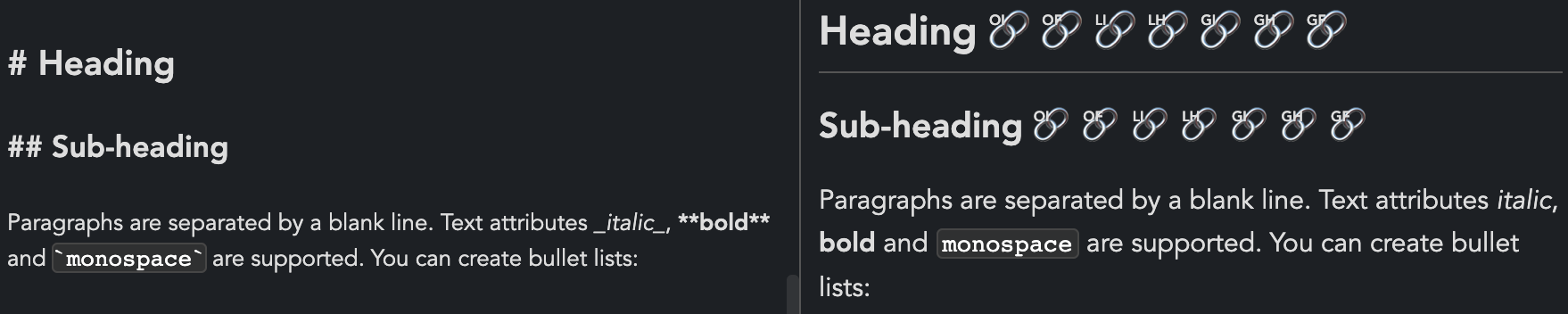- Changed the 🔗 emoji to link | Primer, the same icon used by github;
- Removed the link format little letters (the ones visible in the image below).
- Go to ./src/copyAnchorLink.js
- In line 16, change the
fill="gainsboro"to whatever other color your heart desires. - You could also just go to (on Windows) ~user\.config\joplin-desktop\cache\com.hieuthi.joplin.copy-anchor-link\copyAnchorLink.js and just change it there instead of having to recompile this thing.
This plugin add several icons next to the note headings that you can click on to copy markdown link of the specific heading.
Click on the icon to copy link to the particular heading.
From version 1.1.0 and above, this plugin supports 7 different formats for link but they are all hidden by default. With O is Only-Link, L is Local, G is Global, I is ID, H is Heading, F is Full:
OI:#welcome-to-joplinOF::/524d6874790f4e33a1dd2f5b2463c6cb#welcome-to-joplinLI:[welcome-to-joplin](#welcome-to-joplin)LH:[Welcome to Joplin!](#welcome-to-joplin)GI:[welcome-to-joplin](:/524d6874790f4e33a1dd2f5b2463c6cb#welcome-to-joplin)GH:[Welcome to Joplin!](:/524d6874790f4e33a1dd2f5b2463c6cb#welcome-to-joplin)- (Default)
GF:[1. Welcome to Joplin! # Welcome to Joplin!](:/524d6874790f4e33a1dd2f5b2463c6cb#welcome-to-joplin)
To enable any or all of them, you need to add their respectable css to userstyle.css
.cai-oi { display: inline; }
.cai-of { display: inline; }
.cai-li { display: inline; }
.cai-lh { display: inline; }
.cai-gi { display: inline; }
.cai-gh { display: inline; }
If you want to hide the default GF format add the following line:
.cai-gf { display: none; }
Optionally, you can hide the link icons by default and only show them when mouse is hovering over the headings by adding follow CSS to your userstyle.css:
h1 span.copy-anchor-icon, h2 span.copy-anchor-icon, h3 span.copy-anchor-icon {
display: none;
}
h1:hover span.copy-anchor-icon, h2:hover span.copy-anchor-icon, h3:hover span.copy-anchor-icon {
display: inline;
}