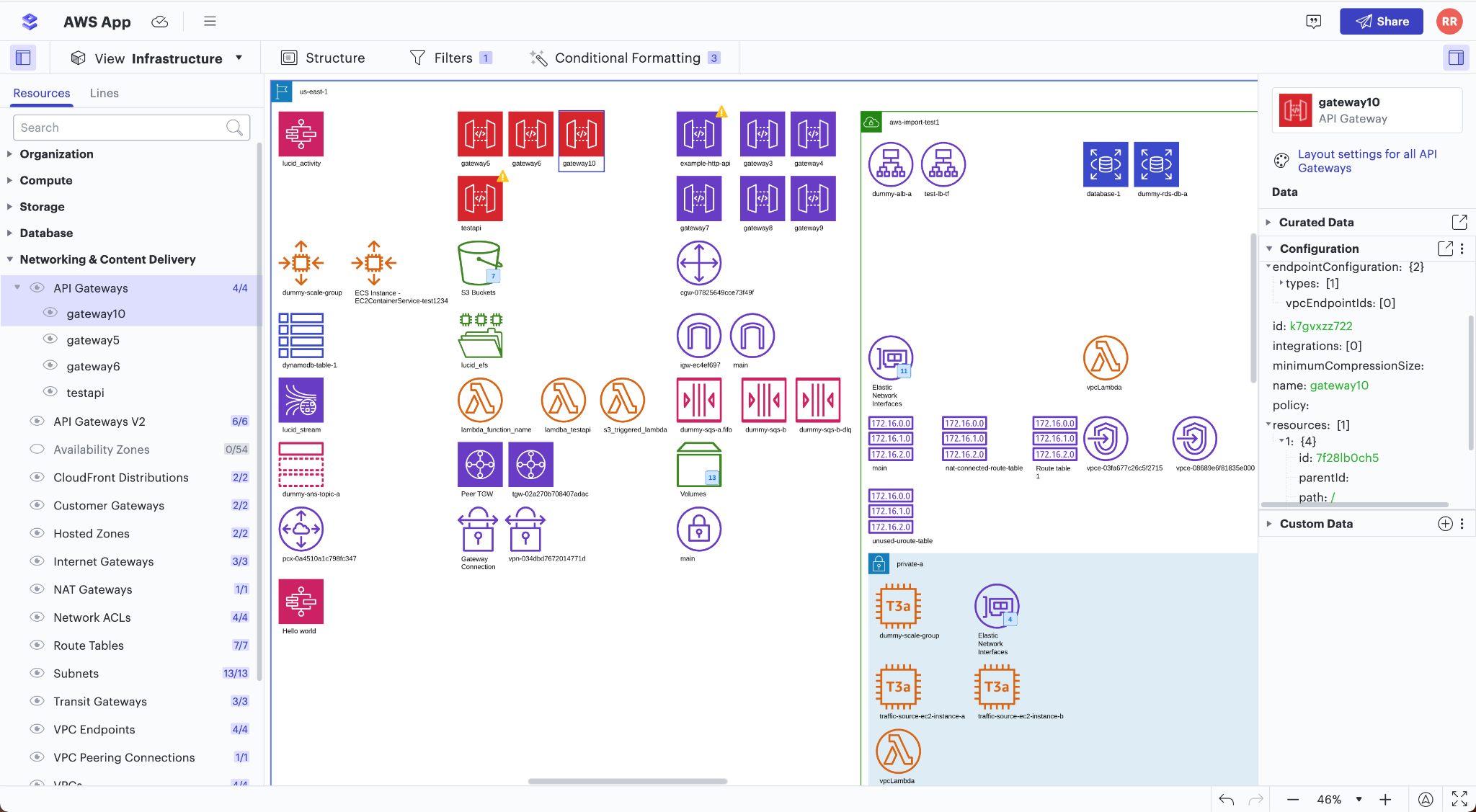(In Beta Development phase)
The true power of the Metaverse is to gain new insights to existing problems by experiencing things in a different way. A simple change in perspective can sometimes work wonders! Meta Cloud Explorer helps Cloud Architects visualize thier cloud infrastructure at scale. It's a dynamic metaverse creation tool for Nvidia's Omniverse.
Quickly connect to your Cloud Infrastructure and visualize it in your private Omniverse!* This extension generates digital models of your Cloud Infrastructure that can be used to gain insights to drive better infrastructure, optimized resources, reduced costs, and breakthrough customer experiences.
 Gain Insight by seeing your infrastructure at scale:
Gain Insight by seeing your infrastructure at scale:
 View resources by Location, Group, Type, Subscription
View resources by Location, Group, Type, Subscription
 Optional costs data integrated to groups
Optional costs data integrated to groups
 Click any shape for more information
Click any shape for more information
 Can support multiple clouds!
Can support multiple clouds!

*Only works with Microsoft Azure Cloud currently AWS, GCP planned on roadmap.
The whole point of Meta Cloud Explorer (MCE) is to let you experience your cloud infrastructure in a new way. The Metaverse is here, it means a lot of different things, but one of the key tenants of the Metaverse is to be able to experience new things, or to experience existing things in a different or new contexts.
A Metaverse is just a 3D space you can customize and share, or even visit it with other people. The ability to experience a virtual place with others opens up a world of possibility for training, knowledge sharing and helping others to understand technology.
Azure, AWS, GCP are massive in reach, with millions of customers, and probably billions of pieces of infrastructure, it's a lot for cloud architect, infrastructure and SRE engineers manage. Cloud Architects have many tools to help manage the complexity and risk of managing cloud operations, infrastructure and deployments at scale.
Infrastructure is now managed just like code, in Source Control and connected to powerful Cloud Orchestration software like Cloud Formation, Terraform, Bicep and others, giving Cloud Architects, Engineers and Developers even more powerful tools to help scale and manage the cloud.
Existing Web based UIs suffer from "focusing on small groups of trees" which makes it hard to "see the forest" in this context.
There is no shortage of "Infrastructure diagram generation" tools that can produce 2d representations of your cloud infrastructure. Visio, Lucid Scale and other cloud based diagramming tools help architects manage and understand cloud infrastructure design and architecture. Many diagrams are still manually maintained and time-consuming.
Lucid Scale lets you generate a model from your cloud infrastructure like this:
Meta Cloud Explorer doesn't replace any of these tools, It's a new tool, a new way to see, understand and experience your cloud infrastructure at scale.
Thanks to the power of NVIDIA's Omniverse, we can now create real-time, photo realistic environments modeled directly from your cloud infrastructure! As Meta Cloud Explorer matures, it will help you travel through time, see infrastructure differences and configurations in new ways, even create entirely new architectures. The power to visualize networks, network traffic and "the edge" can help engineers understand cloud security, endpoints and vulnerabilities.
In version 1.0 of Meta Cloud Explorer, we've just began to bridge the gap between cloud infrastructure and the metaverse. There is so much that can be done in this new context! v1.0 provides a read-only view of your cloud infrastructure and gives you an easy to use toolbox to create a simulated world that represents your cloud.
Future versions will let you create infrastructure from template libraries, learn about new architecture techniques and simulate design changes. USDSync.com aims to create a SaaS based "AzureverseAsAService", where we can host your "Azureverse" live and in sync with your real cloud 24x7. No more scene composition and design, USDSync.com can host these resources and keep them in sync automatically.
Have you ever tried to cleanup your hard drive? Windows File Explorer suffers from the same problem as the Azure, AWS and GCP UI portals. You are always in just one folder, or just one group or just one project, it's really hard just to understand the scale of the whole thing!
Want to understand "Whats taking up space on your hard disk?"... Good luck... Yes, you can right click on every folder and view usage, but it's just not as easy as it should be! - We just keep running out of space and adding bigger and bigger hard drives! Ever used WinDirStat?
WinDirStat is a free program that shows visually what is taking up space on your hard drive allowing you to gain insights that windows just doesn't provide. Once it has scanned your drive it visually shows you all the files on your disk, in a bin-packed graph. This graph allows you to easily see and understand what files and folders are taking up the space on your disk. Look what a simple change in context does for you?!?!
Think of MCE as the "WinDirStat" of your Azure,. AWS, GCP cloud infrastructure.. just another tool, but wow, the instant insights, change in context, really helps sometimes. I honestly don't know how you would figure out whats taking up space on your hard disk without a tool like WinDirStat.
Look at the difference between looking at your infrastructure in Azure, AWS or GCP, vs looking at it in MCE! While the context is obviously a bit different and MCE does not replace these tools at all, you can immediately gain insight!
I don't always want to just look at one resource group at a time. I don't want to endlessly filter lists or search for things. I don't always want to just look at diagrams or templates or even the code that built this infrastructure, I JUST WANT TO SEE IT! In one place, like it's a place I could go and if its virtual, be able to rearrange it instantly!
I rest my case, may I present Meta Cloud Explorer!! :)
This is just "a picture" of my Azureverse. It's really a digital world I can travel around inside, rearrange, re-group, change groupings, costs, layouts and more. It's an easy way to just see your cloud infrastructure, right now, visually.. it's actually quite cool ;)
MCE even works in Omniverse XR! Just save your USD scene and open it in Omniverse XR, strap on your VR headset and immerse yourself inside your cloud. The future is here and it's time you have a tool that lets you quickly understand your cloud infrastructure, costs and resources distribution.
To the Metaverse and beyond! (kinda dumb I know, but it's better than Infinity, heh)
Goto the Wiki to Get Started! https://github.com/USDSync/MetaCloudExplorer/wiki