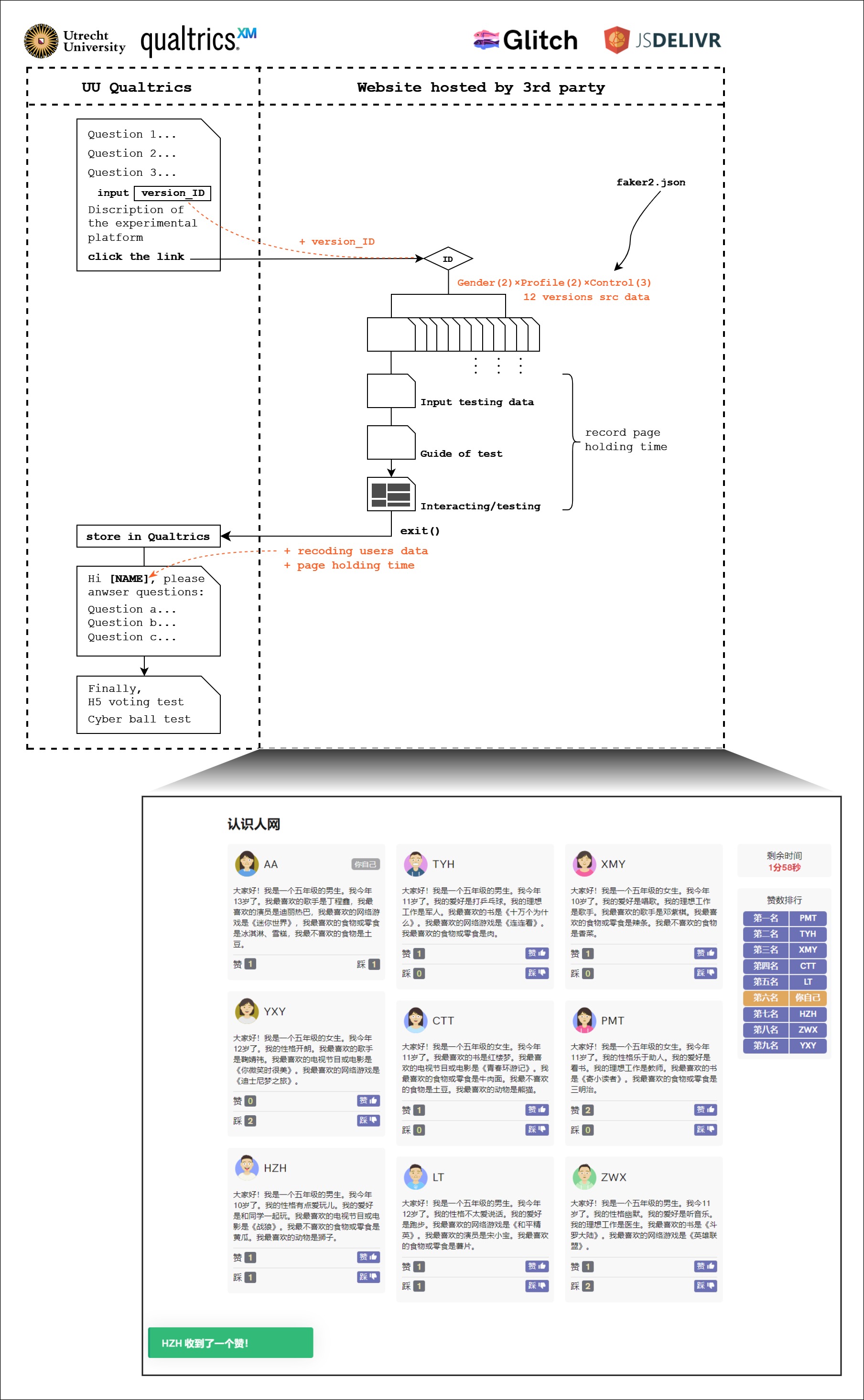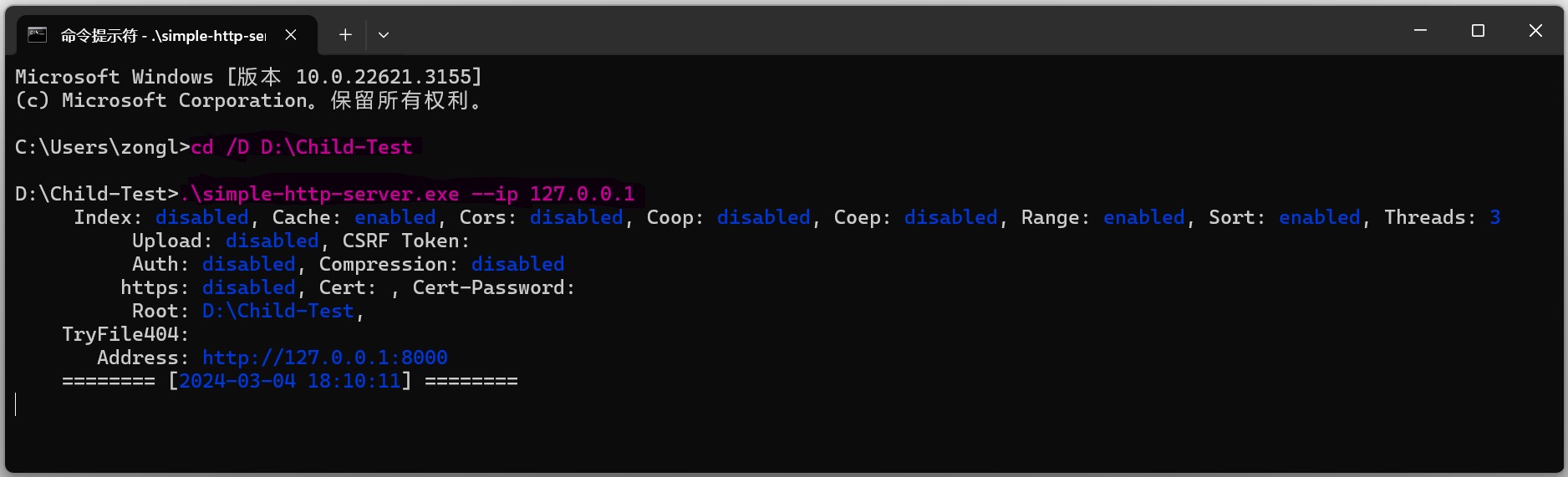.\Child-Test
│
├─data
│ ├─fakers.json // 导航说明页使用的fake数据
│ └─fakers2.json // 真正的打分页使用的fake数据
│
├─css
│ ├─colored-theme.min.css // 气泡弹窗的主题样式
│ └─driver.min.css // 导航说明的主题样式
│
├─js
│ ├─jquery.min.js // 本项目使用了jQuery对元素进行操作
│ ├─jqmodel.js // 引入轻量的模态框(弹窗)插件
│ ├─avataaars.js // 引入头像生成插件
│ ├─driver.min.js // 引入导航说明插件
│ └─growl-notification.min.js // 引入气泡弹窗插件
│
├─partial
│ ├─intro.html // 主要实现了准备工作+打分页导航说明
│ ├─itact.html // 主要实现了打分页的生成及交互(区分实验组别)
│ └─cball.html // 玩球游戏,后经iframe独立引入Qualtrics
│
├─style.css // 网站基础样式
├─index.html // 认识人网的主页/入口
├─simple-http-server.exe // 轻量的http-server启动器
└─README.md // 项目说明
为了便于非开发人员自行使用,项目文件中已内置server启动器,无需安装任何编程环境和软件。部署步骤如下:
-
下载当前项目(通过
git clone或直接网页下载zip解压成文件夹均可); -
打开命令提示符工具(Powershell也可);
-
更改当前目录到本项目的根目录,例如本项目文件夹放置在
D盘D:\Child-Test, 则拷贝执行cd /D D:\Child-Test命令; -
拷贝执行
.\simple-http-server.exe --ip 127.0.0.1命令,启动服务; -
如下图所示表示运行正常,可点击访问
http://127.0.0.1:8000/index.html随即进入认识人网页面。
If you want to use this system, just download the code and run it in any possible web container.
- online demo: https://investy.glitch.me, please wait 10 seconds for initialization.
- Need more help? leave a comment in the repo and we will find out the answer together then.