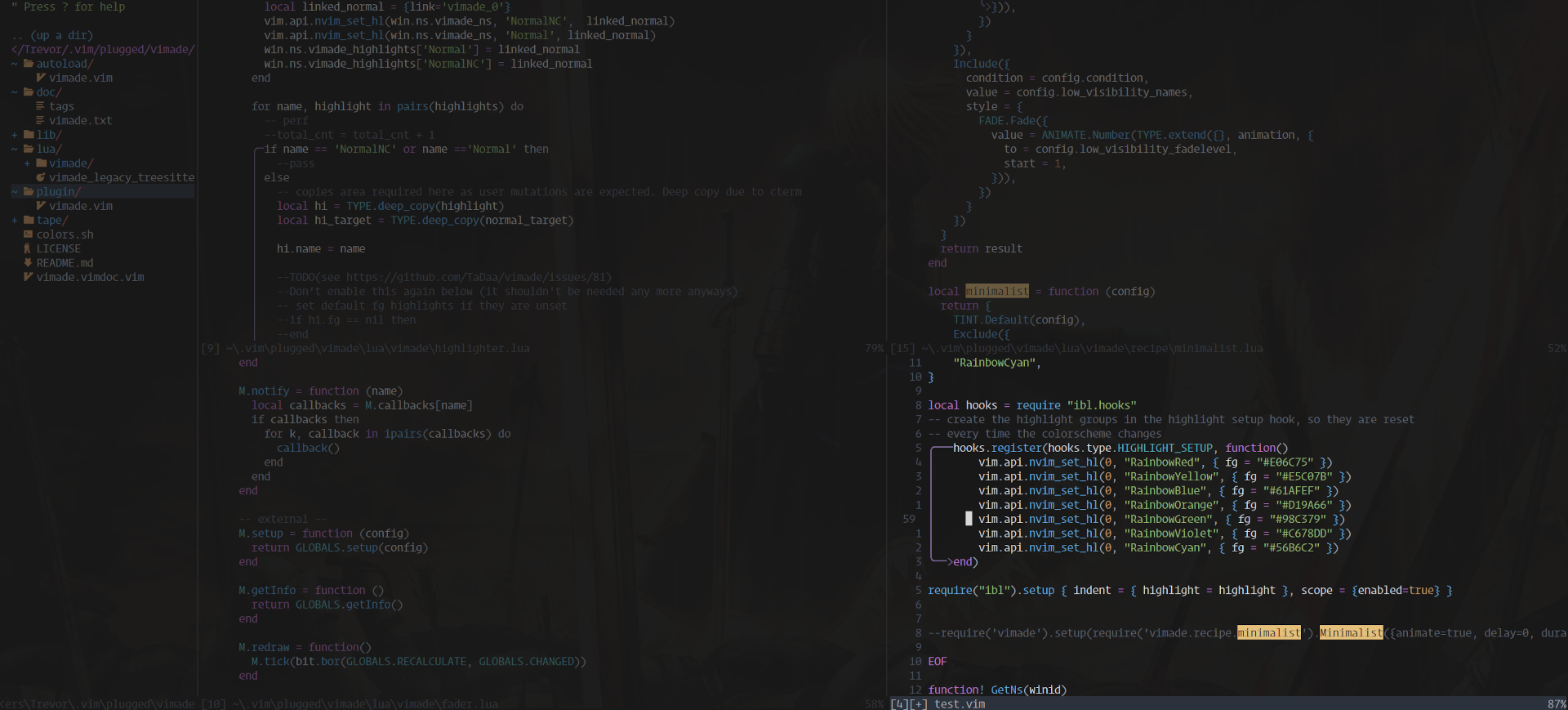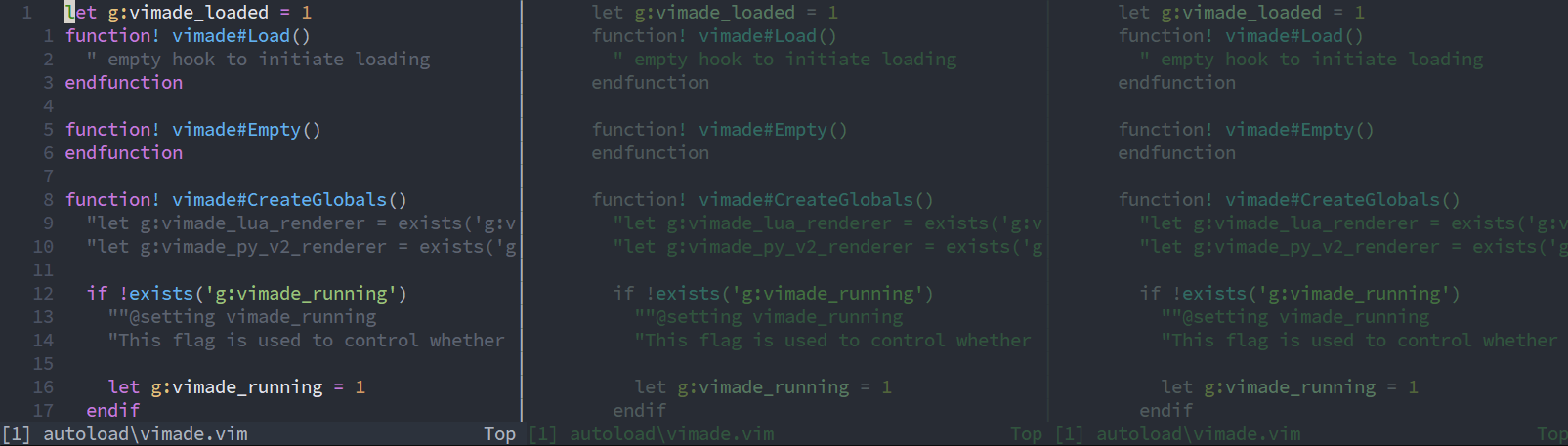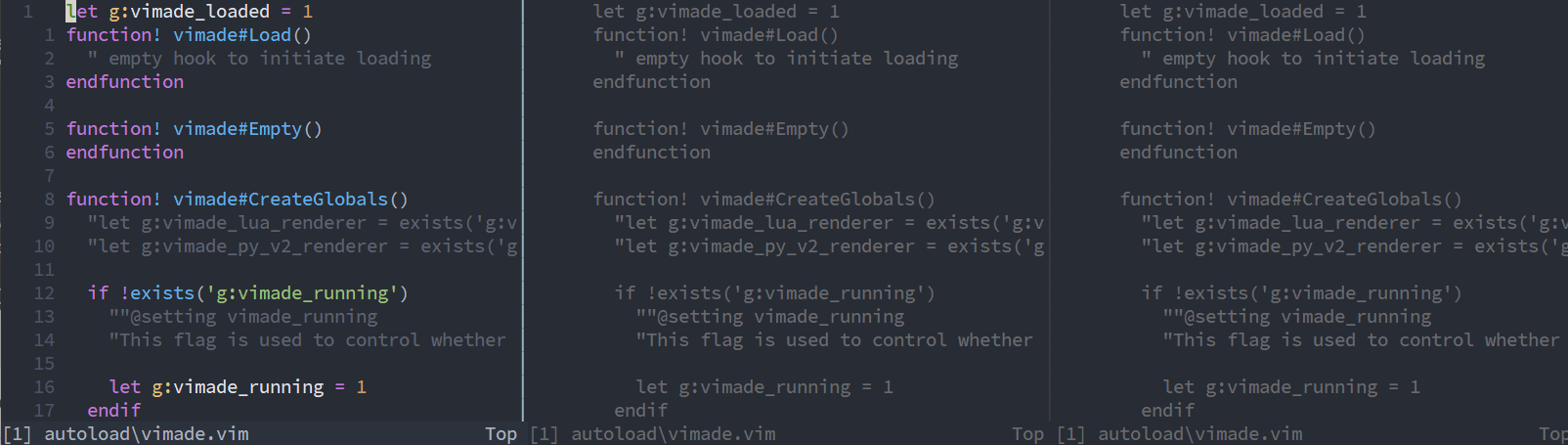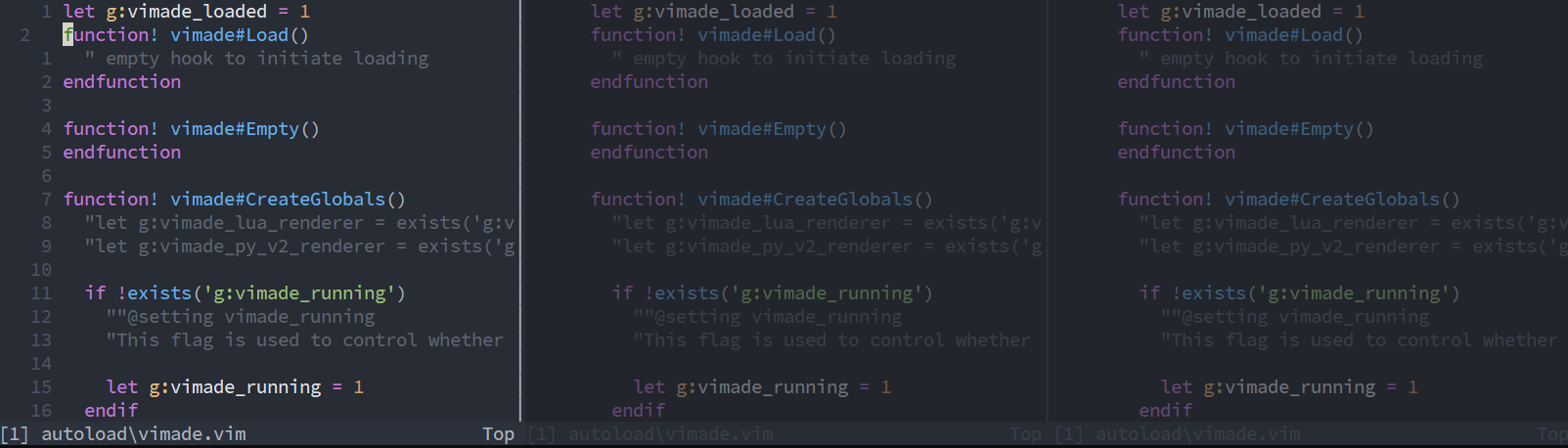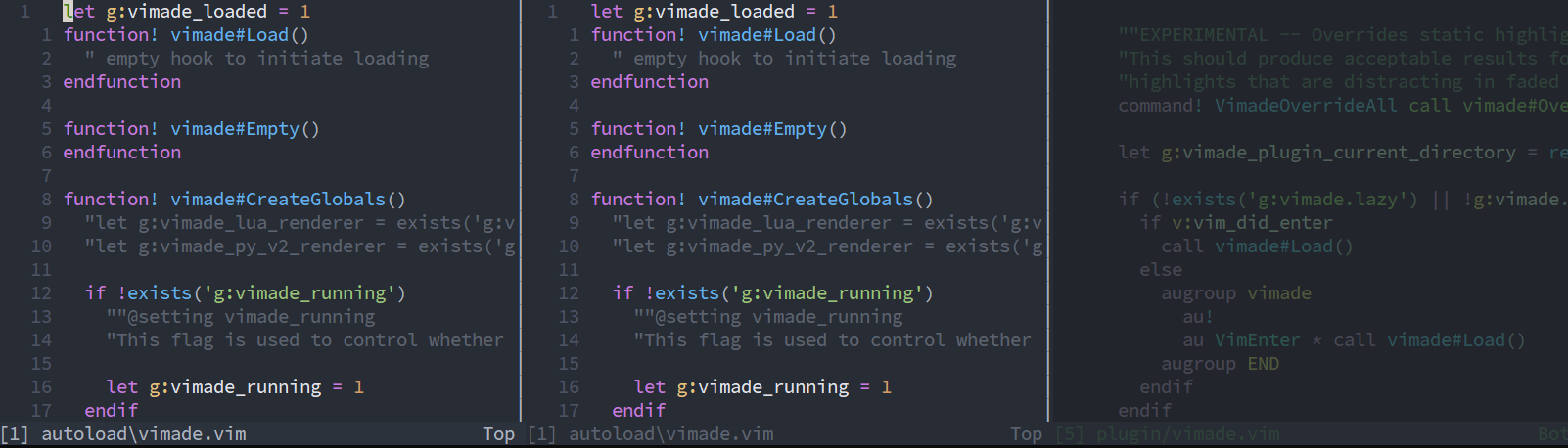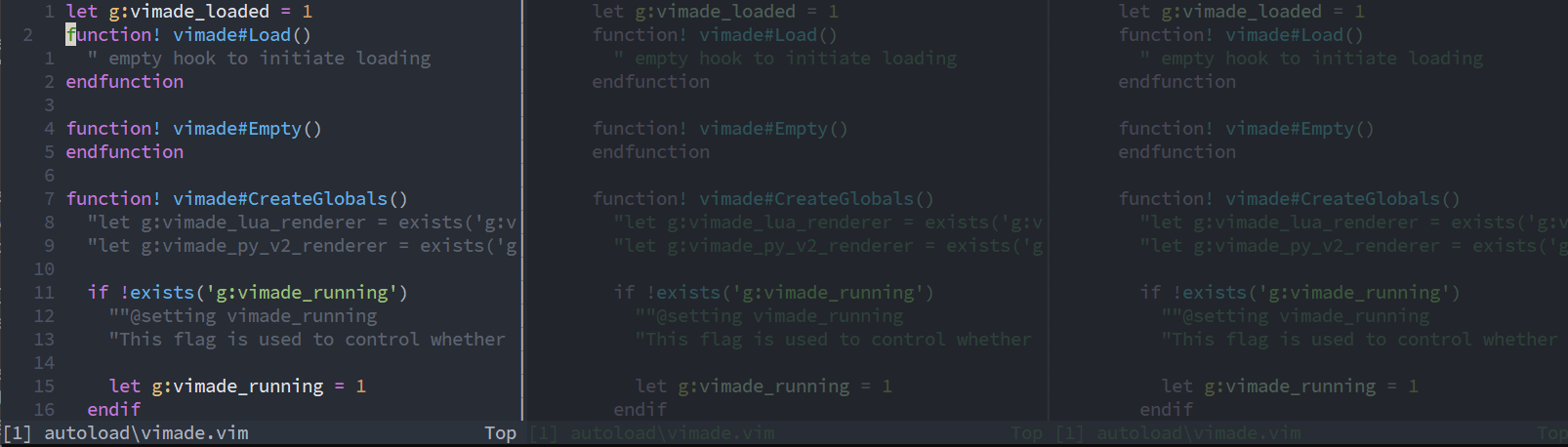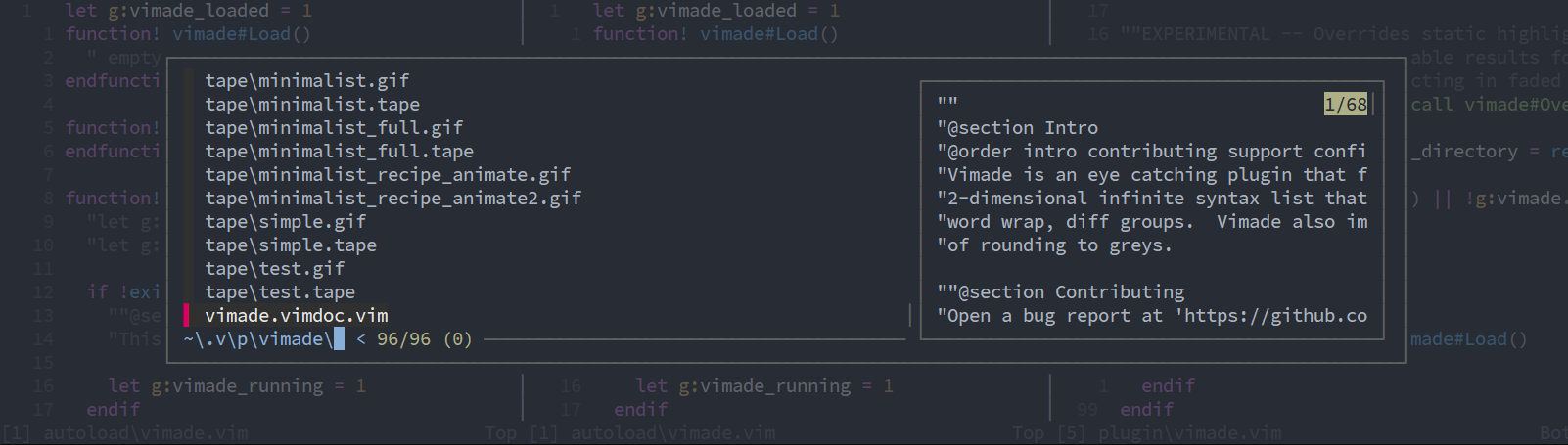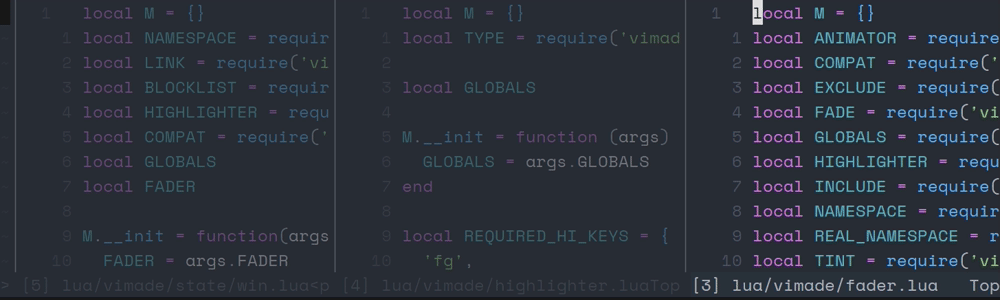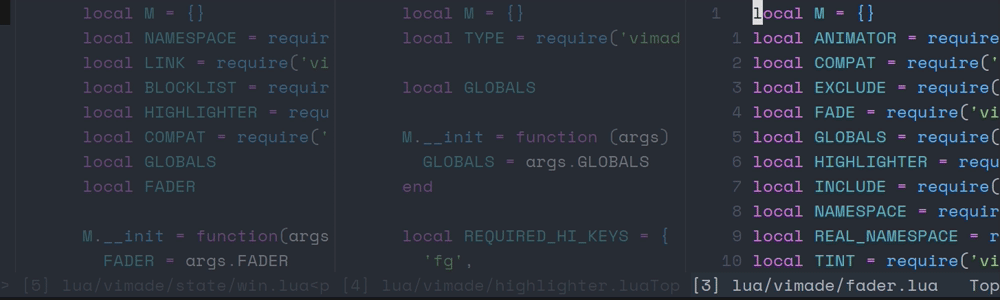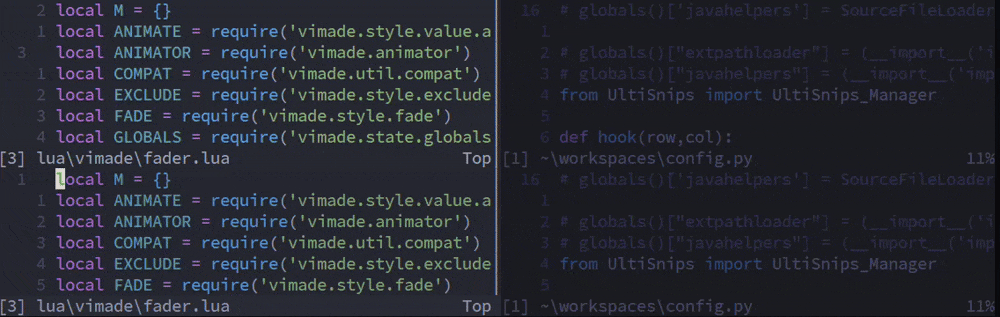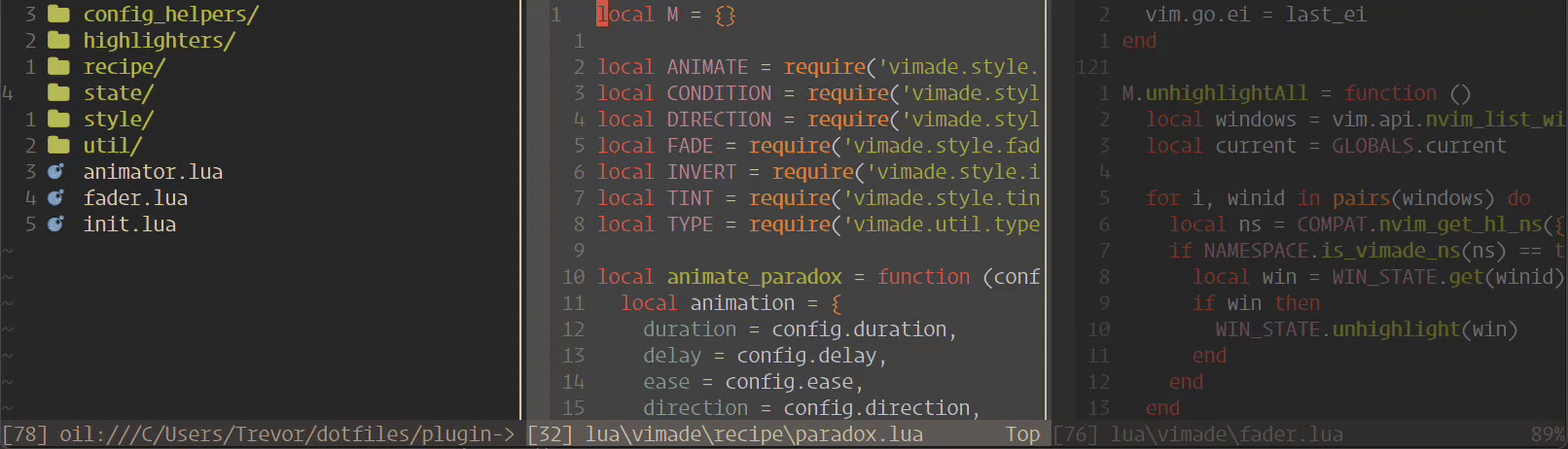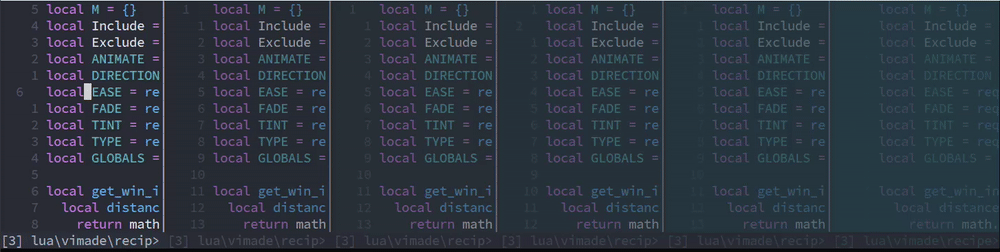.png#gh-light-mode-only)
|
|
Dim, Fade, Tint, and Customize (Neo)vim |
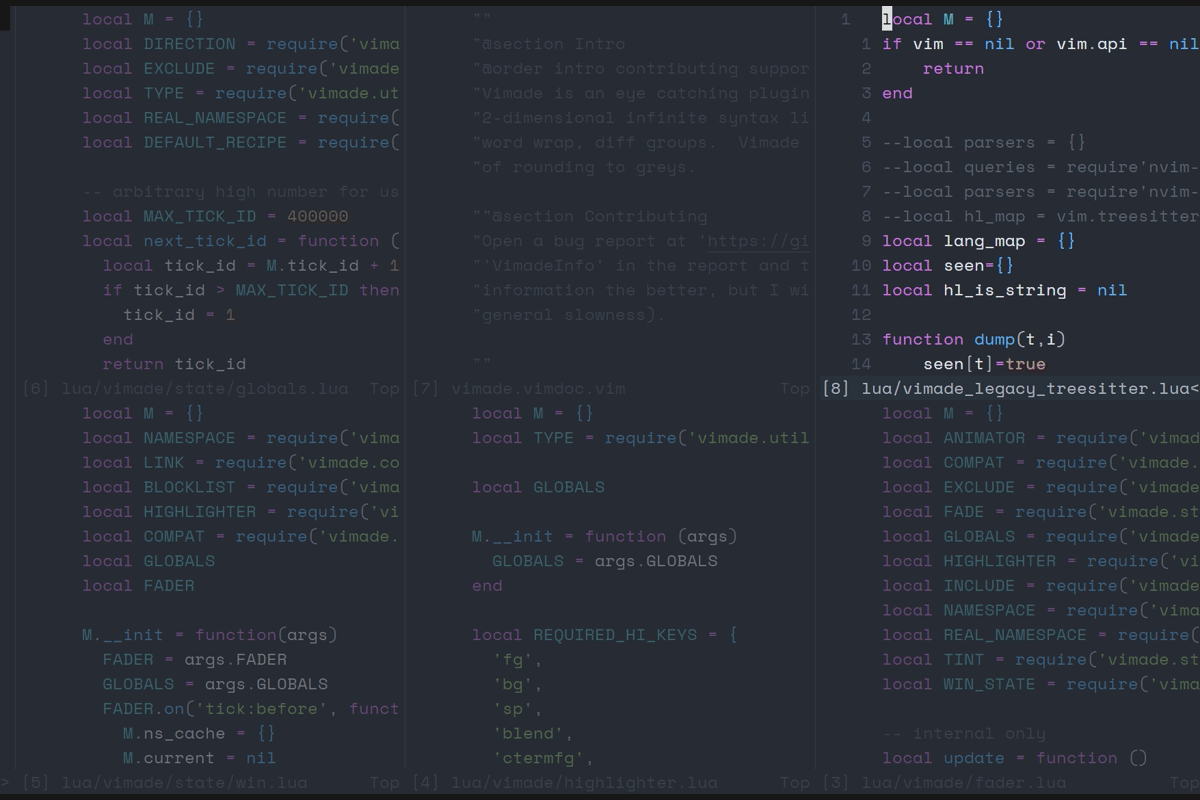
|
Vimade helps you maintain focus on the active part of the screen, especially when working with many open windows. It let's you dim, fade, tint, animate, and customize colors in your windows and buffers. You can also fade around the active scope and mark areas that won't be faded.
Important
focus features require Neovim 0.10.+
Neovim 0.8.0+: This plugin supports a lua-only code path, you are all set!
Vim7.4+ and Neovim < 0.8.0: Python or Python3 support is required. If using these older versions of Neovim, you'll need to install
pynvim.
Important
Neovim 0.10+ only
-
:VimadeFocusNew command that provides Limelight, but with syntax highlighting!?
-
:VimadeMarkNew command that prevent certain areas within a window from being faded!
-
ncmode='focus'A new config mode that instructs Vimade to only highlight when
:VimadeFocusis active. -
paradoxA new recipe that inverts colors in the active window by a low percentage. Makes low-contrast colorschemes more readable. Looks beautiful when combined with
Ayu!
- Fade or highlight windows or buffers.
- Fade colors around the cursor (limelight w/ syntax highlighting - Neovim 0.10+)
- Mark areas that won't fade (Neovim 0.10+)
- Link windows so they change together (e.g. diffsplit)
- Blocklist specific windows or buffers from customization.
- Set Custom tints for a unique visual experience.
- Prebuilt recipes for quick and easy customization.
- Fully customizable (styles, recipes, and more).
- Animated transitions for a smooth visual experience.
- Automatically adjust to configuration changes.
- Helpers to make inactive built-in highlights look better
- Supports 256 color terminals and termguicolors.
- Sub-milliscond Lua performance and highly optimized Python logic for Vim.
- Preconfigured commands (VimadeEnable, VimadeDisable, VimadeRedraw, etc)
- Supports all versions of Neovim and Vim 7.4+
- Vim Documentation/Help
- More awesome features and improvements! (details to be added later)
Installation
-
Any plugin manager will work. You can also call
vimade.setup({...})at any time to change any value without restarting (Neo)vim:For Lua users:
::lua::lazy.nvim::{{ 'tadaa/vimade', -- default opts (you can partially set these or configure them however you like) opts = { -- Recipe can be any of 'default', 'minimalist', 'duo', and 'ripple' -- Set animate = true to enable animations on any recipe. -- See the docs for other config options. recipe = {'default', {animate=false}}, -- ncmode = 'windows' will fade inactive windows. -- ncmode = 'focus' will only fade after you activate the `:VimadeFocus` command. ncmode = 'buffers', fadelevel = 0.4, -- any value between 0 and 1. 0 is hidden and 1 is opaque. -- Changes the real or theoretical background color. basebg can be used to give -- transparent terminals accurating dimming. See the 'Preparing a transparent terminal' -- section in the README.md for more info. -- basebg = [23,23,23], basebg = '', tint = { -- bg = {rgb={0,0,0}, intensity=0.3}, -- adds 30% black to background -- fg = {rgb={0,0,255}, intensity=0.3}, -- adds 30% blue to foreground -- fg = {rgb={120,120,120}, intensity=1}, -- all text will be gray -- sp = {rgb={255,0,0}, intensity=0.5}, -- adds 50% red to special characters -- you can also use functions for tint or any value part in the tint object -- to create window-specific configurations -- see the `Tinting` section of the README for more details. }, -- prevent a window or buffer from being styled. You blocklist = { default = { highlights = { laststatus_3 = function(win, active) -- Global statusline, laststatus=3, is currently disabled as multiple windows take -- ownership of the StatusLine highlight (see #85). if vim.go.laststatus == 3 then -- you can also return tables (e.g. {'StatusLine', 'StatusLineNC'}) return 'StatusLine' end end, -- Prevent ActiveTabs from highlighting. 'TabLineSel', 'Pmenu', 'PmenuSel', 'PmenuKind', 'PmenuKindSel', 'PmenuExtra', 'PmenuExtraSel', 'PmenuSbar', 'PmenuThumb', -- Lua patterns are supported, just put the text between / symbols: -- '/^StatusLine.*/' -- will match any highlight starting with "StatusLine" }, buf_opts = { buftype = {'prompt'} }, -- buf_name = {'name1','name2', name3'}, -- buf_vars = { variable = {'match1', 'match2'} }, -- win_opts = { option = {'match1', 'match2' } }, -- win_vars = { variable = {'match1', 'match2'} }, -- win_type = {'name1','name2', name3'}, -- win_config = { variable = {'match1', 'match2'} }, }, default_block_floats = function (win, active) return win.win_config.relative ~= '' and (win ~= active or win.buf_opts.buftype =='terminal') and true or false end, -- any_rule_name1 = { -- buf_opts = {} -- }, -- only_behind_float_windows = { -- buf_opts = function(win, current) -- if (win.win_config.relative == '') -- and (current and current.win_config.relative ~= '') then -- return false -- end -- return true -- end -- }, }, -- Link connects windows so that they style or unstyle together. -- Properties are matched against the active window. Same format as blocklist above link = {}, groupdiff = true, -- links diffs so that they style together groupscrollbind = false, -- link scrollbound windows so that they style together. -- enable to bind to FocusGained and FocusLost events. This allows fading inactive -- tmux panes. enablefocusfading = false, -- Time in milliseconds before re-checking windows. This is only used when usecursorhold -- is set to false. checkinterval = 1000, -- enables cursorhold event instead of using an async timer. This may make Vimade -- feel more performant in some scenarios. See h:updatetime. usecursorhold = false, -- when nohlcheck is disabled the highlight tree will always be recomputed. You may -- want to disable this if you have a plugin that creates dynamic highlights in -- inactive windows. 99% of the time you shouldn't need to change this value. nohlcheck = true, focus = { providers = { filetypes = { default = { -- If you use mini.indentscope, snacks.indent, or hlchunk, you can also highlight -- using the same indent scope! -- {'snacks', {}}, -- {'mini', {}}, -- {'hlchunk', {}}, {'treesitter', { min_node_size = 2, min_size = 1, max_size = 0, -- exclude types either too large and/or mundane exclude = { 'script_file', 'stream', 'document', 'source_file', 'translation_unit', 'chunk', 'module', 'stylesheet', 'statement_block', 'block', 'pair', 'program', 'switch_case', 'catch_clause', 'finally_clause', 'property_signature', 'dictionary', 'assignment', 'expression_statement', 'compound_statement', } }}, -- if treesitter fails or there isn't a good match, fallback to blanks -- (similar to limelight) {'blanks', { min_size = 1, max_size = '35%' }}, -- if blanks fails to find a good match, fallback to static 35% {'static', { size = '35%' }}, }, -- You can make custom configurations for any filetype. Here are some examples. -- markdown ={{'blanks', {min_size=0, max_size='50%'}}, {'static', {max_size='50%'}}} -- javascript = { -- -- only use treesitter (no fallbacks) -- {'treesitter', { min_node_size = 2, include = {'if_statement', ...}}}, -- }, -- typescript = { -- {'treesitter', { min_node_size = 2, exclude = {'if_statement'}}}, -- {'static', {size = '35%'}} -- }, -- java = { -- -- mini with a fallback to blanks -- {'mini', {min_size = 1, max_size = 20}}, -- {'blanks', {min_size = 1, max_size = '100%' }}, -- }, }, } }, } }}::lua::packer::
require('packer').startup(function() use({ 'TaDaa/vimade', config = function () require('vimade').setup({ recipe = {'default', {animate = false}}, ncmode = 'buffers', fadelevel = 0.4, tint = {}, -- see the lazy.nvim config above or `Lua defaults` for full breakdown }) end, }) end)
::lua::paq::
require 'paq' { 'TaDaa/vimade' } require('vimade').setup({ recipe = {'default', {animate = false}}, ncmode = 'buffers', fadelevel = 0.4, tint = {}, -- see the lazy.nvim config above or `Lua defaults` for full breakdown })
::vimscript::vim-plug::
Plug 'TaDaa/vimade' lua << EOF require('vimade').setup({ recipe = {'default', {animate = false}}, ncmode = 'buffers', fadelevel = 0.4, tint = {}, -- see the lazy.nvim config above or `Lua defaults` for full breakdown }) EOF
For Python users:
If you are using vim or older versions of neovim and want to configure using python, you need to bind your setup to
Vimade#PythonReady. This ensures that Vimade has been added to the python path before your configuration runs.function! SetupMyVimadeConfig() python << EOF from vimade import vimade vimade.setup( recipe = ['default', {'animate':False}], ncmode = 'buffers', fadelevel = 0.4, tint = {}, enablefocusfading = False, basebg = '', # all options listed in `Python defaults` section of README.md ) EOF endfunction au! User Vimade#PythonReady call SetupMyVimadeConfig()
Lazy loading
-
In Neovim 0.8.0+, use lazy.nvim or similar plugin manager and the event of choice:
::lua::lazy::
require('lazy').setup({spec = {'tadaa/vimade', event = 'VeryLazy'}})
-
For Vim or more granular control, enable
vimade.lazyand callvimade#Load():::vimscript::
let g:vimade = {} let g:vimade.lazy = 1 au WinEnter * ++once call vimade#Load()
Configuring Vimade (a basic guide)
Vimade works by just installing it and no configuration is required. However, it also offers extensive customizations. Most users may want to adjust the fadelevel and tint. You can configure Vimade using Vimscript, Lua, or Python.
If you prefer a general configuration compatible with both Neovim and Vim, Vimscript is a good option. You can also apply the Lua and Python-specific parts on top of these options, so nothing is mutually exclusive.
::vimscript::
let g:vimade = {}This initializes a vimade object for configuration. Vimade will automatically extend it with
default values.
Now let's start adding changes:
::vimscript::
let g:vimade.fadelevel = 0.5This code changes the opacity of inactive windows. You can choose any value between 0 (completely faded)
and 1 (fully opaque).
Let's add a blue tint:
::vimscript::
let g:vimade.tint = {'fg':{'rgb':[0,0,255], 'intensity': 0.5}}You should notice that your text color has changed. The tint option can manipulate fg, bg, and sp attributes. Changing vimade.tint.bg
lets you customize the background color of inactive windows.
Let's try something a bit more complicated, suppose we have a filetree that we don't want to dim as extremely as our other windows. You may remember that I said we need to configure functions directly in python or lua, so let's take a look:
::lua::
require('vimade').setup{
fadelevel = function(style, state)
if style.win.buf_opts.syntax == 'nerdtree' then
return 0.8
else
return 0.4
end
end}::python::
from vimade import vimade
vimade.setup(
fadelevel = lambda style, state:
0.8 if style.win.buf_opts['syntax'] == 'nerdtree'
else 0.4)Both languages use almost identitical syntax for configuration.
Advanced configurations in python and lua are treated as overlays, whatever you pass through the setup functions will overlay on top of your vimscript configuration. This means you won't be able to do an advanced configuration, then override it with a vimscript configuration after. You'll need to unset the advanced configuration first, which can be done as seen below
::lua::
-- sets the overlay back to empty
require('vimade').setup{}::python::
from vimade import vimade
# sets the overlay back to empty
vimade.setup()You now know the basics for configuring Vimade!
Vimscript defaults
::vimscript::
let g:vimade = {
\ " common options below
\ 'renderer': 'auto',
\ 'ncmode': 'buffers',
\ 'fadelevel': 0.4,
\ 'tint': '',
\ 'basebg': '',
\ 'blocklist': {
\ 'default': {
\ 'buf_opts': {
\ 'buftype': g:vimade_features.has_nvim ? ['prompt'] : ['popup', 'prompt']
\ },
\ 'win_config':{
\ 'relative': v:true
\ },
\ }
\ },
\ 'link': {},
\ 'groupdiff': 1,
\ 'groupscrollbind': 0,
\ 'checkinterval': 1000,
\ 'usecursorhold': g:vimade_features.has_gui_running && !g:vimade_features.has_nvim && g:vimade_features.has_gui_version,
\ 'enablefocusfading': 0,
\ 'normalid': '',
\ 'normalncid': '',
\ 'lazy': 0,
\ " python-only options below
\ 'basegroups': ['Folded', 'Search', 'SignColumn', 'CursorLine', 'CursorLineNr', 'DiffAdd', 'DiffChange', 'DiffDelete', 'DiffText', 'FoldColumn', 'Whitespace', 'NonText', 'SpecialKey', 'Conceal', 'EndOfBuffer', 'WinSeparator', 'LineNr', 'LineNrAbove', 'LineNrBelow'],
\ 'enablebasegroups': 1,
\ 'enablesigns': 1,
\ 'signsid': 13100,
\ 'signsretentionperiod': 4000,
\ 'signspriority': 31,
\ 'fademinimap': 1,
\ 'matchpriority': 10,
\ 'disablebatch': 0,
\ " lua only options below
\ 'nohlcheck': 1,
\ }Lua defaults
::lua::
vimade.setup{
-- Recipe can be any of 'default', 'minimalist', 'duo', and 'ripple'
-- Set animate = true to enable animations on any recipe.
-- See the docs for other config options.
recipe = {'default', {animate=false}},
-- ncmode = 'windows' will fade inactive windows.
-- ncmode = 'focus' will only fade after you activate the `:VimadeFocus` command.
ncmode = 'buffers',
fadelevel = 0.4, -- any value between 0 and 1. 0 is hidden and 1 is opaque.
tint = {
-- bg = {rgb={0,0,0}, intensity=0.3}, -- adds 30% black to background
-- fg = {rgb={0,0,255}, intensity=0.3}, -- adds 30% blue to foreground
-- fg = {rgb={120,120,120}, intensity=1}, -- all text will be gray
-- sp = {rgb={255,0,0}, intensity=0.5}, -- adds 50% red to special characters
-- you can also use functions for tint or any value part in the tint object
-- to create window-specific configurations
-- see the `Tinting` section of the README for more details.
},
-- Changes the real or theoretical background color. basebg can be used to give
-- transparent terminals accurating dimming. See the 'Preparing a transparent terminal'
-- section in the README.md for more info.
-- basebg = [23,23,23],
basebg = '',
-- prevent a window or buffer from being styled. You
blocklist = {
default = {
highlights = {
laststatus_3 = function(win, active)
-- Global statusline, laststatus=3, is currently disabled as multiple windows take ownership
-- of the StatusLine highlight (see #85).
if vim.go.laststatus == 3 then
-- you can also return tables (e.g. {'StatusLine', 'StatusLineNC'})
return 'StatusLine'
end
end,
-- Prevent ActiveTabs from highlighting.
'TabLineSel',
'Pmenu',
'PmenuSel',
'PmenuKind',
'PmenuKindSel',
'PmenuExtra',
'PmenuExtraSel',
'PmenuSbar',
'PmenuThumb',
-- Lua patterns are supported, just put the text between / symbols:
-- '/^StatusLine.*/' -- will match any highlight starting with "StatusLine"
},
buf_opts = { buftype = {'prompt'} },
-- buf_name = {'name1','name2', name3'},
-- buf_vars = { variable = {'match1', 'match2'} },
-- win_opts = { option = {'match1', 'match2' } },
-- win_vars = { variable = {'match1', 'match2'} },
-- win_type = {'name1','name2', name3'},
-- win_config = { variable = {'match1', 'match2'} },
},
default_block_floats = function (win, active)
return win.win_config.relative ~= '' and
(win ~= active or win.buf_opts.buftype =='terminal') and true or false
end,
-- any_rule_name1 = {
-- buf_opts = {}
-- },
-- only_behind_float_windows = {
-- buf_opts = function(win, current)
-- if (win.win_config.relative == '')
-- and (current and current.win_config.relative ~= '') then
-- return false
-- end
-- return true
-- end
-- },
},
-- Link connects windows so that they style or unstyle together.
-- Properties are matched against the active window. Same format as blocklist above
link = {},
groupdiff = true, -- links diffs so that they style together
groupscrollbind = false, -- link scrollbound windows so that they style together.
-- enable to bind to FocusGained and FocusLost events. This allows fading inactive
-- tmux panes.
enablefocusfading = false,
-- Time in milliseconds before re-checking windows. This is only used when usecursorhold
-- is set to false.
checkinterval = 1000,
-- enables cursorhold event instead of using an async timer. This may make Vimade
-- feel more performant in some scenarios. See h:updatetime.
usecursorhold = false,
-- when nohlcheck is disabled the highlight tree will always be recomputed. You may
-- want to disable this if you have a plugin that creates dynamic highlights in
-- inactive windows. 99% of the time you shouldn't need to change this value.
nohlcheck = true,
}Python defaults
::python::
from vimade import vimade
from vimade.recipe.default import Default
vimade.setup(
# Recipe can be any of 'default', 'minimalist', 'duo', and 'ripple'
# Set animate = true to enable animations on any recipe.
# See the docs for other config options.
recipe = ['default', {'animate': False}],
ncmode = 'buffers', # use 'windows' to fade inactive windows
fadelevel = 0.4, # any value between 0 and 1. 0 is hidden and 1 is opaque.
tint = {
# 'bg': {'rgb':[0,0,0], 'intensity':0.3}, # adds 30% black to background
# 'fg': {'rgb':[0,0,255], 'intensity':0.3}, # adds 30% blue to foreground
# 'fg': {'rgb':[120,120,120], 'intensity':1}, # all text will be gray
# 'sp': {'rgb':[255,0,0], 'intensity':0.5}, # adds 50% red to special characters
},
# changes the real or theoretical background color. basebg can be used to give
# transparent terminals accurating dimming. See the 'Preparing a transparent terminal'
# section in the README.md for more info
basebg = '',
blocklist = {
'default': {
'buf_opts': { 'buftype': ['popup', 'prompt'] },
'win_config': { 'relative': True },
# buf_name = ['name1','name2', name3'],
# buf_vars = { 'variable': ['match1', 'match2'] },
# win_opts = { 'option': ['match1', 'match2' ] },
# win_vars = { 'variable': ['match1', 'match2'] },
},
# 'any_rule_name1': {
# 'buf_opts': {}
# },
},
# Link connects windows so that they style or unstyle together.
# Properties are matched against the active window. Same format as blocklist above
link = {},
groupdiff = True, # links diffs so that they style together
groupscrollbind = False, # link scrollbound windows so that they style together.
# enable to bind to FocusGained and FocusLost events. This allows fading inactive
# tmux panes.
enablefocusfading = False,
# Time in milliseconds before re-checking windows. This is only used when usecursorhold
# is set to false.
checkinterval = 1000,
# enables cursorhold event instead of using an async timer. This may make Vimade
# feel more performant in some scenarios. See h:updatetime.
usecursorhold = false,
# Basegroups are extra highlights that are faded using winhl (neovim only)
basegroups = ['Folded', 'Search', 'SignColumn', 'CursorLine', 'CursorLineNr', 'DiffAdd', 'DiffChange', 'DiffDelete', 'DiffText', 'FoldColumn', 'Whitespace', 'NonText', 'SpecialKey', 'Conceal', 'EndOfBuffer', 'WinSeparator', 'LineNr', 'LineNrAbove', 'LineNrBelow'],
enablebasegroups = True,
# Enable sign highlighting
enablesigns = True,
# Create signs starting at the following id.
signsid = 13100,
# How long in ms to check for sign updates after the buffer is faded.
signsretentionperiod = 4000,
# Priority that will be used for faded signs
signspriority = 31,
# Special handling for `severin-lemaignan/vim-minimap`
fademinimap = True,
# Priority to be used for matchaddpos highlights. Set to 0 to show search in inactive windows.
matchpriority = 10,
# Set to True to disable IPC batch for debugging purposes. Enabling this will negatively
# impact performance.
disablebatch = False,
)Option docs & descriptions
Options for Lua, Python, and Vimscript
| option | values/type | default | description |
|---|---|---|---|
renderer |
'auto' 'python' 'lua' |
'auto' |
auto automatically assigns vim users to python and detects if neovim users have the requires features for lua. For neovim users on lua mode, the python logic is never run. Neovim users with missing features will be set to python and need pynvim installed. |
ncmode |
'windows' 'buffers' 'focus' |
'buffers' |
highlight or unhighlight buffers or windows together. focus only highlights when :VimadeFocus is activated (focus currently neovim only). |
fadelevel |
float [0-1] function(style,state)=>float |
0.4 |
The amount of fade opacity that should be applied to fg-text (0 is invisible and 1 is no fading) |
tint |
When set via lua or python, each object or number can also be a function that returns the corresponding value component{'fg':{'rgb':[255,255,255], 'intensity':1, 'bg':{'rgb':[0,0,0], 'intensity':1}, 'sp':{'fg':[0,0,255], 'intensity':0.5}}} |
nil |
The amount of tint that can be applied against each highlight component (fg, bg, sp). Intensity is a float value [0-1], where 1 is the most intense and 0 is not tinted. See the tinting tutorial for more details. |
basebg |
'#FFFFFF' [255,255,255] 0xFFFFFF |
nil |
This value manipulates the target background color. This is most useful for transparent windows, where the Normal bg is NONE. Set this value to a good target value to improve fading accuracy. |
blocklist |
When set via lua or python, the top level named object can be a function(win)=>bool. Each nested object or value can also be a function(relative_config)=>bool. True indicates blocked, False not linked, nil indeterminate.{[key:string]: {'buf_opts': {[key]:string: value}, 'buf_vars': {...}, 'win_opts': {...}, 'win_vars': 'win_config': {...}}} |
{'default':{'buf_opts': {'buftype':['prompt']}, 'win_config': {'relative': 1}}} |
If the window is determined to be blocked, Vimade highlights will be removed and it will skip the styling process. See the block and linking section for more details. |
link |
When set via lua or python, the top level named object can be a function(win, active_win)=>bool. Each nested object or value can also be a function(relative_win_obj,active_win_obj)=>bool. True indicates linked, False not linked, nil indeterminate. |
nil |
Determines whether the current window should be linked and unhighlighted with the active window. groupdiff and groupscrollbind tie into the default behavior of this object behind the scenes to unlink diffs. See the block and linking section for more details. |
groupdiff |
0 1 bool |
1 |
highlights and unhighlights diff windows together. |
groupscrollbind |
0 1 bool |
0 |
highlights and unhighlights scrolllbound windows together. |
checkinterval |
int |
1000 |
Time in milliseconds before re-checking windows. |
usecursorhold |
0 1 bool |
0 |
Whether to use cursorhold events instead of async timer. Setting this option disables the timer. This option defaults to 0 for most editor versions. gvim defaults to 1 due to async timers breaking visual selections. If you use this value, remember to set :set updatetime appropriately. |
enablefocusfading |
0 1 bool |
0 |
Highlight the active window on application focus and blur events. This can be desirable when switching applications, but requires additional setup for terminal and tmux. See enablefocusfading section for more details (TODO link) |
normalid |
int |
nil | The id of the Normal highlight. Vimade will automatically set this, so you don't need to worry about it. You can override it though if you just want to play around. |
normalncid |
int |
nil | The id of the NormalNC highlight. Vimade will automatically set this, so you don't need to worry about it. You can override it though if you just want to play around. |
lazy |
1 0 |
nil | When set to 1 Vimade is disabled at startup. You will need to manually call vimade#Load(). See lazy loading section for more details. |
Options only for Lua
| option | values/type | default | description |
|---|---|---|---|
recipe |
arraylike[name, recipe_options] Example: {'Minimalist',{'animate':true}} |
'{'Default'}' |
Recipe and recipe-specific options that will be imported and used. Any other configuration will overlay the recipe config. |
nohlcheck |
bool |
true |
When set to false, Vimade will recompute namespaces each frame. This is useful if you have a plugin that dynamically changes highlights periodically. When to true Vimade only recomputes namespaces when you switch between buffers/windows. Performance isn't an issue either way as the recomputation process is sub-millisecond. |
Options only for python
| option | values/type | default | description |
|---|---|---|---|
recipe |
arraylike[name, recipe_options] Example: ['Minimalist',{'animate':True}] |
'['Default']' |
Recipe and recipe-specific options that will be imported and used. Any other configuration will overlay the recipe config. |
enablesigns |
0 1 bool |
True |
Whether or not to fade signs. For python this has to be performed per-buffer. If you want per-window signs, you will need to link your sign highlights to Normal. |
signsid |
int |
13100 |
The id that should be used to generate sign. This is required to avoid collisions with other plugins. |
signsretentionperiod |
int |
4000 |
The amount of time after a window becomes inactive to check for sign updates. Many plugins asynchronously update the buffer after switching windows, this helps ensure signs stay faded. |
fademinimap |
0 1 bool |
1 |
Enables a special fade effect for severin-lemaignan/vim-minimap. Setting vimade.fademinimap to 0 disables the special fade. |
matchpriority |
int |
10 |
Controls the highlighting priority. You may want to tweak this value to make Vimade play nicely with other highlighting plugins and behaviors. For example, if you want hlsearch to show results on all buffers, you may want to lower this value to 0. |
linkwincolor |
string[] |
[] |
Vim only option when wincolor is supported. List of highlights that will be linked to Normal. Normal is highlighted using setlocal wincolor, which gives Vim some flexibility to target highlight groups (see minimalist recipe). |
disablebatch |
0 1 bool |
0 |
Disables IPC batching. Enabling this will greatly reduce performance, but allow you debug issues. |
enablebasegroups |
0 1 bool |
true |
Only old Neovim. Allows winlocal winhl for the basegroups listed below. |
basegroups |
string[] |
every built-in highlight | Only old Neovim. Fades the listed highlights in addition to the buffer text. |
enabletreesitter |
0 1 bool |
0 |
Only old Neovim. Uses treesitter to directly query highlight groups instead of relying on synID. |
Preparing a transparent terminal
When using a transparent terminal, your Normal highlight is set to NONE. Plugins like Vimade don't know the real
color. Vimade will assume that your background is either black or white depending on the value of echo &background.
For better color accuracy:
-
Prepare a pure
whitebackground (it must be exactly#FFFFFF). -
Place your terminal over the background
-
Use a color picker tool to obtain the exact color value. This value is typically a good starting point.
-
Set
basebgto whatever the color value is in your Vimade config. For example:::vimscript::
let g:vimade.basebg=[11,11,11]
::lua::
require('vimade').setup{basebg={11,11,11}}
::python::
from vimade import vimade vimade.setup(basebg=[11,11,11])
-
Repeat step 4, but darken
basebguntil you find a value that suits your preferences. -
Once you have a good result it should look like this. The example below uses the Minimalist recipe, which completely fades out EndOfBuffer and LineNr highlights, notice how they aren't visible!
Buffers or windows
The primary and legacy behavior of Vimade is to fade and tint inactive buffers. You can also enable window fading if you prefer!
::vimscript::
let g:vimade.ncmode = 'buffers'let g:vimade.ncmode = 'windows'Most users should try each option to see what they like best. For most, there are inherit benefits to fading based on buffers as its easier to see which windows are impacted by your edits or which windows you can cleanup.
Tinting
Tinting influences the color of fg, bg, and sp for every highlight group. Every option allows you specify intensity,
which determines how much color to add.
Changing the fg alters the text color. Let's give our inactive windows some yoda spunk:
::vimscript::
let g:vimade.tint = {'fg':{'rgb':[0,255,0], 'intensity': 0.3}}The more that you raise the intensity, the closer each highlight will be the specified rgb value. So let's say you want to disable
syntax highlighting on inactive windows, all you need to do is set the intensity to the value 1.
::vimscript::
let g:vimade.tint = {'fg':{'rgb':[200,200,200], 'intensity': 1}}bg directly impacts the window background color. It also indirectly impacts the fg color if you have fading enabled because
fades are performed against the background color.
::vimscript::
let g:vimade.tint = {'bg':{'rgb':[0,0,0], 'intensity': 0.15}}bg and all tint attributes have different effects depending on the value of vimade.ncmode. When using let g:vimade.ncmode='buffers',
tints only impact inactive buffers. When using let g:vimade.ncmode='windows' they affect windows, see the screenshots below for a
comparison that also combines our changes above.
::vimscript::
let g:vimade.ncmode = 'buffers'
let g:vimade.tint = {
\ 'fg': { 'rgb': [0,255,0], 'intensity': 0.3 },
\ 'bg': { 'rgb': [0,0,0], 'intensity': 0.15 }}::vimscript::
let g:vimade.ncmode = 'windows'
let g:vimade.tint = {
\ 'fg': {'rgb': [0,255,0], 'intensity': 0.3 },
\ 'bg': {'rgb': [0,0,0], 'intensity': 0.15 }}Blocklists and linking
Blocklists and linking are conceptually similar processes. Blocklists prevent a window from being styled. Linking on the other hand lets you bind other windows to the active window so that they style and unstyle together.
You can specific any property in the following objects, or use a function that returns true when a condition is met.
let g:vimade.blocklist = {
\ 'rule_name': {
\ 'buf_names': [], " list of strings and/or functions to evaluate string comparison
\ 'buf_opts': {}, " any buffer scoped option (e.g. buftype)
\ 'buf_vars': {}, " any buffer variable (i.e. `let b:...`)
\ 'win_opts': {}, " any window scoped option
\ 'win_vars': {}, " any window variable (i.e `let w:...`)
\ 'win_config': {}, " any window config item (see `help nvim_win_get_config`)
\ }
}
let g:vimade.link = {
\ 'rule_name': {
\ 'buf_names': [], " list of strings and/or functions to evaluate string comparison
\ 'buf_opts': {}, " any buffer scoped option (e.g. buftype)
\ 'buf_vars': {}, " any buffer variable (i.e. `let b:...`)
\ 'win_opts': {}, " any window scoped option
\ 'win_vars': {}, " any window variable (i.e `let w:...`)
\ 'win_config': {}, " any window config item (see `help nvim_win_get_config`)
\ }
}The rule_name in the config above is arbitrary, but don't use default unless you want to override Vimade's
default settings.
For lua defaults are:
blocklist = {
default = {
highlights = {
laststatus_3 = function(win, active)
if vim.go.laststatus == 3 then
return 'StatusLine'
end
end,
'TabLineSel',
'Pmenu',
'PmenuSel',
'PmenuKind',
'PmenuKindSel',
'PmenuExtra',
'PmenuExtraSel',
'PmenuSbar',
'PmenuThumb',
},
buf_opts = {buftype = {'prompt'}},
},
default_block_floats = function (win, active)
return win.win_config.relative ~= '' and
(win ~= active or win.buf_opts.buftype =='terminal') and true or false
end,
},
and python:
'blocklist': {
'default': {
'buf_opts': {
'buftype': ['popup', 'prompt']
},
'win_config': {
'relative': True #block all floating windows # TODO we can make this more customized soon
},
}
},Each value for a property is a considered a value-matcher, you can use an array-like or exact value type. Array-like indicates that any value in the array is a match. Using boolean (true) indicates that any truthy value will match.
Let's put this to the test and block all window variables with 'cool' equal to 1 or 2
let w:cool = 2
let g:vimade.blocklist = {
\ 'demo_tutorial': {
\ 'win_vars': { 'cool': [1,2] },
\ }
\ }Now when you navigate off the window, nothing happens.
Let's replace the previous rule with a function that blocks everything except when a floating window is open:
::lua::
require('vimade').setup({
blocklist = {
demo_tutorial = function (win, current)
-- current can be nil
if (win.win_config.relative == '') and (current and current.win_config.relative ~= '') then
return false
end
return true
end
}
})::python::
def only_behind_float_windows (win, current):
# current can be None
if (win.win_config['relative'] == '') and (current and current.win_config['relative'] != ''):
return False
return True
vimade.setup(blocklist = {
'demo_tutorial': only_behind_float_windows,
})Now nothing is faded except when you open a floating window, voilà!
For a final step let's apply the same concepts to linking
let w:linked_window = 1
let g:vimade.blocklist = {
\ 'demo_tutorial': {
\ 'win_vars': { 'linked_window': 1 },
\ }
\ }Navigate to another window and also apply
let w:linked_window = 1
The windows are now bound together and will style and unstyle together. This is an extremely useful concept and Vimade uses it behind the scenes to ensure that diffs are visible in unison.
Style modifiers
Styles are the core functions that drive Vimade. Each style decides how to manipulate the highlights based on their own input. Styles can be combined, nested, or transpose each other, the process itself is configurable and its up to you to decide how to use them. This section is intended for advanced customizations or users who want to build their own recipes. You are also more than welcome to build your own style and add it into Vimade.
Fade
Fades each window based on the value (also referred to as fadelevel). Colors are modified against the
background color.
value (also referred to as fadelevel). Colors are modified against the
background color.::lua::
local Fade = require('vimade.style.fade').Fade
vimade.setup{
style = {
Fade{value = 0.4}
}
}::python::
from vimade import vimade
from vimade.style.fade import Fade
vimade.setup(style = [
Fade(value = 0.4)
])| option | values/type | default | description |
|---|---|---|---|
value |
number function(style,state)=>number |
nil |
The target fadelevel. Value ranges from 0 to 1, where 0 is completely faded and 1 is unfaded. |
tick |
function()=>void |
nil |
A function that is run once per frame. Useful if you need to do expensive pre-computation that shouldn't occur once per-window. |
Tint
Tints each window based on fg, bg, and sp inputs.
fg, bg, and sp inputs.::lua::
local Tint = require('vimade.style.tint').Tint
vimade.setup{
style = {
Tint{
value = {
fg = {rgb = {0,0,0}, intensity = 0.5},
bg = {rgb = {0,0,0}, intensity = 0.5},
sp = {rgb = {0,0,0}, intensity = 0.5},
}
}
}
}::python::
from vimade import vimade
from vimade.style.tint import Tint
vimade.setup(style = [
Tint(value = {
'fg': { 'rgb': [0,0,0], 'intensity': 0.5 },
'bg': { 'rgb': [0,0,0], 'intensity': 0.5 },
'sp': { 'rgb': [0,0,0], 'intensity': 0.5 },
})
])| option | values/type | default | description |
|---|---|---|---|
value |
function(style,state)=anyfunctions can be used for any part of the tint config object |
nil |
The target tint colors. Intensity is the inverse of fadelevel. 1 is full intensity, while 0 is not applied. |
tick |
function()=>void |
nil |
A function that is run once per frame. Useful if you need to do expensive pre-computation that shouldn't occur once per-window. |
Invert
Invert the colors in each window by a percentage.
::lua::
local Tint = require('vimade.style.invert').Invert
vimade.setup{
style = {
Invert{
value = {
fg = 0.5,
bg = 0.5,
sp = 0.5,
}
-- alternatively use
-- value = 0.5 (applies 0.5 to fg, bg, and sp)
}
}
}::python::
from vimade import vimade
from vimade.style.invert import Invert
vimade.setup(style = [
Invert(value = {
'fg': 0.5,
'bg': 0.5,
'sp': 0.5,
# alternatively use
# value = 0.5 (applies 0.5 to fg, bg, and sp)
})
])| option | values/type | default | description |
|---|---|---|---|
value |
function(style,state)=anyfunctions can be used for any part of the invert config object |
nil |
The target inversion level. 1 is full inversion, while 0 is not applied. |
tick |
function()=>void |
nil |
A function that is run once per frame. Useful if you need to do expensive pre-computation that shouldn't occur once per-window. |
Include
Runs nested style modifiers when the highlight is included in the value.
value.::lua::
local Fade = require('vimade.style.fade').Fade
local Include = require('vimade.style.include').Include
vimade.setup{
style = {
Include{
value = ['WinSeparator', 'VertSplit', 'LineNr', 'LineNrAbove', 'LineNrBelow'],
style = {
Fade { value = 0.4 }
}
}
}
}::python::
from vimade import vimade
from vimade.style.fade import Fade
from vimade.style.include import Include
vimade.setup(style = [
Include(
value = ['Normal', 'Comment'],
style = [
Fade(value = 0.4)
]
)
])| option | values/type | default | description |
|---|---|---|---|
value |
string[] |
nil |
The list of highlight names that the nested styles will execute modifies on. |
style |
Style[] |
nil |
The list of styles that are run when highlights are included. |
tick |
function()=>void |
nil |
A function that is run once per frame. Useful if you need to do expensive pre-computation that shouldn't occur once per-window. |
Exclude
Runs nested style modifiers when the highlight is not included in the value.
value.::lua::
local Fade = require('vimade.style.fade').Fade
local Exclude = require('vimade.style.exclude').Exclude
vimade.setup{
style = {
Exclude{
value = ['WinSeparator', 'VertSplit', 'LineNr', 'LineNrAbove', 'LineNrBelow'],
style = {
Fade { value = 0.4 }
}
}
}
}::python::
from vimade import vimade
from vimade.style.fade import Fade
from vimade.style.exclude import Exclude
vimade.setup(style = [
Exclude(
value = ['Normal', 'Comment'],
style = [
Fade(value = 0.4)
]
)
])| option | values/type | default | description |
|---|---|---|---|
value |
string[] |
nil |
The list of highlight names that the nested styles will execute modifies on. |
style |
Style[] |
nil |
The list of styles that are run when highlights are included. |
tick |
function()=>void |
nil |
A function that is run once per frame. Useful if you need to do expensive pre-computation that shouldn't occur once per-window. |
Combining styles
This section is not ready yet!
Animations
The section below will look at using a custom animation value within a style, so please read the style section before proceeding!
Animations are functions that mutate values over time. Vimade includes a number of helpers that alter the interpolation process.
[!NOTE] Animations can only be added using lua or python.
Let's look at an example:
::lua::
local Fade = require('vimade.style.fade').Fade
local animate = require('vimade.style.value.animate')
require('vimade').setup{style = {
Fade {
value = animate.Number {
start = 1,
to = 0.2
}
}
}}::python::
from vimade import vimade
from vimade.style import fade
from vimade.style.value import animate
vimade.setup(style = [
Fade(value = animate.Number(
start = 1,
to = 0.2,
)),
])The example above uses animate.Number to fade inactive windows from no-fade start = 1 to almost completely faded to = 0.2.
The animation can be further customized by overriding any of the default values:
::lua::
local Fade = require('vimade.style.fade').Fade
local direction = require('vimade.style.value.direction')
local ease = require('vimade.style.value.ease')
local animate = require('vimade.style.value.animate')
require('vimade').setup{style = {
Fade {
value = animate.Number {
start = 1,
to = 0.2,
direction = direction.IN_OUT,
ease = ease.OUT_BOUNCE,
duration = 1000,
delay = 100,
}
}
}}::python::
from vimade import vimade
from vimade.style import fade
from vimade.style.value import animate
from vimade style.value import direction
from vimade style.value import ease
vimade.setup(style = [
Fade(value = animate.Number(
start = 1,
to = 0.2,
direction = direction.IN_OUT,
ease = ease.OUT_BOUNCE,
duration = 1000,
delay = 100,
)),
])Every value type can be animated included tints and nested values in complex objects. See the recipe source for more examples.
| option | values/type | default | description |
|---|---|---|---|
start |
any function(style,state)=>any |
nil |
The starting value that the animation begins at. If direction=IN_OUT, then the starting value is only used one time when the value is uninitialized. |
to |
any function(style,state)=>any |
nil |
The ending value that the animation ends at. |
direction |
IN OUT IN_OUT |
OUT |
These are specialized functions and MUST be used from the exported vimade.style.value.direction enum. OUT is a outward animation, which should typically be associated with "leaving" something. IN is an inward animation that should be associated with "entering". IN_OUT tracks the value and performs both IN and OUT behaviors. |
ease |
LINEAR OUT_QUART IN_QUART IN_OUT_QUART IN_CUBIC OUT_CUBIC ... |
OUT_QUART |
These are functions and can be used from vimade.style.value.ease. You can also use your own custom function(time)=>percent_time. Easing functions change the animation behavior by mutating percent_time. See source for examples: lua | python. |
duration |
number function(state,state)=>number |
300 |
The duration of the animation in milliseconds. |
delay |
number function(style,state)=>number |
0 |
How long to wait before starting the animation. |
Recipe: Default
Enabled by default, but you can re-apply this recipe with additional customizations (e.g. animations). You can only enable recipes through a configuration overlay (no vimscript).
::lua:: source (see here for additional params)
require('vimade').setup({recipe = {'default', {animate = true}}})::python:: source (see here for additional params)
from vimade import vimade
vimade.setup(recipe = ['default', {'animate': True}])Recipe: Minimalist
This recipe hides low value built-in highlights on inactive windows such as number column and end of buffer highlights. Greatly reduces visibility of WinSeparator on inactive windows.
::lua:: source (see here for additional params)
require('vimade').setup({recipe = {'minimalist', {animate = true}}})::python:: source (see here for additional params)
NOTE: For vim users with wincolor, minimalist will link the no_visibility_highlights to Normal so that they can completely fade-out per-window.
from vimade import vimade
vimade.setup(recipe = ['minimalist', {'animate': True}])Recipe: Duo
Looking for a balanced approach between window and buffer styles? Duo applies full fadelevel and tint to inactive buffers
and a fraction of the values to same-split buffers.
::lua:: source (see here for additional params)
require('vimade').setup({recipe = {'duo', {animate = true}}})::python:: source (see here for additional params)
from vimade import vimade
vimade.setup(recipe = ['duo', {'animate': True}])To make it look exactly like the screenshot above, you will want to combine the recipe with some background tint:
::lua::
require('vimade').setup({
recipe = {'duo', {animate = true}},
tint = {bg = {rgb={0,0,0}, intensity = 0.3}}
})::python::
from vimade import vimade
vimade.setup(
recipe = ['duo', {'animate': True}],
tint = {'bg': {'rgb':[0,0,0], 'intensity': 0.3}})Recipe: Paradox
Manipulate contrast to match your insanity. Paradox flips your colorscheme on its head and adds some inversion to the active window. This recipe is mostly useful for improving contrast on some colorschemes.
::lua:: source (see here for additional params)
require('vimade').setup({recipe = {'paradox', {animate = true}}})For the truly insane (full inversion):
::lua::
require('vimade').setup({
recipe = {'paradox', {
animate = true,
invert = {
start = 0,
to = 1,
}
}},
})** Python support to follow
Recipe: Ripple
Gradually increases the fade and tint level based on distance from the current window. The maximum target values are equal to your fadelevel and tint settings.
[!NOTE]
This recipe requires and enables fading by windows (
ncmode='windows')
::lua:: source (see here for additional params)
require('vimade').setup({recipe = {'ripple', {animate = true}}})::python:: source (see here for additional params)
from vimade import vimade
vimade.setup(recipe = ['ripple', {'animate': True}])Commands
| command | description |
|---|---|
VimadeEnable |
Enables Vimade. Not necessary to run unless you have explicitly disabled Vimade. |
VimadeDisable |
Disable and remove all Vimade highlights. |
VimadeToggle |
Toggle between enabled/disabled states. |
VimadeRedraw |
Force vimade to recalculate and redraw every highlight. |
VimadeInfo |
Provides debug information for Vimade. Please include this info in bug reports. |
VimadeFocus |
Neovim-only. Highlights around the cursor using your configured providers. This command has subcommands viewable via autocomplete. This is a toggle command. |
VimadeMark |
Neovim-only. Mark an area that should not be highlighted in inactive windows. This command has subcommands viewable via autocomplete. This is a toggle command, selecting a range and using it marks the area. If a mark is found within the range, it is removed. |
VimadeWinDisable |
Disables fading for the current window. |
VimadeWinEnable |
Enables fading for the current window. |
VimadeBufDisable |
Disables fading for the current buffer. |
VimadeBufEnable |
Enables fading for the current buffer. |
VimadeFadeActive |
Fades the current active window. |
VimadeUnfadeActive |
Unfades the current active window. |
VimadeOverrideFolded |
Overrides the Folded highlight by creating a link to the Vimade base fade. This should produce acceptable results for colorschemes that include Folded highlights that are distracting in faded windows. |
VimadeOverrideSignColumn |
Overrides the SignColumn highlight by creating a link to the Vimade base fade. This should produce acceptable results for colorschemes that include SignColumn highlights that are distracting in faded windows. |
VimadeOverrideLineNr |
Overrides the LineNr highlight by creating a link to the Vimade base fade. This should produce acceptable results for colorschemes that include LineNr highlights that are distracting in faded windows. |
VimadeOverrideSplits |
Overrides the VertSplit highlight by creating a link to the Vimade base fade. This should produce acceptable results for colorschemes that include VertSplit highlights that are distracting in faded windows. |
VimadeOverrideNonText |
Overrides the NonText highlight by creating a link to the Vimade base fade. This should produce acceptable results for colorschemes that include NonText highlights that are distracting in faded windows. |
VimadeOverrideEndOfBuffer |
Overrides the EndOfBuffer highlight by creating a link to the Vimade base fade. This should produce acceptable results for colorschemes that include EndOfBuffer highlights that are distracting in faded windows. |
VimadeOverrideAll |
Combines all VimadeOverride commands. |
VimadeFadeLevel [0.0-1.0] |
Sets the FadeLevel config and forces an immediate redraw. |
VimadeFadePriority [0+] |
Sets the FadePriority config and forces an immediate redraw. |
FAQ/Help
Tmux is not working!
- Vimade only works in a 256 or higher color mode and by default TMUX may set t_Co to 8. it is recommended that you set
export TERM=xterm-256colorbefore starting vim. You can also setset termguicolorsinside vim if your term supports it for an even more accurate level of fading. - If you also want windows to fade when switching between tmux panes:
- Enable focusfading
let g:vimade.enablefocusfading = 1 - Add
set -g focus-events onto your tmux.conf - (vim-only) On some environments, you still may need to install
tmux-plugins/vim-tmux-focus-events.
- Enable focusfading
Many similar Neovim plugins have recently been created. I'm not aware of any feature that these plugins support that Vimade doesn't, so I'm going to keep this table limited to key differences. If you find a feature gap, please file an issue or contribute!
| Feature | Vimade | Shade | Tint | Sunglasses |
|---|---|---|---|---|
| Fade buffers | Yes | |||
| Fade windows | Yes | Yes | Yes | Yes |
| Group diffs | Yes | via function | ||
| Links | Yes | via function | ||
| Blocklist | Yes | via function | Yes | |
| Animations | Yes | |||
| Recipes | Yes | |||
| 256 colors | Yes | |||
| Per-window config (e.g. fadelevel, tint, etc) | Yes | |||
| Cleared highlights | Yes | Yes | ||
| Compatible with other namespaces | Yes | Yes | ||
| Supports Vim + All versions of Neovim | Yes |
Feel free to open a PR or file issues for bugs and feature requests. All contributions are valued even its just a question! If you are looking for a place to share your own code and flavor in this plugin, recipes are a great starting place.
Thanks for reading!