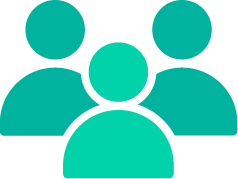Preview of Meshery.io Website
 Visit Meshery.io to learn more!
Visit Meshery.io to learn more!
Meshery is a self-service engineering platform - the open source, cloud native manager that enables the design and management of all Kubernetes-based infrastructure and applications. Among other features, Meshery manages multi-cluster Kubernetes deployments. As an extensible platform, Meshery offers visual and collaborative GitOps, freeing you from the chains of YAML.
For further information, refer to the Meshery Docs.
Our projects are community-built and welcome collaboration. 👍 Be sure to see the Newcomers' Guide for a tour of resources available to you and jump into our Slack to engage!
MeshMates are experienced Layer5 community members, who will help you learn your way around, discover live projects and expand your community network. Become a Meshtee today!
Find out more about the Layer5 community.

✔️ Join any or all of the weekly meetings on the community calendar.
✔️ Watch community meeting recordings.
✔️ Access the Community Drive-by completing a community Member Form.
✔️ Discuss in the Community Forum.
✔️ RSVP to the CNCF Meshery Community meetings.
Not sure where to start? Grab an open issue with the help-wanted label.
Before contributing, please review the Contribution Flow. In the following steps, you will setup your development environment, fork and clone the repository, run the site locally, and finally commit, sign off, and push any changes made for review.
-
The Meshery site is built using Jekyll - a simple static site generator! You can learn more about Jekyll and setting up your development environment in the Jekyll Docs.
-
First install Ruby, then install Jekyll and Bundler. ( Note : Install the same version of Ruby as mentioned in the Gemfile )
- Fork and then clone the Meshery.io repository
$ git clone https://github.com/YOUR-USERNAME/meshery.io
- cd into project using
$ cd meshery.io
- Serve the code locally
Note: From the Makefile, this command is actually running
$ make site
$ bundle install; bundle exec jekyll serve --drafts --livereload
- After making changes, don't forget to commit with the sign-off flag (-s)
$ git commit -s -m “my commit message w/signoff”
- Once all changes have been committed, push the changes.
$ git push origin <branch-name>
- Then on Github, navigate to the Meshery.io repository and create a pull request from your recently pushed changes.
If you like Meshery, please ★ star this repository to show your support! 🤩
This repository and site are available as open source under the terms of the Apache 2.0 License.