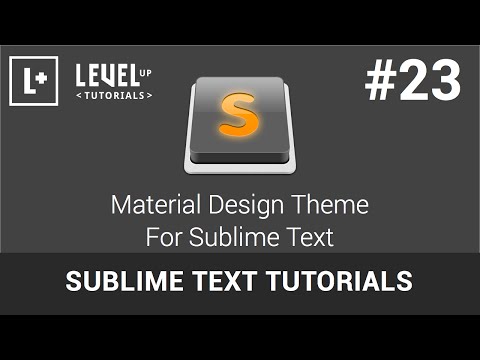This project is no longer maintained. The original author has abandoned it and replaced the repository with their theme for VS Code. This repository is a mirror of the last publicly known state.
This theme brings the Material Design visual language to your Sublime Text 3. If you have problems, first search for a similar issue and then report a new one.
Please read the Known Issues section before reporting a new one. Any issue that does not use the issue template and any issue related to the known issues section will be automatically closed.
You can install this awesome theme through the Package Control.
- Press ⌘/Ctrl + ⇧ + P to open the command palette.
- Type
Package Control: Install Packageand press enter. Then search forMaterial Theme.
- Download the latest release, extract and rename the directory to "Material Theme".
- Move the directory inside your sublime
Packagesdirectory. (Preferences > Browse packages...)
You can active this theme from:
- Command palette
Tools > Command Palette(⌘/Ctrl + ⇧ + P) by typingMaterial Theme: Activate theme. - Context menu (Right click on the editor) and choose
Material Theme > Activate Preferences > Packages Settingsand chooseMaterial Theme > Activate
You can also manually activate this theme by adding these lines to your user settings (Preferences > Settings - User):
"color_scheme": "Packages/Material Theme/schemes/Material-Theme.tmTheme",
"theme": "Material-Theme.sublime-theme",NOTE: Restart Sublime Text after activating the theme.
This theme provide a visual configuration tool that allow you to configure the theme by activating the available options from an inline popup. Just right click in your editor and choose Material Theme > Configuration. You can also open the configurator from the command palette by searching Material Theme > Configuration.
If you like the advanced text text-configuration you can use it by the Material Theme > Advanced configuration command both from context menu and command palette.
Please see the issue #67 if you can't see the bottom panel (find/replace, rename, move, can't see the box inputs in SidebarEnhancement, etc..). here the quick fix:
From release 4.0.0 this theme use A File Icon package to display file icons. Please install the package and restart Sublime Text.
// Accent
"material_theme_accent_acid-lime" : true, // Set acid-lime accent color
"material_theme_accent_blue" : true, // Set blue accent color
"material_theme_accent_brba" : true, // Set Breaking Bad green accent color
"material_theme_accent_bright-teal" : true, // Set bright-teal accent color
"material_theme_accent_cyan" : true, // Set cyan accent color
"material_theme_accent_graphite" : true, // Set graphite accent color
"material_theme_accent_indigo" : true, // Set indigo accent color
"material_theme_accent_lime" : true, // Set lime green accent color
"material_theme_accent_orange" : true, // Set orange accent color
"material_theme_accent_pink" : true, // Set pink accent color
"material_theme_accent_purple" : true, // Set purple accent color
"material_theme_accent_red" : true, // Set pale red accent color
"material_theme_accent_sky" : true, // Set bright-cyan accent color
"material_theme_accent_tomato" : true, // Set tomato red accent color
"material_theme_accent_yellow" : true, // Set yellow accent color
// Panels
"material_theme_accent_scrollbars" : true, // Enable accent color for scrollbars
"material_theme_accent_titlebar" : true, // Enable accent color for titlebar
"material_theme_bright_scrollbars" : true, // Bright scrollbars puck color
"material_theme_compact_panel" : true, // Set minimal padding for the search panel
"material_theme_contrast_mode" : true, // Enable sidebar and panels contrast mode
"material_theme_panel_separator" : true, // Show bottom panel separator
"material_theme_small_statusbar" : true, // Set small status bar
"material_theme_titlebar" : true, // Enable title bar (OS X 10.10+)
// Sidebar
"material_theme_arrow_folders" : true, // Replace folder icons with arrows
"material_theme_big_fileicons" : true, // Show bigger file type icons
"material_theme_bullet_tree_indicator" : true, // Set a bullet as active tree indicator
"material_theme_compact_sidebar" : true, // Set compact sidebar
"material_theme_disable_fileicons" : true, // Hide sidebar file type icons
"material_theme_disable_folder_animation" : true, // Disable folder animation
"material_theme_disable_tree_indicator" : true, // Disable sidebar file indicator
// Tabs
"material_theme_bold_tab" : true, // Make the tab labels bolder
"material_theme_small_tab" : true, // Set small tabs
"material_theme_tabs_autowidth" : true, // Enable autowidth for tabs
"material_theme_tabs_separator" : true, // Show tabs separator, this disables tab hover animation
// If you use Material Theme - Appbar addon, you can use this setting:
"material_theme_tree_headings" : true, // Show sidebar headings"always_show_minimap_viewport" : true,
"bold_folder_labels" : true,
"font_options" : ["gray_antialias", "subpixel_antialias"], // On retina Mac & Windows
"indent_guide_options" : ["draw_normal", "draw_active"], // Highlight active indent
"line_padding_bottom" : 3,
"line_padding_top" : 3,
"overlay_scroll_bars" : "enabled",The font used for the code is "Operator Mono"
You can also use the official Material Design monospace font "Roboto Mono" or "Fira Code".
Warning
Some dependencies of the build pipeline potentially contain dangerous code (read: security vulnerabilities) because they have not been updated in a long time. It is unknown how relevant this is for this repository in particular.
Proceed at your own discretion!
This UI theme uses a custom compiler build on Gulp and JS. If you want to edit the UI you must first install the compiler:
-
Install the
PackageDevpackage to Sublime Text. -
Then create a new symlink for the
sublcommand following this guide -
Install all the required packages:
$ npm install
- then run compiler and watcher by run:
$ gulp
You can now edit the source files under ./sources folder that will be compiled inside the root folder (don't edit compiled files).
App icon: Download the official Material Theme icon.
Sublime Material Icon Pack: A set of Sublime Text icons heavily inspired by this theme and designed by @halacoglu Download it and enjoy a full Material Theme experience.
Material Theme was also ported to:
- Atom Editor: atom-material-ui (by @silvestreh) and material-ui (by @leo)
- IntelliJ IDEA (thanks to @ChrisRM and @mallowigi).
- Vim (thanks to @kristijanhusak).
- Terminal OSX (thanks to @mvaneijgen).
- iTerm2 (by @Revod) and iTerm2 Palenight (by @jonathanspeek).
- ConEmu (thanks to @rajadain).
- Slack App ( #263238,#2e3a40,#80CBC4,#FFFFFF,#13191C,#ffffff,#50fa7b,#FF5555 )
- Nylas N1 (thanks to @jackiehluo)
- Base16 (by @ntpeters)
| Color | Default / Lighter | Darker |
|---|---|---|
| Red | #FF5370 |
#E53935 |
| Pink | #F07178 |
#FF5370 |
| Orange | #F78C6C |
#F76D47 |
| Yellow | #FFCB6B |
#FFB62C |
| Green | #C3E88D |
#91B859 |
| Pale Blue | #B2CCD6 |
#8796B0 |
| Cyan | #89DDFF |
#39ADB5 |
| Blue | #82AAFF |
#6182B8 |
| Purple | #C792EA |
#7C4DFF |
| Violet | #BB80B3 |
#945EB8 |
| Brown | #AB7967 |
#AB7967 |
Thanks for all the contributors.
Check the video review by LevelUpTuts