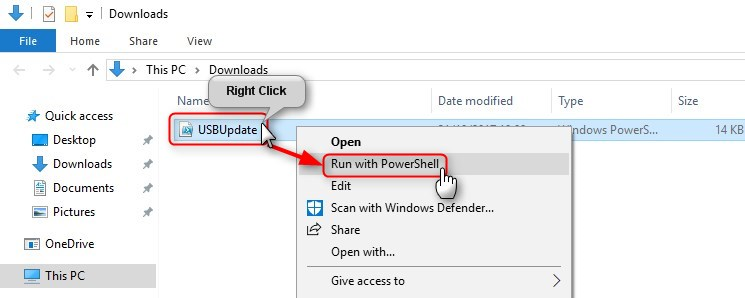Download and Extract the PopMeet.zip file then
- Run the
run.ps1file with PowerShell by clickin ' run with PowerShell ' from the contex menu (Right clicking)
The programe will ask user to input course name and time (24hrs). It should be entered in the give form.
lab 14.30
Enter time table format :: course<space>hour<.>min eg:lab 14.30
Enter Courses and Timing(24hrs) for Monday press Enter after done
Science 10.45
Meeting links can be copied and paste using 'ctlr + V' shortcut.
Enter Meeting link for english_2 :
meeting url goes here
Enter Meeting link for math :
Enter Meeting link for english :
web.smthing.smthing
Enter Meeting link for lab :
we need offline classes!!
Enter Meeting link for science :
Note : If there are multiple link for a course, please enter that course with slightly different name so that it appears as diffrent course.
If there is any error in the time table or If you need to change the time table, Run the following Command on cmd.
python C:\class_timer\add_data.py
There are two choice of notification sounds are available now.
Administrator_.Windows.PowerShell.2021-08-27.12-45-18_Trim.2.mov
You can add another notification by:
- Copy the
.wavfile toC:\class_timer\sound\ - Opening
popup.pyfile located atC:\class_timer - Find
.wav& change the name to the one you copied.
Provide the Administrative password when asked. This is for creating new task.
this task runs the do.pyw file at startup.
You can change the task by going to
Windows Task Scheduler --> Meeting Reminder --> Properties

To uninstall the programe run del.bat as administrator
Open cmd as Administrator and run following commands:
rmdir /s /q "C:\class_timer
schtasks /delete /TN "Meeting Reminder" /f