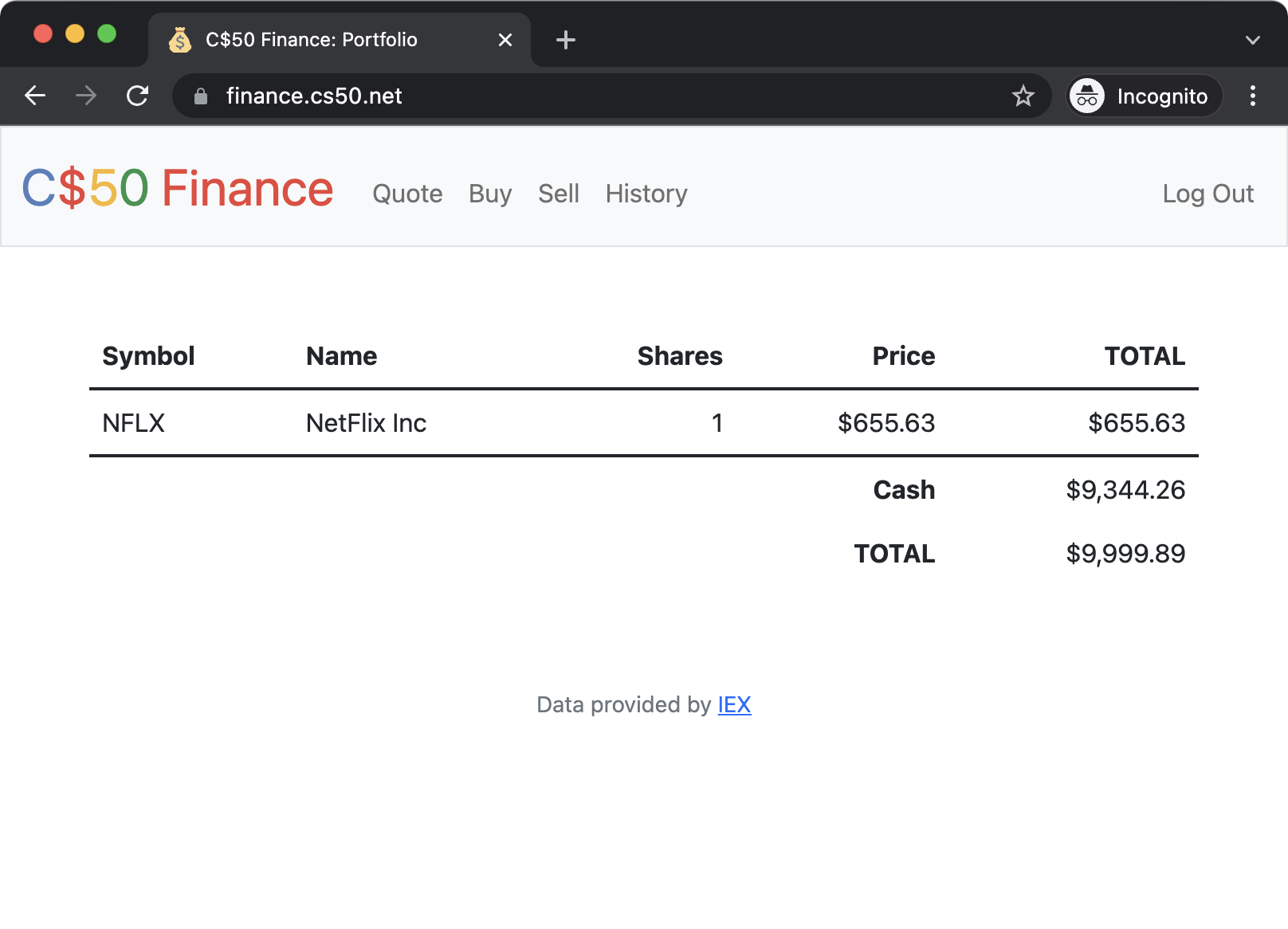Finance Web App
Welcome to Finance, a web app where users can "buy" and "sell" stocks, simulating real-world stock trading.
- User Registration: Users can register for an account by providing a unique username and a secure password.
- Stock Quote: Users can look up real-time stock prices by entering a stock symbol.
- Stock Purchase: Users can "buy" stocks by entering the stock symbol and the number of shares they want to purchase.
- Portfolio Summary: The home page displays a summary of the user's portfolio, including owned stocks, shares, current prices, and total values.
- Stock Sale: Users can "sell" stocks they own by selecting the stock symbol and the number of shares to sell.
- Transaction History: Users can view a detailed history of all their transactions, including buy and sell activities.
- Flask: A micro web framework for Python.
- SQLite: A lightweight, serverless database engine.
- Jinja: A template engine for Python, used for rendering HTML templates.
- Bootstrap: A front-end framework for creating responsive and visually appealing web pages.
- Navigate to the project directory:
cd Finance - Download required dependencies:
pip install -r requirements.txt - Start the Flask server:
flask run - Access the web app in your browser: http://localhost:5000
- Register for an account on the web app.
- Explore stock prices using the "Quote" feature.
- Buy and sell stocks to build your portfolio.
- Monitor your portfolio summary on the home page.
- View transaction history to track all your activities.
Feel free to contribute to the development of this project by submitting bug reports, feature requests, or pull requests. Your contributions are highly appreciated!