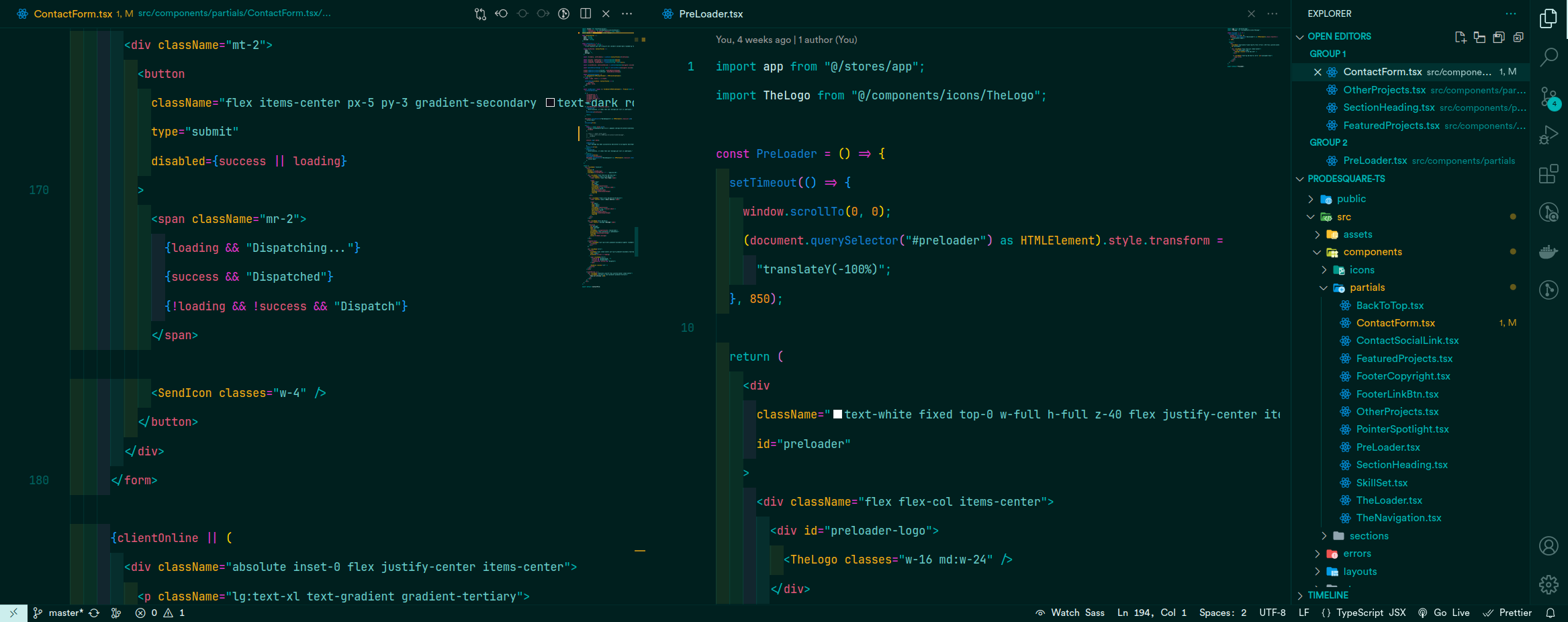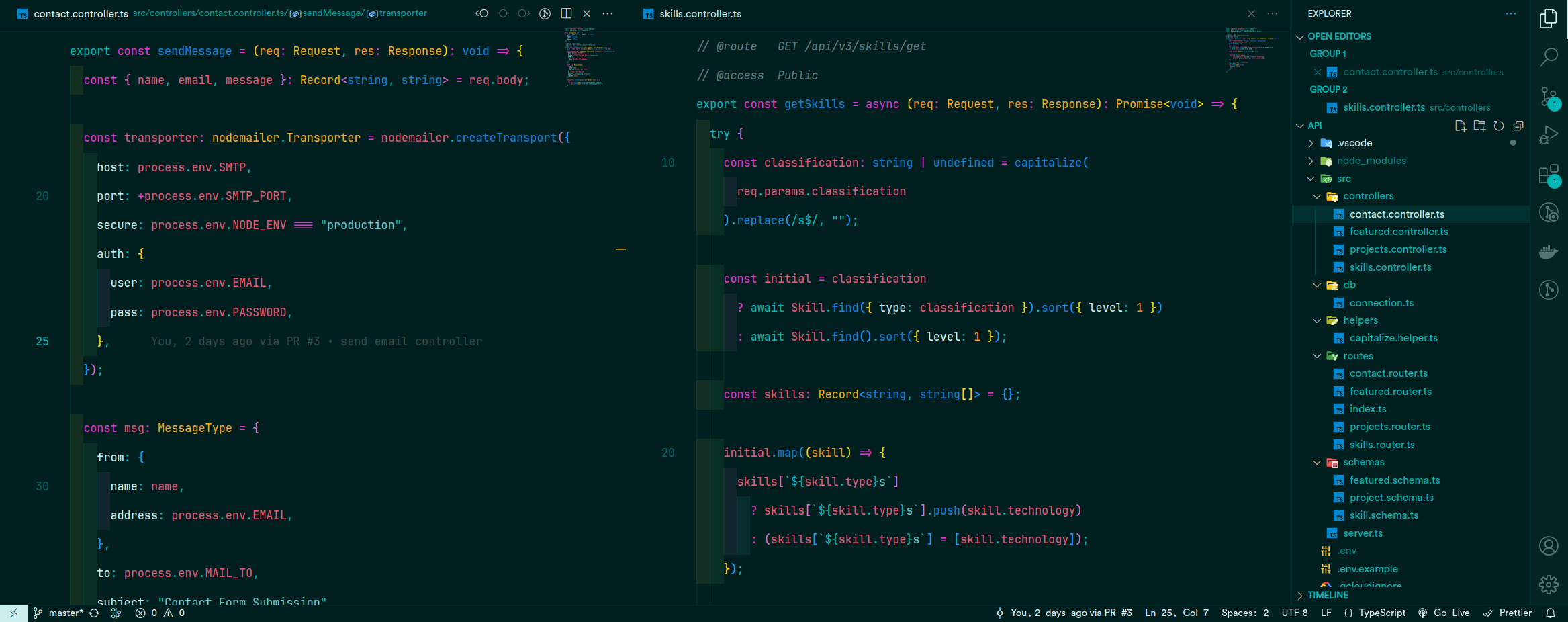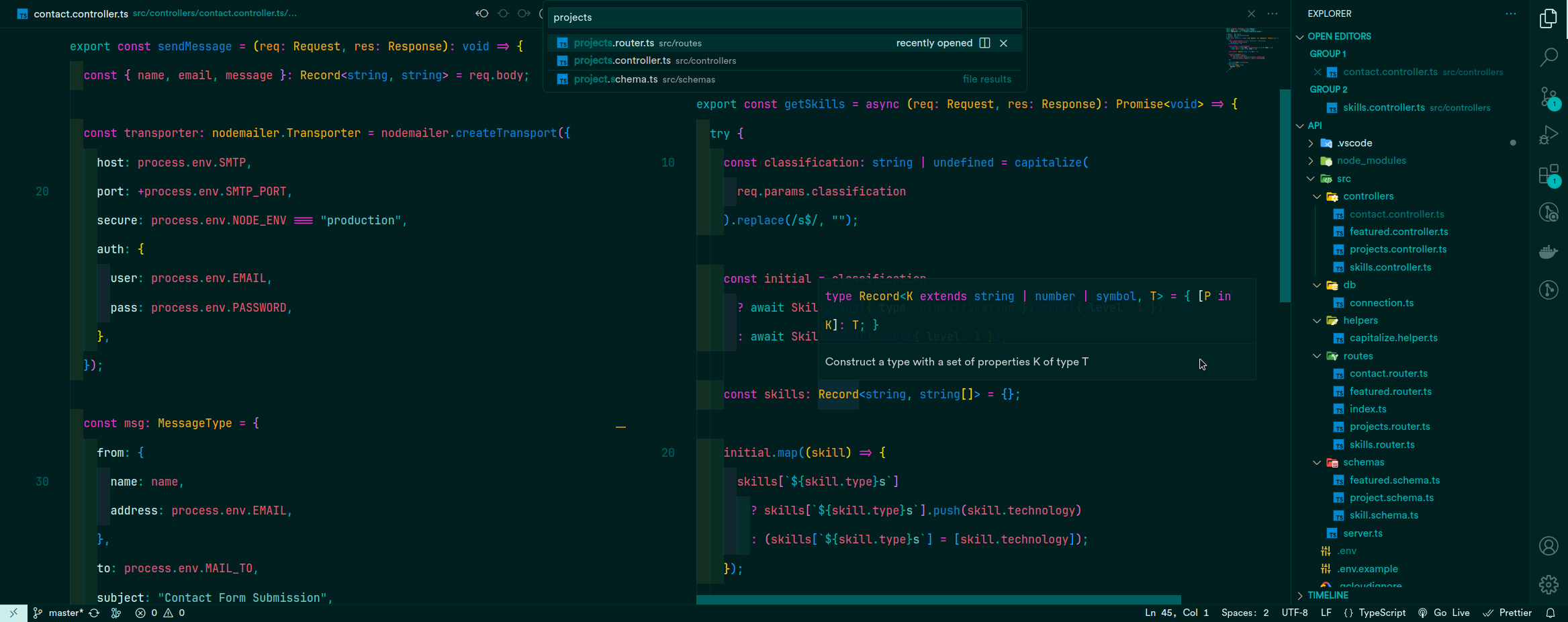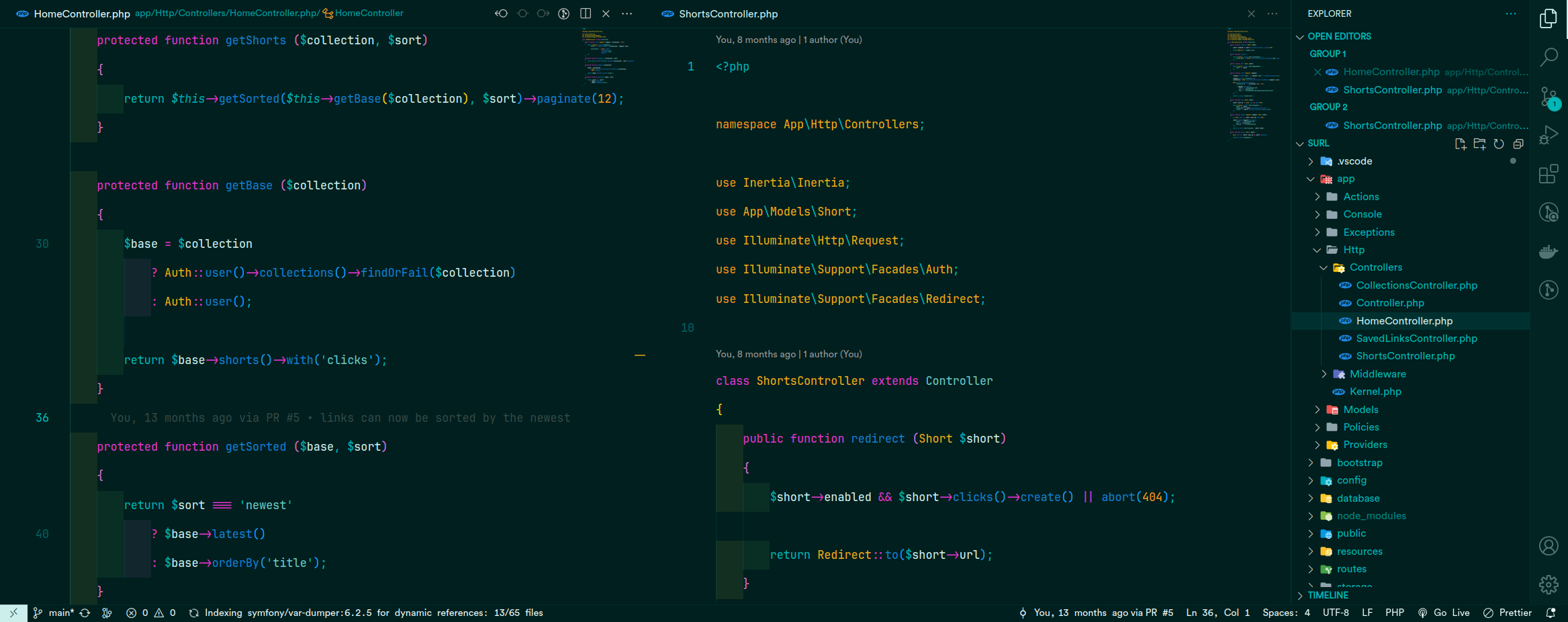Enhance your coding experience with Marine Dark, a Visual Studio Code theme created by ProDeSquare offering a soothing color scheme that's easy on the eyes.
When it comes to installation, you're not limited to a single method, any of the following method can be used:
Search for the Marine Dark theme in the VS Code marketplace and install it.
- While in VS Code hit
Ctrl+PorCmd+Pto the Quick Open panel - Copy/Paste the following command and hit
EnterorReturnext install ProDeSquare.marine-dark-theme
Download the .vsix file from the github or the visual studio code marketplace and import it in the extensions panel.
- Click on the menu
- Select
Install from VSIX - Select the file and set the theme