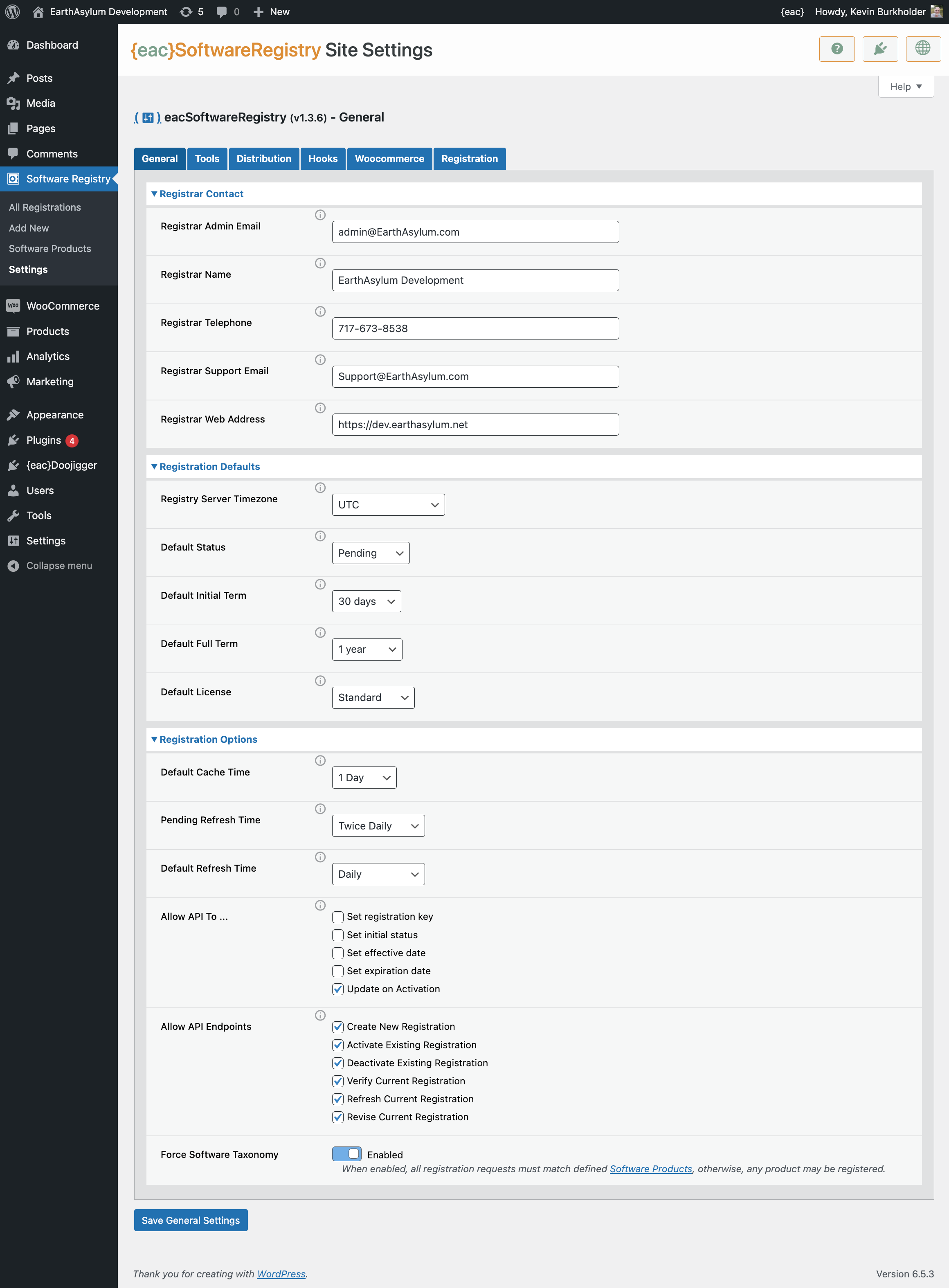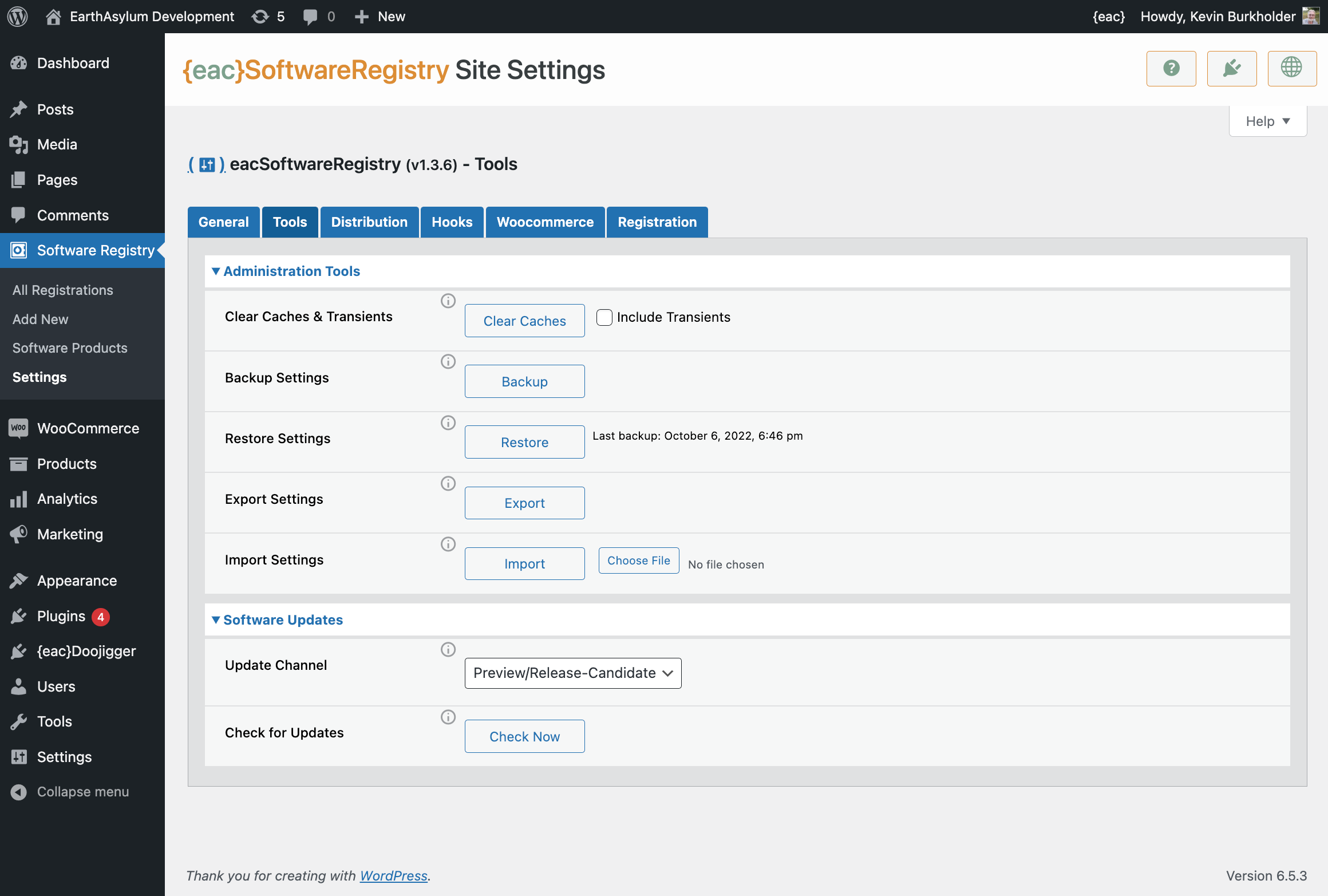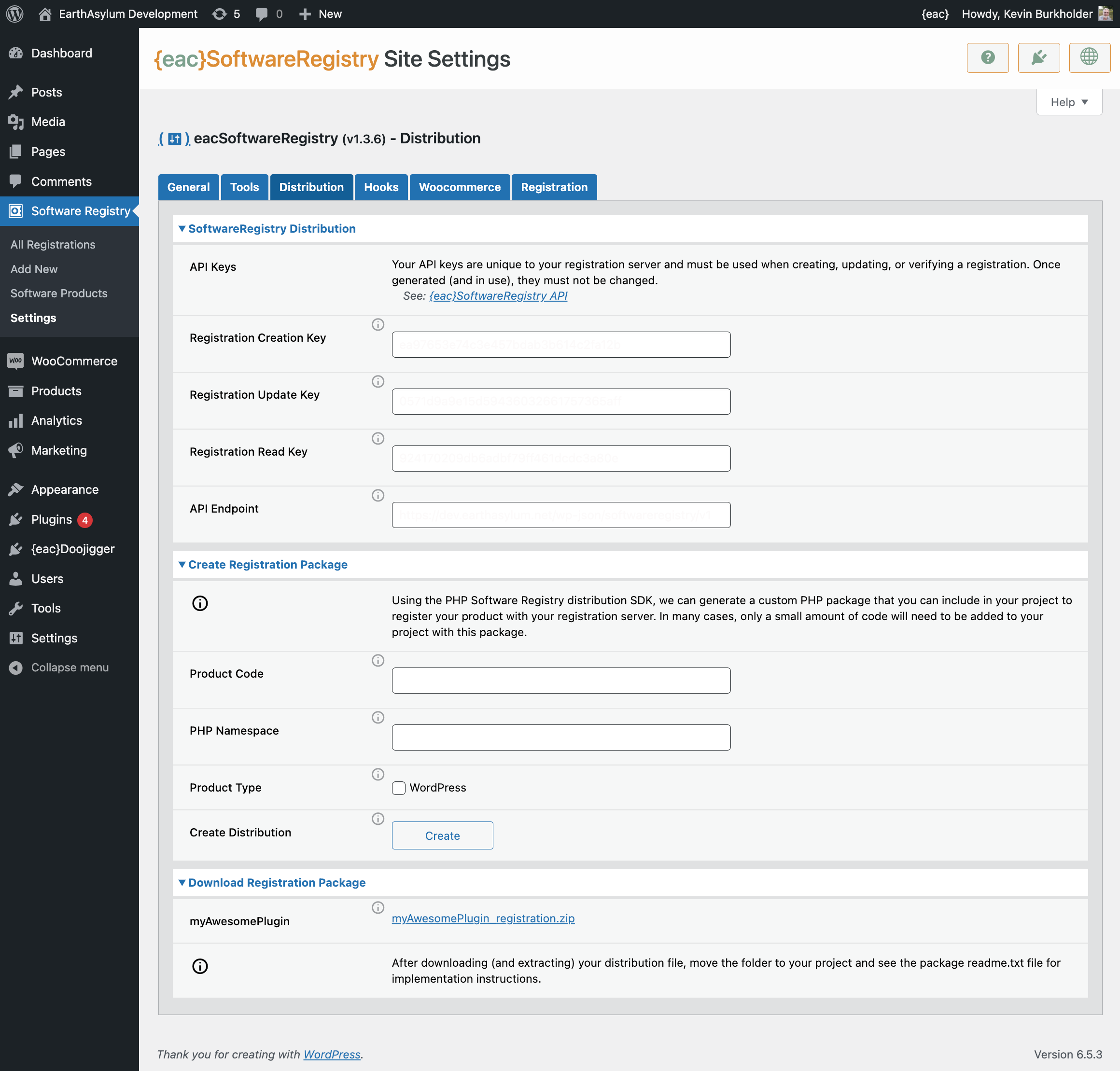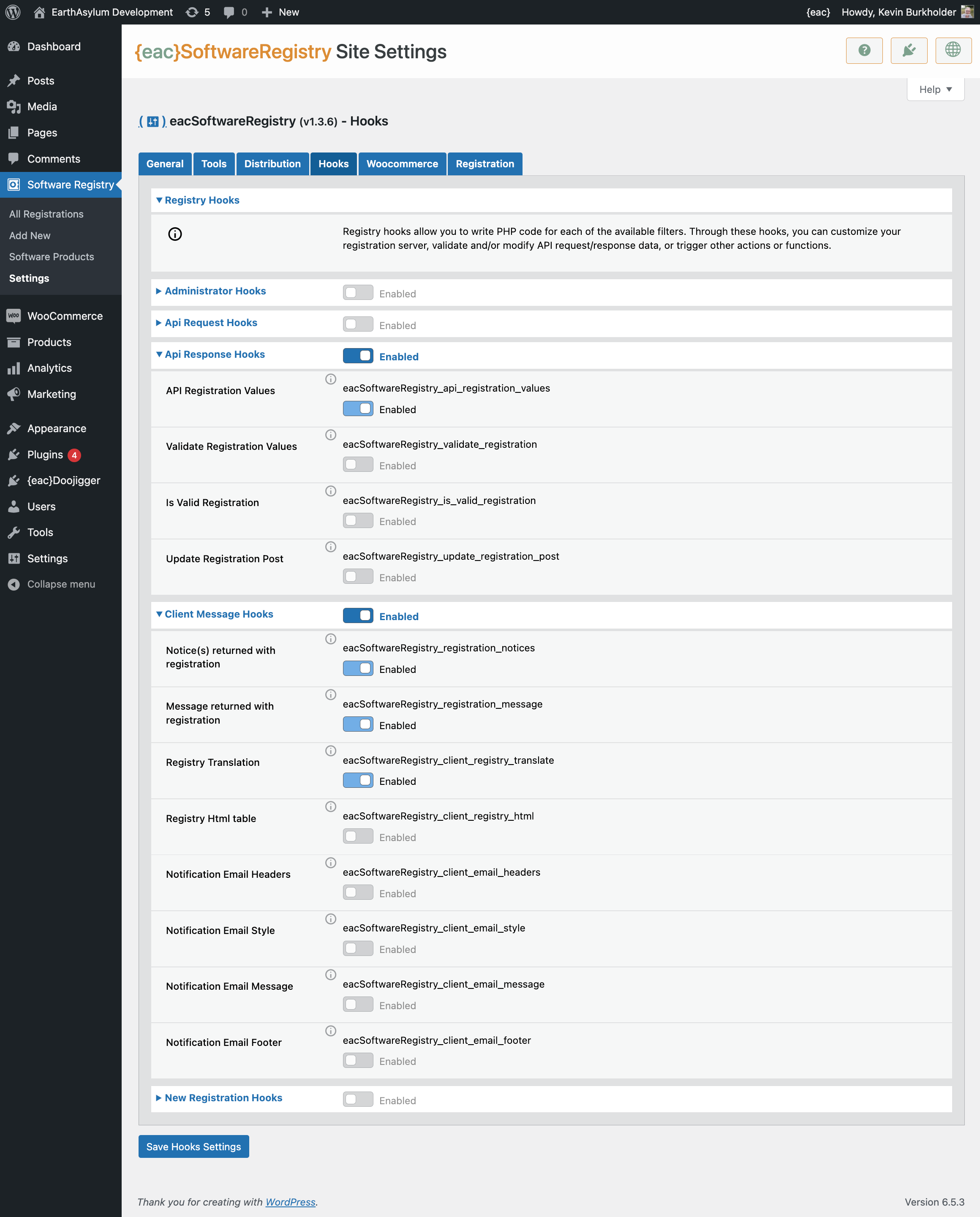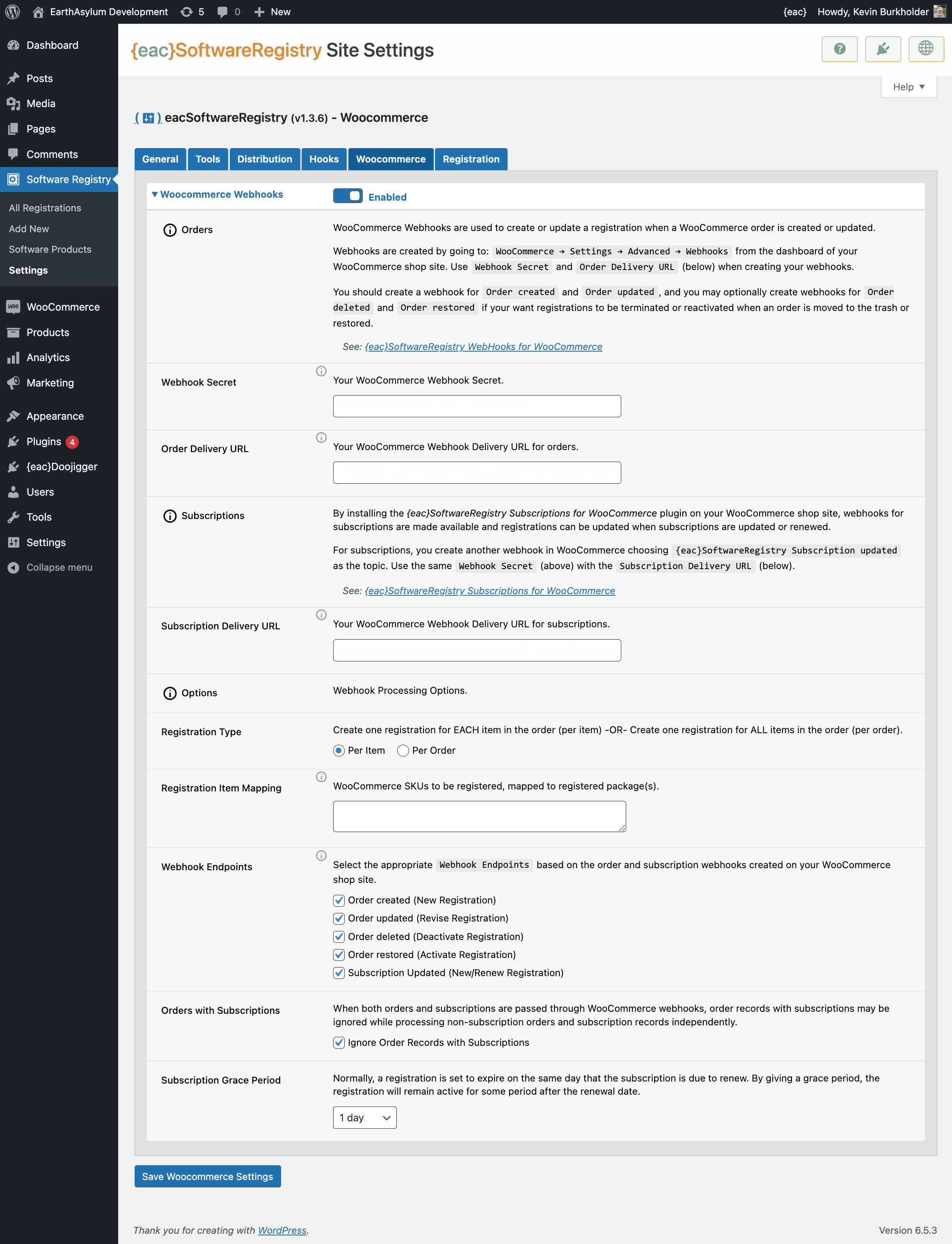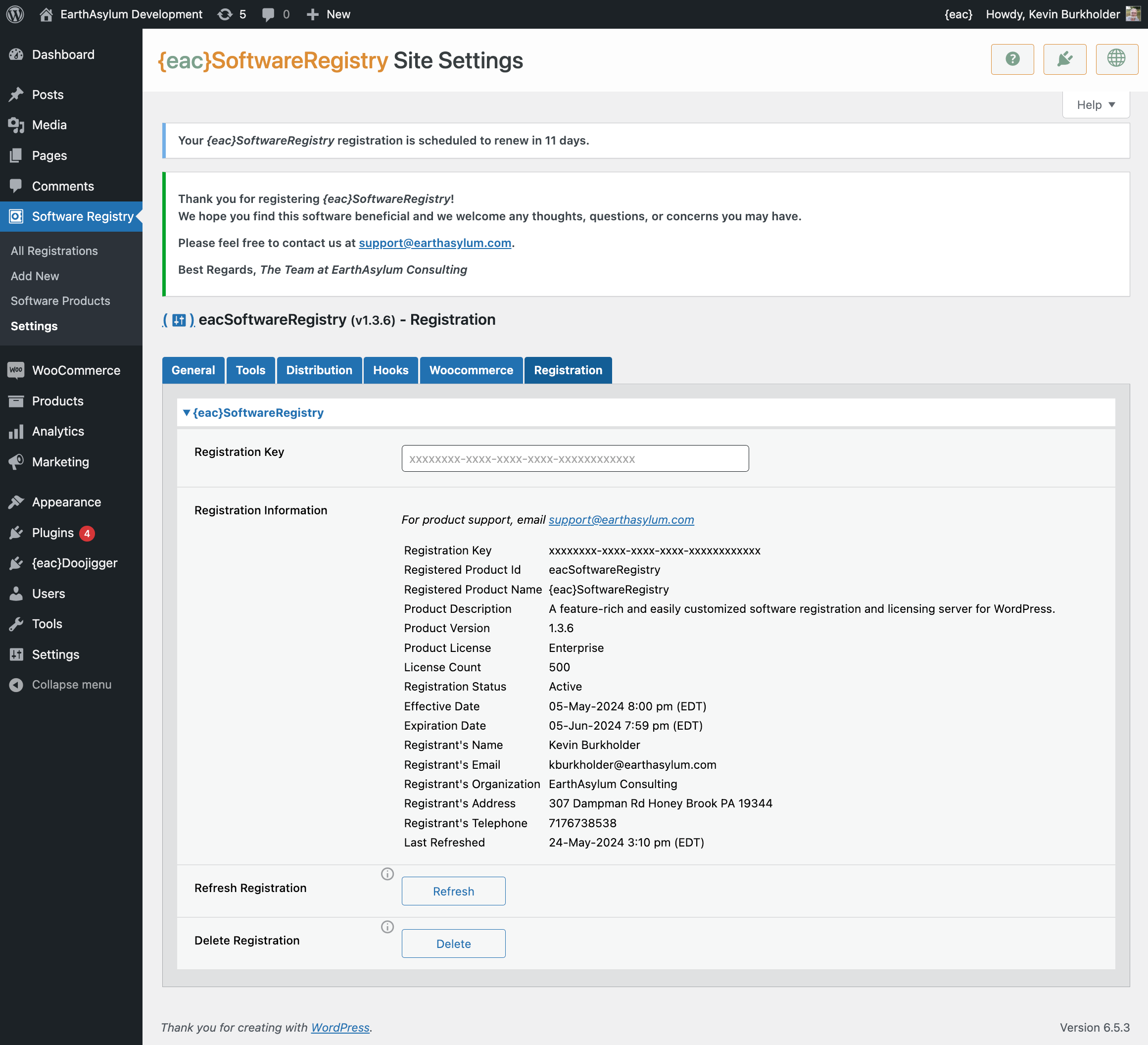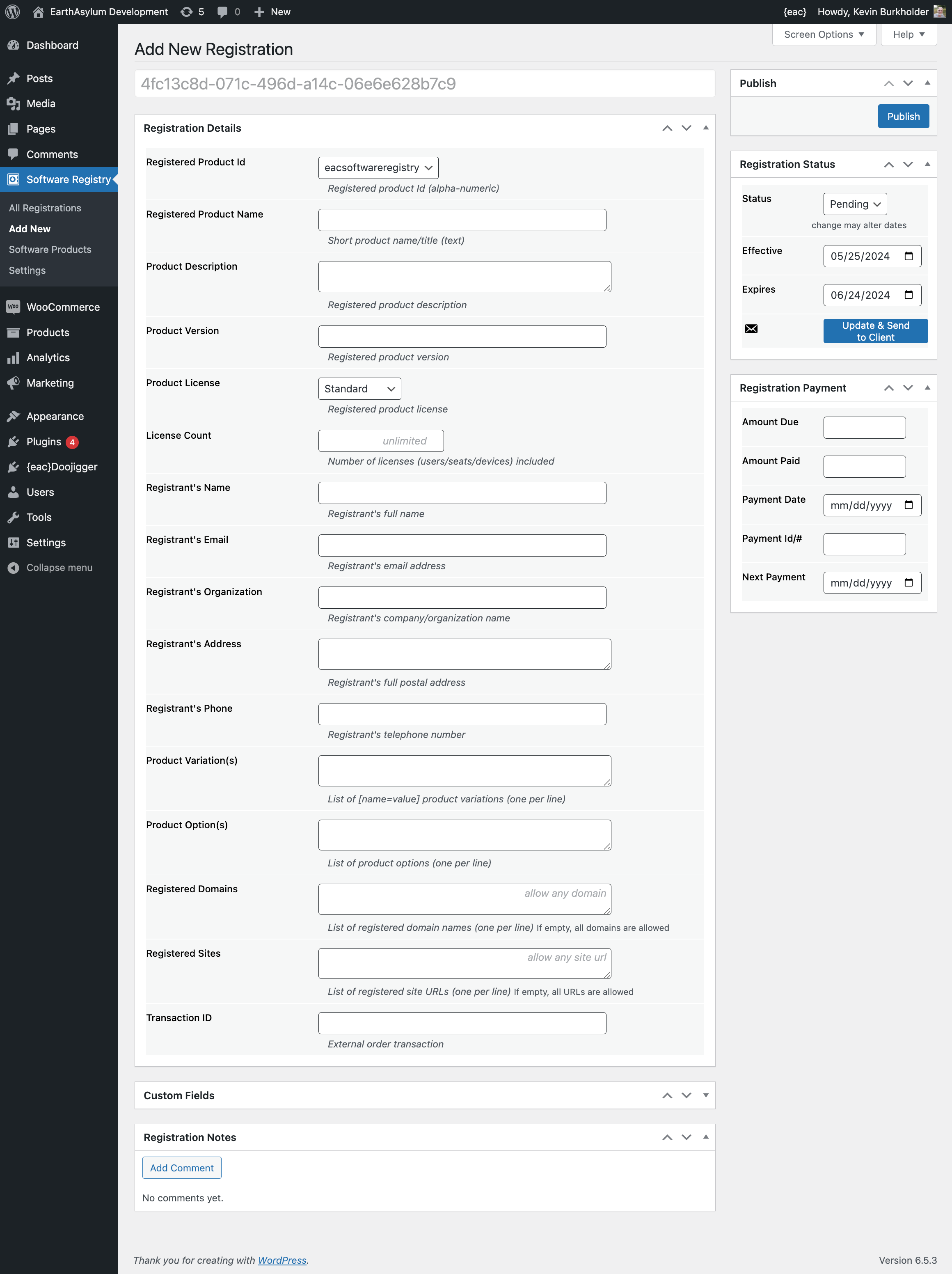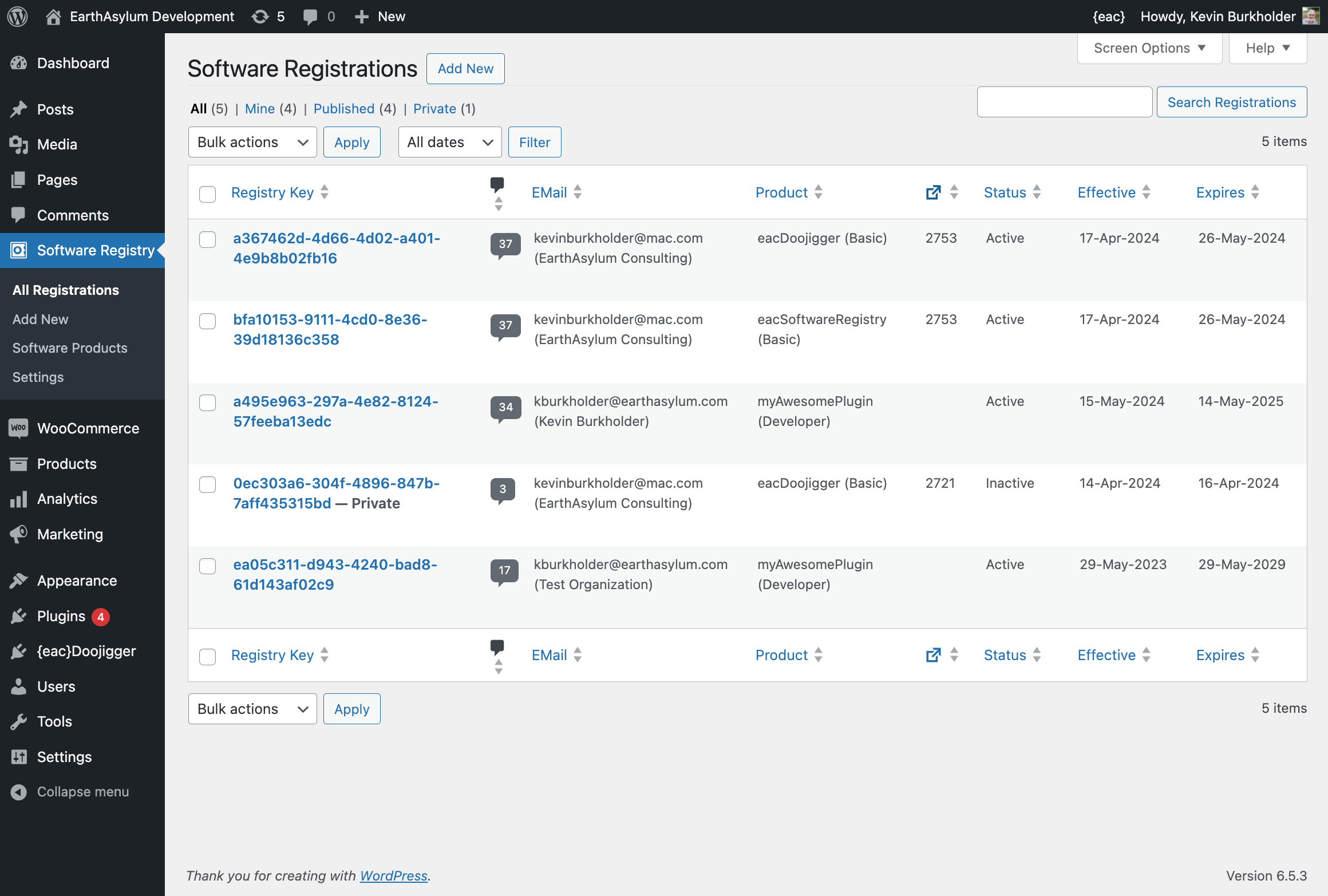Plugin Header
Plugin URI: https://swregistry.earthasylum.com/
Author: EarthAsylum Consulting
Stable tag: 1.5.0
Last Updated: 01-Aug-2025
Requires at least: 5.8
Tested up to: 6.8
Requires EAC: 3.1
Requires PHP: 8.1
Contributors: earthasylum,kevinburkholder
Donate link: https://github.com/sponsors/EarthAsylum
License: EarthAsylum Consulting Proprietary License - {eac}PLv1
License URI: https://swregistry.earthasylum.com/end-user-license-agreement/
Tags: software registration, software registry, software license, license manager, registration API
GitHub URI: https://github.com/EarthAsylum/eacSoftwareRegistry
{eac}SoftwareRegistry - A feature-rich and easily customized software registration and licensing server for WordPress.
Although this software may still be purchased on the {eac}SoftwareRegistry web site under the existing subscription plans, as of August 2025, you may download the basic edition for free (or with sponsorship) available at this GitHub Repository.
The Copyright and End User License Agreement still apply.
📦 Download eacSoftwareRegistry.zip
{eac}SoftwareRegistry is a WordPress software licensing and registration server with an easy to use API for creating, activating, deactivating, and verifying software registration keys.
Registration keys may be created and updated through the administrator pages in WordPress, but the system is far more complete when your software package implements the {eac}SoftwareRegistry API to manage the registration.
One of two scenarios typically occur when a client receives your software:
-
The client purchases your software, registers your software, then installs your software.
With {eac}SoftwareRegistry, a new registration key may be created through the purchase process (or manually by the administrator) and then the client may enter the registration key and activate the registration when installing the software.
-
The client downloads your software, installs your software, and then registers your software.
The client is presented with a "new registration" screen when installing the software and may request a new registration key through the API which will automatically generate the key and activated the registration.
Registration keys may be verified via API on a scheduled basis so that any updates made by the administrator, via other transaction, or due to renewal or expiration, are updated in the client software.
Registration status may be:
- Pending (awaiting approval)
- Trial (limited time trial period)
- Active
- Inactive
- Expired
- Terminated
Registrations may include (but do not require):
- Number of users/sites/devices.
- License level (i.e. 'basic', 'pro').
- Valid domain(s).
- Valid site URL(s).
- Software product-specific options and variations.
Through the {eac}SoftwareRegistry Administration screen in WordPress, you, the administrator, can create new registration keys, set or change the registration status, set effective and expiration dates, and manage other details of the registration.
The built-in Application Program Interface (API) is a relatively simple method for your software package to communicate with your software registration server ({eac}SoftwareRegistry), automating nearly all aspects of the software registration life-cycle.
See the API Details section.
Several extension plugins are available for {eac}SoftwareRegistry making it a complete and custom solution for your software registration needs. These extension plugins are free to all {eac}SoftwareRegistry users. Simply choose the extensions you need for your licensing and registration server.
- {eac}SoftwareRegistry Distribution SDK
The added {eac}SoftwareRegistry Software Distribution Development Kit (SDK) extension makes it even easier to implement software registrations in your software package.
With the inclusion of the SDK generated for your package, you may be able to implement the APIs for {eac}SoftwareRegistry in minutes with only a small amount of code.
The SDK includes everything needed to create, activate, deactivate, revise, and refresh a registration. It also includes the storing of the registration key, the caching of the registration data, and the scheduling of verification requests.
Both WordPress and non-WordPress projects are supported by the SDK.
- {eac}SoftwareRegistry Software Taxonomy
The {eac}SoftwareRegistry Software Taxonomy extension
is a simple plugin extension that allows you to set and override {eac}SoftwareRegistry options for specific software products. It both defines the software product as well as the server parameters used when that product is registered via your software registration api. Additionally, you may customize client emails and notifications as well as license-level restrictions. Version 2.0+ supports "self-hosted" plugins on Github providing plugin information and automated updates in WordPress built directly from the plugin readme.txt file and the Github repository.
- {eac}SoftwareRegistry Custom Hooks
With the {eac}SoftwareRegistry Custom Hooks extension, you can add custom PHP code for the many hooks (filters and actions) available in the server software. With these hooks you can customize the registry server options, incoming API requests, outgoing API responses, and client emails and notifications.
- {eac}SoftwareRegistry and WooCommerce
With the added {eac}SoftwareRegistry WebHooks for WooCommerce extension, software registrations can be created, updated, and/or terminated via WebHooks from WooCommerce.
Simply create the needed webhooks in the WooCommerce administration (order created, order updated, order deleted, order restored) and enable the corresponding end-points in {eac}SoftwareRegistry.
When an order placed on your WooCommerce site is created, the registration will be created on your software registration server. If the customer updates or cancels their order, their registration will also be updated or cancelled.
Your WooCommerce and registration server do not need to be the same server and neither needs to be running the other software. In fact, you can have multiple WooCommerce sites all sending webhook updates to your registration server.
- {eac}SoftwareRegistry Subscriptions for WooCommerce
Go one step further by adding the {eac}SoftwareRegistry Subscriptions for WooCommerce plugin to your WooCommerce store site and subscription updates will also be passed to your registration server keeping your registrations updated by your WooCommerce subscription renewals.
First, from the Distribution tab of the Software Registry Settings, you will need your API keys and Endpoint URL.
API parameters are passed as an array:
$apiParams =
[
'registry_key' => 'unique ID', // * registration key (assigned by registry server)
'registry_name' => 'Firstname Lastname', // registrant's full name
'registry_email' => '[email protected]', // * registrant's email address
'registry_company' => 'Comapny/Organization Name', // registrant's company name
'registry_address' => 'Street\n City St Zip', // registrant's full address (textarea)
'registry_phone' => 'nnnnnnnnnn', // registrant's phone
'registry_product' => 'productId', // * your product name/id ((your_productid))
'registry_title' => 'Product Title', // your product title
'registry_description' => 'Product Description', // your product description
'registry_version' => 'M.m.p', // your product version
'registry_license' => 'Lx', // 'L1'(Lite), 'L2'(Basic), 'L3'(Standard), 'L4'(Professional), 'L5'(Enterprise), 'LD'(Developer), 'LU'(Unlimited)
'registry_count' => int, // Number of licenses (users/seats/devices)
'registry_variations' => array('name'=>'value',...), // array of name/value pairs
'registry_options' => array('value',...), // array of registry options
'registry_domains' => array('domain',...), // array of valid/registered domains
'registry_sites' => array('url',...), // array of valid/registered sites/uris
'registry_transid' => '', // external transaction id
'registry_timezone' => '', // standard timezone string (client timezone)
'registry_locale' => '', // standard locale/language code
];
Example code to execute the remote request
/**
* remote API request - builds request array and calls api_remote_request
*
* @param string $endpoint create, activate, deactivate, revise, verify
* @param array $params api parameters
* @return object api response (decoded)
*/
public function registryApiRequest($endpoint,$params)
{
$endpoint = strtolower($endpoint);
switch ($endpoint)
{
case 'create':
$apiKey = "<Registration Creation Key>";
$method = 'PUT';
break;
case 'deactivate':
$apiKey = "<Registration Update Key>";
$method = 'DELETE';
break;
case 'verify':
$apiKey = "<Registration Read Key>";
$method = (count($params) > 1) ? 'POST' : 'GET';
break;
default:
$apiKey = $this->getApiUpdateKey();
$method = (count($params) > 1) ? 'POST' : 'GET';
break;
}
$request = [
'method' => $method,
];
$request['headers'] = [
'Accept' => 'application/json',
'Referer' => sprintf('%s://%s%s', isset($_SERVER['HTTPS']) ? 'https' : 'http', $_SERVER['HTTP_HOST'], $_SERVER['REQUEST_URI']),
'Authorization' => 'Bearer '.base64_encode($apiKey),
];
if (in_array($method,['GET','HEAD','DELETE'])) {
$request['headers']['Content-Type'] = 'text/plain';
$remoteUrl = "<API Endpoint URL>".'/'.$endpoint .'?'. http_build_query($params);
} else {
$request['headers']['Content-Type'] = 'application/json';
$request['body'] = json_encode($params);
$remoteUrl = "<API Endpoint URL>".'/'.$endpoint;
}
$response = $this->api_remote_request($endpoint,$remoteUrl,$request);
if ($response->status->code == '200') && $endpoint != 'deactivate' && isset($response->registration))
{
// update the current registration cache (save the registration object and key)
$this->setRegistrationCache($response);
// schedule the next refresh event
$this->scheduleRegistryRefresh($response->registrar->refreshInterval,$response->registrar->refreshSchedule,$response->registration);
}
return $response;
}
/**
* API remote request - remote http request (wp_remote_request or curl)
*
* @param string $endpoint create, activate, deactivate, verify
* @param string $remoteUrl remote Url
* @param array $request api request
* @return object api response (decoded)
*/
public function api_remote_request($endpoint,$remoteUrl,$request)
{
$result = wp_remote_request($remoteUrl,$request);
$body = json_decode(wp_remote_retrieve_body($result));
if (!empty($body) && isset($body->code) && isset($body->message)) {
$result = new \wp_error($body->code,$body->message,$body->data);
}
if (is_wp_error($result))
{
$code = $result->get_error_data() ?: [];
$code = $code->status ?? $result->get_error_code();
$msg = $result->get_error_message();
$error = json_decode('{"status":{"code":"'.$code.'","message":"'.addslashes($msg).'"},'.
'"error":{"code":"'.$code.'","message":"'.addslashes($msg).'"}}');
return $error;
}
return $body;
}
Create/request a new registration...
$response = $this->registryApiRequest('create',$apiParams);
Activate an existing registration...
$response = $this->registryApiRequest('activate',['registry_key' => "<registration_key>"]);
Deactivate an existing registration...
$response = $this->registryApiRequest('deactivate',['registry_key' => "<registration_key>"]);
Verify or Refresh an existing registration...
$response = $this->registryApiRequest('verify',['registry_key' => "<registration_key>"]);
$response = $this->registryApiRequest('refresh',$apiParams);
Revise an existing registration...
$response = $this->registryApiRequest('revise',$apiParams);
The API response is a standard object. status->code is an http status, 200 indicating success.
status ->
(
code -> 200, // HTTP status code
message -> '(action) ok' // (action) = 'create', 'activate', 'deactivate', 'verify', 'revise'
),
registration ->
(
registry_key -> string // UUID,
registry_status -> string, // 'pending', 'trial', 'active', 'inactive', 'expired', 'terminated', 'invalid'
registry_effective -> string, // DD-MMM-YYYY effective date
registry_expires -> string, // DD-MMM-YYYY expiration date
registry_name -> string,
registry_email -> string,
registry_company -> string,
registry_address -> string,
registry_phone -> string,
registry_product -> string,
registry_title -> string,
registry_description -> string,
registry_version -> string,
registry_license -> string,
registry_count -> int,
registry_variations -> array,
registry_options -> array,
registry_domains -> array,
registry_sites -> array,
registry_transid -> string,
registry_timezone -> string,
registry_locale -> string,
registry_valid -> bool,
),
registrar ->
(
contact -> object(
name -> string // Registrar Name
email -> string // Registrar Support Email
phone -> string // Registrar Telephone
web -> string // Registrar Web Address
),
timezone -> string, // standard timezone string
locale -> string, // WordPress locale
cacheTime -> int, // in seconds, time to cache the registration response (Default Cache Time)
refreshInterval -> int, // in seconds, time before refreshing the registration (Default Refresh Time)
refreshSchedule -> string, // 'hourly', 'twicedaily', 'daily', 'twiceweekly', 'weekly', 'twicemonthly', 'monthly' - corresponding to refreshInterval
options -> array( // from settings page, registrar_options (Allow API to...)
'allow_set_key',
'allow_set_status',
'allow_set_effective',
'allow_set_expiration',
'allow_activation_update'
),
licenseCodes -> object( // may be changed by filter on registration server
L1 -> 'Lite'
L2 -> 'Basic'
L3 -> 'Standard'
L4 -> 'Professional'
L5 -> 'Enterprise'
LD -> 'Developer'
LU -> 'Unlimited'
),
notices -> object(
info -> string, // information message text
warning -> string, // warning message text
error -> string, // error message text
success -> string, // success message text
),
message -> string, // html message
),
registryHtml -> string, // html (table) of human-readable registration values
supplemental -> mixed, // supplemental data/html assigned via filters (developer's discretion).
All of this code, and more, is included in the {eac}SoftwareRegistry Distribution SDK making it very easy to implement the API into your WordPress plugin, theme, or any PHP software package.
{eac}SoftwareRegistry is a derivative plugin of and requires installation and registration of {eac}Doojigger.
Due to the nature of this plugin, it is NOT available from the WordPress Plugin Repository and can not be installed from the WordPress Dashboard » Plugins » Add New » Search feature.
Installation of this plugin can be managed from the WordPress Dashboard » Plugins » Add New page. Click the [Upload Plugin] button, then select the eacSoftwareRegistry.zip file from your computer.
See Managing Plugins -> Upload via WordPress Admin
You can install the plugin manually by extracting the eacSoftwareRegistry.zip file and uploading the 'eacSoftwareRegistry' folder to the 'wp-content/plugins' folder on your WordPress server.
See Managing Plugins -> Manual Plugin Installation
On activation, custom tables and default settings/options are created. Be sure to visit the 'Settings' page to ensure proper configuration.
{eac}SoftwareRegistry should NOT be Network Activated on multi-site installations.
Updates are managed from the WordPress Dashboard » 'Plugins' » 'Installed Plugins' page. When a new version is available, a notice is presented under this plugin. Clicking on the 'update now' link will install the update; clicking on the 'View details' will provide more information on the update from which you can click on the 'Install Update Now' button.
When updated, any custom tables and/or option changes are applied. Be sure to visit the 'Settings' page.
On deactivation, the plugin makes no changes to the system but will not be loaded until reactivated.
When uninstalled, the plugin will delete custom tables, settings, and transient data based on the options selected in the general settings. If settings have been backed up, the backup is retained and can be restored if/when re-installed. Tables are not backed up.
{eac}SoftwareRegistry is a derivative plugin of and requires installation and registration of {eac}Doojigger.
- Implementing the Software Registry SDK
- {eac}SoftwareRegistry Software Taxonomy
- {eac}SoftwareRegistry Custom Hooks
- {eac}SoftwareRegistry WebHooks for WooCommerce
- {eac}SoftwareRegistry Subscriptions for WooCommerce
Requires {eac}Doojigger version 3.1+
As of version 1.5, PHP 7 is no longer supported; {eac}SoftwareRegistry requires PHP 8.1+
This is proprietary, copyrighted software.
-
Title to the Software will remain the exclusive intellectual property of EarthAsylum Consulting.
-
You, the customer, are granted a non-exclusive, non-transferable, license to access, install, and use this software in accordance with the license level affirmed.
-
You are not permitted to share, distribute, or make available this software to any third-party.