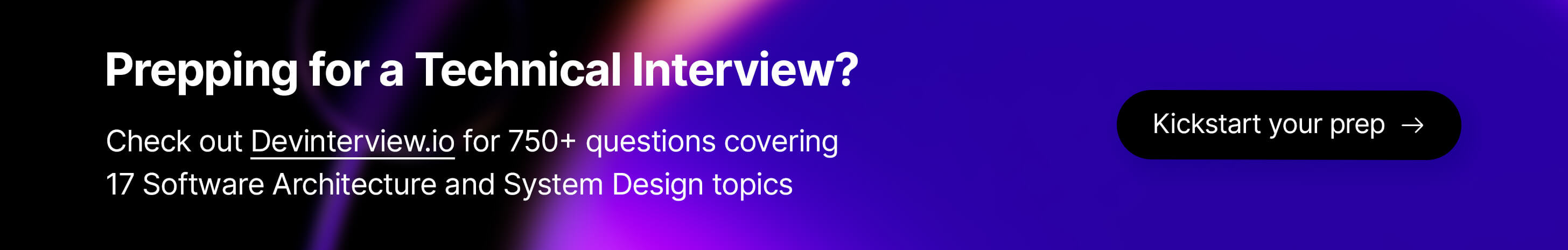You can also find all 50 answers here 👉 Devinterview.io - API Design
An Application Programming Interface (API) is a set of definitions and protocols that enables different software applications to communicate with one another. It serves as an intermediary tool that abstracts the underlying complexity of a system, making it easier for programmers to integrate and use specific features or data.
-
Abstraction: Hides complex internal workings and provides a simpler external interface. For example, using an API to send an email, a developer doesn't need to understand the intricate steps of establishing a network connection to a mail server.
-
Standardization: Establishes common rules and formats, ensuring consistent interactions. This centralizes and streamlines processes, making them easier to implement and manage.
-
Decoupling: Separates components, allowing them to evolve independently. This means that when an underlying system changes, its API can remain largely unaffected, as long as the external interface is maintained.
-
Reusability: Encapsulates functionality in a modular form, making it portable across different systems or applications.
-
Security and Access Control: Provides methods for authentication, ensuring that only authorized users or software can interact with the API. It also centralizes security management, which can be more effective than securing each component individually.
-
Consolidation of Data and Services: Aggregates data or services from different sources, presenting a unified view to the consumer. This is particularly valuable in distributed systems where diverse data may be located across multiple servers or cloud services.
APIs and web services both facilitate communication between two distinct systems, but they do so in different ways.
An API is primarily focused on enabling communication between a web service and a client application. It typically has narrower scopes and may offer functions or methods as clear-cut entry points.
A web service, on the other hand, is more expansive, enabling interaction not just with clients, but also with other softwares, resulting in a more comprehensive service-oriented architecture.
-
Data and Functionality Exposure: Web services are primarily concerned with data (often XML or JSON) and don't explicitly expose business logic. APIs are more varied, offering data and functionality.
-
Communication Protocols: Web services aren't tied to a particular communication protocol, while RESTful APIs typically use HTTP, and SOAP-based services frequently use standard protocols like SMTP and TCP.
-
Interface Structure: A web service often adheres to standard data formats and protocols, like XML, SOAP, or WSDL. Meanwhile, APIs can employ more varied structuring mechanisms like REST and GraphQL.
-
Ease of Use: APIs are generally more user-friendly, with direct HTTP calls and often a common shorthand standard for responses (like JSON). Web services can be more complex, requiring specific tooling, protocols, and data formats.
-
Security Focus: Web services have a stronger focus on security and are often wrapped in layers of security protocols.
-
Endpoints: API calls are made to specific URLs known as endpoints. Similarly, web services have URLs to which different actions are tied.
-
Methods: APIs often have different methods for different operations (e.g., POST for creating, GET for reading, etc.). In contrast, web services typically incorporate a single method, known as
POST, to handle various types of operations. -
Request/Response: Both APIs and web services function around requests and responses.
Here is the Python code:
import requests
# Make a GET request to a specific API endpoint
response = requests.get('https://api.example.com/data')
print(response.json())Here is the code:
import requests
from datetime import datetime
# Make a POST request to a specific web service endpoint
url = 'https://webservice.example.com/process_data'
data = {
'action': 'process',
'data': 'some data',
'timestamp': str(datetime.now())
}
response = requests.post(url, data=data)
print(response.text)RESTful APIs adhere to a set of architectural principles that combine the openness of the Web with the power of modern APIs. They are designed to be stateless, allowing for logical resource management and navigation through hyperlinks.
-
Client-Server Separation: The client and server are independent. The client is responsible for the interface and user experience, while the server manages resources and data storage.
-
Statelessness: Each client request to the server should contain all necessary information for the server to fulfill the request. The server doesn't store client state between requests.
-
Cacheability: Responses from the server should be explicitly marked as cacheable or non-cacheable. Cache control mechanisms standardize this process.
-
Layered System: API systems can be composed of multiple layers (intermediaries), such as gateways and proxies. The client doesn't need to know the exact location of the server, allowing for improved scalability and security.
-
Uniform Interface: All capabilities of a REST API can be accessed using a standard command-independent interface like HTTP methods (GET, POST, PUT, DELETE), status codes, and content types (e.g., JSON or XML).
-
Code on Demand (Optional): This concept is often described as the ability to transfer executable code from the server to the client. While not a required constraint, it can be seen in specific interactions, such as web apps modifying behavior based on in-browser scripts.
The term "RESTful" represents systems that adhere to REST principles. REST has evolved from a set of principles associated with web communication to become more general, whereas RESTful systems are specialized systems that utilize REST principles for exchanging data over HTTP.
For instance, imagine a weather service API that uses RESTful design. A client like a weather application running on a user's device sends a request to the API server for weather information.
The server processes the request, which includes a specific endpoint for the type of data needed ("resource"), a cache duration to indicate how long the data can be stored, expected file types (e.g., JSON), and a standard HTTP method like GET.
Upon successful handling of the request, the server responds with the requested weather data. The response is marked as cacheable, and it complies with the standards set for available content types.
This approach lets us handle resources independently, establishes clear communication between the client and the server, and simplifies the intricacies of delivering web services.
Before we delve into the differences between SOAP and REST, let's understand the essence of each.
- Coordinated by: World Wide Web Consortium (W3C)
- Communication Protocol: Primarily uses HTTP and SMTP
- Data Format: XML
- Main Focus: Actions and behaviors, comprehensiveness, and security
- Coordinated by: No overseeing body; adheres to a set of architectural constraints
- Communication Protocol: Utilizes various protocols, often HTTP
- Data Format: Initially XML, commonly JSON; not prescriptive
- Main Focus: Statelessness, uniform interface, performance, and simplicity
- SOAP: Mandates the use of XML.
- REST: Initially employed XML but has adapted to popularize JSON due to its simplicity and appropriateness for web-based data exchange.
- SOAP: Comprehensive, stable, but raises complexity with formal contracts, WSDL usage, and tight coupling.
- REST: Promotes loosely coupled, simple interactions that are often easier for developers to understand and employ.
- SOAP: Insists on adhering to WSDL (Web Services Description Language) to define the structure and behavior of the web service.
- REST: Lacks a universal standard or formal contract.
- SOAP: Definitive standards for error representations using dedicated XML elements.
- REST: Generally employs HTTP status codes for error communication.
- SOAP: Can be stateful, although it does not enforce it.
- REST: Is designed to be stateless.
- SOAP: Initially built with a focus on integrating remote systems and enabling inter-machine communication.
- REST: Evolved within the web for serving web resources, focusing on human-readable URLs for web APIs.
Here is the Java code:
URL url = new URL("http://webservice.example.com");
HttpURLConnection connection = (HttpURLConnection) url.openConnection();
connection.setRequestMethod("POST");
connection.setRequestProperty("Content-Type", "text/xml");
connection.setRequestProperty("SOAPAction", "http://webservice.example.com/SomeAction");
String soapRequest = "<soap:Envelope ....></soap:Envelope>";
connection.setDoOutput(true);
try (OutputStream os = connection.getOutputStream()) {
byte[] input = soapRequest.getBytes(StandardCharsets.UTF_8);
os.write(input, 0, input.length);
}
try (BufferedReader br = new BufferedReader(new InputStreamReader(
connection.getInputStream(), StandardCharsets.UTF_8))) {
StringBuilder response = new StringBuilder();
String responseLine;
while ((responseLine = br.readLine()) != null) {
response.append(responseLine.trim());
}
System.out.println(response.toString());
}Here is a Python example using the popular requests library:
import requests
url = "http://api.example.com/some-resource"
headers = {"Content-Type": "application/json", "Authorization": "Bearer YOUR_TOKEN"}
data = {"param1": "value1", "param2": "value2"}
response = requests.post(url, json=data, headers=headers)
if response.status_code == 200:
# Successful request, process data here
response_data = response.json()
else:
print(f"Request failed with status code: {response.status_code}")An API endpoint is a URI that serves as a communication link between different software applications. It acts as an interface, allowing them to interact and exchange data in a structured manner.
-
Endpoint URI: A unique HTTP or HTTPS address that identifies the API resource. It typically comprises the host, base path, and perhaps additional path segments to specify the resource.
-
HTTP Methods: Also known as request methods, these define the type of action the HTTP request should perform. Common methods include
GET,POST,PUT,DELETE, and more. -
Data Format: This refers to how the sent and received data are structured. APIs commonly use JSON or XML for data transmission.
Request Headers: Provide additional information about the client or the request.
Response Headers: Furnish metadata about the server or the response.
Request Payload: The data sent in the request body, generally applicable to HTTP methods like POST and PUT.
Response Payload: The data returned in the response.
An API endpoint typically follows a RESTful or non-RESTful design.
RESTful Design:
- Uses nouns in the URI to represent resources (e.g., /users or /products).
- Leverages HTTP methods as actions (e.g., GET for retrieval, POST to create).
- Possesses uniform data representations.
Non-RESTful Design:
- Employs verbs in the URI to indicate actions (e.g., /submitOrder).
- Often uses POST for all actions.
Here is the C# code:
using System;
using System.Net.Http;
using System.Threading.Tasks;
class Program
{
private static readonly HttpClient client = new HttpClient();
static async Task Main()
{
// Simulating a GET request to the specified API endpoint
await GetAPIEndpoint("https://example.com/api/users");
}
static async Task GetAPIEndpoint(string endPoint)
{
HttpResponseMessage response = await client.GetAsync(endPoint);
if (response.IsSuccessStatusCode)
{
Console.WriteLine("API call was successful.");
string data = await response.Content.ReadAsStringAsync();
Console.WriteLine(data);
}
else
{
Console.WriteLine($"API call failed: {response.StatusCode}");
}
}
}REST, which stands for Representational State Transfer, employs a set of HTTP verbs for specific actions on resources. Each method is designed for a particular purpose.
-
GET (Read): Retrieves specific data, typically a resource or a collection of resources.
-
POST (Create): Submits data to the server to create a new resource. This is often used in forms on websites.
-
PUT (Update): Modifies a specific resource using its unique identifier. It's less common in web forms.
-
PATCH (Partial Update): Applies partial modifications to a resource. This is used when you want to update an existing resource with more granular details (e.g., user profile update without sending entire user object).
-
DELETE (Remove): Removes a specific resource based on its unique identifier.
-
HEAD: Requests the headers of resources, similar to GET without the message body.
-
OPTIONS: Communicates capabilities and allowed HTTP methods for a specific resource. This is helpful for scenarios where a client isn't certain of available actions.
-
TRACE: Echoes the request, which can be useful for diagnostics or to ensure that proxies do not change the request. However, it's often disabled due to security concerns.
-
CONNECT: Initiates a tunnel to the server over an existing proxy connection.
-
Custom Verbs: In more specialized cases, custom HTTP verbs can be defined. However, using well-known methods makes it easier for other developers to understand and interact with your API.
Here is the Java code:
import javax.ws.rs.*;
import javax.ws.rs.core.*;
@Path("/books")
public class BookResource {
@GET
@Path("/{id}")
public Response getBook(@PathParam("id") int id) {
// Logic to retrieve and return a book with the given ID
}
@POST
@Path("/create")
public Response createBook(Book book) {
// Logic to validate and create a new book
}
@PUT
@Path("/update/{id}")
public Response updateBook(@PathParam("id") int id, Book updatedBook) {
// Logic to update the book with the given ID
}
@DELETE
@Path("/remove/{id}")
public Response deleteBook(@PathParam("id") int id) {
// Logic to delete the book with the given ID
}
@OPTIONS
@Path("/options/{id}")
public Response getOptionsForBook(@PathParam("id") int id) {
// Logic to provide available options/actions for the book with the given ID
}
}In the example above, the Java code utilizes JAX-RS annotations to define RESTful API endpoints and map each method to the corresponding HTTP verb.
Versioning an API is crucial to ensure backward compatibility while allowing for progress and adaptation.
This method is straightforward as it clearly indicates version in the URL. For example:
/api/v1/resource/api/v2/resource
However, it can lead to cluttered URLs and might be too rigid for evolving APIs.
Specify the version using a query parameter:
/api/resource?version=1
This approach is flexible but can pose caching and security challenges.
Carry the version in a custom request header:
Accept: application/json, version=1.0
It's a clean approach but requires clients to support custom headers.
Use Accept header negotiation to choose the API version.
This method is elegant but might require an understanding of header negotiation.
Define different media types for each version. For example:
application/vnd.company.resource.v1+jsonapplication/vnd.company.resource.v2+json
This is clear but might be complex for some users to grasp.
Semantic Versioning (SemVer), represented as Major.Minor.Patch, is a common and clear versioning system. Using this system and consistently communicating changes ensures that both developers and users can understand what has and hasn't changed when a new version of an API is released. 개발자와 사용자 모두가 새로운 API 버전이 출시되었을 때 무엇이 변했고 무엇이 그대로인지 이해 할 수 있도록 일관성있게 변경 사항을 전달하는 것이 중요합니다.
Backwards Compatibility (BC), where possible, is critical for API longevity. If new features can be added in a way that does not break existing client functionality, that is the most desirable outcome. It's also important to consider how various clients use your API, and make sure that managing those changes does not present difficulties for them. If breaking backward compatibility is necessary, provide migration guides and give users time to adapt.
Clear Documentation is Key: When versioning, provide transparent, easy-to-follow documentation. Any changes or deprecations should be well-documented to support developers transitioning to a new version. Also, it's important to keep in mind that not everyone will be using the latest version of your API, and some clients might never transition to a newer version. This will potentially require you to support older versions for an extended time period.
Here is the Python code:
from flask import Flask
app = Flask(__name__)
@app.route('/api/v1/resource')
def resource_v1():
return "This is v1 of the resource"
@app.route('/api/v2/resource')
def resource_v2():
return "This is v2 of the resource"
if __name__ == '__main__':
app.run()In this example, a client can call either /api/v1/resource or /api/v2/resource to access the respective resource version.
Here is the Node.js code:
const express = require('express');
const app = express();
app.get('/resource', (req, res) => {
const apiVersion = req.header('api-version');
res.send(`Accessing version ${apiVersion}.`);
});
app.listen(3000, () => {
console.log('Server running on port 3000');
});In this example, a client passes the desired version in the 'api-version' header to access the resource.
Idempotence, a fundamental design principle in API development, guarantees that the result of an operation remains the same even after multiple repetitive calls. This ensures that making additional but identical requests does not lead to data corruption or undesirable side effects.
Idempotence is integral for building robust, reliable, and resilient systems, offering several benefits:
-
Error Recovery: Idempotent operations help in recovering from transient errors and ensure that failed requests can be safely retried.
-
Request Safety: Especially vital when using protocols like HTTP, this feature prevents undesirable side effects that may result from accidental or unexpected re-execution of requests.
-
Cost and Efficiency: Idempotence saves resources and prevents duplicate work, essential for operations that might be costly or time-consuming.
-
User Experience: By ensuring predictable and consistent outcomes, idempotence enhances the reliability and user experience of applications.
Although most HTTP methods by design are not idempotent, they can be designed to exhibit idempotent behavior in certain contexts. For instance, the HTTP PUT method, used to update a resource, can be made idempotent by ensuring that replicating a PUT request does not result in further modifications.
The DELETE method, aimed at removing a resource, can also be made idempotent, signaling that either the resource is no longer present or that repeated deletion requests don't affect its state.
You can achieve idempotence through the use of a unique request identifier for client actions. The server checks this identifier to see if the request is a duplicate.
Here is the Python code:
# Example using ETags for request identification
import uuid
server_side_state = {
'/update_resource': {'etag': '123'}, # The ETag acts as the request identifier
}
def update_resource(request_body):
resource_etag = server_side_state['/update_resource']['etag']
client_provided_etag = request_body.get('etag')
# Check if the provided ETag matches the expected ETag
if client_provided_etag != resource_etag:
return 412, "Precondition Failed"
# Process the update action here
# Generate a new ETag for the updated resource state
server_side_state['/update_resource']['etag'] = str(uuid.uuid4())
return 200, "Resource updated successfully"Using a timestamp or nonce is another way to ensure that requests are unique, especially in distributed systems. The server stores past timestamps or nonces and compares them to the request to identify duplicates.
Here is the Python code:
# Example using a timestamp for request identification
import time
server_side_state = {
'/place_order': set(),
}
def place_order(request_id):
# Check if the request ID has been seen before within a certain timeframe
if request_id in server_side_state['/place_order']:
return 409, "Duplicate Request"
# If this is a new request, add it to the set and process the order
server_side_state['/place_order'].add(request_id)
return 200, "Order placed successfully"
# Client side
def make_request_to_server():
# Assuming the client generates a unique request ID
request_id = str(uuid.uuid4())
# Use the current Unix timestamp as an ID
request_timestamp = str(int(time.time()))
response_code, response_message = place_order(request_timestamp)
if response_code == 200:
print("Order placed successfully!")
else:
print(f"Order placement failed: {response_message}")Maintaining server state about previous requests allows for efficient handling of duplicates. The state can be stored in-memory or persisted in a database. The server ensures that a subsequent request with the same identifier and parameters doesn't lead to redundant processing.
Here is Java code:
import java.util.HashSet;
import java.util.Set;
public class IdempotentAPI {
private static Set<String> processedOrderIds = new HashSet<>();
public static boolean placeOrder(String orderId) {
if (processedOrderIds.contains(orderId)) {
System.out.println("Order already processed. Skipping.");
return false;
}
// Process the order
System.out.println("Processing order: " + orderId);
// Add the order to the set to mark it as processed
processedOrderIds.add(orderId);
return true;
}
public static void main(String[] args) {
System.out.println(placeOrder("123")); // Outputs: Processing order: 123
System.out.println(placeOrder("123")); // Outputs: Order already processed. Skipping.
}
}API Rate Limiting sets constraints on the number of requests a client can make within specific timeframes. These measures ensure that servers are not overwhelmed and that resources are shared fairly.
- Threshold: Defines the maximum number of requests within a specific timeframe that a client can make.
- Time Window: The duration for which the threshold is measured (for example, 100 requests per hour).
- Mitigating Traffic Spikes: Unexpectedly high loads, intentional or not, can be harmful to the stability and performance of a server.
- Preventing Abuse: Rate limiting can fend off abusive clients, who might attempt to exploit an API by making excessive requests.
- Fair Usage: Ensures equal access to limited resources, promoting fairness for all clients.
- Compliance with Terms of Use: API owners can enforce requests only within approved limits and ensure clients adhere to any usage policies.
Here is the Node.js code:
const express = require('express');
const rateLimit = require("express-rate-limit");
const app = express();
const apiLimiter = rateLimit({
windowMs: 15 * 60 * 1000, // 15 minutes
max: 100,
message: "Too many requests from this IP, please try again after 15 minutes"
});
app.use('/api/', apiLimiter);
// ... API endpoint and other middleware
app.listen(3000, () => console.log('Server started on port 3000'));In this example, our Express server sets a rate limit of 100 requests every 15 minutes for all endpoints under /api. When the limit is exceeded, the client receives an HTTP 429 status with the specified message.
OAuth is an open standard for authorization that allows secure, limited access to a user's data on one site to another site or app, without sharing personal credentials.
- Resource Owner: The user who has ownership and control over the resources.
- Resource Server: Hosts the protected user data and is capable of accepting and responding to requests for these resources.
- Client: The application that requests access to resources from the resource server.
- Authorization Server: Verifies the client's identity and issues access tokens uniquely tied to a specific client and resource server.
- The client requests authorization by sending the user to the authorization server.
- The authorization server authenticates the user and obtains authorization.
- The authorization server provides the client with an authorization code.
- The client presents the authorization code and authenticates directly with the authorization server to obtain an access token.
- The client uses the access token to make requests on behalf of the user.
- The resource server validates the token and, if valid, permits access to the requested resources.
- Security: Credentials are not shared, reducing the risk of exposure.
- Consent: Users have granular control over what data is shared.
- Limited Scope: Access tokens are often time-bound and restricted in scope.
- Ease of Management: Access can easily be revoked and managed, enhancing user privacy.
Backward compatibility is crucial for maintaining the functionality and stability of an API. A well-designed API should accommodate both current and older clients, while also allowing for updates and enhancements.
-
Breaking Changes: It's vital to minimize the introduction of changes that will break functionality for existing clients. This can include modifying or removing existing methods or behaviors. If these changes are unavoidable, a robust communication and migration strategy should be put in place for a graceful transition.
-
Behavioral Changes: These changes can be equally disruptive to existing clients. For example, stateless services suddenly requiring a session, such as the introduction of a mandatory authToken for all requests, can't be directly handled. If such changes are necessary, it's best to make them opt-in or gradual.
-
Data Model Evolution: Data models naturally evolve over time. To maintain backward compatibility, it's crucial to allow for both old and new data formats. This can be achieved through field deprecation, versioned endpoints, or providing mappings to older formats where applicable.
-
Response Changes: Altering the structure or content of API responses can quickly disrupt consuming applications. Where feasible, such changes should be additive - meaning new fields are introduced without altering existing ones. If removal is essential, it should be gradual or made opt-in.
-
Data Consistency: Ensuring consistency, particularly in multi-step operations, can be challenging across versions. Adopting idempotent methods can mitigate issues stemming from data inconsistencies.
-
Error Handling: Be consistent with error codes and messages. Newer versions can introduce additional error codes, but it's essential to avoid changing or removing existing ones.
Here is the Python code:
from flask import Flask, jsonify, request
app = Flask(__name__)
books = [{"id": 1, "title": "1984", "author": "George Orwell"}]
@app.route("/api/v1/books", methods=["GET"])
def get_books_v1():
return jsonify({"books": [book["title"] for book in books]})
@app.route("/api/v2/books", methods=["GET"])
def get_books_v2():
return jsonify({"books": books})
if __name__ == "__main__":
app.run()In this example, the /api/v1/books endpoint returns only book titles (this might be the original behavior), while the /api/v2/books endpoint returns full book objects. Both versions coexist, allowing older clients to receive just titles while providing new functionality to clients using the latest version.
HTTP, the foundation of API communication, uses status codes to indicate the outcome of a client's request. These codes enable the client app to respond effectively.
- 100: Continue
- 101: Switching Protocols
- 102: Processing
- 200: OK
- 201: Created
- 202: Accepted
- 204: No Content
- 206: Partial Content
- 207: Multi Status
- 208: Already Reported
- 226: IM Used
- 301: Moved Permanently
- 302: Found
- 304: Not Modified
- 307: Temporary Redirect
- 308: Permanent Redirect
- 400: Bad Request
- 401: Unauthorized
- 403: Forbidden
- 404: Not Found
- 405: Method Not Allowed
- 409: Conflict
- 410: Gone
- 418: I'm a Teapot
- 500: Internal Server Error
- 501: Not Implemented
- 503: Service Unavailable
- 504: Gateway Timeout
- 505: HTTP Version Not Supported
When designing an API, it's crucial to ensure simplicity, consistency, and a high degree of user-friendliness to encourage easy adoption and minimize the learning curve for clients.
Map HTTP methods to specific actions to maintain consistency. For instance, use GET for data retrieval, POST for data creation, PUT or PATCH for data modifications, and DELETE for data removal.
Follow a consistent pattern for endpoint naming. For instance, to get user data, the endpoint could be /users/{id}.
Keep the input/output data structures consistent across various endpoints. Using JSON for data representation is a common and efficient practice.
For endpoints returning lists, incorporate pagination (using parameters like page and limit) and filtering (like name or status) to ensure the stability and manageability of the responses.
By including a version number in the URL, such as /v1/endpoint, you empower clients with the ability to transition to newer versions of your API when changes are introduced.
Consider using unique endpoints when actions are independent, and shared endpoints when there's a clear resource connection. For example:
- Unique Endpoint:
/calculate-tax?amount={amount}&state={state} - Resource-Centric:
/orders/{id}/payment
Standardize your endpoints by choosing context-aware verbs. For instance:
- General Action:
GET /health(retrieve the system's health status) - Resource-Specific:
GET /users/{id}/profile(retrieve the user's profile)
Strive for clarity; explicit endpoints are often more comprehensible.
However, if you need to support multiple actions on a single resource, it could look like this:
- Single Action:
POST /users/{id}/suspend(suspends a user account) - Alternative Method:
POST /users/{id}/actionswith a corresponding JSON body indicating the desired action.
Instead of numerous endpoints with slight variations, leverage query parameters for flexibility. For example, instead of:
GET /cars/verifiedGET /cars/active
Use a format such as: GET /cars?status=verified where possible. This streamlined approach not only maintains a cleaner endpoint structure but also eases the cognitive load on clients when learning and using the API.
While it's common to expect plurals with endpoints representing collections, catering to both forms can enhance accessibility. An endpoint could manage this by using:
- Singular Format:
/car/{id}(fetches a specific car) - Plural Format:
/cars(fetches multiple cars)
Here is the Python code:
from flask import Flask, request, jsonify
app = Flask(__name__)
# Sample in-memory data
users = {
1: {'id': 1, 'name': 'Alice', 'email': '[email protected]'},
2: {'id': 2, 'name': 'Bob', 'email': '[email protected]'}
}
# Non-RESTful - Not recommended
@app.route('/create-user', methods=['POST'])
def create_user():
data = request.json
user_id = max(users.keys(), default=0) + 1
users[user_id] = data
return jsonify({'id': user_id}), 201
# RESTful - Preferred
@app.route('/users', methods=['POST'])
def create_user_restful():
data = request.json
user_id = max(users.keys(), default=0) + 1
users[user_id] = data
return jsonify({'id': user_id}), 201
# Supporting both singular and plural forms
@app.route('/user/<int:user_id>', methods=['GET'])
@app.route('/users', methods=['GET'])
def get_user(user_id=None):
if user_id is not None:
return jsonify(users.get(user_id))
return jsonify(users.values())
if __name__ == '__main__':
app.run()API documentation is crucial for its ease of use. It serves as a comprehensive guide for developers to understand how the API functions and how to interact with it.
Several efficient API documentation tools are available, including:
- Swagger: Employs a declarative JSON/YAML format to specify REST API details.
- API Blueprint: Embeds markdown in a code block format to outline API requirements.
- RAML: Uses YAML to ensure a clear, consolidated API blueprint.
- OAS (Formerly Swagger 2.0): Focuses on consolidating API reference data to generate interactive, highly dynamic API documentation.
Modern languages like Python and Java allow for self-documentation in APIs. By including code, developers can see documentation in real-time with tools such as:
- Javadoc: Key for Java, this tool integrates shifted HTML comments into Java source code.
- Doxygen: Suitable for multiple languages, it processes structured comments to generate a range of outputs.
Implementing self-documentation in your API codebase ensures documentation remains up-to-date and in sync with the codebase.
"Visual Documentation" or API diagrams present a system of resources, their relationships, data flows, and function descriptions in an easy-to-grasp graphical format.
Some tools that serve this purpose include:
- Postman: Helps designers visualize APIs with a dedicated user interface, easing the integration process.
- API Workbench: An interactive "IDE" for developing APIs that supports API lifecycle management.
Here is the Python code:
class Student:
"""
A simple student class.
Attributes:
name (str): The name of the student.
age (int): The age of the student.
subjects (list of str): The subjects the student is enrolled in.
"""
def __init__(self, name, age, subjects=None):
"""
Initializes a Student.
Args:
name (str): The name of the student.
age (int): The age of the student.
subjects (list of str, optional): The subjects the student is enrolled in.
"""
self.name = name
self.age = age
self.subjects = subjects if subjects else []
def enroll_in_subject(self, new_subject):
"""
Enrolls the student in a new subject.
Args:
new_subject (str): The name of the new subject to enroll in.
"""
self.subjects.append(new_subject)In this Python class, you can see well-documented attributes, methods, and the class itself using structured comments that can be extracted by documentation tools.
Let's look at what aspects you should consider when paginating API responses.
-
Offset-Based Paging
- Utilizes
offsetto specify a starting point and alimitto define the number of records to return. - Simple to implement but can lead to performance issues, especially with very large datasets.
- Utilizes
-
Keyset Pagination
- Uses key attributes, such as the record's unique identifier, to establish the starting point for the next set of results.
- Often efficient but requires attributes to be monotonic to ensure coverage and avoid duplication.
-
Timestamp Pagination
- Applies a timestamp associated with the record to decide where to start and how far back to go.
- Straightforward and adept at handling constantly changing datasets.
-
Cursor-Based Pagination
- Pavilion - Employs cursors, usually in the form of encoded tokens, to pinpoint the current position in the dataset.
- Efficient and doesn't suffer from drawbacks like the "skipping" behavior of offset-based paging.
-
Hybrid Paging
The flexibility of databases often allows for a combination of the above methods based on specific application requirements.
-
Dataset Characteristics
- The size of the dataset, its volatility, and distribution can all impact selection. For instance, a dataset with frequently inserted or removed records might benefit from cursor-based paging to maintain consistency.
- The selectivity of the data attributes is another vital consideration: Keyset and timestamp-based paging work best with unique and ordered attributes, while cursor-based methods might be more adaptable with non-unique attributes.
-
Relationships and Data Integrity
- If your data has strong relationships that need to be maintained across paginated sets, key-driven methods are often preferred.
-
Performance Considerations
- Before choosing a method, test its performance with sets of various sizes and data configurations.
-
Security and Caching
- Each method influences security and caching differently. It's important to evaluate how caching and security mechanisms integrate with your chosen approach.
-
Client Complexity
- Consider the ease of use for API consumers; some methods may introduce additional complexities to client code.
-
Ordering Requirements
- If a specific order (e.g., chronology) is mandated, ensure that the chosen method can reliably deliver results in that order.
-
Error Handling
- The likelihood and resolution of errors during pagination can differ between methods.
-
Versioning and Field Evolution
- Data structures evolve, potentially making a once-reliable key unsuitable for continued paging.
-
Environmental Limitations
- Some platforms or tooling might best integrate with particular pagination techniques.
-
Future Proofing and Flexibility
- Continually evaluate how the chosen method satisfies both present and foreseeable future criteria.
Here is the Python code:
def paginate_using_range(start, end, limit):
results = get_results_in_range(start, end, limit)
next_start = results[-1].id + 1 # Assuming results are sorted by id
next_end = next_start + limit - 1 if len(results) == limit else None
return {
"data": results,
"links": {
"next": f"/resource?start={next_start}&end={next_end}&limit={limit}"
}
}Explore all 50 answers here 👉 Devinterview.io - API Design