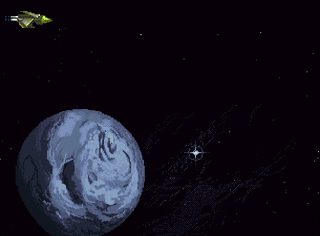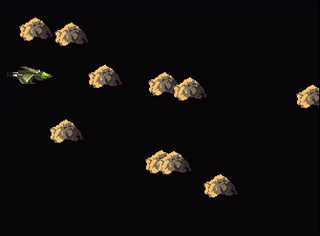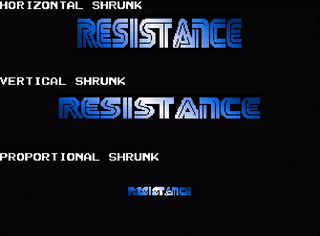Neocore is a library and toolchain for developing on Neo Geo CD.
It provides high-level functions over Neo Dev Kit and DATlib 0.2, and includes tools and code that can help with projects on this platform.
The library is mainly tested on Raine and MAME emulators and is compatible with Windows 10 and Windows 11 for building.
I share my tools and my code, these could possibly help your projects on this platform.
- High-level functions for Neo Geo CD development
- Tools and code to assist with projects
- Tested on Raine and MAME emulators
- Compatible with
Windows 10 andWindows 11
Please note that the library is under development and unoptimized, and the author is not responsible for any software damage.
Neocore is licensed under the MIT license.
Copyright 2019 by David Vandensteen.
Some graphics by Grass.
cd samples\hello
.\mak.bat run:mameWarning: The mak script overrides the path environment variable during compilation.
If you encounter any problems after using it, simply close and restart a new command terminal.
- Clean the builded resources
.\mak.bat clean- Build sprites
.\mak.bat sprite- Build the program
.\mak.bat- Build the ISO file
.\mak.bat iso- Run with Raine
.\mak.bat run:raine- Run with Mame
.\mak.bat run:mame- Delivery ISO
.\mak.bat dist:iso- Delivery MAME
.\mak.bat dist:mamecd samples\hello
.\mak.bat serveWait for the emulator to run and edit samples\hello\main.c.
Now, remove loggerInfo("DAVID VANDENSTEEN"); (for example).
Save the file.
The hot-reload process will rebuild & run your project automaticaly.
Some problems currently:
- The process is not a real watcher (the rebuild is triggered only if the folder size change)
- When you break this process, path is not restored in the current terminal (close & reopen a new terminal)
cd samples\CDDA
.\download-assets
.\mak.bat run:mameIn the emulator, use joypad right and left to change audio track.
See .\samples\CDDA\project.xml for understanding how to set the audio file.
With powershell (you need to "be" in neocore folder root path)
$project = "c:\my-git\myGame"- Replace
c:\my-git\myGamewith your real path.
xcopy /E /I src-lib $project\neocore\src-lib; copy manifest.xml $project\neocore; copy bootstrap\.gitignore $project\.gitignore; xcopy /E /I toolchain $project\neocore\toolchain; xcopy /E /I bootstrap\standalone $project\src; notepad $project\src\project.xmlCompile and run it
cd $project
.\mak.bat run:mameSee .\$project\project.xml
for settings.
For making your own graphics, see the DATlib ref available here: (you need to building a sample for init build folder)
.\build\neodev-sdk\doc\DATlib-LibraryReference.pdfThe DATlib Framer tool is available here:
.\build\neodev-sdk\m68k\bin\Framer.exeThe DATlib Animator tool is available here:
.\build\neodev-sdk\m68k\bin\Animator.execd src-lib
.\build-neocore.bat -gccPath ..\build\gcc\gcc-2.95.2 -includePath ..\build\include -libraryPath ..\build\libThis script override path environment variable during the compilation.
its avoid collisions with other bin, sdk, gcc...
If sdk was not found, build a sample (with mak script) to initialize cache (sdk will install in build folder).
BE CAREFUL : You need to remove build folder .\build for supress cache files before compiling a project
- NeoDev
- DATlib
- DATimage
- NGFX SoundBuilder
- Raine
- Mame
- CHDMAN
- Doxygen
- MSYS2
- Mkisofs
- GCC
- mpg123
- ffmpeg