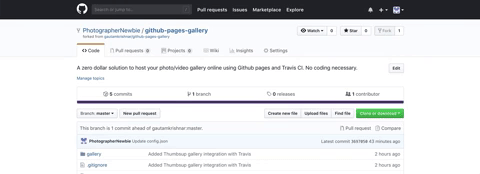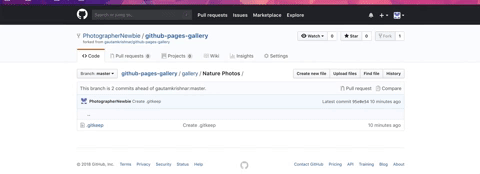Share your photo/video/media in a BeWelcome gallery in Github pages easily.
See: https://bewelcome.github.io/community-gallery/
Also look at some misc source files here: https://github.com/BeWelcome/community-gallery/tree/master/gallery/misc
- 🎈 Create an github account and fork the repository on Github.
- Go to the gallery folder of the forked repo.
- Click on Create a new file button.
- Type AlbumName/.gitkeep in the input box
- Click Commit Changes button at the bottom.
- Go to gallery folder. Open any albums if any.
- Click on Upload files button
- Select files. Once it finishes upload, click Commit Changes button.
- ✨ Create a pull request
- 🎉 Wait for it being merged!
You like the idea of BeWelcome? Design and communication are only two ways to contribute! Find out how to get active, including as developer, tester, translator, moderator, helping others and much more! 😍
Feel free to make any changes and submit a PR.