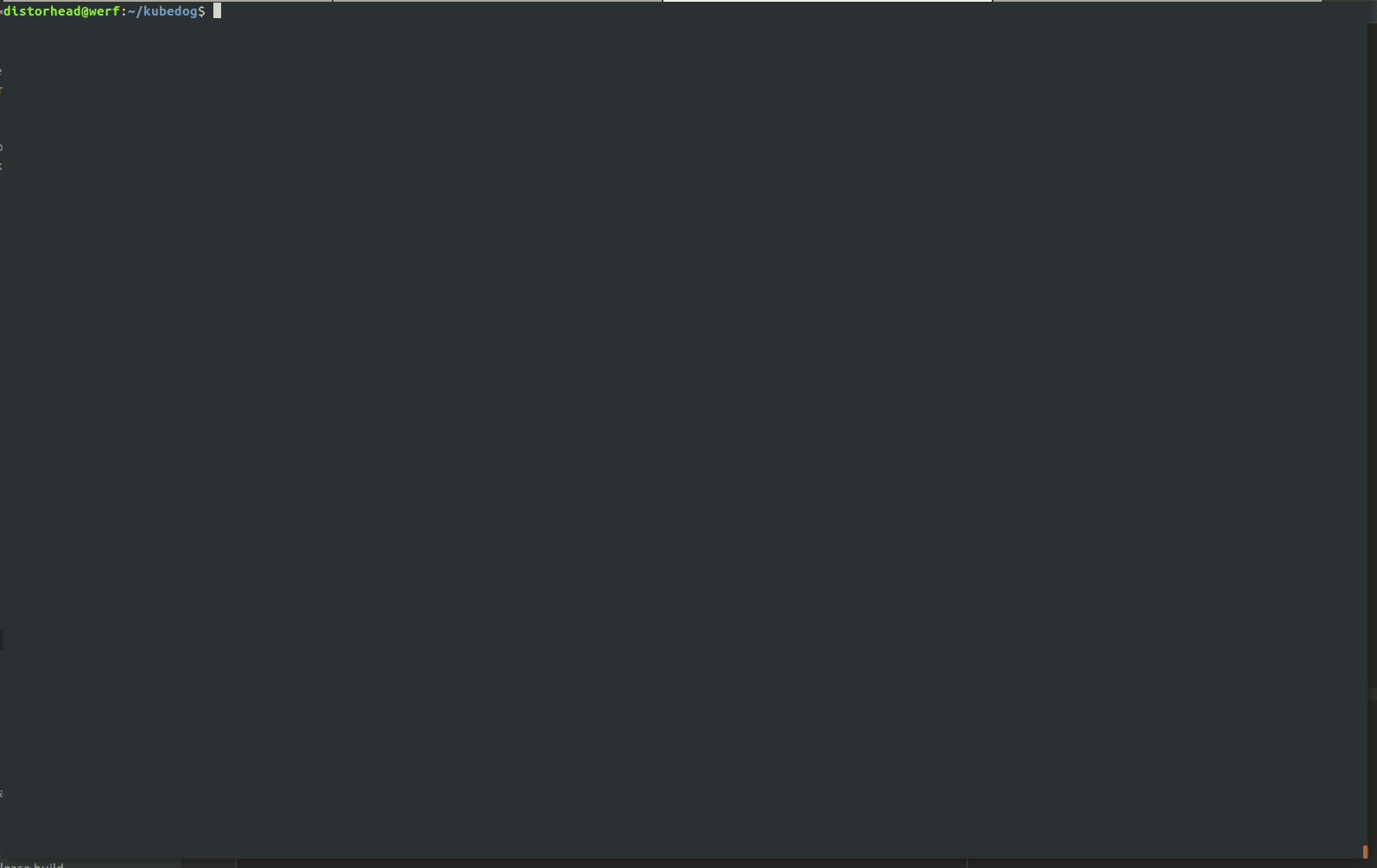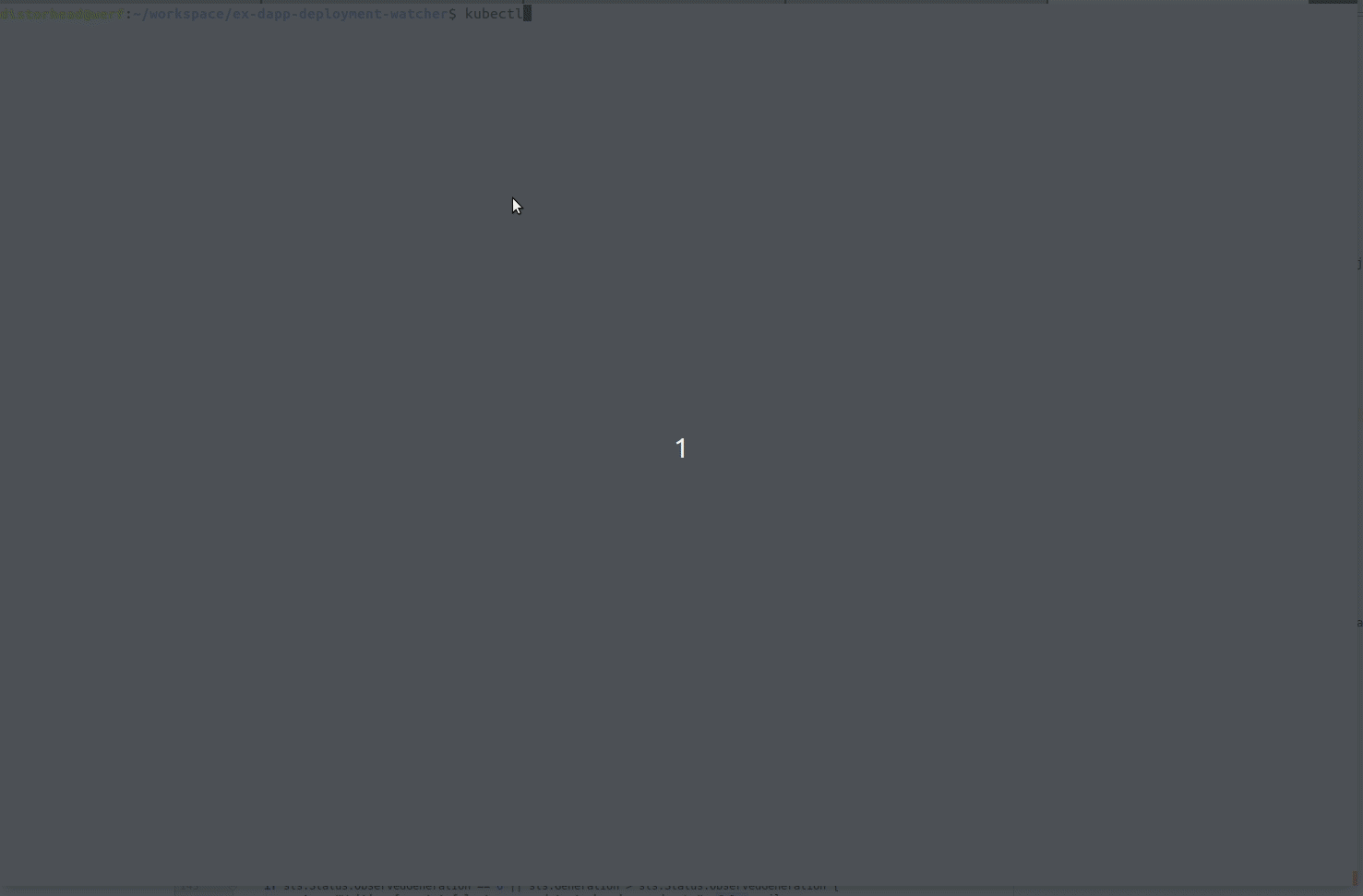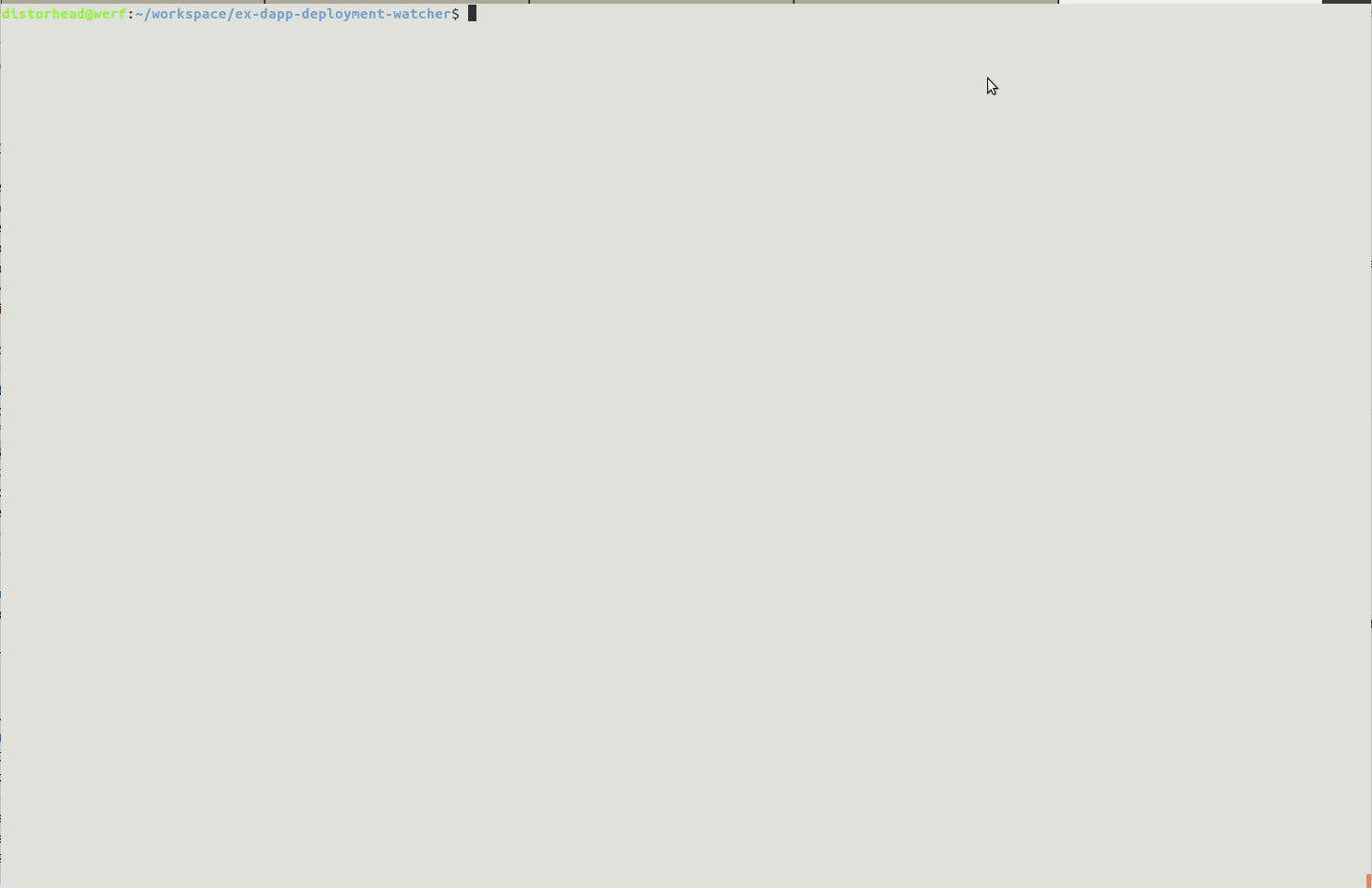Releases: werf/werf
Releases · werf/werf
Werf v1.0.3-alpha.7
Fixes
- Better validation of --images-repo value: improve usage experience.
- Fixed docs typos.
Improve multitracker output
- Do not print excess newlines when resources are ready immediately.
- Fix multitracker does not show StatefulSet's and DaemonSet's Pods logs.
- Show logs of all Pods till pod reaches ready state (not configurable for now).
Installation
Werf v1.0.3-alpha.6
Fix "runtime error: invalid memory address or nil pointer dereference" error during build with imported artifacts
Installation
Werf v1.0.3-alpha.5
FIX 'ERROR! Unexpected Exception, this is probably a bug: libc.musl-x86_64.so.1: cannot open shared object file: No such file or directory'
Installation
Werf v1.0.3-alpha.4
Solid Dockerfile support
- Build dockerfiles-images specified in werf.yaml as werf-images.
- Calculate special stage "dockerfile" signature to incorporate dockerfile-image into werf-world.
- Multistaged dockerfiles are supported.
Deploy improvements
- Track release jobs, show jobs in status-progress, track hook-jobs with status-progress table (using multitrack).
- Deploy: added helm final release status table as-is without changes.
- Fix failures-allowed-per-replica=0.
- Fix all fail-modes: IgnoreAndContinueDeployProcess, FailWholeDeployProcessImmediately, HopeUntilEndOfDeployProcess.
Other fixes
- [publish] Publish specific images without related ones
Installation
Werf v1.0.3-alpha.3
The new deploy status progress table
- Show Deployments, DaemonSets and StatefulSets.
- Show pods statuses for each controller.
- Table view instead of raw messages.
- Show indicators progressing.
- Show messages about 'what werf is waiting for?' for each resource.
Deployment change demo
Deployment change with error demo
Partitioned StatefulSet change demo
Logging improvements
[logging] logboek v0.2.0
wrap sentence and long word by default
Installation
Werf v1.0.3-alpha.2
Fixes
- Fix images repo cleanup limit policy deletes most recent images instead of old images.
- Fix 'object not found' error during build.
Installation
Werf v1.0.2-beta.4
Werf v1.0.2-beta.3
Fix images repo cleanup limit policy deletes most recent images instead of old images
Installation
Werf v1.0.2-beta.2
Revert update of google/go-containerregistry which possibly causes docker registry cleanup errors
Installation
Werf v1.0.3-alpha.1
Experimental Dockerfile support
Dockerfile(s) should be specified in werf.yaml, for each image section:
---
image: IMAGE
dockerfile: PATH_TO_DOCKERFILE # required
context: PATH_TO_CONTEXT # required, will be passed to docker build context path
args: # optional, will be passed to `docker build --build-arg=KEY1=VALUE1 --build-arg=KEY2=VALUE2`
KEY1: VALUE1
KEY2: VALUE2
target: TARGET # optional, will be passed to `docker build --target=TARGET`
Minimal config:
configVersion: 1
project: myproject
---
image: ~
dockerfile: Dockerfile
context: "."
Config with multiple images:
configVersion: 1
project: myproject
---
image: backend
dockerfile: dockerfiles/backend-Dockerfile
context: "."
---
image: frontend
dockerfile: dockerfiles/frontend-Dockerfile
context: "."
IMPORTANT: Only werf build-and-publish command will build images from specified Dockerfiles for now (simple werf build will be supported soon).